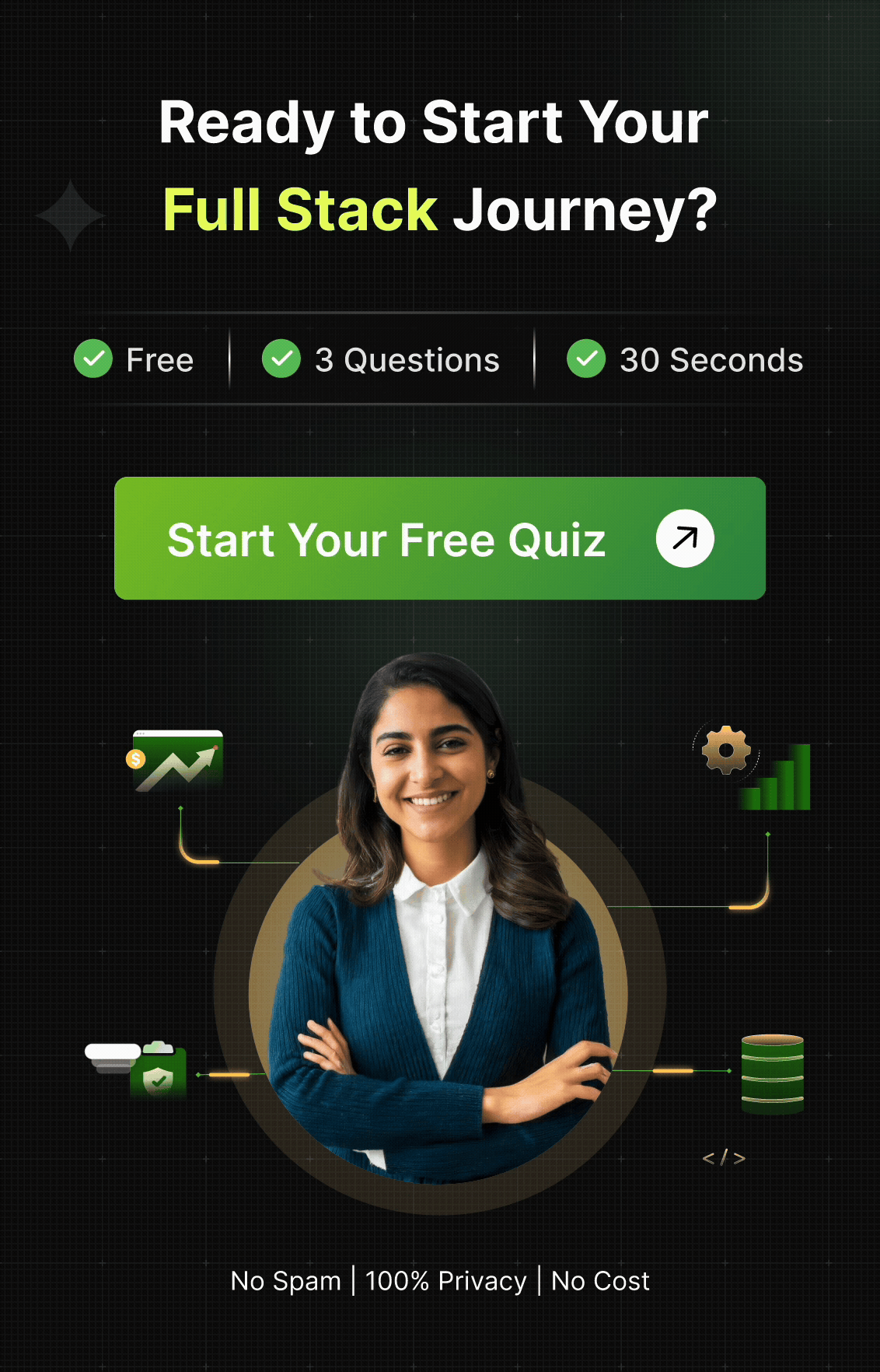11. Create a text animation where letters rotate individually in a wave-like motion.
Expected Output:
Each letter rotates in sequence to create a wave effect.Code In Css
Document
To view the HTML changes, please type the code within the editor
Need help ?
Click on Hint to solve the question.
12. Build a responsive masonry layout for images using only CSS.
Expected Output:
Images are displayed in a masonry-style grid.Code In Css
Document
To view the HTML changes, please type the code within the editor
Need help ?
Click on Hint to solve the question.
13. Design a hover effect where a button reveals hidden text below it.
Expected Output:
Hovering over the button reveals the hidden text with a smooth transition.Code In Css
Document
To view the HTML changes, please type the code within the editor
Need help ?
Click on Hint to solve the question.
14. Style an interactive pie chart using only CSS.
Expected Output:
A pie chart with three colored slices.Code In Css
Document
To view the HTML changes, please type the code within the editor
Need help ?
Click on Hint to solve the question.
15. Create a CSS-only dropdown menu with smooth open and close animations.
Expected Output:
The dropdown smoothly opens and closes on hover.Code In Css
Document
To view the HTML changes, please type the code within the editor
Need help ?
Click on Hint to solve the question.
16. Design a button that "melts" into the background when clicked.
Expected Output:
Clicking the button makes it shrink and fade into the background.Code In Css
Document
To view the HTML changes, please type the code within the editor
Need help ?
Click on Hint to solve the question.
17. Implement a responsive hexagonal grid layout for items.
Expected Output:
Items are displayed in a hexagonal grid that adjusts on smaller screens.Code In Css
Document
To view the HTML changes, please type the code within the editor
Need help ?
Click on Hint to solve the question.
18. Create a gradient border animation for a div.
Expected Output:
The div displays an animated gradient border.Code In Css
Document
To view the HTML changes, please type the code within the editor
Need help ?
Click on Hint to solve the question.
19. Design a tooltip with an arrow that dynamically changes position based on hover location.
Expected Output:
The tooltip appears above, below, left, or right of the button based on the hover position.Code In Css
Document
To view the HTML changes, please type the code within the editor
Need help ?
Click on Hint to solve the question.
20. Build a responsive split-screen layout with different scrolling speeds for each section.
Expected Output:
The two sections scroll at different speeds.Code In Css
Document
To view the HTML changes, please type the code within the editor
Need help ?
Click on Hint to solve the question.