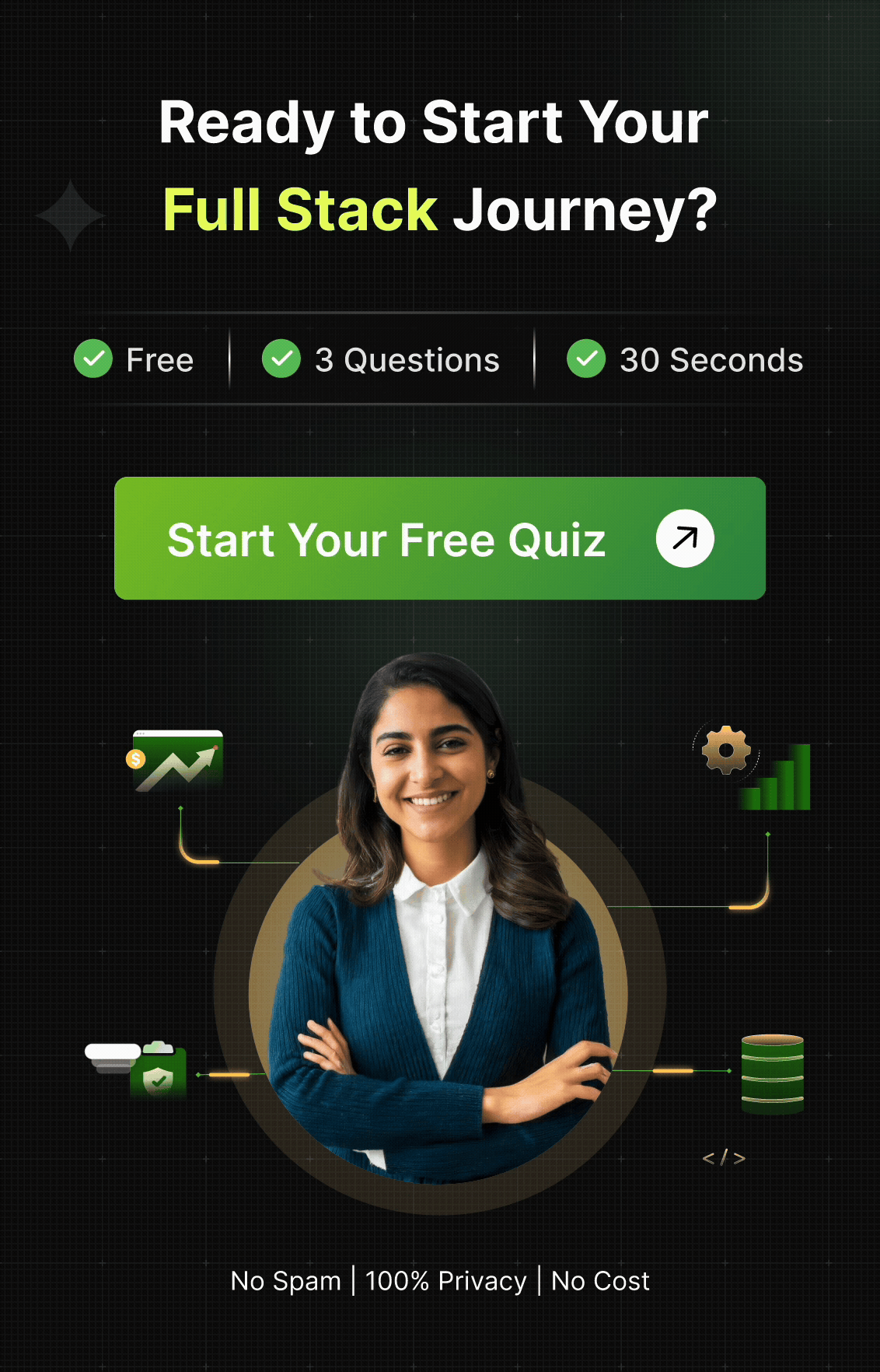Q91
Q91 Which event is important for properly handling dynamic content updates in Bootstrap, such as with AJAX?
.change()
.update()
.reload()
.ajaxComplete()
Q92
Q92 How can Bootstrap's JavaScript components be customized to reduce load times?
By using a content delivery network
By minifying JavaScript files
By selectively compiling components
By caching pages
Q93
Q93 What is required to use Bootstrap's JavaScript components without jQuery?
Use of Bootstrap's native API
Rewriting components in pure JavaScript
Integration with another library like React
All of the above
Q94
Q94 How do you programmatically hide a modal using Bootstrap's JavaScript API?
$('#myModal').modal('hide')
$('#myModal').hide()
$('#myModal').close()
$('.modal').hide()
Q95
Q95 Which method is used to programmatically scroll a new tab into view using Bootstrap's JavaScript API?
.tab('show')
.tab('scroll')
.scrollTo()
.show('scroll')
Q96
Q96 What JavaScript method is essential for dynamically adding tooltips to elements created after the initial page load?
.tooltip('init')
.tooltip('reload')
.tooltip('dispose')
.tooltip()
Q97
Q97 If Bootstrap JavaScript functions are not responding as expected, what is a common issue to check?
Incorrect script loading order
Missing script files
Conflicts with other scripts
JavaScript disabled in the browser
Q98
Q98 What should you inspect if a Bootstrap tooltip activated via JavaScript is not appearing on hover?
The initialization code
The CSS z-index properties
The viewport settings
The HTML structure
Q99
Q99 How can you troubleshoot issues with Bootstrap's JavaScript components that appear only in certain browsers?
Check console for errors
Verify browser compatibility
Test on different devices
Reinitialize components
Q100
Q100 What is the primary function of Bootstrap's responsive classes?
To add animations to elements
To dynamically change the layout based on screen size
To enhance security features
To integrate third-party APIs
Q101
Q101 What does the 'md' in Bootstrap's grid class .col-md-4 stand for?
Medium devices
Medium density
Medium display
Medium design
Q102
Q102 How do Bootstrap's utility classes for visibility help in responsive design?
By hiding or showing elements at specific breakpoints
By changing color schemes
By resizing elements
By changing font sizes
Q103
Q103 What is a key strategy when using Bootstrap to create a web design that adjusts to multiple device orientations?
Using fixed-width containers
Using fluid containers
Using absolute positioning
Using static positioning
Q104
Q104 Which class is used to ensure that an image is responsive and scales with the parent element in Bootstrap?
.img-responsive
.img-scale
.img-fluid
.responsive-img
Q105
Q105 How can you make a video responsive in Bootstrap so it maintains aspect ratio as the viewport changes?
Wrap the video in a container with the .embed-responsive class
Use the .video-responsive class
Use the .video-scale class
Apply .aspect-ratio to the video
Q106
Q106 What Bootstrap class combination is best for creating a layout that stacks columns vertically on small screens and horizontally on medium and larger screens?
.col-sm-12 .col-md-6
.col-xs-12 .col-lg-6
.col-12 .col-md-6
.col-12 .col-lg-6
Q107
Q107 If a Bootstrap layout is not adjusting as expected on small devices, what should you first check?
The use of responsive meta tags
The linkage of the Bootstrap CSS file
The viewport settings
All connected media queries
Q108
Q108 What might cause Bootstrap's media queries to not apply correctly at certain breakpoints?
Incorrectly ordered CSS rules
Missing breakpoints in the CSS
Overwritten Bootstrap styles
Incorrect use of media query syntax
Q109
Q109 How does Bootstrap complement React in web development?
By replacing React's components
By enhancing UI responsiveness
By managing backend services
By optimizing database interactions
Q110
Q110 What should be considered when integrating Bootstrap with a JavaScript framework like Angular?
Scope handling
Data binding conventions
Change detection
All of the above
Q111
Q111 When using Bootstrap with server-side technologies like ASP.NET,
what is a key integration aspect?
Server control IDs
Page load speed
Security protocols
Database connections
Q112
Q112 In a WordPress theme, what must be adjusted to ensure Bootstrap's styles and scripts do not conflict with WordPress's default setup?
Function hooks
Widget areas
The loop structure
Enqueue scripts and styles
Q113
Q113 How do you correctly add Bootstrap to a Node.js Express application?
By installing via NPM and serving through a static directory
By linking directly to a CDN in server-rendered views
By embedding Bootstrap files in JavaScript files
By using a Bootstrap middleware
Q114
Q114 What is the best practice for integrating Bootstrap components into a Vue.js application?
Directly modifying the DOM in components
Using Vue directives to manipulate Bootstrap components
Importing BootstrapVue
None of the above
Q115
Q115 How can Bootstrap's grid system be used effectively in a React application for dynamic content rendering?
By manipulating DOM directly with jQuery
By using React state to dynamically assign grid classes
By using inline styles
By using CSS Grid instead of Bootstrap
Q116
Q116 What common issue should be checked if Bootstrap styles are not applying in an Angular project?
The scope of styles in components
Angular version compatibility
The ordering of script tags
Incorrect module imports
Q117
Q117 How do you resolve conflicts between Bootstrap's JavaScript and jQuery versions when used in the same project?
Update all scripts to the latest version
Isolate Bootstrap's jQuery to a specific version
Replace jQuery with a modern alternative
Reorder script loading
Q118
Q118 What is the purpose of using Bootstrap's mixins in a project?
To add JavaScript functionality
To simplify CSS coding and reuse styles
To link external APIs
To enhance security measures
Q119
Q119 How does the use of Bootstrap's utility API affect the performance and maintenance of a web project?
Increases maintenance complexity
Reduces the need for custom CSS
Increases load times
Both increases maintenance complexity and reduces the need for custom CSS
Q120
Q120 What advanced CSS feature is commonly utilized in Bootstrap for layout design that involves alignment and spacing?
Flexbox
Grid system
CSS animations
Media queries