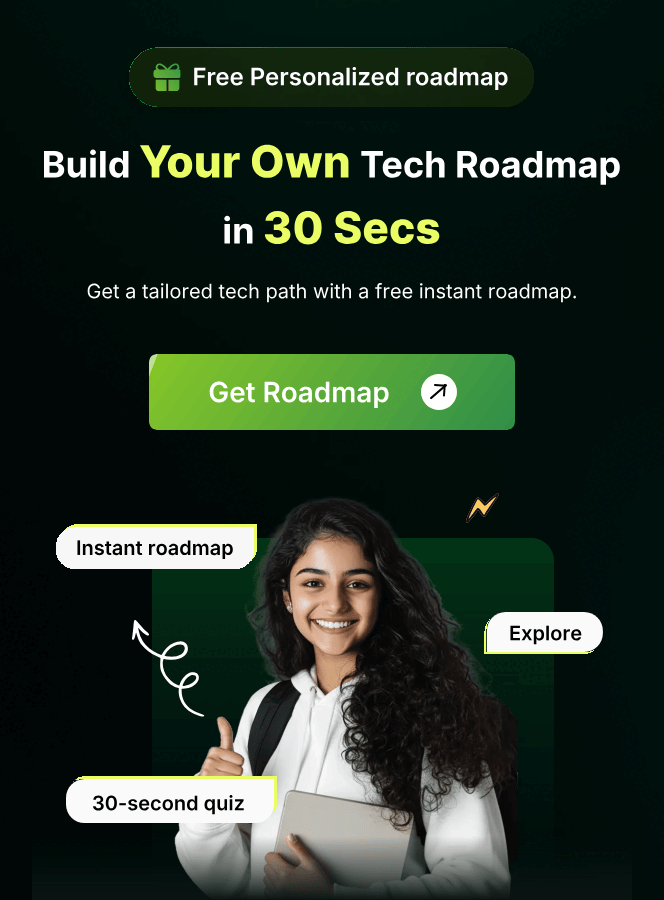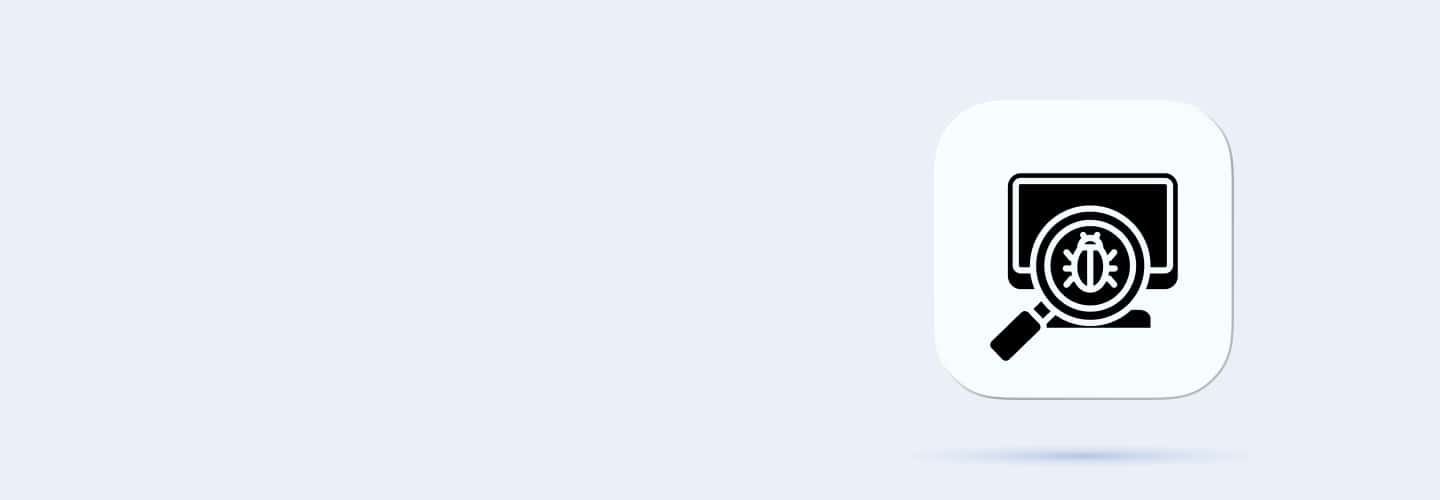
Q91
Q91 Which tool is commonly used for CI in test automation?
Jenkins
Eclipse
Selenium IDE
Postman
Q92
Q92 Why is integrating test automation into a CI pipeline challenging?
Frequent code changes
Managing test data
Handling dynamic test environments
Dependency on test tools
Q93
Q93 What is the key benefit of using CI in automation testing?
Reduced coding effort
Faster feedback loop
Enhanced manual testing
Simplified debugging
Q94
Q94 What is a primary drawback of CI in test automation?
Increased execution time
Dependency on specific tools
Need for skilled resources
High initial setup cost
Q95
Q95 Write a Jenkins pipeline script to execute automation tests.
pipeline { steps { sh 'run-tests' } }
pipeline { stages { test { sh 'execute-tests' } } }
pipeline { stages { stage('Test') { steps { sh 'run-tests' } } } }
pipeline { stage('Execute Tests') { sh 'run-tests' } }
Q96
Q96 Write a GitHub Actions YAML configuration to run automation tests on push.
on: push jobs: test: runs-on: ubuntu-latest steps: - run: execute-tests
on: pull_request jobs: tests: steps: run-tests
on: push jobs: testing: steps: execute-tests
on: push steps: execute-tests jobs: test
Q97
Q97 How do you trigger a Selenium WebDriver test in Jenkins?
Configure a pipeline with test commands
Use TestNG XML as a trigger
Directly execute the test script
Pipeline execution
Q98
Q98 Why might a Jenkins build fail during automation test execution?
Missing dependencies
Incorrect test script
Environment misconfiguration
Invalid test configuration
Q99
Q99 Why might automation tests fail intermittently in a CI pipeline?
Flaky tests
Environment inconsistencies
Network issues
Unstable dependencies
Q100
Q100 Why might a GitHub Actions workflow fail during test execution?
Missing secrets
Incorrect YAML syntax
Unsupported test framework
Invalid authentication tokens
Q101
Q101 What is the primary goal of performance testing?
To identify bugs
To improve user experience
To ensure the application meets performance criteria
To test security
Q102
Q102 Which tool is commonly used for performance testing?
Selenium
JMeter
Postman
Appium
Q103
Q103 What is the challenge in simulating real-world conditions during performance testing?
Limited test environments
High cost
Dynamic user behavior
Limited hardware resources
Q104
Q104 Why is it important to set a baseline during performance testing?
To reduce test execution time
To measure performance improvements
To identify performance bottlenecks
To compare results
Q105
Q105 What is the key difference between load testing and stress testing?
Load testing checks maximum capacity; stress testing checks stability under extreme conditions
Load testing focuses on reliability; stress testing focuses on scalability
Both test peak loads
Both are functional tests
Q106
Q106 Write a basic JMeter script to simulate 100 concurrent users.
ThreadGroup users: 100; Ramp-up: 1 sec
ThreadGroup users: 100; Ramp-up: 10 sec; Sampler: HTTP Request
users: 100; Ramp-up: 10 sec; request: GET
ThreadGroup users: 100; Ramp-up: 5 sec; Sampler: HTTP GET
Q107
Q107 Write a Python script using Locust to test API performance.
import locust; task = locust.HttpUser; @task
from locust import HttpUser, task; @task def api_test(self): self.client.get("/endpoint")
locust import; @task def api(): get(endpoint)
locust script, @task: test("endpoint")
Q108
Q108 Write a Selenium script to measure page load time.
start = timer(); driver.get("URL"); end = timer(); print(end-start)
driver.get("URL"); timer(start); print(timer-end)
driver.load("URL"); time: start; print(start-time)
get(driver); print(end-timer)
Q109
Q109 Why might performance testing results vary significantly between test runs?
Fluctuating network conditions
Dynamic server configurations
Test script issues
Unstable load generators
Q110
Q110 Why might a JMeter test fail to generate sufficient load?
Insufficient system resources
Improper thread group configuration
Network throttling
Unoptimized samplers
Q111
Q111 What is the main purpose of debugging automation scripts?
To improve test speed
To identify and fix issues in scripts
To enhance test coverage
To execute tests faster
Q112
Q112 Why might debugging an automation script be challenging?
Dynamic element locators
Complex test scenarios
Tool limitations
Dynamic test data
Q113
Q113 What is a common mistake made during debugging automation scripts?
Overlooking log details
Ignoring test data
Using hardcoded values
Skipping test execution
Q114
Q114 What is the purpose of breakpoints in debugging automation scripts?
To stop execution at a specific line
To speed up execution
To validate test results
To modify scripts dynamically
Q115
Q115 Write a Python command to log errors during script execution.
log.error("message")
logging.error("message")
print("message")
error.log("message")
Q116
Q116 Write a Selenium WebDriver script snippet to handle a "StaleElementReferenceException."
try: element.click() except StaleElementReferenceException: driver.refresh()
try: element.click() except StaleElementReferenceException: element = driver.findElement(By.id("id")); element.click()
try: element.click() except Exception: print("Error")
try: driver.findElement(By.id("id")); click()
Q117
Q117 Write a Java code snippet to capture a screenshot on test failure using Selenium.
File screenshot = ((TakesScreenshot) driver).getScreenshotAs(OutputType.FILE); FileUtils.copyFile(screenshot, new File("path"));
driver.capture("path");
screenshot = driver.takeScreenshot("path");
screenshot.capture("file");
Q118
Q118 Why might an automation script fail intermittently?
Flaky tests
Dynamic elements
Synchronization issues
Unstable test data
Q119
Q119 Why might a script throw a "NullPointerException" during execution?
Uninitialized variables
Invalid locators
Empty data sets
Improper driver setup
Q120
Q120 What is the main challenge in mobile automation testing?
Dynamic app elements
Fragmented device ecosystem
Limited automation tools
Frequent OS updates