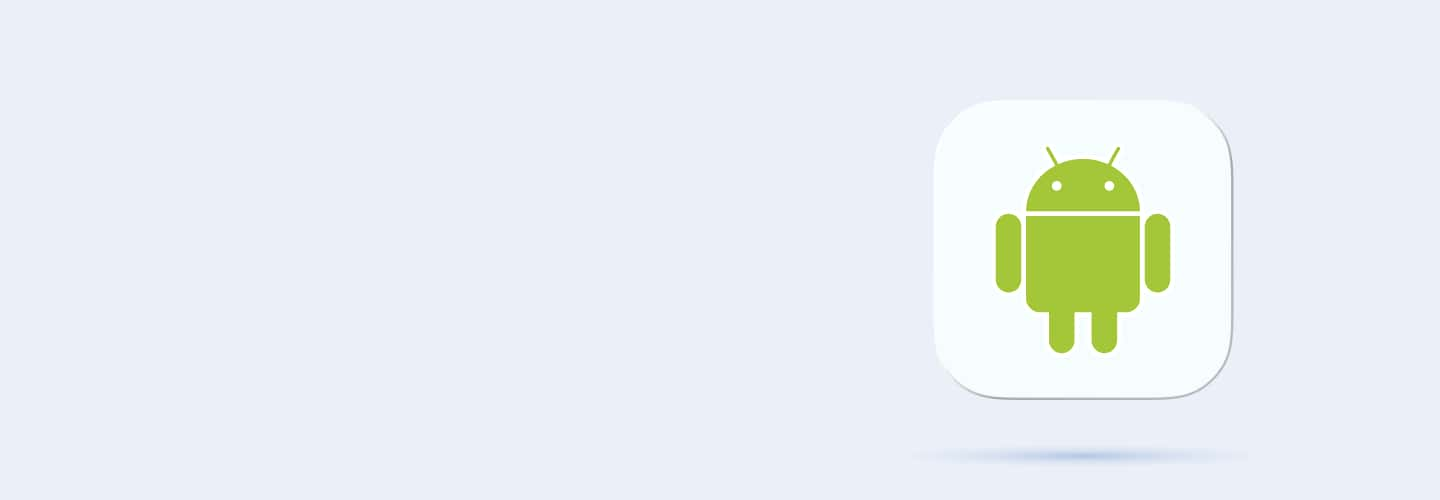
Q1
Q1 What is the primary function of the Android operating system?
To manage desktop applications and servers
To provide a platform for developing mobile applications for smartphones and tablets
To improve the speed of internet connections on mobile devices
To create static web pages
Q2
Q2 Which company developed Android?
Microsoft
Apple
Q3
Q3 Android applications are packaged in what file format?
APK
EXE
ZIP
JAR
Q4
Q4 Which language is primarily used for Android app development?
Python
C++
Kotlin
Ruby
Q5
Q5 What is the role of the Dalvik Virtual Machine (DVM) in Android?
To manage file storage
To manage application components
To interpret and run bytecode for Android applications
To provide a graphical user interface
Q6
Q6 What is the core component in Android for UI creation?
Services
Broadcast Receivers
Activities
Content Providers
Q7
Q7 What does the AndroidManifest.xml file do in an Android project?
Defines the structure of the UI
Contains metadata for the app, including activities, permissions, and components
Holds app resources
Contains Java code for the app
Q8
Q8 Which method is used to start a new activity in Android?
startActivity()
launchActivity()
beginActivity()
initActivity()
Q9
Q9 An Android developer notices that their application crashes whenever they rotate the device screen. What is the most likely cause of this issue?
The application does not have internet access
The application is not handling the screen orientation changes properly
The application uses too much memory
The device's battery is low
Q10
Q10 Which of the following is a component of the Android Architecture?
Libraries
Services
ViewModel
UI
Q11
Q11 What is the role of the Android Runtime (ART) in Android architecture?
To manage UI components
To run and optimize apps
To handle system processes
To interact with the user
Q12
Q12 In Android architecture, which layer directly interacts with hardware?
Application Layer
Application Framework
Libraries
Linux Kernel
Q13
Q13 What is the purpose of the Application Framework layer in Android architecture?
To provide reusable components and services for developers
To manage the underlying Linux Kernel
To store app data
To handle network requests
Q14
Q14 Which component in the Android architecture is responsible for managing the lifecycle of applications?
Content Provider
Activity Manager
Broadcast Receiver
Service
Q15
Q15 What role do Content Providers play in Android?
Handling background tasks
Providing app data storage
Enabling data sharing between apps
Managing the app UI
Q16
Q16 Which of the following components allows apps to receive and respond to system-wide events?
Activity
Service
Broadcast Receiver
Content Provider
Q17
Q17 How do you declare a service in the AndroidManifest.xml file?
<service android:name=".MyService"/>
<service name="MyService"/>
<service android:class="MyService"/>
<service android:name="MyService.class"/>
Q18
Q18 How do you declare permissions for accessing the internet in AndroidManifest.xml?
<uses-permission android:name="android.permission.INTERNET"/>
<permission android:name="android.permission.ACCESS_WIFI_STATE"/>
<uses android:permission="INTERNET"/>
<grant-permission android:name="INTERNET"/>
Q19
Q19 An Android app crashes when it tries to access a database. What could be the most likely cause?
Incorrect database schema
The app does not have the required permission
There is a syntax error in SQL query
Database is not initialized
Q20
Q20 Why would an Android app fail to bind to a service it declared?
Service not properly declared in AndroidManifest
No internet access
Activity not bound to the service
Too many background tasks running
Q21
Q21 What is the main purpose of Android Studio?
To write web apps
To develop iOS applications
To develop Android applications
To develop desktop applications
Q22
Q22 What file format does Android Studio generate as the final output for apps?
APK
EXE
JAR
WAR
Q23
Q23 What is the purpose of the Gradle build system in Android Studio?
To optimize device battery
To manage app builds and dependencies
To write app code
To update Android SDK
Q24
Q24 Where do you configure the minimum SDK version in Android Studio?
build.gradle file
AndroidManifest.xml
proguard-rules.pro
app.properties
Q25
Q25 What is the role of the Android Virtual Device (AVD) Manager in Android Studio?
To manage app resources
To test Android apps on virtual devices
To deploy apps to real devices
To publish apps on Google Play
Q26
Q26 What is the significance of 'Instant Run' in Android Studio?
It allows quick access to code templates
It reduces the time required to run app changes
It helps with memory management
It disables code changes
Q27
Q27 Which Gradle task in Android Studio is used to build the APK?
assembleDebug
buildApp
compileDebug
runApp
Q28
Q28 How do you define dependencies for libraries in an Android project?
By using 'dependencies' block in build.gradle
By adding it in AndroidManifest.xml
By writing it in the MainActivity
By specifying it in proguard-rules.pro
Q29
Q29 How do you create a new Android Virtual Device (AVD) in Android Studio?
Tools > SDK Manager > New AVD
Tools > AVD Manager > Create Virtual Device
File > New > Android Virtual Device
Build > New Device
Q30
Q30 An app fails to build in Android Studio due to missing dependencies. What is the likely solution?
Restart the IDE
Check the build.gradle file for missing dependencies
Uninstall and reinstall Android Studio
Update the AndroidManifest file

