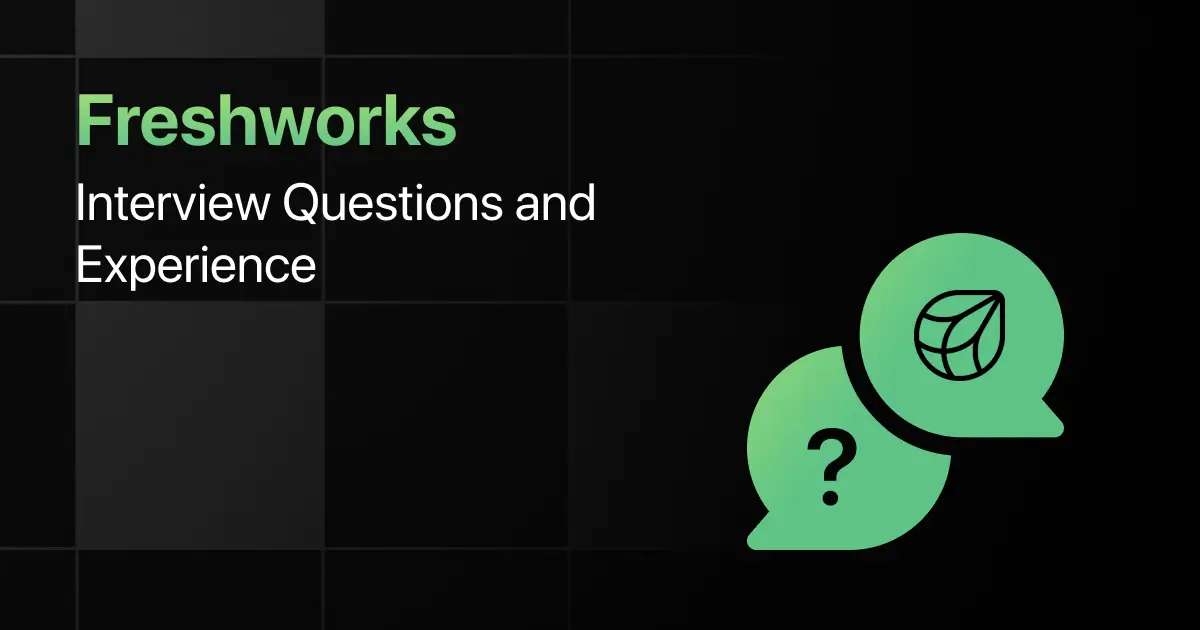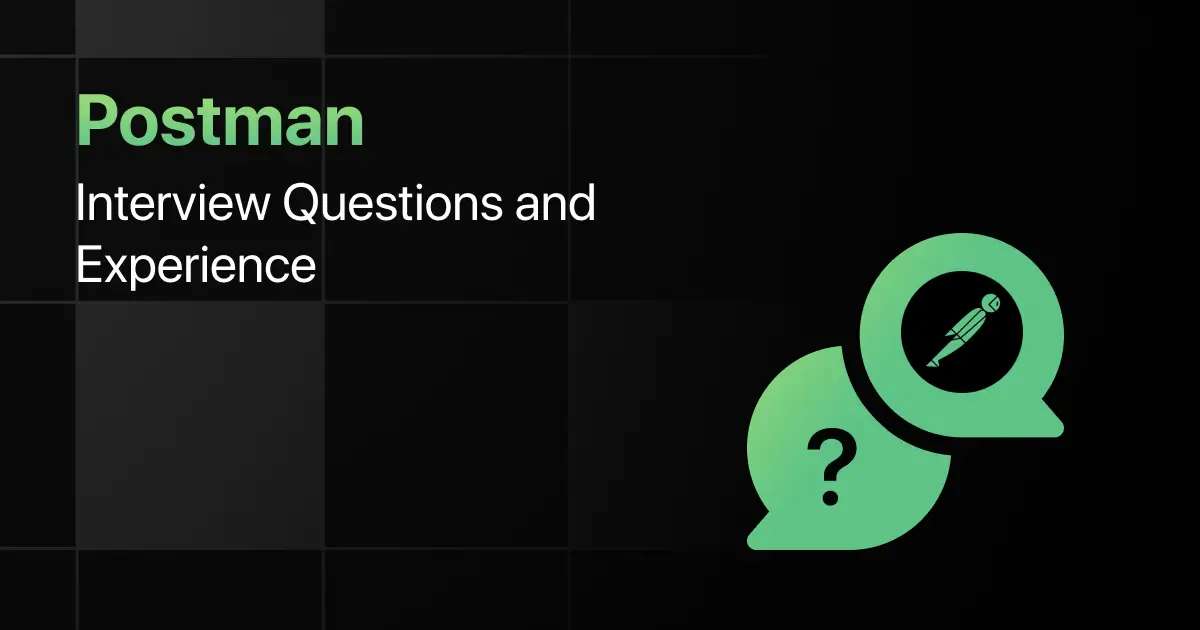Top Terraform Interview Questions for Freshers

Are you preparing for your first Terraform interview and wondering what questions you might face?
Understanding the key Terraform interview questions for freshers can give you more clarity.
With this guide, you’ll be well-prepared to tackle these Terraform interview questions and answers for freshers and make a strong impression in your interview.
Practice Terraform Interview Questions and Answers
Below are the top 50 Terraform interview questions for freshers with answers:
1. What is Terraform?
Answer:
Terraform is an open-source Infrastructure as Code (IaC) tool created by HashiCorp that allows users to define and provision infrastructure using a declarative configuration language known as HashiCorp Configuration Language (HCL).
Terraform enables users to create reproducible and version-controlled infrastructure, making it easier to manage cloud resources across different providers. Its ability to manage resources through code allows for consistent deployment and efficient collaboration among teams.
2. What are the main benefits of using Terraform?
Answer:
The main benefits of using Terraform include infrastructure automation, reproducibility, and version control.
By treating infrastructure as code, Terraform allows teams to automate the provisioning and management of resources, reducing human error and increasing efficiency. Additionally, Terraform’s state management enables teams to maintain a clear history of changes, facilitating collaboration and rollback if necessary.
3. What is a Terraform provider?
Answer:
A Terraform provider is a plugin that enables Terraform to interact with various cloud platforms, services, and APIs.
Providers allow Terraform to manage resources by translating the configuration into API calls that create, read, update, or delete resources on the specified platform. Each provider has its own set of resources and data sources that can be configured.
4. Explain the purpose of the terraform init command.
Answer:
The terraform init command initializes a Terraform working directory containing Terraform configuration files.
This command sets up the backend for storing the state and installs the necessary provider plugins. It is the first command that should be run when starting a new Terraform project or when modifying the configuration files.
5. What is the Terraform state file?
Answer:
The Terraform state file is a JSON file that stores the current state of the managed infrastructure.
It acts as a source of truth for Terraform to map the real-world resources to the configuration defined in the .tf files. The state file allows Terraform to keep track of resource attributes and detect changes in the infrastructure.
6. How does Terraform handle resource dependencies?
Answer:
Terraform automatically manages resource dependencies by analyzing the configuration files to determine the order of resource creation and modification.
When resources depend on others, Terraform ensures that the dependent resources are created or modified only after the resources they rely on are complete. This dependency graph is built during the plan phase.
7. What is a module in Terraform?
Answer:
A module in Terraform is a container for multiple resources that are used together to encapsulate a specific functionality.
Modules allow for better organization, reusability, and scalability of Terraform configurations. They can be defined locally within a configuration or sourced from the Terraform Registry or version control systems.
8. Explain the difference between terraform plan and terraform apply.
Answer:
terraform plan creates an execution plan, showing what actions Terraform will take to reach the desired state, while terraform apply executes the actions proposed by the plan.
terraform plan is a safe way to review changes before they are made, allowing users to verify modifications. In contrast, terraform apply actually provisions the infrastructure, applying changes to the real-world resources.
9. What is the purpose of the terraform destroy command?
Answer:
The terraform destroy command is used to delete all resources defined in the Terraform configuration files.
This command provides a clean and automated way to remove resources managed by Terraform, helping to avoid manual deletions that can lead to errors or inconsistencies. It is particularly useful in development and testing environments.
10. How do you manage sensitive data in Terraform?
Answer:
Sensitive data in Terraform can be managed using variables marked as sensitive, encrypted state files, and external secret management solutions.
By defining sensitive variables in Terraform, the values are masked in the output and logs, ensuring they are not exposed. Additionally, using a remote backend with encryption or integrating with secret management tools enhances security for sensitive information.
11. What is the Terraform Registry?
Answer:
The Terraform Registry is a centralized repository for sharing and discovering Terraform modules and providers.
Users can publish their own modules to the Registry, making it easier for others to reuse and adopt best practices. It also serves as a source of community-contributed modules, reducing duplication of effort across teams.
12. What are input and output variables in Terraform?
Answer:
Input variables are used to parameterize Terraform configurations, allowing users to customize the behavior of modules and resources, while output variables provide information about resources after they are created.
Input variables enable reusability and flexibility in configurations, while output variables serve as a way to display information after an apply, such as IP addresses or resource IDs, to be used by other configurations or modules.
13. Explain the purpose of the terraform fmt command.
Answer:
The terraform fmt command formats Terraform configuration files to a canonical format and style.
This command helps ensure that the code adheres to best practices for readability and consistency, making it easier for teams to collaborate. Running terraform fmt regularly can help maintain code quality across projects.
14. What is the purpose of terraform workspace?
Answer:
Terraform workspaces allow users to manage multiple environments (like development, staging, and production) within a single Terraform configuration.
Each workspace maintains its own state file, enabling separate management of resources without the need for multiple configurations. This feature is useful for maintaining different configurations for similar resources.
15. How can you create a custom provider in Terraform?
Answer:
Creating a custom provider in Terraform involves writing a plugin in Go that implements the necessary interfaces defined by the Terraform Plugin SDK.
The provider must define resources, data sources, and CRUD operations to interact with the target API or service. Once developed, the provider can be compiled and used within Terraform to manage specific resources.
16. What are the data sources in Terraform?
Answer:
Data sources in Terraform allow users to retrieve and reference existing resources that are not managed by Terraform.
Data sources are useful for obtaining information about resources, such as IP addresses, instance IDs, or configuration settings, that can be utilized in the Terraform configuration. They help to avoid hardcoding values and promote dynamic resource management.
17. Explain the purpose of terraform validate.
Answer:
The terraform validate command checks the syntax and validity of Terraform configuration files without accessing any remote services.
This command helps catch errors before applying changes, ensuring that the configuration files are syntactically correct and logically coherent. It serves as an early warning system for potential issues in the code.
18. How do you specify provider configurations in Terraform?
Answer:
Provider configurations in Terraform are specified using the provider block in the configuration files.
Each provider block defines the settings and credentials needed to connect to the provider’s API. These configurations can include authentication details, region specifications, and other provider-specific settings.
region = “us-west-2”
access_key = “YOUR_ACCESS_KEY”
secret_key = “YOUR_SECRET_KEY”
}
19. What is the role of Terraform backends?
Answer:
Terraform backends define where Terraform stores its state file and can manage the lifecycle of the state.
Backends can be local (storing the state on the local file system) or remote (storing the state in a remote system like AWS S3, Terraform Cloud, etc.). Using remote backends helps with collaboration, state locking, and versioning.
20. What are Terraform workspaces, and how do they differ from modules?
Answer:
Terraform workspaces allow users to manage multiple instances of the same configuration with separate state files, while modules are reusable units of configuration that encapsulate a set of resources.
Workspaces are ideal for managing different environments (e.g., dev, prod), while modules promote code reuse and organization. Both features enhance modularity and efficiency in managing infrastructure.
21. How do you use Terraform to manage a multi-cloud environment?
Answer:
Terraform can manage a multi-cloud environment by defining resources for each cloud provider within a single configuration file or separate modules.
By specifying different provider blocks for each cloud provider, users can deploy resources across multiple platforms. Terraform’s abstraction allows for a unified approach to managing resources in various clouds, promoting flexibility and scalability.
22. Explain the concept of “Immutable Infrastructure” in Terraform.
Answer:
Immutable Infrastructure is a paradigm where servers are never modified after they are deployed; instead, new versions of the server are created to make changes.
Terraform supports this approach by managing infrastructure as code, enabling the easy creation and destruction of resources without manual changes. This reduces configuration drift and promotes stability across deployments.
23. What are Terraform lifecycle rules?
Answer:
Terraform lifecycle rules allow users to customize the behavior of resources during creation, updates, and destruction.
The lifecycle block can define settings like create_before_destroy (to ensure new resources are created before the old ones are destroyed) or prevent_destroy (to prevent accidental deletions). This helps manage resource dependencies and avoid downtime during updates.
24. How can you perform a dry run with Terraform?
Answer:
A dry run can be performed using the terraform plan command, which generates an execution plan without applying any changes to the infrastructure.
This command shows what actions Terraform will take, allowing users to review and confirm changes before execution. It is an essential step for ensuring that the intended modifications are safe and correct.
25. What is the terraform output command used for?
Answer:
The terraform output command is used to display the values of output variables defined in the Terraform configuration.
This command allows users to access useful information, such as resource IDs or connection strings, after infrastructure deployment. Outputs can be consumed by other configurations or used for documentation purposes.
26. How can you import existing infrastructure into Terraform?
Answer:
Existing infrastructure can be imported into Terraform using the terraform import command, which links a real-world resource to a resource defined in the Terraform configuration.
The import command requires the resource type and the resource ID, allowing Terraform to track and manage the resource. After importing, it is necessary to manually define the resource in the configuration files to ensure future changes are properly managed.
27. Explain the difference between terraform apply and terraform apply -auto-approve.
Answer:
terraform apply prompts the user for confirmation before applying changes, while terraform apply -auto-approve bypasses the confirmation prompt and directly applies the changes.
Using -auto-approve can be useful in automated environments, but it should be used with caution to prevent unintended modifications. The default confirmation step helps safeguard against accidental changes in production environments.
28. What are Terraform provisioners?
Answer:
Terraform provisioners are used to execute scripts or commands on a resource after it has been created or updated.
Provisioners allow for configuration management tasks to be performed, such as installing software or initializing services. They can be used with any resource but should be employed cautiously, as they can introduce dependencies and complexity.
29. What is the purpose of the terraform graph command?
Answer:
The terraform graph command generates a visual representation of the dependency graph of Terraform resources.
This command outputs a graph in DOT format, which can be processed by visualization tools to help understand the relationships and dependencies between resources. It is useful for troubleshooting and optimizing infrastructure configurations.
30. How can you upgrade Terraform to the latest version?
Answer:
Terraform can be upgraded to the latest version by downloading the new version from the official Terraform website or using a package manager like Homebrew for macOS.
After downloading, replace the old Terraform binary with the new one in your system’s PATH. Always check compatibility with your existing configurations and providers before upgrading.
31. Explain the use of .terraformignore file.
Answer:
The .terraformignore file is used to specify files and directories that Terraform should ignore when working with configurations.
This file functions similarly to a .gitignore file, allowing users to exclude sensitive files, temporary files, or unnecessary configuration files from being processed by Terraform. This helps keep the workspace clean and reduces potential security risks.
32. What is the role of the terraform console command?
Answer:
The terraform console command opens an interactive console that allows users to evaluate Terraform expressions and query resource attributes.
This command is useful for testing and debugging configurations, as it enables users to explore the state and output of resources directly. It provides a hands-on way to experiment with Terraform’s capabilities without applying changes.
33. How do you create a variable file in Terraform?
Answer:
A variable file in Terraform is created by defining variables in a .tfvars file, where you specify variable names and their corresponding values.
You can then reference this file during the terraform plan or terraform apply commands by using the -var-file flag. This helps manage and separate configuration from variable values, making it easier to handle different environments.
instance_type = “t2.micro”
region = “us-west-2”
34. What is the significance of terraform apply in production?
Answer:
terraform apply is critical in production as it applies changes to the live infrastructure based on the current configuration.
In a production environment, it is essential to review the execution plan generated by terraform plan before executing terraform apply to prevent unintended modifications. Proper change management and review processes are necessary to ensure stability and minimize downtime.
35. How can you manage different environments with Terraform?
Answer:
Different environments can be managed in Terraform by using workspaces, separate state files, or by organizing configurations into modules.
Using workspaces allows users to switch contexts and maintain separate state files within the same configuration. Alternatively, users can create distinct directories with separate configurations for each environment, facilitating clean management and reducing risks.
36. What is the use of the -parallelism flag in Terraform?
Answer:
The -parallelism flag in Terraform allows users to specify the number of concurrent operations to run during apply or destroy commands.
This flag helps control the level of parallelism to optimize performance while managing resources. Setting it too high can lead to API rate limits being hit, while a lower number can slow down the provisioning process.
37. How do you perform a rollback in Terraform?
Answer:
A rollback in Terraform can be performed by restoring the previous state file or by using version control systems to revert changes in the configuration files.
If the state file is stored remotely, users can retrieve a previous version from the backend. However, Terraform does not have a built-in rollback feature, so maintaining backups of state files and configurations is essential for disaster recovery.
38. What are Terraform modules, and why are they useful?
Answer:
Terraform modules are collections of resources grouped together to create reusable and configurable infrastructure components.
Modules are useful for encapsulating functionality, promoting code reuse, and organizing configurations. They allow teams to maintain consistent resource configurations and share best practices across projects.
39. How can you enforce resource naming conventions in Terraform?
Answer:
Resource naming conventions in Terraform can be enforced through the use of input variables, templates, or custom modules.
By defining variables for resource names and utilizing interpolation, users can ensure consistent naming across configurations. Creating modules with well-defined naming patterns also helps maintain uniformity.
name = “${var.prefix}-app-${count.index}”
count = 3
}
40. What is the difference between a local and remote backend in Terraform?
Answer:
A local backend stores the Terraform state file on the local filesystem, while a remote backend stores it in a remote location, such as AWS S3, Azure Blob Storage, or Terraform Cloud.
Local backends are suitable for development and testing environments, while remote backends are essential for collaboration, state locking, and versioning in team environments. Remote backends provide better security and accessibility for managing state files.
41. What are for_each and count in Terraform?
Answer:
for_each and count are meta-arguments in Terraform that allow users to create multiple instances of a resource based on a defined structure or a numeric count.
count allows you to specify how many instances of a resource to create, while for_each is used to iterate over a map or set, creating a unique instance for each element. This flexibility helps manage similar resources efficiently.
count = 3
ami = “ami-123456”
instance_type = “t2.micro”
}
42. How do you handle versioning of modules in Terraform?
Answer:
Versioning of modules in Terraform is handled by specifying version constraints in the source argument of the module block.
By using the Terraform Registry or a version control system, users can enforce specific module versions, ensuring consistency across environments. This approach minimizes risks associated with updates and changes in dependencies.
source = “terraform-aws-modules/vpc/aws”
version = “~> 2.0”
}
43. What is a terraform validate command, and when would you use it?
Answer:
The terraform validate command checks the syntax and structure of Terraform configuration files without accessing any remote services.
It is useful during development to catch syntax errors and logical issues before running terraform plan or terraform apply. Regular validation helps maintain code quality and prevents runtime errors.
44. How do you manage multiple cloud providers in a single Terraform configuration?
Answer:
Multiple cloud providers can be managed in a single Terraform configuration by defining separate provider blocks for each provider, along with the corresponding resources.
By using provider aliases, users can specify which provider to use for each resource. This approach allows for a unified management of resources across different cloud platforms in one configuration.
region = “us-west-2”
}
provider “google” {
project = “my-project”
region = “us-central1”
}
resource “aws_instance” “example” {
ami = “ami-123456”
instance_type = “t2.micro”
}
resource “google_compute_instance” “example” {
name = “example-instance”
machine_type = “f1-micro”
zone = “us-central1-a”
}
45. What is the use of Terraform variables?
Answer:
Terraform variables are used to parameterize configurations, allowing users to customize behavior and manage different environments easily.
By defining input variables, users can provide values at runtime, making configurations more flexible and reusable. This capability promotes best practices and simplifies collaboration across teams.
46. What is a resource in Terraform?
Answer:
A resource in Terraform is a defined element that represents a component of your infrastructure, such as virtual machines, networks, or databases.
Resources are the primary building blocks of Terraform configurations and are managed through the Terraform state file. Each resource type corresponds to a specific provider and includes various attributes and parameters.
47. How do you ensure secure handling of sensitive data in Terraform?
Answer:
Sensitive data in Terraform can be managed securely by using input variables marked as sensitive and employing backends that encrypt state files.
By marking variables as sensitive, Terraform prevents them from being displayed in command outputs or logs. Additionally, using remote backends like Terraform Cloud or AWS S3 with encryption ensures that sensitive data is stored securely.
48. What is the purpose of terraform state commands?
Answer:
The terraform state commands are used to manage the Terraform state file, which tracks the current state of the infrastructure.
These commands allow users to manipulate, view, and inspect the state, ensuring it accurately reflects the actual infrastructure. Managing the state is crucial for maintaining consistency and preventing drift between the configuration and deployed resources.
49. How can you share Terraform modules across projects?
Answer:
Terraform modules can be shared across projects by publishing them to a module registry, using version control systems, or storing them in a shared location.
By leveraging Terraform’s module source feature, users can reference external modules directly from the Terraform Registry or a Git repository. This approach promotes reusability and standardization across different infrastructure projects.
50. What are the benefits of using Terraform for infrastructure management?
Answer:
Using Terraform for infrastructure management offers benefits like version control for infrastructure, automated provisioning, and improved collaboration among teams.
Terraform allows users to define infrastructure as code, enabling easy tracking of changes, rapid deployment, and rollback capabilities. Its declarative language simplifies resource management, while its extensive provider support facilitates multi-cloud strategies.
Final Words
Getting ready for an interview can feel overwhelming, but going through these Terraform fresher interview questions can help you feel more confident.
With the right preparation, you’ll ace your Terraform interview but don’t forget to practice core concepts like infrastructure as code, state management, Terraform modules, and Terraform Cloud-related interview questions too.
Explore More Azure Resources
Explore More Interview Questions
- Python
- Java
- SQL
- React
- JavaScript
- C Programming
- HTML
- CSS
- Angular
- C++
- Spring Boot
- Node JS
- Excel
- C#
- DBMS
- PHP
- Linux
- Operating System
- MySQL
- Spring
- Flutter
- MongoDB
- Django
- React Native
- jQuery
- Bootstrap
- Embedded C
- DSA
- R Programming
- Hadoop
- .NET
- Power BI
- ASP.NET
- ASP.NET MVC
- Android
- Tableau
- MVC
- WordPress
- TypeScript
- Spark
- Kotlin
- Swift
- Golang
- Shell Scripting
- iOS
- Spring MVC
- Next JS
- AWS
- Kubernetes
- Docker
- Cyber Security
- Azure
FAQs
The most common Terraform interview questions typically focus on concepts like infrastructure as code, providers, resource blocks, state files, and modules.
You may also encounter questions about Terraform commands and best practices for maintaining infrastructure.
Freshers should focus on understanding core topics like Terraform configuration files, state management, modules, providers, and how to write reusable infrastructure code.
Freshers should start by practicing hands-on infrastructure setups using Terraform, such as deploying resources on cloud platforms like AWS or Azure.
Reading the official documentation and understanding real-world case studies will also help in preparing.
Break down the problem by first defining the infrastructure needs, identifying the resources required, and then writing clear, modular code using Terraform’s HCL (HashiCorp Configuration Language). Use comments to make your thought process clear and ensure the correct use of modules and state management.
Yes, freshers should prepare advanced topics like remote state, Terraform workspaces, using data sources, and integrating Terraform with CI/CD pipelines.
Related Posts


Paytm Interview Questions and Experience
Preparing for a Paytm interview requires a clear understanding of the company’s hiring process, the type of questions asked, and …
Warning: Undefined variable $post_id in /var/www/wordpress/wp-content/themes/placementpreparation/template-parts/popup-zenlite.php on line 1050