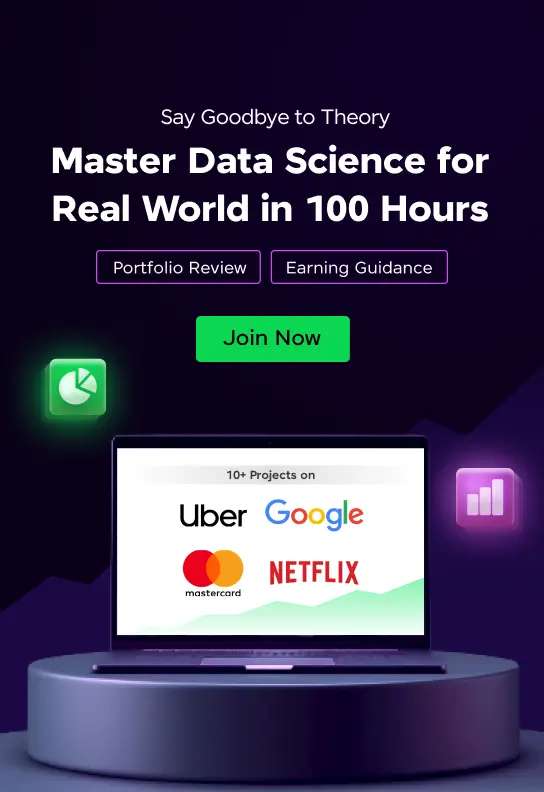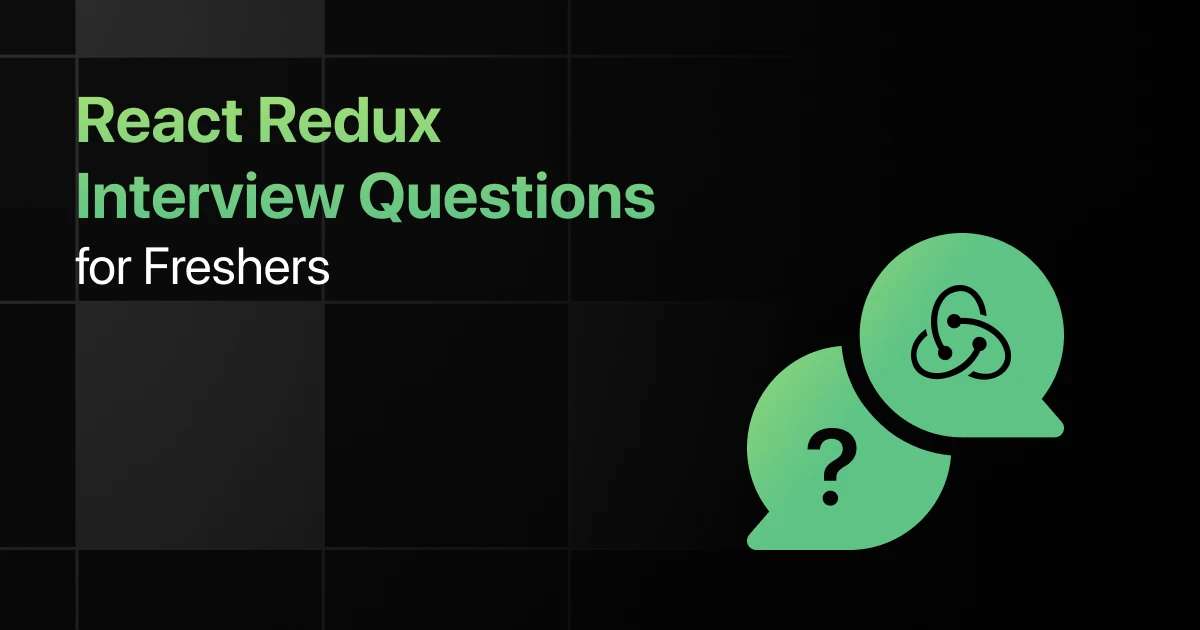Top Tableau Interview Questions for Freshers

Are you preparing for your first Tableau interview and wondering what questions you might face?
Understanding the key Tableau interview questions for freshers can give you more clarity.
With this guide, you’ll be well-prepared to tackle these Tableau interview questions and answers for freshers and make a strong impression in your interview.
Practice Tableau Interview Questions and Answers
Below are the top 50 tableau interview questions for freshers with answers:
1. What is Tableau?
Answer:
Tableau is a powerful data visualization tool used for transforming raw data into an understandable format, allowing for the creation of interactive and shareable dashboards that display trends, variations, and insights.
2. What are the different products in the Tableau suite?
Answer:
The Tableau suite consists of:
- Tableau Desktop: Create, analyze, and visualize data.
- Tableau Server: Share and collaborate on Tableau reports.
- Tableau Online: A hosted version of Tableau Server.
- Tableau Public: Free version of Tableau for public data.
- Tableau Reader: View Tableau Desktop visualizations offline.
- Tableau Prep: Clean and prepare data for analysis.
3. What are the different data types in Tableau?
Answer:
Tableau supports the following data types:
- String (Text)
- Number (Integer or Float)
- Date
- Date & Time
- Boolean (True/False)
- Geographical (Latitude/Longitude)
4. What is the difference between a live connection and an extract in Tableau?
Answer:
- Live connection: Directly connects to the data source in real-time, reflecting real-time data changes.
- Extract: Takes a snapshot of the data at a point in time, stored locally, and can be refreshed periodically.
5. What are measures and dimensions in Tableau?
Answer:
- Measures: Quantitative data that can be measured (e.g., Sales, Profit).
- Dimensions: Qualitative data that describes the measure (e.g., Region, Category).
6. What is the difference between a discrete and a continuous field in Tableau?
Answer:
- Discrete fields (blue pills) contain distinct values and are treated as categories (e.g., Region).
- Continuous fields (green pills) contain a range of values that can be aggregated (e.g., Sales, Date).
7. What are filters in Tableau?
Answer:
Filters are used to restrict the data that is displayed in a view. Tableau provides various types of filters like dimension filters, measure filters, context filters, and table calculation filters.
8. What is a context filter?
Answer:
A context filter sets the context for other filters in a worksheet. It improves performance by creating a temporary table that contains only the data relevant to the context.
9. What is a Tableau Dashboard?
Answer:
A Tableau Dashboard is a collection of several views from multiple worksheets, allowing you to display multiple charts and visualizations on a single page.
10. What is a calculated field in Tableau?
Answer:
A calculated field allows users to create new data fields based on existing data using functions and expressions. This can be used for custom calculations, aggregations, and transformations.
11. What are quick filters in Tableau?
Answer:
Quick filters allow users to filter data on the fly in a dashboard or worksheet, providing an easy-to-use UI for filtering based on a selected dimension or measure.
12. What is aggregation in Tableau?
Answer:
Aggregation is the process of summarizing data in Tableau. Common aggregations include SUM, AVG, MIN, MAX, and COUNT. Aggregations roll up data to higher levels for analysis.
13. What is a dual-axis chart?
Answer:
A dual-axis chart allows users to visualize two different measures on the same chart but with different axes. This is useful for comparing two measures with different scales.
14. How can you create a dual-axis chart in Tableau?
Answer:
To create a dual-axis chart, drag two measures onto the same axis, then right-click the second measure’s axis and select “Dual Axis.”
15. What is a blended axis?
Answer:
A blended axis in Tableau allows multiple measures to share a single axis. It helps to compare different metrics on the same scale.
16. What is the purpose of a story in Tableau?
Answer:
A story is a sequence of visualizations or dashboards that work together to convey information or tell a narrative. Stories can help guide users through an analysis or present findings.
17. What is the difference between joins and blending in Tableau?
Answer:
Joins combine data from multiple tables in the same data source based on a common field.
Data blending combines data from different data sources by linking fields.
18. What is a parameter in Tableau?
Answer:
A parameter in Tableau is a dynamic input that allows users to control values in calculations, filters, or reference lines. Parameters can be single values, lists, or ranges.
19. What are sets in Tableau?
Answer:
Sets are custom fields that define a subset of data based on specific conditions. They are useful for comparing subsets of data within the same view.
20. What is the difference between a group and a set in Tableau?
Answer:
- Groups: Used to manually combine members of a dimension.
- Sets: A dynamic or fixed subset of data that is based on conditions or selection.
21. What is a hierarchy in Tableau?
Answer:
A hierarchy in Tableau organizes dimensions into levels, allowing users to drill down from higher-level data to more detailed data. For example, you can create a hierarchy from Country to State to City.
22. What is a table calculation in Tableau?
Answer:
Table calculations are calculations performed on the data in the view (post-aggregation). Common table calculations include running totals, moving averages, and percent differences.
23. What are the types of filters in Tableau?
Answer:
The types of filters in Tableau are:
- Extract Filters
- Data Source Filters
- Context Filters
- Dimension Filters
- Measure Filters
- Table Calculation Filters
24. What is the difference between a join and a union in Tableau?
Answer:
- Join: Combines data from two or more tables based on a common field.
- Union: Stacks data from two or more tables, assuming they have the same structure (columns).
25. What is a calculated measure in Tableau?
Answer:
A calculated measure is a custom calculation based on one or more fields. It allows users to create new metrics that do not exist in the data source.
SUM([Sales]) / SUM([Quantity])
26. What is the use of a reference line in Tableau?
Answer:
Reference lines are used to add a line in a chart that shows a specific value, average, or percentile, providing visual context for the data.
27. What is the Page Shelf in Tableau?
Answer:
The Page Shelf allows users to break a view into a series of pages, which can be useful for creating animations or detailed reports for individual members of a dimension.
28. What is Tableau Prep?
Answer:
Tableau Prep is a tool that helps users clean, combine, and prepare data for analysis in Tableau. It simplifies the ETL process (Extract, Transform, Load).
29. What is the difference between TDS and TDSX files in Tableau?
Answer:
- TDS: Contains metadata about a data source, including field types, default aggregations, and calculations.
- TDSX: A packaged data source file that includes the metadata along with an extract of the data.
30. What is a performance recording in Tableau?
Answer:
Performance recording in Tableau is a feature that allows users to record and analyze the performance of workbooks and dashboards, identifying slow queries and areas for optimization.
31. What is the difference between .twb and .twbx files?
Answer:
- .twb (Tableau Workbook): Contains the layout of dashboards and worksheets but not the data.
- .twbx (Tableau Packaged Workbook): A packaged workbook that includes the data source, layout, and any images, allowing the workbook to be shared.
32. What is LOD (Level of Detail) expression in Tableau?
Answer:
LOD expressions in Tableau allow users to control the granularity of aggregations. There are three types: FIXED, INCLUDE, and EXCLUDE, and they are used to aggregate data at a specific level of detail.
{FIXED [Region] : SUM([Sales])}
33. What is a story point in Tableau?
Answer:
A story point is an individual page in a Tableau Story that represents a specific visualization or dashboard. It allows users to present a series of visualizations to convey insights.
34. What are the various joins in Tableau?
Answer:
Tableau supports four types of joins:
- Inner Join
- Left Join
- Right Join
- Full Outer Join
35. What is a heat map in Tableau?
Answer:
A heat map uses color to display data density. The intensity of the color represents the value of the metric being analyzed, helping users identify patterns or outliers.
36. What is the difference between UNION and BLEND in Tableau?
Answer:
- UNION: Combines tables with the same schema by stacking them vertically.
- BLEND: Merges data from different data sources at the aggregate level, based on common dimensions.
37. What is the use of a Z order in Tableau?
Answer:
Z-order refers to the stacking order of marks on the view. It controls which marks appear in front of or behind other marks.
38. What is the difference between a heat map and a tree map in Tableau?
Answer:
- Heat Map: Uses color intensity to represent data.
- Tree Map: Represents hierarchical data using nested rectangles, where the size and color of the rectangles represent the value of the data.
39. What is the Waterfall Chart in Tableau?
Answer:
A Waterfall chart is a type of visualization that shows the cumulative effect of sequential positive or negative values over time.
40. What is the use of the Data Interpreter in Tableau?
Answer:
The Data Interpreter is a feature in Tableau that helps clean and prepare Excel data, recognizing hidden rows, merged cells, and headers, allowing the data to be more easily processed.
41. What is the advantage of Tableau Data Extract (TDE) files?
Answer:
TDE files are highly optimized for speed and performance. They allow for faster querying, reduced load times, and offline data analysis compared to live connections.
42. What is a donut chart in Tableau?
Answer:
A donut chart is a variation of a pie chart with a blank center, used to display proportional data as segments of a circle.
43. What is the importance of Save to Tableau Public in Tableau?
Answer:
Saving to Tableau Public allows users to share their visualizations publicly. Workbooks are stored online, and anyone can view or interact with them.
44. How can you display top N and bottom N values in Tableau?
Answer:
You can display top N and bottom N values by using the Rank or Index function, or by setting a filter on a field and selecting “Top” or “Bottom.”
45. What is the difference between Include and Fixed in LOD expressions?
Answer:
- INCLUDE: Adds dimensions to the existing level of detail.
- FIXED: Specifies an exact level of detail, regardless of the view’s context.
46. What are reference bands in Tableau?
Answer:
Reference bands add shaded areas to a view to highlight specific ranges of data, such as average values or standard deviations.
47. What is the Tableau Data Engine?
Answer:
The Tableau Data Engine is an in-memory analytics engine that enables fast querying, even with large data sets. It powers extracts and allows for quick data manipulation.
48. What are bins in Tableau?
Answer:
Bins are user-defined groups of continuous data, often used to create histograms. For example, numeric data can be divided into bins of 10, 20, or 50.
49. What is a parameter action in Tableau?
Answer:
A parameter action allows users to change a parameter’s value by interacting with a visualization. It enables more interactive dashboards.
50. What is the difference between a sheet and a dashboard in Tableau?
Answer:
- Sheet: A single view containing a visualization (e.g., bar chart, line chart).
- Dashboard: A collection of multiple sheets, objects, and visualizations combined into a single view.
Final Words
Getting ready for an interview can feel overwhelming, but reviewing these Tableau fresher interview questions can help you feel more confident.
With the right preparation, you’ll ace your Tableau interview but don’t forget to practice Tableau basics, data visualization, calculated fields, and dashboard creation-related interview questions too.
Frequently Asked Questions
1. What are the most common interview questions for Tableau?
Common Tableau interview questions focus on data connections, calculated fields, dashboard creation, data blending, and Tableau’s filtering mechanisms.
2. What are the important Tableau topics freshers should focus on for interviews?
Freshers should focus on understanding Tableau basics like calculated fields, filters, LOD (Level of Detail) expressions, data connections, and creating effective dashboards.
3. How should freshers prepare for Tableau technical interviews?
Freshers should practice building dashboards, using data blending, applying filters, and working with LOD expressions while gaining hands-on experience with Tableau.
4. What strategies can freshers use to solve Tableau coding questions during interviews?
Break down the problem, apply the appropriate visualization tools, and use calculated fields, parameters, and data sources effectively to solve complex data questions.
5. Should freshers prepare for advanced Tableau topics in interviews?
Yes, freshers should also understand advanced topics like Tableau Server, Tableau Prep, performance optimization, and advanced visualizations like heat maps and tree maps for technical roles.
Explore More Interview Questions
Related Posts


Top Perl Interview Questions for Freshers
Are you preparing for your first Perl interview and wondering what questions you might face? Understanding the key Perl interview questions …