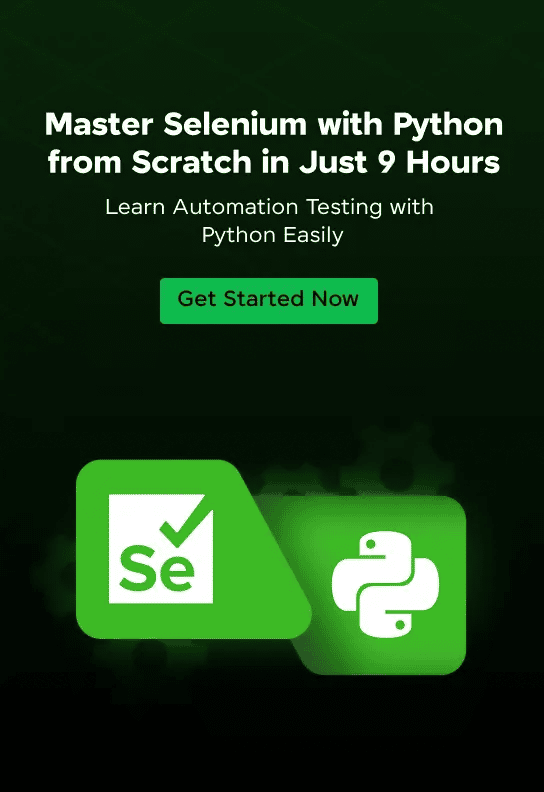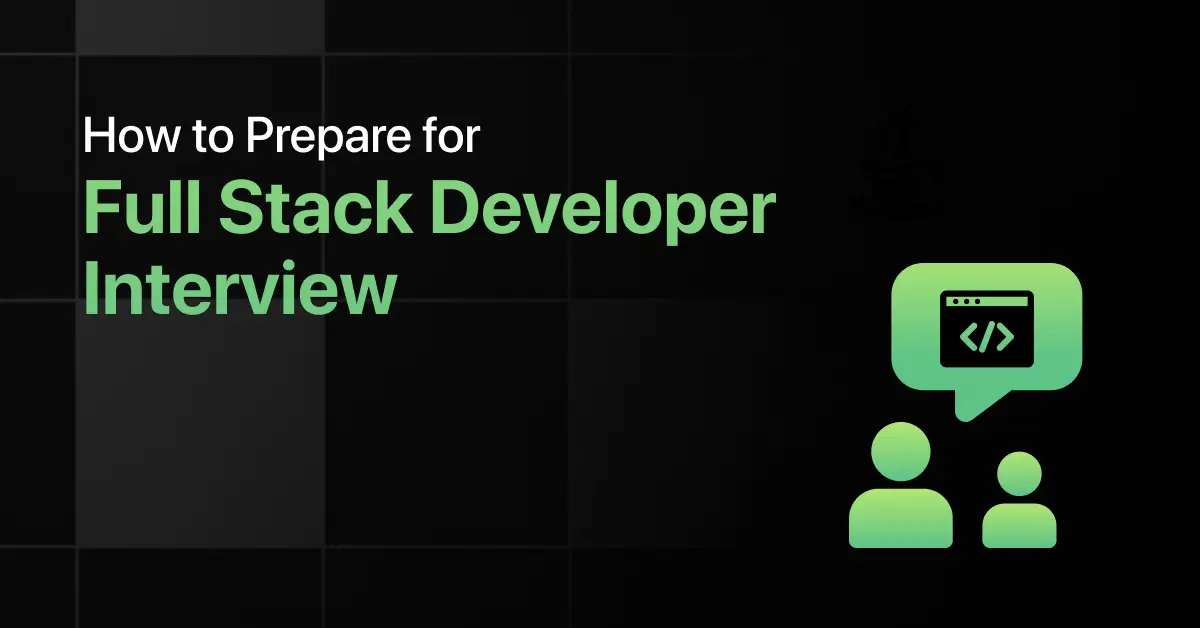Best Selenium Project Ideas for Beginners

Are you interested in learning about the best framework for testing called Selenium? Then you are in the right place!
Selenium is an automation framework that combines tools and libraries to support browser automation. It is a playback tool that provides various methods to run functional tests within the browser.
Read this article to know the best Selenium project ideas.
10 Beginner-Friendly Selenium Project Ideas – Overview
Here’s an overview of the 10 best Selenium projects for beginners:
| S.No. | Project Title | Complexity | Estimated Time | Source Code |
|---|---|---|---|---|
| 1 | Web-Form Automation | Easy | 5 hours | View Code |
| 2 | Automated Ticket Booking | Easy | 5 hours | View Code |
| 3 | Automated Clicking & Scrolling | Easy | 5 hours | View Code |
| 4 | Data Entry | Easy | 5 hours | View Code |
| 5 | Web Scraping | Medium | 6 hours | View Code |
| 6 | Browser Automation for Google Maps | Medium | 7 hours | View Code |
| 7 | Sign In Automation | Easy | 7 hours | View Code |
| 8 | Automate Tests | Medium | 7 hours | View Code |
| 9 | Whatsapp Scraper | Medium | 7 hours | View Code |
| 10 | Regression Testing | Medium | 7 hours | View Code |
Top 10 Selenium Projects for Beginners
Below are the top 10 Selenium projects for beginners:
1. Web-Form Automation
This project involves automating the process of filling out and submitting web forms using Selenium.
You will learn how to interact with various web elements and automate repetitive tasks.
Duration: 5 hours
Project Complexity: Easy
Learning Outcome: Understanding of web element interaction and form automation.
Portfolio Worthiness: Yes
Required Pre-requisites:
- Basic knowledge of Selenium
- Familiarity with HTML and CSS
- Basic programming skills
Resources Required:
- Selenium WebDriver
- A web browser
- Integrated Development Environment (IDE)
Real-World Application:
- Automating data entry tasks
- Testing web form functionalities efficiently
2. Automated Ticket Booking
This project involves automating the process of booking tickets on a website using Selenium.
You will learn how to navigate complex web pages, handle dynamic content, and automate booking processes.
Duration: 5 hours
Project Complexity: Easy
Learning Outcome: Understanding of web navigation, dynamic content handling, and booking automation.
Portfolio Worthiness: Yes
Required Pre-requisites:
- Basic knowledge of Selenium
- Familiarity with HTML and JavaScript
- Basic programming skills
Resources Required:
- Selenium WebDriver
- A web browser
- Integrated Development Environment (IDE)
Real-World Application:
- Automating repetitive booking tasks
- Testing the functionality and reliability of ticket booking systems
3. Automated Clicking & Scrolling of Website
This project involves automating the actions of clicking and scrolling on a website using Selenium.
You will learn how to interact with various web elements and automate user navigation on web pages.
Duration: 5 hours
Project Complexity: Easy
Learning Outcome: Understanding of automated web interactions like clicking and scrolling.
Portfolio Worthiness: Yes
Required Pre-requisites:
- Basic knowledge of Selenium
- Familiarity with HTML and CSS
- Basic programming skills
Resources Required:
- Selenium WebDriver
- A web browser
- Integrated Development Environment (IDE)
Real-World Application:
- Automating user navigation for testing and data scraping
- Enhancing efficiency in repetitive web tasks
4. Data Entry
This project involves automating the process of data entry into web forms using Selenium.
You will learn how to handle web elements, input data, and submit forms programmatically.
Duration: 5 hours
Project Complexity: Easy
Learning Outcome: Understanding of automated data input and form submission.
Portfolio Worthiness: Yes
Required Pre-requisites:
- Basic knowledge of Selenium
- Familiarity with HTML and CSS
- Basic programming skills
Resources Required:
- Selenium WebDriver
- A web browser
- Integrated Development Environment (IDE)
Real-World Application:
- Reducing manual data entry errors
- Increasing efficiency in repetitive data input tasks
5. Web Scraping
This project involves extracting data from websites using Selenium.
You will learn how to navigate web pages, locate specific elements, and retrieve data programmatically.
Duration: 6 hours
Project Complexity: Medium
Learning Outcome: Understanding of data extraction and web page navigation techniques.
Portfolio Worthiness: Yes
Required Pre-requisites:
- Basic knowledge of Selenium
- Familiarity with HTML and CSS
- Basic programming skills
Resources Required:
- Selenium WebDriver
- A web browser
- Integrated Development Environment (IDE)
Real-World Application:
- Gathering data for analysis and research
- Automating the process of collecting information from websites
6. Browser Automation For Google Maps
This project involves automating interactions with Google Maps using Selenium.
You will learn how to perform automated searches, navigate maps, and extract location data.
Duration: 7 hours
Project Complexity: Medium
Learning Outcome: Understanding of automated interactions with map services and data extraction.
Portfolio Worthiness: Yes
Required Pre-requisites:
- Basic knowledge of Selenium
- Familiarity with HTML and JavaScript
- Basic programming skills
Resources Required:
- Selenium WebDriver
- A web browser
- Integrated Development Environment (IDE)
Real-World Application:
- Automating location-based searches and data collection
- Enhancing efficiency in tasks like route planning and geographic data analysis
7. Sign In Automation
This project involves automating the sign-in process on websites using Selenium.
You will learn how to handle user inputs, manage sessions, and validate login functionalities.
Duration: 7 hours
Project Complexity: Easy
Learning Outcome: Understanding of automated login processes and session management.
Portfolio Worthiness: Yes
Required Pre-requisites:
- Basic knowledge of Selenium
- Familiarity with HTML and CSS
- Basic programming skills
Resources Required:
- Selenium WebDriver
- A web browser
- Integrated Development Environment (IDE)
Real-World Application:
- Automating repetitive login tasks
- Testing the reliability and security of sign-in systems
8. Automate Tests
This project involves creating and running automated tests for web applications using Selenium.
You will learn how to write test scripts, execute test cases, and generate test reports.
Duration: 7 hours
Project Complexity: Medium
Learning Outcome: Understanding of automated test creation, execution, and reporting.
Portfolio Worthiness: Yes
Required Pre-requisites:
- Basic knowledge of Selenium
- Familiarity with HTML and CSS
- Basic programming skills
Resources Required:
- Selenium WebDriver
- A web browser
- Integrated Development Environment (IDE)
Real-World Application:
- Enhancing software quality through automated testing
- Reducing manual testing efforts and ensuring consistent test execution
9. WhatsApp Scraper
This project involves extracting data from WhatsApp web using Selenium.
You will learn how to navigate the WhatsApp web, locate chat elements, and retrieve messages programmatically.
Duration: 7 hours
Project Complexity: Medium
Learning Outcome: Understanding of web scraping techniques and data extraction from dynamic web applications.
Portfolio Worthiness: Yes
Required Pre-requisites:
- Basic knowledge of Selenium
- Familiarity with HTML and CSS
- Basic programming skills
Resources Required:
- Selenium WebDriver
- A web browser
- Integrated Development Environment (IDE)
Real-World Application:
- Automating data collection for analysis and reporting
- Extracting chat history for documentation or research purposes
10. Regression Testing
This project focuses on automating regression tests for web applications using Selenium.
You will learn how to write and execute tests to ensure that new changes do not affect existing functionality.
Duration: 7 hours
Project Complexity: Medium
Learning Outcome: Understanding of regression testing and automation techniques.
Portfolio Worthiness: Yes
Required Pre-requisites:
- Basic knowledge of Selenium
- Familiarity with HTML and CSS
- Basic programming skills
Resources Required:
- Selenium WebDriver
- A web browser
- Integrated Development Environment (IDE)
Real-World Application:
- Ensuring software stability and reliability after updates
- Reducing manual testing efforts and increasing test coverage
Frequently Asked Questions
1. What are some easy Selenium project ideas for beginners?
Some easy Selenium project ideas for beginners are:
- Web Form Automation
- Automated Ticket Booking
- Automated Form Automation
2. Why are Selenium projects important for beginners?
Selenium projects are important for beginners as they provide practical experience in automated testing, crucial for ensuring software quality.
3. What skills can beginners learn from Selenium projects?
From Selenium projects, beginners can learn automated testing, programming, web technologies, test frameworks, and CI/CD integration.
4. Which Selenium project is recommended for someone with no prior programming experience?
A simple form-filling automation is recommended for someone with no prior programming experience.
5. How long does it typically take to complete a beginner-level Selenium project?
It typically takes 15 hours to complete a beginner-level Selenium project.
Final Words
Selenium mini projects for beginners can help you build a strong portfolio to ace technical interviews. You can easily automate and test applications using Selenium.
Based on your experience and understanding of these Selenium projects for beginners, you can develop them to suit your requirements.
Explore More Project Ideas
- Python
- Java
- C Programming
- HTML and CSS
- React
- JavaScript
- PHP
- C++
- DBMS
- SQL
- Excel
- Angular
- Node JS
- DSA
- Django
- Power BI
- R Programming
- Operating System
- MongoDB
- React Native
- Golang
- Matlab
- Tableau
- .Net
- Bootstrap
- C#
- Next JS
- Kotlin
- jQuery
- React Redux
- Rust
- Shell Scripting
- Vue JS
- TypeScript
- Swift
- Perl
- Scala
- Figma
- RPA
- UI/UX
- Blockchain
- Cloud Computing
- DevOps
Related Posts
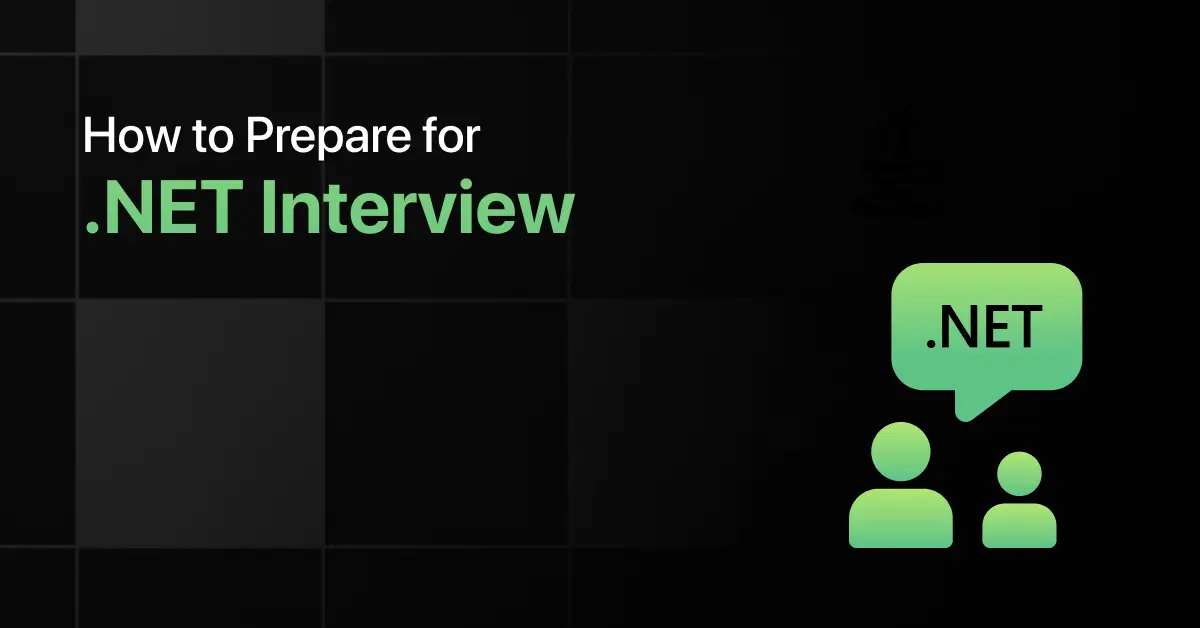
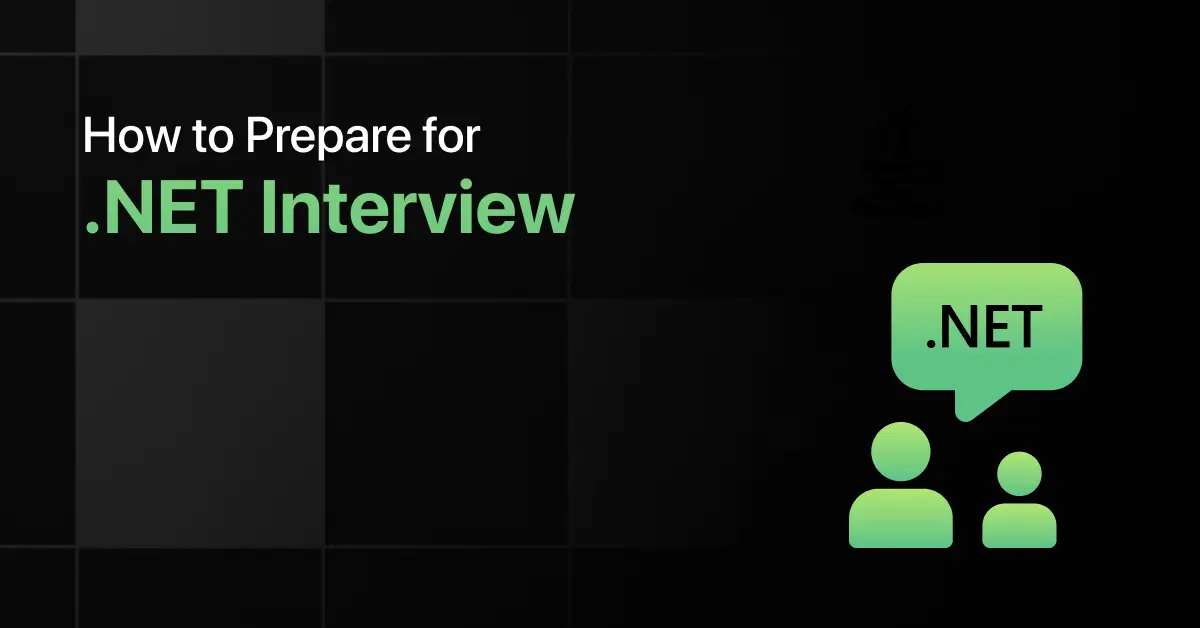
How to Prepare for .Net Interview
Are you preparing for a .NET interview but not sure which topics to prioritize? Many candidates struggle to balance C# fundamentals, …