Best Ruby on Rails IDEs and Code Editors
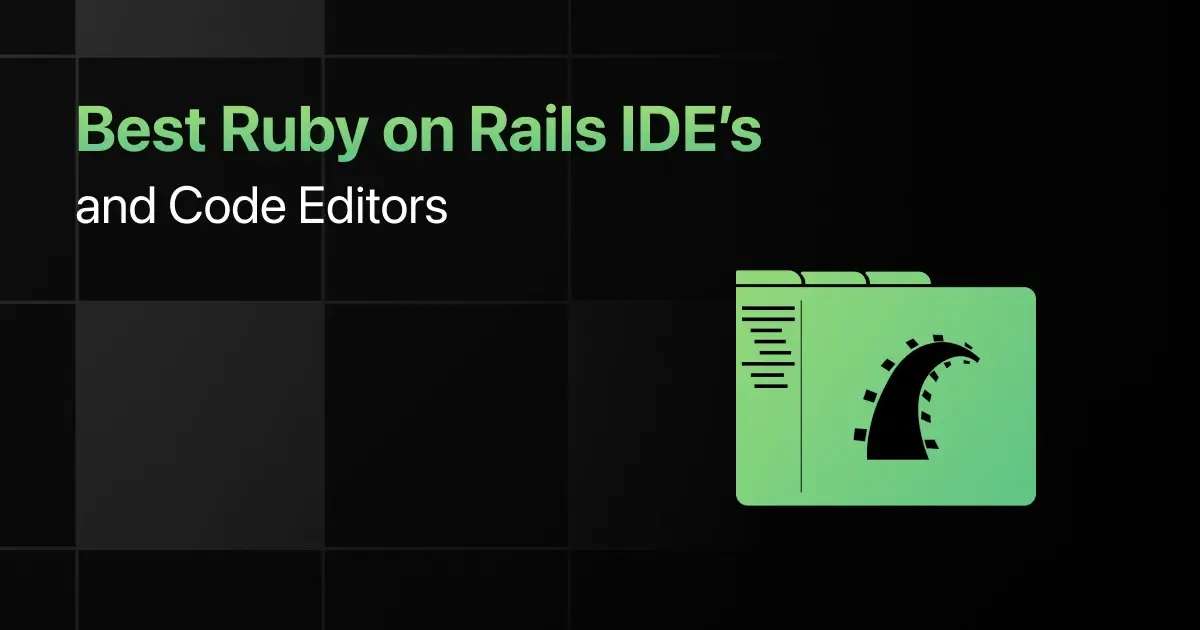
Are you scrolling down many articles to find the best IDE for Ruby on Rails? With numerous IDEs available how will you choose the right one? But we have got it covered!
This blog will help you know the best Ruby on Rails IDE for Windows and the best Ruby on Rails IDE for Mac.
10 Best Ruby on Rails IDEs and Code Editors – Overview
Here’s an overview of the 10 best Ruby on Rails IDEs and Code Editors:
| S.No. | IDE Name | License Type | Platform Compatibility | Version Control Integration | Download Link |
|---|---|---|---|---|---|
| 1 | RubyMine | Paid | Windows, macOS, Linux | Yes | Download |
| 2 | Atom | Free/Open-Source | Windows, macOS, Linux | Yes | Download |
| 3 | Visual Studio Code | Free/Open-Source | Windows, macOS, Linux | Yes | Download |
| 4 | Sublime Text | Free/Paid | Windows, macOS, Linux | Yes | Download |
| 5 | NetBeans | Free/Open-Source | Web-based | Yes | Download |
| 6 | Vim | Free/Open-Source | Windows, macOS, Linux, BSD, Unix-like systems | Yes | Download |
| 7 | Emacs | Free/Open-Source | Windows, macOS, Linux | Yes | Download |
| 8 | Cloud9 IDE | Paid | Windows, macOS, Linux | Yes | Download |
| 9 | Komodo IDE | Paid | Windows, macOS, Linux | Yes | Download |
| 10 | Aptana Studio | Free/Open-Source | Windows, macOS, Linux | Yes | Download |
Top 10 Ruby on Rails IDEs for Developers
Below are the top 10 Ruby on Rails IDEs for developers:
1. RubyMine
RubyMine is a dedicated Ruby on Rails IDE developed by JetBrains that offers a comprehensive environment for Ruby programming and web development.
It provides students with a robust set of tools for increasing productivity, including educational licenses and built-in learning aids.
License Type: Paid
Supported Programming Languages:
- Ruby
- JavaScript
- TypeScript
- HTML/CSS
- SQL
Platform Compatibility:
- Windows
- macOS
- Linux
User Interface and Experience:
- Clean, user-friendly interface
- Customizable appearance and layout
Customization Options:
- Themes and editor customization
- Configurable key-mapping and shortcuts
- Plugin ecosystem for extended functionalities
Syntax Highlighting and Visualization:
- Color-coded syntax highlighting
- Code folding and inline value display
Code Autocompletion: Yes
Integrated Debugging Tools:
- Graphical debugger for Ruby, JavaScript, and CoffeeScript
- Breakpoints, step over, step into, and step out functionalities
- Variable evaluation and watches
Version Control Integration: Yes
Community and Support:
- Extensive documentation and tutorials
- Active user forums and community support
2. Atom
Atom is an open-source and highly customizable text editor created by GitHub, enhanced with packages such as ide-rust for Rust language support.
It offers students a flexible and user-friendly interface that supports a wide range of programming activities.
License Type: Free/Open-Source
Supported Programming Languages:
- Ruby
- Rust
- JavaScript
- HTML
- CSS
- Python
- PHP
Platform Compatibility:
- Windows
- macOS
- Linux
User Interface and Experience:
- Modern, customizable interface
- Supports split editing and multiple panes
Customization Options:
- Thousands of open-source packages for extended functionality
- Customizable themes and keybindings
Syntax Highlighting and Visualization:
- Customizable syntax highlighting for easier code navigation
- Visible indent guides and bracket-matching
Code Autocompletion: Yes
Integrated Debugging Tools:
- Requires additional packages for debugging
- Support for breakpoints and inline error messages
- Integrates with external debugging tools
Version Control Integration: Yes
Community and Support:
- Extensive community-contributed packages and themes
- Active community forums and extensive documentation
3. Visual Studio Code
Visual Studio Code is a lightweight but powerful source code editor developed by Microsoft.
It offers students a flexible coding environment with support for debugging, task running, and version control.
License Type: Free/Open-Source
Supported Programming Languages:
- JavaScript
- TypeScript
- Python
- Rust
- PHP
- C++
- C#
- Java
- Go
- Ruby
Platform Compatibility:
- Windows
- macOS
- Linux
User Interface and Experience:
- Clean, user-friendly interface
- Customizable layout and themes
Customization Options:
- Extensive library of extensions
- Themes and icon packs
- Configurable settings for personalized coding experience
Syntax Highlighting and Visualization:
- Color-coded syntax highlighting
- Bracket matching and visual indentation guides
Code Autocompletion: Yes
Integrated Debugging Tools:
- In-line debugging
- Conditional breakpoints
- Call stack navigation
Version Control Integration: Yes
Community and Support:
- Large and active community
- Extensive documentation and forums
4. Sublime Text
Sublime Text is a popular, lightweight code editor known for its speed, ease of use, and flexibility.
It supports Rust development through various plugins and extensions, making it a favorite among students for its simplicity and powerful performance.
License Type: Free trial / Paid for continued use
Supported Programming Languages:
- Ruby
- Python
- JavaScript
- HTML/CSS
- PHP
- Java
- C++
Platform Compatibility:
- Windows
- macOS
- Linux
User Interface and Experience:
- Minimalistic, distraction-free interface
- Extremely fast and responsive, even with large files
Customization Options:
- Highly customizable with a wide range of plugins available via Package Control
- Themeable with various color schemes
Syntax Highlighting and Visualization:
- Advanced syntax highlighting customizable for different languages
- Visual guidelines for indentation and bracket matching
Code Autocompletion: Yes
Integrated Debugging Tools:
- Limited native debugging tools
- Require additional plugins for enhanced functionality
Version Control Integration: Yes
Community and Support:
- Large user base with an active community forum
- Extensive plugin ecosystem supported by the community
5. Netbeans
Visual Studio Code (VS Code) is the best IDE for PHP. It is a versatile and powerful code editor developed by Microsoft.
It is designed to support a wide array of programming tasks and is popular among students for its ease of use, extensive plugin support, and strong integration features.
License Type: Free/open-source
Supported Programming Languages:
- JavaScript
- Python
- Java
- C#
- C++
- PHP
- Go
- Ruby
Platform Compatibility:
- Windows
- macOS
- Linux
User Interface and Experience:
- Clean, user-friendly interface that simplifies navigation and accessibility.
- Highly responsive even with large files or complex projects.
Customization Options:
- Extensive theme and icon customization options.
- Configurable settings for keybindings, snippets, and editor behavior.
- Robust extensions marketplace for added functionality.
Syntax Highlighting and Visualization:
- Advanced syntax highlighting.
- Bracket matching, Code folding, and minimap for easy code navigation.
Code Autocompletion: Yes
Integrated Debugging Tools:
- Built-in debugger supports multiple languages with customizable settings.
- Allows setting breakpoints, examining call stacks, and viewing variables.
- Integrates with external debugging tools via extensions.
Version Control Integration: Yes
Community and Support:
- Large and active community providing a wealth of plugins, tutorials, and guides.
- Continuous updates and active user forums for troubleshooting and support.
6. Vim
Vim is a highly configurable text editor built to enable efficient text editing. It is based on the older Vi editor and is known for its power, flexibility, and ubiquity across Unix-like systems.
Vim is favored by experienced programmers which facilitate rapid code manipulation and editing.
License Type: Free/open-source
Supported Programming Languages:
- Python
- JavaScript
- Java
- C/C++
- PHP
- Ruby
Platform Compatibility:
- Windows
- macOS
- Linux
- BSD
- and other Unix-like systems
User Interface and Experience:
- Keyboard-driven interface with extensive shortcut commands
- Mode-based editing (Normal, Insert, Command-line, and Visual modes)
Customization Options:
- Highly customizable with scripts and plugins
- User-defined commands and key mappings
- Extensible with Vim Script or integration with other scripting languages like Python, Ruby, and Perl
Syntax Highlighting and Visualization:
- Advanced syntax highlighting customizable for different programming languages
- Support for hundreds of color schemes
Code Autocompletion: Yes
Integrated Debugging Tools:
- Available through plugins like Vdebug for PHP, Python, Ruby, and Perl
- Integration with external tools like GDB for debugging C/C++
Version Control Integration: Yes
Community and Support:
- Extensive documentation is available both offline and online
- Active community with numerous plugins and extensive user-contributed scripts
7. Emacs
Emacs is a highly customizable text editor known for its extensibility and flexibility.
It offers a robust environment for writing and editing code, along with various features.
License Type: Free and open-source
Supported Programming Languages:
- Java
- Kotlin
- Ruby
- Dart
- Groovy
- Scala
- JavaScript
- TypeScript
- SQL
- HTML/CSS
Platform Compatibility:
- Windows
- macOS
- Linux
User Interface and Experience:
- Highly customizable interface with extensive keyboard shortcuts
- Multiple modes for editing different types of files (e.g., text, code)
Customization Options:
- Extensive customization through configuration files (e.g., Emacs Lisp)
- Ability to add functionality and features through plugins and packages
Syntax Highlighting and Visualization:
- Supports syntax highlighting for various programming languages
- Limited visual aids compared to modern IDEs
Code Autocompletion: Yes
Integrated Debugging Tools:
- Limited built-in debugging tools compared to full-fledged IDEs
- Can be extended with external tools and plugins for debugging
Version Control Integration: Yes
Community and Support:
- Active Emacs community with a wealth of resources, forums, and documentation
- Continuous development and updates from the community to improve functionality
8. Cloud9 IDE
Cloud9 IDE is a cloud-based integrated development environment that supports collaborative development on remote projects.
It offers students the ability to code in a fully-featured IDE via a web browser, which is particularly useful for group projects and education purposes.
License Type: Paid
Supported Programming Languages:
- JavaScript
- Python
- PHP
- Ruby
- Go
- C++
- C
- Perl
Platform Compatibility:
- Web-based (accessible through modern web browsers)
User Interface and Experience:
- Streamlined interface that supports multiple windows and panels
- Real-time collaboration with shared coding
Customization Options:
- Keyboard shortcuts customization
- Theme and editor layout customization
- Configurable language settings
Syntax Highlighting and Visualization:
- Automatic syntax highlighting for many languages
- Code folding and bracket matching
- Error indicators and live syntax checking
Code Autocompletion: Yes
Integrated Debugging Tools:
- Inline debugging within the editor
- Console for logs and error messages
- Support for breakpoints and variable inspection
Version Control Integration: Yes
Community and Support:
- Extensive documentation and support forums
- Regular updates and maintenance from AWS (Amazon Web Services)
9. Komodo IDE
Komodo IDE is a powerful, cross-platform integrated development environment designed for a broad array of programming and scripting languages.
This IDE is particularly suitable for students and developers that supports multiple languages and collaborative project features.
License Type: Paid
Supported Programming Languages:
- Python
- PHP
- Ruby
- Perl
- JavaScript
- Go
- Tcl
Platform Compatibility:
- Windows
- macOS
- Linux
User Interface and Experience:
- Clean and intuitive interface
- Customizable workspace
Customization Options:
- Extensive options for themes and icon sets to customize the visual appeal.
- User-defined shortcuts and macros to optimize workflow.
- Configurable tools and add-ons through an integrated package manager.
Syntax Highlighting and Visualization:
- Sophisticated syntax highlighting
- Features like code folding and real-time parsing
- Outline views to manage complex projects
Code Autocompletion: Yes
Integrated Debugging Tools:
- Advanced debugging capabilities across all supported languages.
- Includes breakpoints, variable inspection, and interactive shells.
- Remote debugging support for working on server-side scripts.
Version Control Integration: Yes
Community and Support:
- Active community forum for user collaboration and support.
- Comprehensive documentation and tutorial resources are available to assist with all aspects of the IDE.
10. Aptana Studio
Aptana Studio is an open-source integrated development environment (IDE) designed primarily for web development.
It offers students powerful tools to build web applications, with features tailored for HTML, CSS, and JavaScript development.
License Type: Free/open-source
Supported Programming Languages:
- JavaScript
- HTML
- CSS
- Ruby
- Rails
- PHP
- Python
Platform Compatibility:
- Windows
- macOS
- Linux
User Interface and Experience:
- Tabbed editing for managing multiple files
- Customizable layout and docking system
Customization Options:
- Extensive options for themes and color schemes
- Ability to add or develop new plugins
- Flexible workspace customization
Syntax Highlighting and Visualization:
- Advanced syntax coloring
- Code outlining and structured viewing
- Real-time syntax checking
Code Autocompletion: Yes
Integrated Debugging Tools:
- Built-in debugger for JavaScript and Ruby
- Console for output and error tracking
- Variable inspection and call stack visualization
Version Control Integration: Yes
Community and Support:
- Large online community and forums
- Documentation and tutorials available on the official website
Frequently Asked Questions
1. What are some of the best free Ruby on Rails IDEs and code editors available?
Some of the best free Ruby on Rails IDEs and code editors available are:
- Atom
- Visual Studio Code
- Sublime Text
- RubyMine (Community Edition)
- Vim
2. What is the key difference between Ruby on Rails IDE and Code Editor?
The key difference between Ruby on Rails IDE and Code Editor is that An IDE provides comprehensive facilities to programmers for software development, including debugging and build tools, while a code editor is a simpler program for writing and editing code.
3. What are the key features to look for in the best Ruby on Rails IDEs and code editors?
The key features to look for in the best Ruby on Rails IDEs and code editors are Syntax highlighting, code completion, debugging tools, and integration with version control systems.
4. Can you recommend Ruby on Rails IDEs that are best for beginners?
RubyMine and Visual Studio Code are Ruby on Rails IDEs that are best for beginners.
5. Which Ruby on Rails IDEs have strong community support and reliable customer service?
RubyMine and Atom both have strong community support and reliable customer service.
6. What tools are available in Ruby on Rails IDEs for debugging code?
Breakpoints, step-through execution, variable inspection, and log output are available in Ruby on Rails IDEs for debugging code.
7. What Ruby on Rails IDEs have the best integration with version control systems like Git?
RubyMine, Visual Studio Code, and Atom have the best integration with version control systems like Git.
Wrapping Up
We hope these 10 IDEs for Ruby on Rails clear your doubts about choosing the right personalized platform for learning and development.
Explore More IDEs
Related Posts


Best Apps to Learn Web Development
Ever thought about building your own website or launching a career in tech but don’t know where to start? With the …








