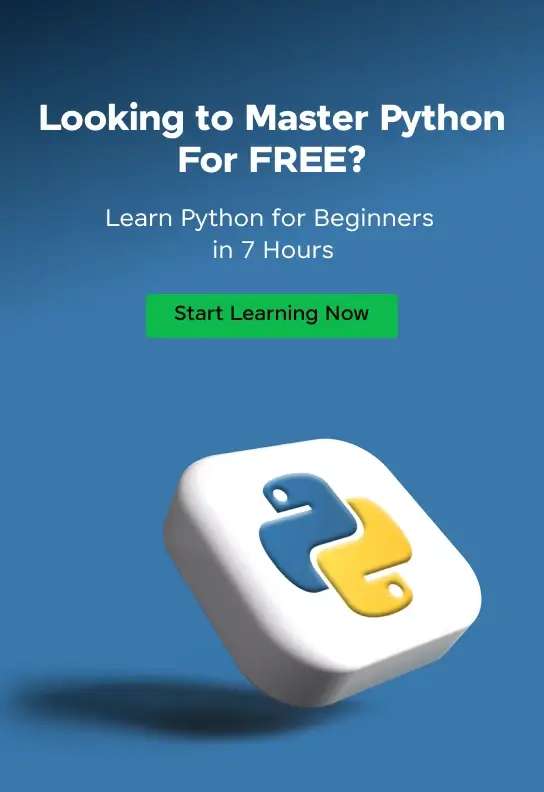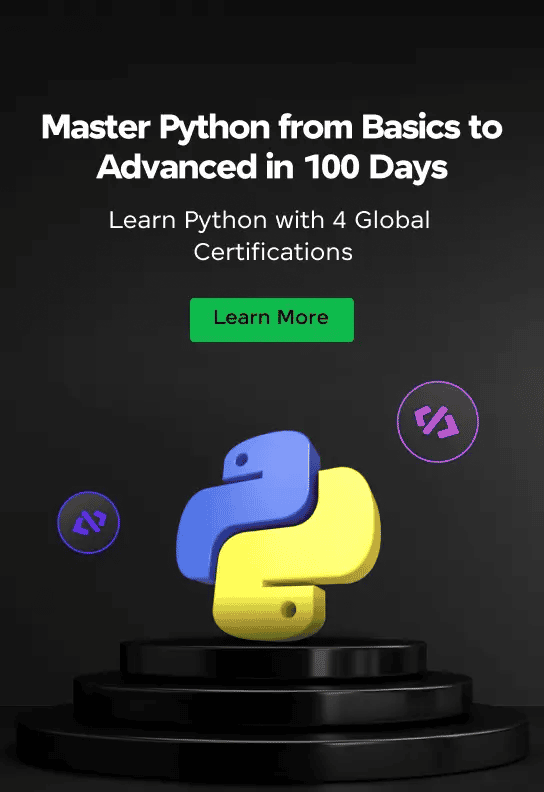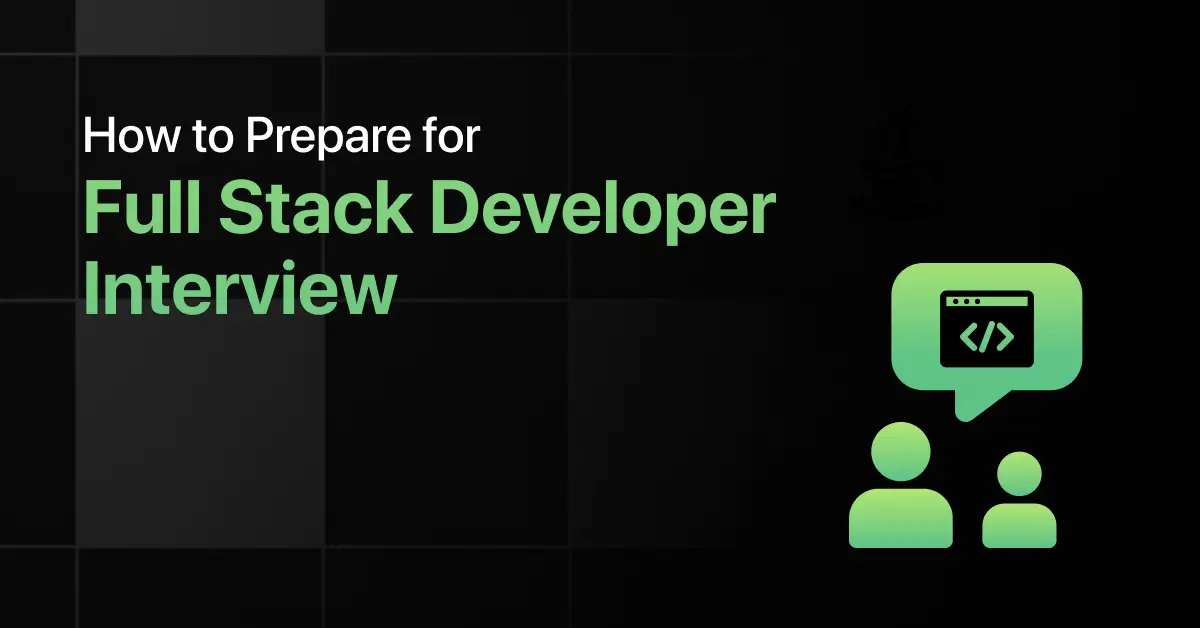Best Python IDEs and Code Editors

Have you ever wondered which tool can take your Python programming to the next level? Selecting the best Python IDE can make all the difference in how you code, debug, and manage your projects.
In this article, let’s know what you should look for to identify the best Python IDE for your coding needs.
10 Best Python IDEs and Code Editors – Overview
Here’s an overview of the 10 best Python IDEs and Code Editors:
| S.No. | IDE Name | License Type | Platform Compatibility | Version Control Integration | Download Link |
|---|---|---|---|---|---|
| 1 | PyCharm | Free/Paid | Windows, macOS, Linux | Yes | Download |
| 2 | Visual Studio Code | Free | Windows, macOS, Linux | Yes | Download |
| 3 | Jupyter Notebook | Free | Windows, macOS, Linux, Any platform with a web browser | No | Download |
| 4 | Spyder | Free | Windows, macOS, Linux | No | Download |
| 5 | Thonny | Free | Windows, macOS, Linux | No | Download |
| 6 | Atom | Free | Windows, macOS, Linux | Yes | Download |
| 7 | Sublime Text | Free/Paid | Windows, macOS, Linux | No | Download |
| 8 | Eclipse with PyDev | Free | Windows, macOS, Linux | Yes | Download |
| 9 | Wing IDE | Paid | Windows, macOS, Linux | Yes | Download |
| 10 | Komodo IDE | Paid | Windows, macOS, Linux | Yes | Download |
Top 10 Python IDEs for Developers
Below are the top 10 Python IDEs for developers:
1. PyCharm
PyCharm is a comprehensive integrated development environment (IDE) designed specifically for Python programming, developed by JetBrains.
It is renowned for its coding assistance, intelligent code analysis, and a wide range of modern tools for web development and scientific applications.
The best Python IDE for Mac like PyCharm maximizes macOS capabilities and offers smooth integration with system features.
License Type: Available in both free (Community Edition) and paid (Professional Edition) versions
Supported Programming Languages:
- Python (primary focus)
- JavaScript, HTML, CSS (supported in Professional Edition for web development)
- SQL (database support in Professional Edition)
Platform Compatibility:
- Windows
- macOS
- Linux
User Interface and Experience:
- Intuitive, user-friendly interface with customizable UI
- Seamless integration with major frameworks and technologies
Customization Options:
- Extensive plugin ecosystem to extend functionality
- Customizable UI themes and editor configurations
Syntax Highlighting and Visualization:
- Advanced syntax highlighting tailored to Python and other web languages
- Code inspection and smart navigation to optimize code review and refactoring
Code Autocompletion: Yes
Integrated Debugging Tools:
- Sophisticated debugger with graphical UI for Python code
- Inline debugging and variable values display during code execution
- Remote debugging and integration with Docker and Vagrant
Version Control Integration: Yes (supports Git, Mercurial, Subversion, and more)
Community and Support:
- Robust community support with forums and a vast number of tutorials
- Professional support available with the purchase of the Professional Edition
2. Visual Studio Code
Visual Studio Code is the most popular and best Python IDE for Windows. It is a powerful, lightweight code editor developed by Microsoft.
It offers a comprehensive suite of features for programming, especially beneficial for students through its vast extension marketplace and free use.
License Type: Free/Open-source
Supported Programming Languages:
- JavaScript
- TypeScript
- Python
- Java
- C++
- and many more
Platform Compatibility:
- Windows
- macOS
- Linux
User Interface and Experience:
- Clean, user-friendly interface
- Highly responsive even with large files
Customization Options:
- Themes to adjust the look and feel
- Configurable key bindings and settings
Syntax Highlighting and Visualization:
- Customizable syntax highlighting for various programming languages
- Real-time syntax errors and warnings
Code Autocompletion: Yes
Integrated Debugging Tools:
- Inline debugging directly in the editor
- Support for multiple debugging sessions
- Conditional breakpoints
Version Control Integration: Yes
Community and Support:
- Extensive documentation available online
- Active community forums and regular updates
3. Jupyter Notebook
Jupyter Notebook is an open-source web application that allows you to create and share documents that contain live code, equations, visualizations, and narrative text.
It’s particularly useful for students and researchers for data cleaning and transformation, numerical simulation, statistical modeling, data visualization, and much more.
License Type: Free/Open-source
Supported Programming Languages:
- Python
- R
- Julia
- Scala
- and many more through additional kernels
Platform Compatibility:
- Windows
- macOS
- Linux
- Any platform with a web browser
User Interface and Experience:
- Interactive web-based interface
- Supports inline display of figures and charts
Customization Options:
- Extensive configuration options through JSON files
- Supports custom extensions and plugins
Syntax Highlighting and Visualization:
- Automatic syntax highlighting for supported languages
- Visualize data directly in the notebook with libraries like Matplotlib and Seaborn
Code Autocompletion: Yes
Integrated Debugging Tools:
- Simple debugging capabilities within cells
- Integration with Python debuggers like pdb
- Use of %debug magic command for post-mortem debugging
Version Control Integration: No (Version control can be managed externally, e.g., through git, but it’s not integrated within the UI)
Community and Support:
- Large, active community with many resources for learning and troubleshooting
- Frequent updates and improvements by contributors
4. Spyder
Jupyter Notebook is an open-source web application that allows you to create and share documents that contain live code, equations, visualizations, and narrative text.
It’s particularly useful for students and researchers for data cleaning and transformation, numerical simulation, statistical modeling, data visualization, and much more.
License Type: Free/Open-source
Supported Programming Languages:
- Python
- R
- Julia
- Scala
- and many more through additional kernels
Platform Compatibility:
- Windows
- macOS
- Linux
- Any platform with a web browser
User Interface and Experience:
- Interactive web-based interface
- Supports inline display of figures and charts
Customization Options:
- Extensive configuration options through JSON files
- Supports custom extensions and plugins
Syntax Highlighting and Visualization:
- Automatic syntax highlighting for supported languages
- Visualize data directly in the notebook with libraries like Matplotlib and Seaborn
Code Autocompletion: Yes
Integrated Debugging Tools:
- Simple debugging capabilities within cells
- Integration with Python debuggers like pdb
- Use of %debug magic command for post-mortem debugging
Version Control Integration: No (Version control can be managed externally, e.g., through git, but it’s not integrated within the UI)
Community and Support:
- Large, active community with many resources for learning and troubleshooting
- Frequent updates and improvements by contributors
5. Thonny
Thonny is a free and open-source integrated development environment (IDE) designed specifically for beginners learning Python programming.
It provides a simple interface with features tailored to help novices understand the basics of coding and debugging.
License Type: Free/Open-source
Supported Programming Languages:
- Python
Platform Compatibility:
- Windows
- macOS
- Linux
User Interface and Experience:
- Simple, user-friendly interface ideal for beginners
- Displays variables at work and their changes in real-time
Customization Options:
- Basic customization options suitable for beginners
- Themes to adjust the visual appearance
Syntax Highlighting and Visualization:
- Clear syntax highlighting for Python
- Easy-to-read error messages and notifications
Code Autocompletion: Yes
Integrated Debugging Tools:
- Step through the code to see the execution in detail
- Simple to use debugger with automatic display of call stack
- Variables and their states are visually represented
Version Control Integration: No (Version control can be managed externally, but Thonny does not have built-in support for it)
Community and Support:
- Active support through forums and online resources
- Regular updates and improvements to the IDE
6. Atom
Atom is a free and open-source text editor developed by GitHub, which can be enhanced to work as a full-featured integrated development environment (IDE) using various packages and extensions.
It’s designed to be deeply customizable, but still approachable using the default configuration.
License Type: Free/Open-source
Supported Programming Languages:
- JavaScript
- Python
- HTML
- CSS
- PHP
- Ruby
- C++
- and many more via community-packages
Platform Compatibility:
- Windows
- macOS
- Linux
User Interface and Experience:
- Modern, sleek user interface that is highly customizable
- Supports split editing and browsing for better multitasking
Customization Options:
- Install thousands of open-source packages to enhance functionality
- Fully customizable appearance and functionality through themes and plugins
Syntax Highlighting and Visualization:
- Rich syntax highlighting with community-created themes
- Flexible layout and file system browser to manage projects
Code Autocompletion: Yes (through community packages like ‘autocomplete-plus’)
Integrated Debugging Tools:
- Debugging capabilities through third-party packages (e.g., ‘atom-ide-debugger’)
- Integration with various build tools and compilers via packages
- Customizable linter integrations to help identify and fix errors
Version Control Integration: Yes (integrated support for Git and GitHub)
Community and Support:
- Extensive community-contributed packages and themes
- Active forums and substantial documentation for troubleshooting and learning
7. Sublime Text
Sublime Text is a sophisticated text editor for code, markup, and prose, widely appreciated for its speed and ease of use.
It offers a sleek, user-friendly interface and a vast array of powerful features, making it popular among developers and writers alike.
License Type: Free/Paid
Supported Programming Languages:
- Python
- JavaScript
- HTML
- CSS
- PHP
- Ruby
- C++
- Java
- and many more
Platform Compatibility:
- Windows
- macOS
- Linux
User Interface and Experience:
- Minimalist, distraction-free interface
- Extremely fast and responsive, even with large files
Customization Options:
- Highly customizable through JSON settings files
- Extensive library of plugins available via Package Control
Syntax Highlighting and Visualization:
- Robust syntax highlighting for a variety of programming languages
- Supports split editing and customizable themes
Code Autocompletion: Yes (enhanced by installing packages like SublimeCodeIntel)
Integrated Debugging Tools:
- Lacks built-in debugging; requires plugins for advanced debugging features
- Integration with build systems for compiling and error-checking
- Plugins available for more specific language debugging needs
Version Control Integration: No (integrated support for version control is limited; relies on plugins for extended functionality)
Community and Support:
- Active community with a wide range of plugins and themes
- Extensive documentation for customization and troubleshooting
8. Eclipse with PyDev
Eclipse with the PyDev plugin is a popular combination for Python development, leveraging Eclipse’s robust platform features alongside PyDev’s Python-specific capabilities.
This setup is ideal for developers looking for an integrated development environment that supports both Python and other programming languages.
License Type: Free/Open-source
Supported Programming Languages:
- Python (via PyDev)
- Java (natively supported by Eclipse)
- C/C++ (with CDT plugin)
- JavaScript (with JSDT plugin)
- and many others through additional plugins
Platform Compatibility:
- Windows
- macOS
- Linux
User Interface and Experience:
- Traditional, feature-rich IDE interface
- Customizable perspectives and views tailored to different development needs
Customization Options:
- Extensively customizable through plugins and settings
- Flexible workspace configuration to support various project types
Syntax Highlighting and Visualization:
- Advanced syntax highlighting for Python and other languages
- Graphical debugging and variable inspection
Code Autocompletion: Yes
Integrated Debugging Tools:
- Integrated debugger for Python, with capabilities like stepping through code and breakpoints
- Watch expressions, stack view, and interactive console
- Supports remote debugging
Version Control Integration: Yes (supports Git, SVN, and others through plugins)
Community and Support:
- Strong community support through forums and extensive documentation
- Regular updates and a large ecosystem of plugins
9. Wing IDE
Wing IDE is a powerful integrated development environment designed specifically for Python, offering a full suite of features tailored to professional developers.
It stands out for its comprehensive debugging capabilities and robust code intelligence features.
License Type: Paid (with a free trial version available)
Supported Programming Languages:
- Python
Platform Compatibility:
- Windows
- macOS
- Linux
User Interface and Experience:
- Customizable interface with multiple layouts to suit various workflows
- Designed to reduce coding errors and improve productivity
Customization Options:
- Themes to modify visual appearance
- Configurable editor and project settings to enhance coding efficiency
Syntax Highlighting and Visualization:
- Advanced syntax highlighting for better code readability
- Auto-editing features for faster development
Code Autocompletion: Yes
Integrated Debugging Tools:
- Powerful debugger with conditional breakpoints, multi-threaded debugging, and remote debugging
- Debugging in the IDE without leaving the editor
- Inspection tool to view variable values, evaluate expressions, and interact with the debugger
Version Control Integration: Yes (supports Git, Mercurial, Subversion, Perforce, CVS, and Bazaar)
Community and Support:
- Detailed documentation and tutorial videos
- Responsive support team and active user forums
10. Komodo IDE
Komodo IDE, developed by ActiveState, is an integrated development environment designed to support multiple programming languages, with a strong emphasis on web development.
It combines robust functionality with tools for collaboration, web development, and customization.
License Type: Paid (with a free trial available)
Supported Programming Languages:
- Python
- Perl
- PHP
- Ruby
- Go
- Tcl
- JavaScript
- HTML
- CSS
- and more
Platform Compatibility:
- Windows
- macOS
- Linux
User Interface and Experience:
- Modern, flexible interface that supports multiple workspaces and split-view editing
- Supports remote file access and editing
Customization Options:
- Extensive options for themes and UI tweaks
- Ability to add functionalities through extensions
Syntax Highlighting and Visualization:
- Robust syntax highlighting tailored to many programming languages
- Visual debugging aids and real-time code collaboration
Code Autocompletion: Yes
Integrated Debugging Tools:
- Advanced debugging capabilities across various languages
- Features include breakpoints, call stack inspection, and live code introspection
- Ability to debug web applications directly in the browser
Version Control Integration: Yes (supports Git, Mercurial, Subversion, and more)
Community and Support:
- Active community forums and detailed documentation
- Professional support available from ActiveState
Wrapping Up
Choosing the best IDE for Python or Code Editor can influence your coding skills and project management.
If budget is a concern and you’re looking for cost-effective solutions, these top 10 best free Python IDEs can provide tools without the investment. So, carefully consider your requirements and preferences to select the best tool for your Python development journey.
Explore More Python Resources
Explore More IDEs
- Java
- C Programming
- C++
- JavaScript
- PHP
- HTML & CSS
- SQL
- Golang
- Angular
- React JS
- Node JS
- Rust
- Spring Boot
- Flutter
- Django
- Data Science
- React Native
- Flask
- R Programming
- Ruby on Rails
FAQs
Some of the best free Python IDEs and code editors available are:
- VS Code
- Atom
- Spyder
The key difference between a Python IDE and a Code Editor is that a Python IDE comes with integrated tools specific to Python development, while a code editor supports multiple languages but lacks these integrated features.
The Key features to look for in the best Python IDEs and code editors are syntax highlighting, code completion, debugging tools, and support for version control systems.
PyCharm Community Edition and Thonny Python IDEs are best for beginners due to their user-friendly interfaces and essential built-in tools.
PyCharm and Microsoft’s Visual Studio Code have strong community support and reliable customer service.
Breakpoints, step-through execution, and variable inspection tools are available in Python IDEs for debugging code.
PyCharm and Visual Studio Code have the best integration with version control systems like Git.
Related Posts
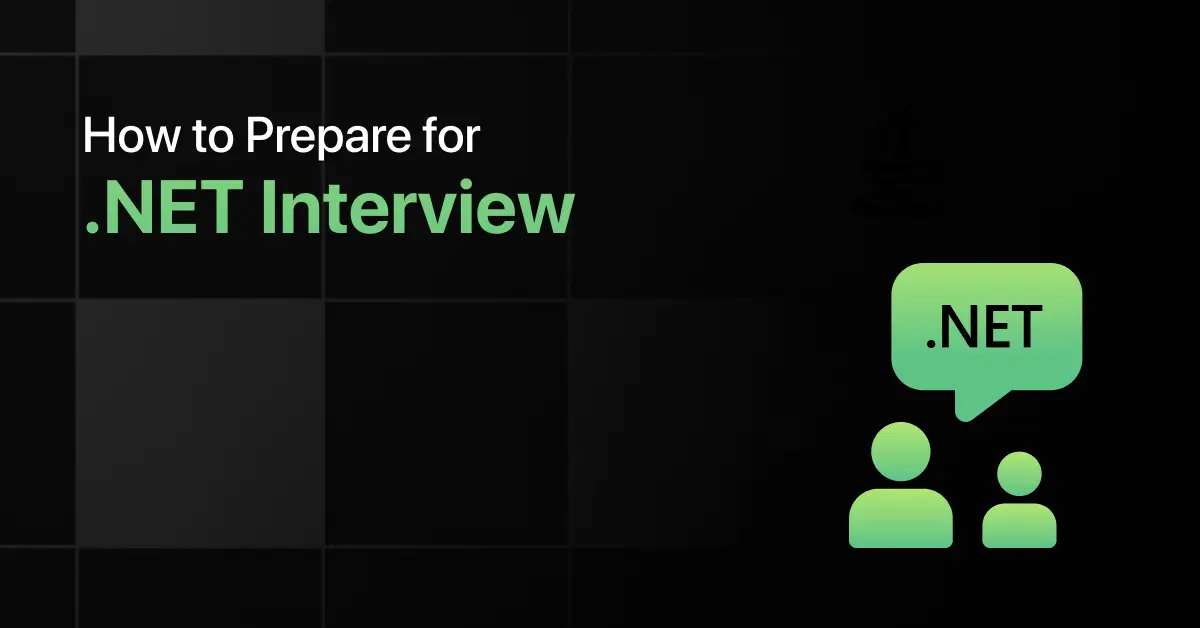
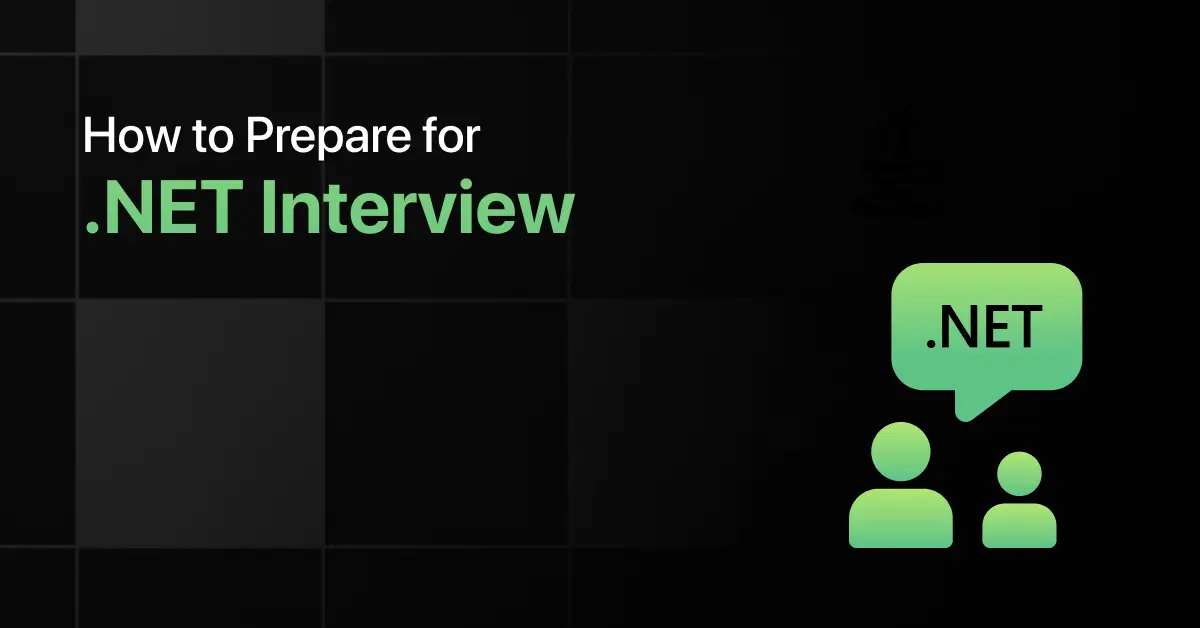
How to Prepare for .Net Interview
Are you preparing for a .NET interview but not sure which topics to prioritize? Many candidates struggle to balance C# fundamentals, …
Warning: Undefined variable $post_id in /var/www/wordpress/wp-content/themes/placementpreparation/template-parts/popup-zenlite.php on line 1050