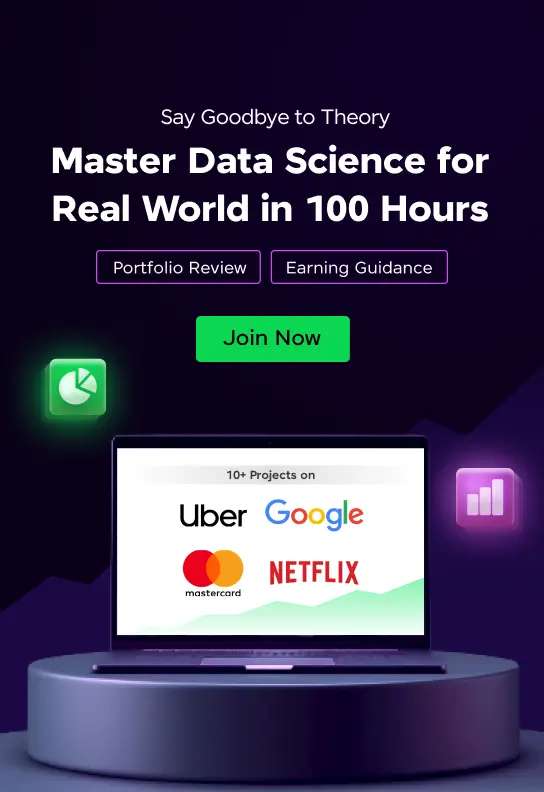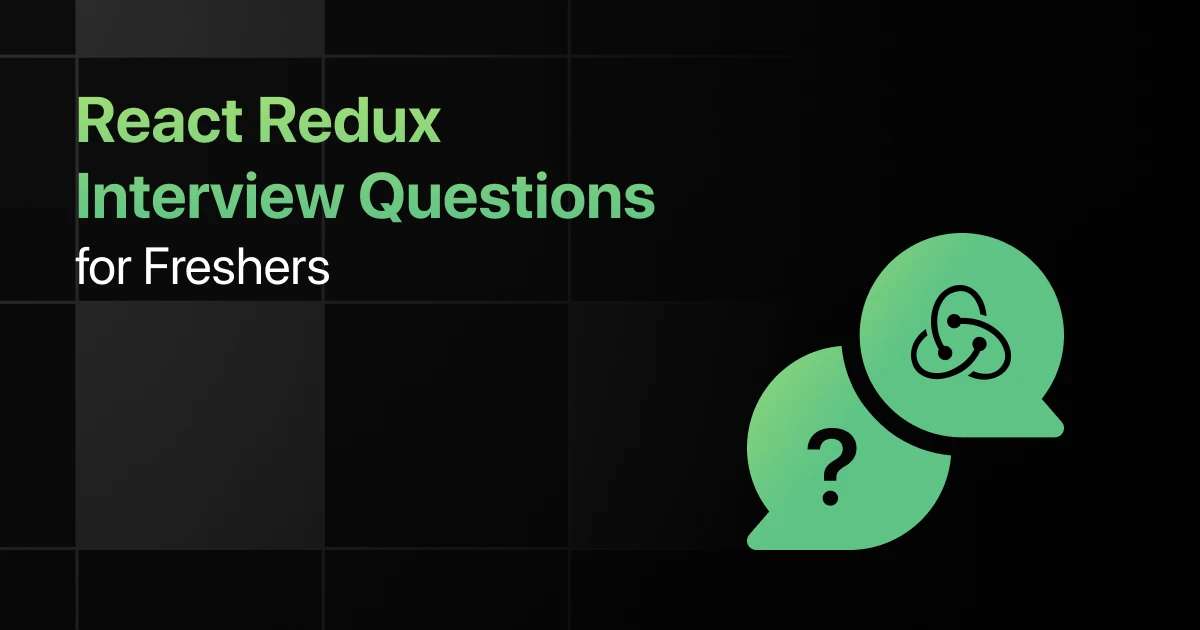Top Power BI Interview Questions for Freshers

Are you preparing for your first Power BI interview and wondering what questions you might face?
Understanding the key Power BI interview questions for freshers can give you more clarity.
With this guide, you’ll be well-prepared to tackle these Power BI interview questions and answers for freshers and make a strong impression in your interview.
Practice Power BI Interview Questions and Answers
Below are the top 50 Power BI interview questions for freshers with answers:
1. What is Power BI?
Answer:
Power BI is a business analytics service by Microsoft. It provides interactive visualizations and business intelligence capabilities with an interface simple enough for end users to create their reports and dashboards.
2. What are the key components of Power BI?
Answer:
Power BI consists of Power BI Desktop, Power BI Service, and Power BI Mobile apps. Power BI Desktop is used to create reports, Power BI Service is used to share those reports, and Power BI Mobile apps allow users to access reports from mobile devices.
3. How do you connect Power BI to a data source?
Answer:
To connect Power BI to a data source, click on “Get Data” on the home tab, select the desired data source (e.g., Excel, SQL Server, Web), and then load or transform the data.
Steps:
- Open Power BI Desktop.
- Click “Get Data.”
- Select the data source and provide credentials if needed.
- Click “Load” or “Transform.”
4. What is the Power Query editor used for?
Answer:
Power Query is used to clean, transform, and load data in Power BI. It allows you to manipulate data before it’s loaded into Power BI, like removing duplicates, merging datasets, or changing data types.
5. What is DAX in Power BI?
Answer:
DAX (Data Analysis Expressions) is a formula language used in Power BI for creating custom calculations in calculated columns, measures, and tables. It is essential for creating complex calculations and aggregating data.
6. What is the difference between calculated columns and measures in Power BI?
Answer:
A calculated column is created in the data model, and it calculates the result for each row in the dataset. A measure is calculated on the fly based on user interactions, such as slicer selections.
7. How do you create a calculated column in Power BI?
Answer:
To create a calculated column, go to the “Data” view in Power BI, click on “New Column” in the modeling tab, and enter a DAX expression for your calculation.
8. How do you create a measure in Power BI?
Answer:
A measure is created in the “Data” or “Report” view by clicking on “New Measure” in the modeling tab, then entering a DAX expression to calculate the desired result.
9. What is the role of relationships in Power BI?
Answer:
Relationships define how data tables are connected to each other in Power BI. This allows Power BI to understand how data from different tables should be related when building reports.
10. How do you create relationships between tables in Power BI?
Answer:
To create relationships, go to the “Model” view, drag and drop the related columns from one table to another, or use the “Manage Relationships” option to manually define relationships.
11. What is a Power BI dashboard?
Answer:
A Power BI dashboard is a single-page view, often referred to as a canvas, which contains visualizations from different reports. It provides a summarized view of the key data and metrics.
12. What are slicers in Power BI?
Answer:
Slicers are visual filters in Power BI that allow users to filter data in reports by selecting one or more values from a list or range. They provide an interactive way to slice and dice the data.
13. How do you use drillthrough in Power BI?
Answer:
Drillthrough allows users to right-click on a data point in one report page and navigate to another report page that contains more details about the selected data.
Steps:
- Create a target report page.
- Add drillthrough fields in the target page.
- Enable drillthrough on the visual.
14. What are the types of filters in Power BI?
Answer:
Power BI supports report-level filters, page-level filters, and visual-level filters. Report filters apply to all pages, page filters apply to a single page, and visual filters apply to a specific visual.
15. How do you create a hierarchical slicer in Power BI?
Answer:
A hierarchical slicer allows you to drill down in your data with a tree-like structure. You can create it by adding multiple columns to a slicer, and Power BI will automatically create the hierarchy.
16. How do you merge queries in Power BI?
Answer:
Merging queries in Power BI combines two queries into one based on a common column, similar to SQL joins.
Steps:
- Go to “Power Query Editor.”
- Select “Merge Queries.”
- Choose the tables and columns you want to merge.
- Select the type of join (Inner, Left, Right, etc.).
17. How do you append queries in Power BI?
Answer:
Appending queries in Power BI combines rows from multiple tables into one table.
Steps:
- Go to “Power Query Editor.”
- Select “Append Queries.”
- Select the queries you want to append.
18. What is the difference between merge and append in Power BI?
Answer:
Merging combines columns from two tables based on a common column (like SQL joins), while appending stacks rows from two tables together, provided both tables have the same columns.
19. What are Power BI themes?
Answer:
Power BI themes allow you to apply a consistent color scheme to your reports. You can create or import a JSON file that defines the theme for your report.
20. What is Power BI Service?
Answer:
Power BI Service is the online cloud platform where reports and dashboards created in Power BI Desktop are published and shared with others. It allows users to view and interact with reports from anywhere.
21. How do you refresh data in Power BI?
Answer:
Data can be refreshed in Power BI by clicking the “Refresh” button in Power BI Desktop or scheduling refreshes in the Power BI Service.
22. What are gateways in Power BI?
Answer:
Gateways in Power BI allow users to securely connect on-premises data sources to Power BI Service for scheduled refreshes and live queries. There are two types of gateways: Personal and On-premises data gateway.
23. What is the difference between Import and DirectQuery mode?
Answer:
In Import mode, Power BI imports a snapshot of the data into its memory for faster queries. In DirectQuery mode, Power BI queries the data source live, without storing data in memory.
24. What is a custom visual in Power BI?
Answer:
Custom visuals in Power BI are user-created or third-party visualizations that extend the built-in visuals provided by Power BI. These can be downloaded from the Power BI marketplace or developed using tools like TypeScript.
25. How do you create a hierarchy in Power BI?
Answer:
To create a hierarchy, right-click a field (like a column) in the Fields pane, then select “New hierarchy.” Drag additional fields into the hierarchy to build levels.
26. How do you use a KPI visual in Power BI?
Answer:
A KPI (Key Performance Indicator) visual is used to show the performance of a metric against a target. You can configure it by specifying the metric, target value, and a threshold.
27. How do you publish a Power BI report?
Answer:
To publish a Power BI report, click on the “Publish” button in Power BI Desktop, sign in to Power BI Service, and choose the workspace where you want the report to be published.
28. What is the difference between a Power BI report and a Power BI dashboard?
Answer:
A Power BI report is a multi-page document containing various visuals, while a Power BI dashboard is a single-page view that summarizes data, often pulling visuals from multiple reports.
29. What is a bookmark in Power BI?
Answer:
Bookmarks in Power BI allow you to capture the current view of a report page, including filters and slicers, to return to later. They are useful for storytelling and presentation.
30. How do you create a new Power BI report from scratch?
Answer:
To create a new report, open Power BI Desktop, connect to a data source, load the data, add visualizations to the report canvas, and save the report.
31. What is a drill-down in Power BI?
Answer:
Drill-down in Power BI allows you to go from a high-level summary view to more detailed data in a report. This is often done using hierarchical data.
32. How do you handle many-to-many relationships in Power BI?
Answer:
In Power BI, you can handle many-to-many relationships by creating bridge tables or using the composite model that supports many-to-many relationships directly.
33. How do you use the “What If” parameter in Power BI?
Answer:
The “What If” parameter allows users to create a dynamic parameter to test different scenarios in reports. It can be set up by clicking on “New Parameter” in the modeling tab.
34. What are Power BI Apps?
Answer:
Power BI Apps are collections of reports and dashboards packaged together. These apps can be shared with end users in the Power BI Service, providing a more organized way of distributing content.
35. How do you optimize Power BI reports for performance?
Answer:
To optimize Power BI reports for performance, minimize the data model size, use appropriate data types, reduce the number of visuals on a report page, and optimize DAX calculations.
36. What is the use of the Q&A feature in Power BI?
Answer:
The Q&A feature in Power BI allows users to ask natural language questions and get answers in the form of visuals. This helps users interact with the data more intuitively.
37. What is the use of the Power BI REST API?
Answer:
The Power BI REST API allows developers to programmatically interact with Power BI Service, such as embedding reports, managing workspaces, and automating refreshes.
38. What is incremental refresh in Power BI?
Answer:
Incremental refresh in Power BI allows only the new or changed data to be loaded into Power BI instead of reloading the entire dataset, improving refresh times.
39. What is row-level security (RLS) in Power BI?
Answer:
Row-level security restricts data access for users based on roles. It ensures that users can only see data that they are authorized to see.
40. How do you set up row-level security in Power BI?
Answer:
To set up RLS, go to “Modeling” in Power BI Desktop, create roles, define DAX filters for the roles, and assign users to those roles in Power BI Service.
41. How do you create custom date tables in Power BI?
Answer:
To create a custom date table, you can use DAX to generate a list of dates with calculated columns for year, quarter, month, and day.
42. What is Power BI Paginated Report?
Answer:
Power BI Paginated Reports are reports designed to be printed or shared as PDFs. They are pixel-perfect and are optimized for multi-page reports.
43. What are the different types of joins available in Power BI?
Answer:
Power BI supports different types of joins like Inner Join, Left Outer Join, Right Outer Join, and Full Outer Join, used for merging queries in Power Query.
44. What is the use of the SWITCH function in DAX?
Answer:
The SWITCH function in DAX evaluates an expression and returns one of several possible results. It’s similar to a case or switch statement in programming languages.
45. How do you remove duplicates in Power Query?
Answer:
To remove duplicates, go to “Power Query Editor,” select the column(s) you want to check for duplicates, and click on “Remove Duplicates.”
46. How do you create a calculated table in Power BI?
Answer:
A calculated table is created using DAX expressions in Power BI and can be used to generate new tables from existing data.
47. How do you create a dynamic title in Power BI?
Answer:
To create a dynamic title, use a DAX measure that generates the title text based on user interactions (e.g., slicer selections).
48. How do you share Power BI reports with others?
Answer:
Reports can be shared in Power BI Service by using the “Share” option, publishing to workspaces, embedding in apps, or sending direct links to other users with access.
49. How do you handle errors in Power Query?
Answer:
Errors in Power Query can be handled by using “Replace Errors” to substitute error values with valid ones or by filtering out rows that contain errors.
50. How do you export a Power BI report to PDF or PowerPoint?
Answer:
To export a report, go to the “File” menu in Power BI Service or Desktop, select “Export,” and choose either PDF or PowerPoint format.
Final Words
Getting ready for an interview can feel overwhelming, but going through these Power BI fresher interview questions can help you feel more confident.
With the right preparation, you’ll ace your Power BI interview but don’t forget to practice Power BI basics, data modeling, and DAX-related interview questions too.
Frequently Asked Questions
1. What are the most common interview questions for Power BI?
Common Power BI interview questions revolve around data modeling, DAX (Data Analysis Expressions), Power Query, report building, and data visualization techniques.
2. What are the important Power BI topics freshers should focus on for interviews?
Freshers should focus on Power BI basics, including data connections, Power Query, DAX calculations, data visualization, relationships, and the usage of Power BI Service for sharing reports.
3. How should freshers prepare for Power BI technical interviews?
Freshers should prepare by practicing hands-on projects in Power BI, understanding how to connect to different data sources, working with Power Query for data transformations, and learning how to build meaningful reports using visuals and DAX.
4. What strategies can freshers use to solve Power BI coding questions during interviews?
Freshers should familiarize themselves with DAX syntax, learn common DAX functions like SUMX, CALCULATE, and FILTER, and practice creating calculated columns, measures, and tables using DAX expressions to solve coding problems.
5. Should freshers prepare for advanced Power BI topics in interviews?
Yes, freshers should be familiar with intermediate to advanced topics such as row-level security (RLS), Power BI Service, gateways, incremental refresh, and performance optimization strategies.
Explore More Power BI Resources
Explore More Interview Questions
Related Posts


Top Perl Interview Questions for Freshers
Are you preparing for your first Perl interview and wondering what questions you might face? Understanding the key Perl interview questions …