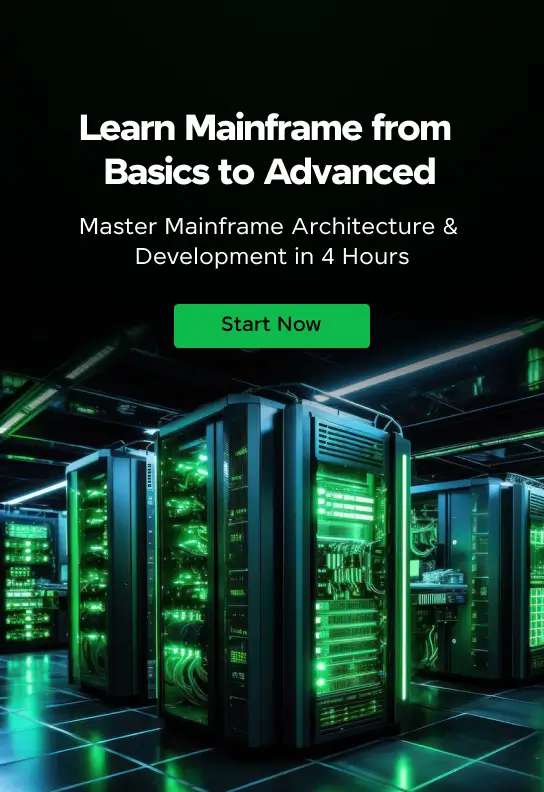Best Operating System Project Ideas for Beginners

Are you interested in developing interesting operating system projects for beginners?
Then this article is for you! We are going to explore top 10 operating system project ideas for beginners.
10 Operating System Project Ideas – Overview
Here’s an overview of the 10 best Operating System projects for beginners:
| S.No. | Project Title | Complexity | Estimated Time | Source Code |
|---|---|---|---|---|
| 1 | Simple Shell Programming | Easy | 15 hours | View Code |
| 2 | Implement CPU Scheduling Algorithms | Easy | 15 hours | View Code |
| 3 | Simple File Explorer | Easy | 15 hours | View Code |
| 4 | Simple Memory Manager | Medium | 25 hours | View Code |
| 5 | Basic Process Manager | Medium | 20 hours | View Code |
| 6 | Dynamic Memory Tool | Medium | 25 hours | View Code |
| 7 | Basic Text Editor | Medium | 25 hours | View Code |
| 8 | Basic File Compression Tool | Medium | 25 hours | View Code |
| 9 | Logging System | Medium | 25 hours | View Code |
| 10 | System Backup Tool | Medium | 30 hours | View Code |
Top 10 Operating System Projects for Beginners
Below are the top 10 simple operating system projects for beginners:
1. Simple Shell Programming
This project involves creating a basic shell program that can interpret and execute user commands. You will learn about process management and system calls in operating systems through this project.
Duration: 15 hours
Project Complexity: Easy
Learning Outcome: Understanding of process management and system calls
Portfolio Worthiness: Yes
Required Pre-requisites:
- Basic knowledge of a programming language (preferably C or C++)
- Understanding of operating system concepts
- Familiarity with command line interface
Resources Required:
- A Linux/Unix-based operating system or a virtual machine
- A text editor (e.g., Vim, Emacs, VSCode)
- GCC compiler or any relevant compiler for the chosen programming language
Real-World Application:
- Provides foundational knowledge for developing more complex system-level applications.
- Enhances understanding of how operating systems handle processes and user commands.
2. Implement CPU Scheduling Algorithms
This project involves implementing various CPU scheduling algorithms, such as First-Come, First-Served (FCFS), Shortest Job First (SJF), and Round Robin (RR), to understand how operating systems allocate CPU time to processes.
Through this project, you will gain insights into how different scheduling algorithms impact process execution order, efficiency, and system performance.
Duration: 15 hours
Project Complexity: Easy
Learning Outcome: Understanding of CPU scheduling algorithms and their impact on system performance
Portfolio Worthiness: Yes
Required Pre-requisites:
- Proficient in a programming language (C/C++ recommended)
- Basic understanding of operating system concepts
- Familiarity with process management
Resources Required:
- Access to a programming environment (IDE or text editor and compiler)
- Documentation or textbook on operating systems for algorithm details
- Optionally, simulation tools for visualizing algorithm performance
Real-World Application:
- Forms the basis for designing efficient multi-tasking and multi-processing systems.
- Critical for optimizing performance in operating systems, real-time systems, and cloud computing platforms.
3. Simple File Explorer
This project is about creating a simple file explorer application that allows users to navigate through directories and view files on their system. Through this project, you will learn about file system management and graphical user interface (GUI) development in operating systems.
Duration: 15 hours
Project Complexity: Easy
Learning Outcome: Understanding of file system management and GUI development
Portfolio Worthiness: Yes
Required Pre-requisites:
- Basic programming skills (Python with Tkinter or C# with .NET recommended)
- Understanding of file and directory structures
- Basic knowledge of GUI development
Resources Required:
- Programming environment setup (Python with Tkinter library or Visual Studio for C#)
- Access to the operating system’s file management APIs
- Documentation for chosen programming language and GUI framework
Real-World Application:
- Foundation for building more complex file management systems.
- Practical understanding of user interface design and interaction with the operating system’s file system.
4. Simple Memory Manager
This project involves developing a simple memory manager that simulates the allocation and deallocation of memory in a system. Through this project, you will learn about dynamic memory allocation strategies and how operating systems manage memory resources.
Duration: 25 hours
Project Complexity: Medium
Learning Outcome: Understanding of dynamic memory allocation and memory management techniques
Portfolio Worthiness: Yes
Required Pre-requisites:
- Strong programming skills, preferably in C or C++
- Basic understanding of data structures (e.g., GitHubed lists, trees)
- Familiarity with operating system concepts, especially memory management
Resources Required:
- Development environment capable of compiling and running C/C++ programs
- Documentation of memory management techniques and algorithms
- Debugging tools to test and verify memory allocation/deallocation
Real-World Application:
- Essential for developing applications that require efficient memory usage.
- Understanding memory management is crucial for optimizing software performance and resource utilization.
5. Basic Process Manager
This project is focused on creating a basic process manager that can create, execute, and monitor simple processes. Through this project, you will learn about the process lifecycle, including creation, execution, and termination, as well as basic process monitoring in operating systems.
Duration: 20 hours
Project Complexity: Medium
Learning Outcome: Understanding of process lifecycle and basic process monitoring
Portfolio Worthiness: Yes
Required Pre-requisites:
- Basic programming knowledge, preferably in Python or C
- Understanding of operating system concepts, particularly processes
- Familiarity with using system calls or external libraries for process management
Resources Required:
- A programming environment for Python or C
- Access to operating system APIs for process management
- Documentation for the programming language and libraries used
Real-World Application:
- Builds foundational skills for developing system monitoring tools.
- Essential for understanding how operating systems manage and schedule processes.
6. Dynamic Memory Tool
This project involves creating a tool that dynamically analyzes and visualizes memory usage of applications in real-time. Through this project, you will learn about memory profiling, dynamic memory allocation, and how to detect memory leaks and inefficiencies in applications.
Duration: 25 hours
Project Complexity: Medium
Learning Outcome: Understanding of memory profiling, detection of memory leaks, and dynamic memory allocation
Portfolio Worthiness: Yes
Required Pre-requisites:
- Advanced programming skills, especially in C, C++, or any language that allows low-level memory management
- Understanding of operating system memory management concepts
- Familiarity with debugging and profiling tools
Resources Required:
- Development environment for chosen programming language
- Libraries or APIs for accessing memory usage information
- Documentation of memory management and profiling techniques
Real-World Application:
- Crucial for optimizing memory usage in software development, and improving application performance and efficiency.
- Provides insights into application behavior, aiding in debugging and reducing memory-related issues.
7. Basic Text Editor
This project involves creating a basic text editor that allows users to create, edit, and save text files. Through this project, you will learn about file I/O operations, user interface creation, and how operating systems handle file management.
Duration: 25 hours
Project Complexity: Medium
Learning Outcome: Understanding of file I/O operations, user interface creation, and file management
Portfolio Worthiness: Yes
Required Pre-requisites:
- Basic programming knowledge, preferably in Python with Tkinter or Java with Swing
- Understanding of file operations (open, read, write, close)
- Basic knowledge of GUI development
Resources Required:
- Programming environment setup (e.g., Python IDLE, Eclipse for Java)
- Libraries for GUI development (e.g., Tkinter for Python, Swing for Java)
- Documentation on file handling and GUI components for the chosen language
Real-World Application:
- Foundation for building more complex text and code editors.
- Practical understanding of integrating file management with graphical user interfaces.
8. Basic File Compression Tool
This project is focused on creating a basic file compression tool that allows users to compress and decompress files using simple algorithms like Huffman coding or Run-Length Encoding (RLE). Through this project, you will learn about data compression techniques and how operating systems handle file input/output operations.
Duration: 25 hours
Project Complexity: Medium
Learning Outcome: Understanding of data compression techniques and file I/O operations
Portfolio Worthiness: Yes
Required Pre-requisites:
- Proficiency in a programming language (C, C++, or Python recommended)
- Basic understanding of algorithms and data structures
- Familiarity with file handling in the chosen programming language
Resources Required:
- Development environment for the chosen programming language
- Libraries or APIs for file handling
- Documentation or resources on the chosen compression algorithm (e.g., Huffman coding, RLE)
Real-World Application:
- Essential for developing applications that require efficient storage and transmission of data.
- Enhances understanding of algorithmic approaches to reduce data size, improving storage and network efficiency.
9. Logging System
This project involves developing a basic logging system that can be integrated into applications to record runtime events, errors, and system information. Through this project, you will learn about event handling, file operations, and the importance of logging in debugging and monitoring applications.
Duration: 25 hours
Project Complexity: Medium
Learning Outcome: Understanding of event handling, file operations, and the role of logging in application development
Portfolio Worthiness: Yes
Required Pre-requisites:
- Basic programming skills, preferably in Python, Java, or C#
- Understanding of file I/O operations
- Basic knowledge of software development principles
Resources Required:
- Programming environment for the chosen language
- Access to file system operations through standard libraries
- Documentation on best practices for logging and event handling
Real-World Application:
- Foundation for building robust error handling and diagnostic capabilities in software.
- Critical for maintaining, debugging, and improving software quality and performance.
10. System Backup Tool
This project is about creating a system backup tool that allows users to back up and restore their system files and settings. Through this project, you will learn about file system manipulation, archiving techniques, and how operating systems manage file permissions and security.
Duration: 30 hours
Project Complexity: Medium
Learning Outcome: Understanding of file system manipulation, archiving techniques, and file permissions/security
Portfolio Worthiness: Yes
Required Pre-requisites:
- Intermediate programming knowledge, preferably in Python or Bash scripting
- Understanding of operating system file systems and directory structures
- Familiarity with command line tools and scripting
Resources Required:
- Access to a Linux/Unix-based operating system or Windows with scripting capabilities
- Documentation of file system operations and permissions for the operating system
- Libraries or tools for creating archives (e.g., tar, zip) and managing file permissions
Real-World Application:
- Essential for creating robust data protection strategies, and ensuring data recovery in case of system failure.
- Enhances understanding of operating system internals, particularly file system and permission management.
Frequently Asked Questions
1. What are some easy Operating System project ideas for beginners?
Some easy operating system project ideas for beginners are simple shell programming, CPU Scheduling Algorithms, and a Simple file explorer.
2. Why are Operating System projects important for beginners?
Operating system projects are important for beginners as they provide a practical understanding of theoretical concepts and how operating systems work.
3. What skills can beginners learn from Operating System projects?
From Operating System projects, beginners can learn programming, system design, problem-solving, and debugging skills.
4. Which Operating System project is recommended for someone with no prior programming experience?
A basic text editor project is recommended for someone with no prior programming experience.
5. How long does it typically take to complete a beginner-level Operating System project?
It typically takes between 12 to 25 hours to complete a beginner-level Operating System project.
Final Words
Starting with operating system mini projects is the best way to learn problem-solving and system administration.
As a beginner, you can start developing these simple operating system projects and set yourself up for success in the exciting field of technology.
Explore More OS Resources
- Operating System Websites
- Operating System Project Ideas
- Operating System MCQ
- Operating System Interview Questions
Explore More Project Ideas
Related Posts


Best Apps to Learn Web Development
Ever thought about building your own website or launching a career in tech but don’t know where to start? With the …