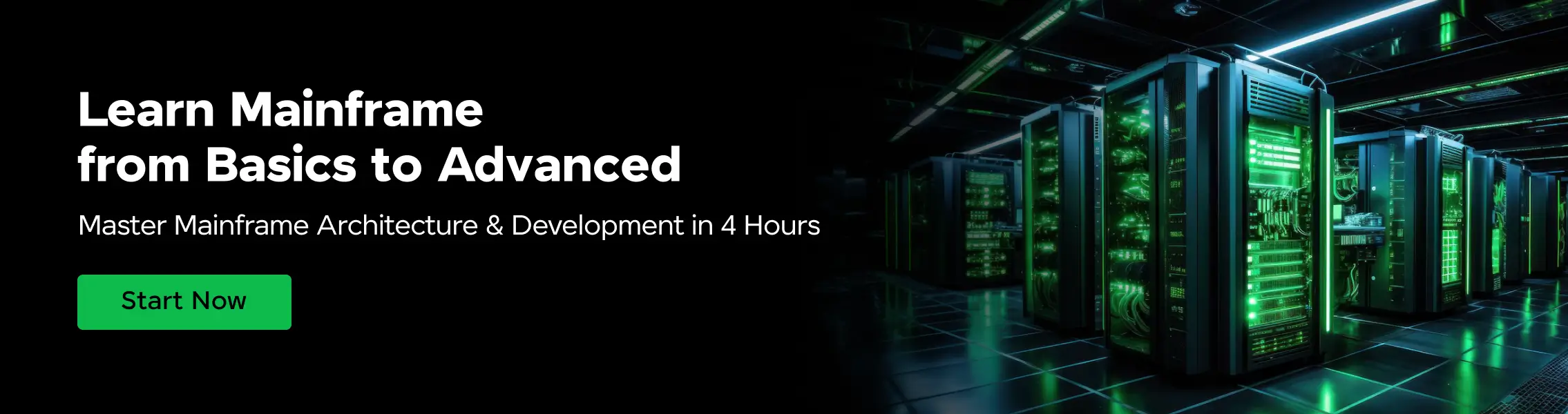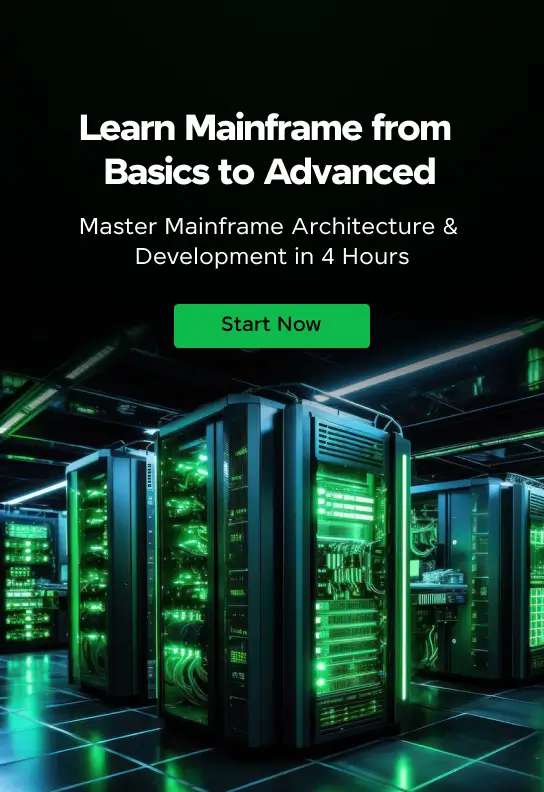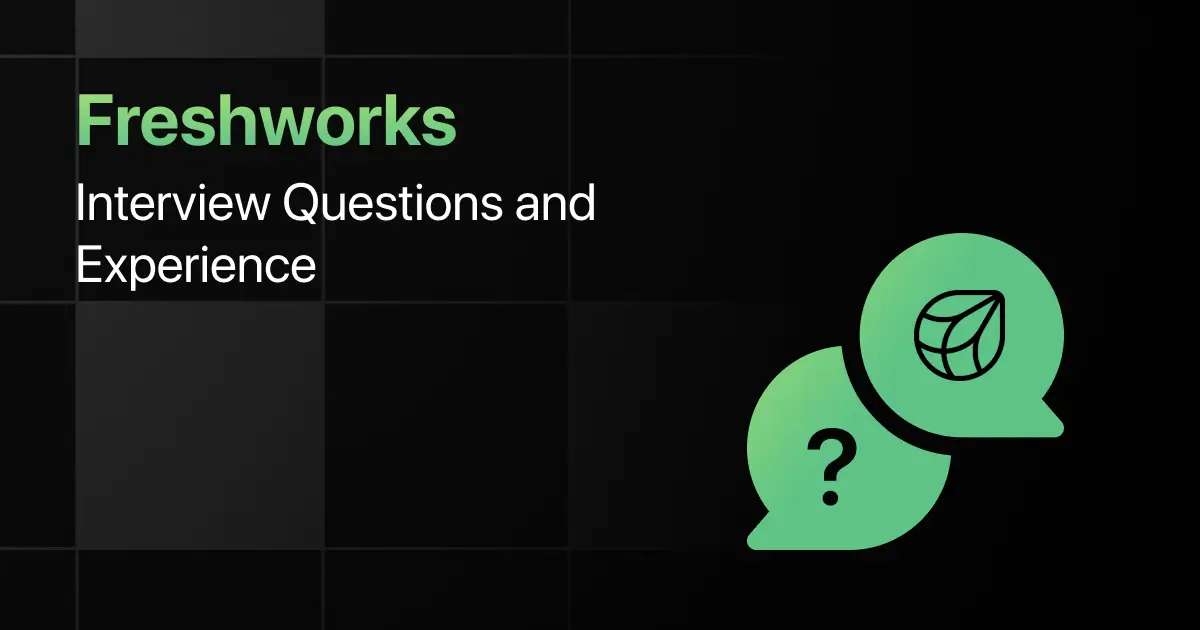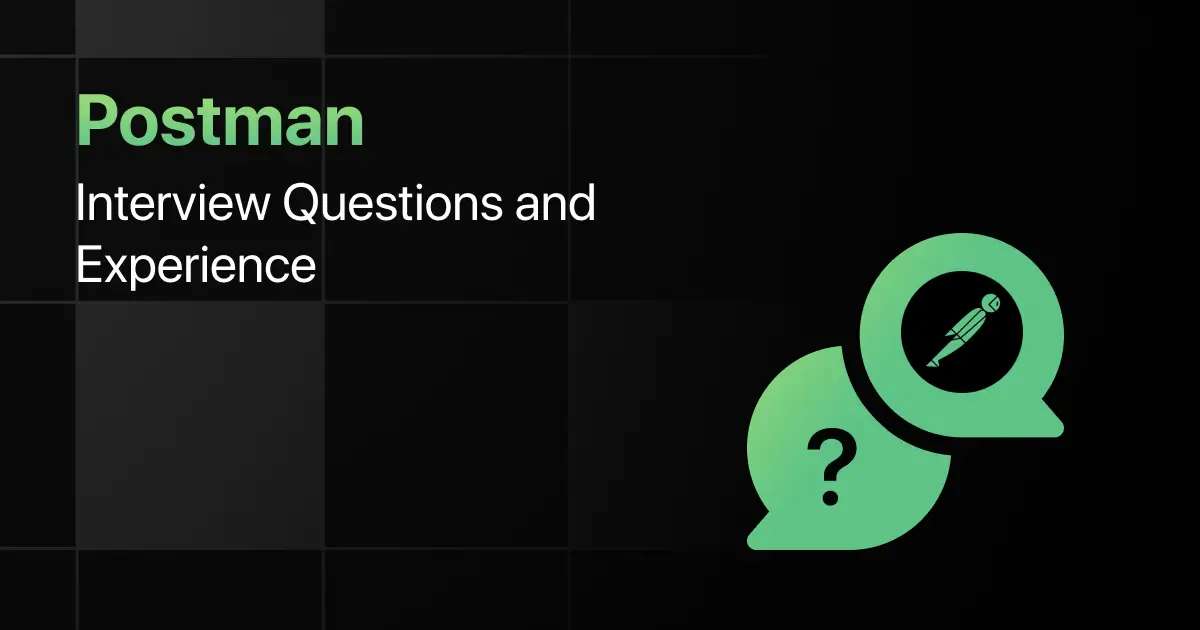Top Operating System Interview Questions for Freshers
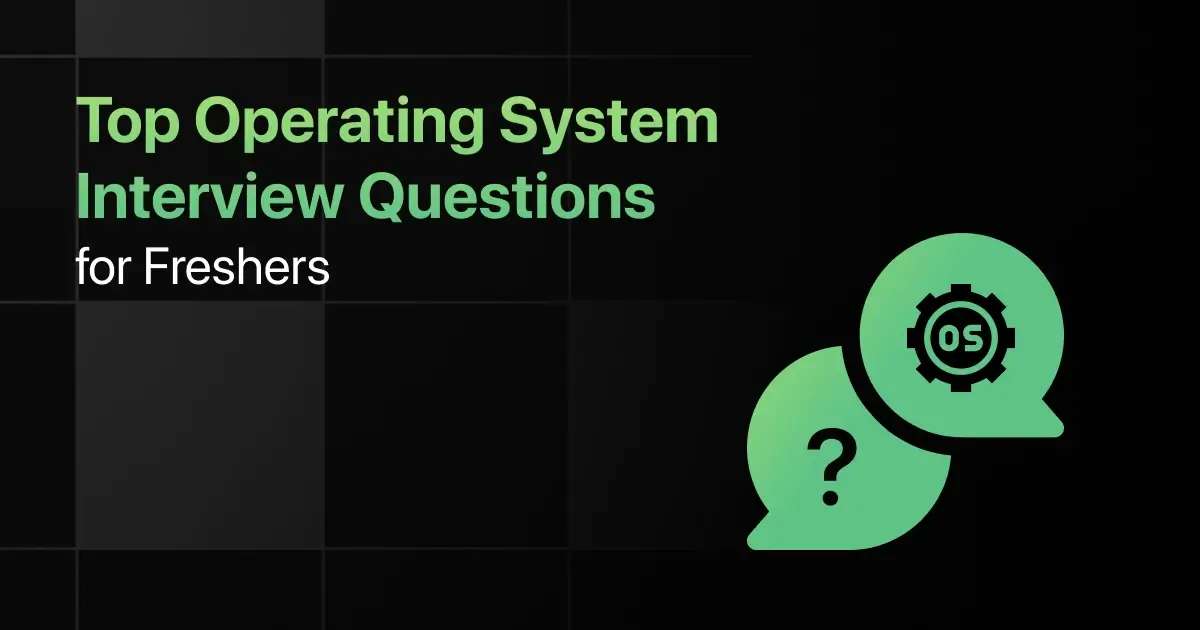
Are you preparing for your first Operating System interview and wondering what questions you might face?
Understanding the key Operating System interview questions for freshers can give you more clarity.
With this guide, you’ll be well-prepared to tackle these Operating System interview questions and answers for freshers and make a strong impression in your interview.
Practice Operating System Interview Questions and Answers
Below are the top 50 operating system interview questions for freshers with answers:
1. What is an operating system, and what are its main functions?
Answer:
An operating system (OS) is software that manages hardware and software resources on a computer, providing services like process management, memory management, file system management, and device management.
2. What is the difference between a process and a program?
Answer:
A program is a set of instructions stored on disk, whereas a process is an instance of a program in execution, which includes the program’s code, its current activity, and its resources.
3. What is a kernel, and why is it important in an operating system?
Answer:
The kernel is the core part of an OS that manages system resources, communicates between hardware and software, and ensures system stability and security.
4. What are system calls, and why are they used?
Answer:
System calls are interfaces through which a user-level process requests services from the kernel, such as file operations, process control, and communication.
5. Explain the concept of multitasking in an operating system.
Answer:
Multitasking is the ability of an OS to execute multiple tasks (processes) simultaneously by sharing CPU time among them, often using context switching.
6. What is context switching, and why is it important?
Answer:
Context switching is the process of saving the state of a currently running process and restoring the state of another process. It’s important for multitasking and ensuring that multiple processes can share the CPU.
7. What are the differences between user mode and kernel mode in an OS?
Answer:
User mode is a restricted processing mode designed for running application software, while kernel mode has full access to system resources and is used by the OS to execute critical tasks.
8. What is a process control block (PCB)?
Answer:
A PCB is a data structure in the operating system that contains important information about a process, such as process state, program counter, CPU registers, memory limits, and I/O status.
9. What are the different states of a process in an operating system?
Answer:
A process typically goes through states like New, Ready, Running, Waiting, and Terminated during its lifecycle.
10. What is the difference between preemptive and non-preemptive scheduling?
Answer:
Preemptive scheduling allows the OS to interrupt a running process to assign CPU to another process, while non-preemptive scheduling allows a process to run to completion before another process is given CPU time.
11. What is a thread, and how is it different from a process?
Answer:
A thread is the smallest unit of execution within a process, sharing resources like memory with other threads in the same process. Unlike processes, threads are lighter and faster to create and manage.
12. What is the difference between user-level threads and kernel-level threads?
Answer:
User-level threads are managed by a user-level library and are not known to the kernel, whereas kernel-level threads are managed by the OS kernel, which can schedule them independently.
13. What is a deadlock, and what conditions are necessary for a deadlock to occur?
Answer:
A deadlock is a situation where a set of processes are blocked because each process is holding a resource and waiting for another resource that is held by another process. The necessary conditions for deadlock are mutual exclusion, hold and wait, no preemption, and circular wait.
14. How can deadlocks be prevented or avoided in an operating system?
Answer:
Deadlocks can be prevented by ensuring that at least one of the necessary conditions does not hold, or avoided by careful resource allocation strategies like Banker’s algorithm.
15. What is a race condition, and how can it be avoided?
Answer:
A race condition occurs when the outcome of processes depends on the sequence or timing of uncontrollable events. It can be avoided by using synchronization mechanisms like locks, semaphores, or monitors.
16. What are semaphores, and how are they used in process synchronization?
Answer:
Semaphores are signaling mechanisms used to control access to shared resources by multiple processes, preventing race conditions and ensuring proper synchronization.
// Example of a semaphore in C
#include <semaphore.h>
sem_t semaphore;
sem_init(&semaphore, 0, 1);
sem_wait(&semaphore); // Decrement (lock)
sem_post(&semaphore); // Increment (unlock)
17. What is mutual exclusion, and why is it important in process synchronization?
Answer:
Mutual exclusion ensures that only one process at a time can access a critical section of code, preventing conflicts when accessing shared resources.
18. What is the difference between a mutex and a semaphore?
Answer:
A mutex is a locking mechanism used to synchronize access to a resource, ensuring mutual exclusion, while a semaphore is a signaling mechanism that can manage access to multiple resources.
19. What is the purpose of inter-process communication (IPC)?
Answer:
IPC allows processes to communicate and synchronize their actions when running concurrently, using methods like pipes, message queues, shared memory, and sockets.
20. What are the different types of IPC mechanisms?
Answer:
Common IPC mechanisms include pipes, message queues, shared memory, and sockets, each providing different ways for processes to exchange data.
21. What is paging, and how does it help in memory management?
Answer:
Paging is a memory management technique that divides processes into fixed-size pages and loads them into memory frames, reducing fragmentation and allowing efficient use of memory.
22. What is segmentation in memory management?
Answer:
Segmentation divides the process’s memory into variable-sized segments, each representing different logical parts like code, data, and stack, facilitating easier memory management and protection
23. What is virtual memory, and how does it work?
Answer:
Virtual memory is a memory management technique that gives processes the illusion of a large memory space by using disk space to extend physical memory, allowing more efficient multitasking.
24. What is the difference between paging and segmentation?
Answer:
Paging divides memory into fixed-size pages, while segmentation divides it into variable-sized segments. Paging is used to eliminate fragmentation, whereas segmentation is used for logical memory division.
25. What is demand paging, and how does it improve system performance?
Answer:
Demand paging loads pages into memory only when they are needed, reducing memory usage and improving system performance by avoiding loading unnecessary pages.
26. What is a page fault, and how is it handled by the operating system?
Answer:
A page fault occurs when a process tries to access a page not currently in memory. The OS handles it by loading the required page from disk into memory, resuming the process afterward.
27. What is the difference between internal and external fragmentation?
Answer:
Internal fragmentation occurs when allocated memory blocks have unused space, while external fragmentation happens when free memory is scattered and insufficiently contiguous to allocate new blocks.
28. What is thrashing, and how does it affect system performance?
Answer:
Thrashing occurs when excessive paging or swapping activity reduces system performance, as the CPU spends more time moving pages in and out of memory than executing processes.
29. What are file systems, and why are they important in an operating system?
Answer:
File systems manage how data is stored, organized, and retrieved on storage devices, ensuring data integrity, accessibility, and efficient storage management.
30. What is the difference between a file and a directory in a file system?
Answer:
A file is a collection of data stored on disk, while a directory is a special file that contains references to other files or directories, organizing them hierarchically.
31. What are inodes, and what information do they store?
Answer:
Inodes are data structures in a file system that store metadata about a file, such as its size, ownership, permissions, and disk location, but not the file name.
32. What is the difference between hard links and soft links in a file system?
Answer:
Hard links point directly to the inode of a file, making multiple directory entries for the same file, while soft links (symbolic links) point to another file’s path, acting as shortcuts.
33. What is disk scheduling, and why is it important?
Answer:
Disk scheduling determines the order in which disk I/O requests are processed, optimizing performance by reducing seek time and ensuring fair access to disk resources.
34. What are common disk scheduling algorithms, and how do they work?
Answer:
Common algorithms include FCFS (First-Come, First-Served), SSTF (Shortest Seek Time First), SCAN, and C-SCAN, each optimizing the order of disk access requests for efficiency.
35. What is RAID, and what are its different levels?
Answer:
RAID (Redundant Array of Independent Disks) is a storage technology that combines multiple disks for redundancy, performance, or both. Common levels include RAID 0 (striping), RAID 1 (mirroring), and RAID 5 (striping with parity).
36. What is a distributed operating system?
Answer:
A distributed operating system manages a group of independent computers, making them appear as a single coherent system, enabling resource sharing, and parallel processing.
37. What is cloud computing, and how does it relate to operating systems?
Answer:
Cloud computing provides on-demand access to computing resources over the internet, often managed by specialized cloud operating systems that handle virtualization, resource allocation, and scaling.
38. What are microservices, and how are they related to operating systems?
Answer:
Microservices are an architectural approach to building applications as a collection of small, loosely coupled services. Operating systems support microservices by managing the underlying containers and network communication.
39. What is virtualization, and how does it benefit operating systems?
Answer:
Virtualization allows multiple operating systems to run concurrently on a single physical machine by abstracting hardware resources, improving resource utilization, and enabling easier management.
40. What is a hypervisor, and what are the two types?
Answer:
A hypervisor is software that creates and manages virtual machines (VMs). Type 1 hypervisors run directly on hardware (bare-metal), while Type 2 hypervisors run on a host OS.
41. What are containers, and how do they differ from virtual machines?
Answer:
Containers package an application and its dependencies into a single unit that runs on any OS, sharing the host OS kernel, while VMs include the entire OS, making them heavier and slower to start.
42. What is the role of an operating system in security?
Answer:
The operating system enforces security through user authentication, access control, encryption, and protecting the integrity of data and processes from unauthorized access or attacks.
43. What are the different types of user authentication in operating systems?
Answer:
Common types include passwords, biometric authentication, multi-factor authentication, and token-based authentication, each adding layers of security to access control.
44. What is access control, and what are the different types?
Answer:
Access control restricts access to resources based on policies. Types include discretionary access control (DAC), mandatory access control (MAC), and role-based access control (RBAC).
45. What is a buffer overflow, and how can it be prevented?
Answer:
A buffer overflow occurs when more data is written to a buffer than it can hold, potentially overwriting adjacent memory. It can be prevented by using secure coding practices and boundary checks.
46. What is an operating system’s role in managing hardware resources?
Answer:
The OS manages hardware resources like CPU, memory, storage, and I/O devices, ensuring efficient resource allocation, scheduling, and communication between hardware and software.
47. What are interrupts, and how do they function in an operating system?
Answer:
Interrupts are signals sent by hardware or software to the CPU, indicating an event that needs immediate attention, allowing the OS to respond to events in real-time.
48. How does an operating system manage power in modern computing devices?
Answer:
The OS manages power by controlling CPU usage, dimming displays, and putting unused devices to sleep, optimizing battery life and energy consumption in mobile and embedded devices.
49. What is the difference between symmetric multiprocessing (SMP) and asymmetric multiprocessing (AMP)?
Answer:
In symmetric multiprocessing (SMP), all processors are treated equally, and each processor runs an identical copy of the operating system, sharing memory and I/O resources. In contrast, in asymmetric multiprocessing (AMP), each processor is assigned specific tasks, with a master processor controlling the system and the slave processors performing specific tasks under the master’s command.
50. What is the purpose of a bootloader in an operating system?
Answer:
A bootloader is a small program that loads the operating system into memory when a computer is powered on or restarted. It initializes hardware and prepares the environment for the operating system to run, often allowing users to select different operating systems or boot configurations.
Final Words
Getting ready for an interview can feel overwhelming, but going through these Operating System fresher interview questions can help you feel more confident.
With the right preparation, you’ll ace your Operating System interview but don’t forget to practice the Operating System concepts, process management, and memory management-related interview questions too.
Explore More OS Resources
Explore More Interview Questions
- Python
- Java
- SQL
- React
- JavaScript
- C Programming
- HTML
- CSS
- Angular
- C++
- Spring Boot
- Node JS
- Excel
- C#
- DBMS
- PHP
- Linux
FAQs
The most common interview questions for operating systems often cover topics like process management, memory management, threading, synchronization, and file systems.
The important operating system topics freshers should focus on include process scheduling, deadlock, paging and segmentation, and inter-process communication.
Freshers should prepare for operating system technical interviews by understanding core concepts, practicing problem-solving, and studying common OS algorithms.
Strategies freshers can use include breaking down the problem, understanding the underlying OS principles, and implementing code systematically.
Yes, freshers should prepare for advanced OS topics like virtualization, concurrency, and security if the role demands deeper knowledge.
Related Posts


Paytm Interview Questions and Experience
Preparing for a Paytm interview requires a clear understanding of the company’s hiring process, the type of questions asked, and …
Warning: Undefined variable $post_id in /var/www/wordpress/wp-content/themes/placementpreparation/template-parts/popup-zenlite.php on line 1050