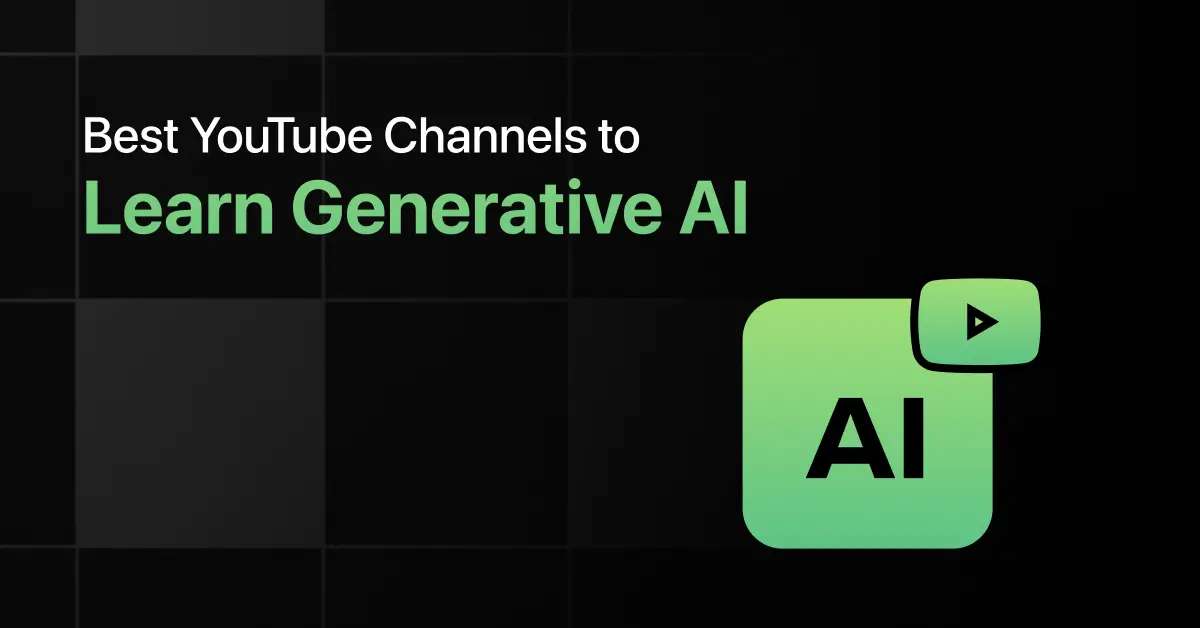Best Apps to Learn Excel

Are you looking to boost your productivity and streamline your data management skills without spending a rupee? If so, you’ve come to the right place!
In today’s fast-paced world, mastering Excel is a valuable skill, and there are plenty of best apps to learn Excel for free that can help you get started and take your skills to the next level.
10 Best Apps for Learning Excel – Overview
Here’s an overview of the top 10 apps to learn Excel:
| S.No. | App Name | Downloads | User Ratings | Play Store Link | App Store Link |
|---|---|---|---|---|---|
| 1 | GUVI | 500K+ | 5 | Download | Download |
| 2 | Udemy | 10M+ | 4.5 | Download | Download |
| 3 | Coursera | 10M+ | 4.6 | Download | Download |
| 4 | edX | 5M+ | 4.6 | Download | Download |
| 5 | Skillshare | 10M+ | 4.2 | Download | Download |
| 6 | LinkedIn Learning | 10M+ | 4.7 | Download | Download |
| 7 | Full Excel Course (Offline) | 1M+ | 4.4 | Download | Not Available |
| 8 | Learn Excel Formula | 100K+ | 5.0 | Download | Download |
| 9 | Tutorial for Excel | 100K+ | 4.3 | Not Available | Download |
| 10 | Excel Course Formula Functions | 100K+ | 4.4 | Download | Not Available |
Best Apps to Learn Excel for Beginners
Below is a list of the best apps to learn Excel for free:
1. GUVI
GUVI, an IT skill acceleration platform, enables learners to acquire the latest IT skills in vernacular languages, fostering a comprehensive educational environment.
Users can expect to gain a deep understanding of various on-demand courses such as Python, Deep Learning, Machine Learning, and Angular.
Key Features:
- Affordable, high-quality IT courses.
- Access to over 1000 competitive programming questions.
- IT education in native languages.
User Ratings:
- Google Play: 4.3
- Apple App Store: 5
Number of Downloads: 500K+
Price: Free (with in-app purchases)
Compatibility:
- Android
- iOS 15.0 or later on Apple App Store
Language: English
2. Udemy
The Udemy app provides a vast library of online courses in a variety of fields, from coding and business to personal development.
Users gain access to thousands of video courses across topics like Python, marketing, drawing, and more, with features like offline learning, quizzes, and Q&A sessions.
Key Features:
- Offline learning with downloadable courses
- Quizzes, notes, and bookmarks for effective learning
- Lifetime access to courses and updates
User Ratings:
- Google Play: 4.5
- App Store: NA
Number of Downloads:
- Google Play: 10M+
- App Store: NA
Price:
- Google Play: Free with in-app purchases
- App Store: Free with in-app purchases ranging from $9.99 to $12.99
Compatibility:
- Android
- iOS (iOS 16.0 or later for iPhone/iPod Touch, iPadOS 16.0 or later for iPad, tvOS 14.0 or later for Apple TV)
Language: English
3. Coursera
Coursera offers a wide range of courses, certificates, and degrees to help users start, switch, or advance their careers.
The app provides flexible schedules and on-demand courses, allowing learners to build job-relevant skills from world-class universities and companies.
Key Features:
- Job-relevant courses and hands-on projects.
- Professional certificates and degrees.
- Offline video downloads and mobile-friendly learning
User Ratings:
- Google Play: 4.6
- Apple App Store: NA
Number of Downloads:
- Google Play: Over 10 million
- Apple App Store: NA
Price:
- Google Play: Free with in-app purchases.
- Apple App Store: Coursera Plus for $58.99, Specialization Subscription for $38.99.
Compatibility:
- Android
- iOS 16.0 or later on the Apple App Store.
Language: English
4. edX
edX provides online courses and certificates from the world’s top universities and companies, covering computer science and business subjects.
The app allows users to learn at their own pace, offering both free and paid courses for career development.
Key Features:
- Online courses from top universities and companies.
- Flexible learning with downloadable content.
- Quizzes and exams to test knowledge.
User Ratings:
- Google Play: 4.6
- Apple App Store: NA
Number of Downloads:
- Google Play: Over 5 million
- Apple App Store: NA
Price:
- Google Play: Free with in-app purchases.
- Apple App Store: Upgrade Course options from $59 to $299.
Compatibility:
- Android
- iOS 13.0 or later on the Apple App Store.
Language: English
5. Skillshare
Skillshare is an online learning platform focused on enhancing creativity through courses. Through this app, users can explore their
creative potential and advance in both professional and hobbyist pursuits.
With Skillshare, you’ll learn to use essential platforms such as Excel.
Key Features:
- Professionally led lessons with guided support
- A vast library of creative topics
- Sync progress across multiple devices with offline viewing available
User Ratings:
- Google Play: 4.2
- App Store: NA
Number of Downloads:
- Google Play: 10 million+
Price:
- Google Play: Free, with in-app purchases
- App Store: Free, with in-app purchases (Monthly: ₹2,656; Annual: ₹14,122)
Compatibility:
- Android
- iOS
Language:
- English
- French
- German
- Portuguese
- Spanish
6. LinkedIn Learning
This app focuses on helping users achieve their career goals by learning in-demand business, tech, and creative skills from industry experts.
Users will benefit from personalized content recommendations, AI-powered coaching, and the ability to earn professional certificates.
Key Features:
- Learn from industry experts on various topics
- Access personalized content recommendations and AI-powered coaching
- Earn certificates of completion and add them to your LinkedIn profile
User Ratings:
- Google Play: 4.7
- App Store: NA
Number of Downloads:
- Google Play: 10M+
- App Store: NA
Price:
- Google Play: Free with in-app purchases
- App Store: Free with in-app purchases ($29.99/month)
Compatibility:
- Android
- iOS
Language: English, German, French, Spanish, Japanese, Chinese, Portuguese, Dutch, Indonesian, Polish, and Turkish
7. Full Excel Course (Offline)
This app provides a comprehensive offline Excel tutorial aimed at helping users master Microsoft Excel.
It covers essential Excel functions and formulas, offering a practical, step-by-step guide for beginners and intermediate users to improve their spreadsheet skills.
Users can learn key Excel features like chart creation, conditional logic, and data processing, as well as advanced Excel functions such as SUM, IF, and AVERAGE.
Key Features:
- Complete Excel tutorial for beginners to advanced users
- Covers essential Excel functions, charts, and data processing
- Offline access to all tutorials
User Ratings:
- Google Play: 4.4
Number of Downloads:
- Google Play: 1 million+
Price: Free (with ads)
Compatibility: Android
Language: English
8. Learn Excel Formula
Learn Excel Formula is a free app designed to teach users the essential formulas and shortcuts for mastering Microsoft Excel.
This app offers an offline experience, providing over 450 formulas and 360 shortcut keys to help users understand Excel efficiently with easy examples and screenshots.
Key Features:
- Offline access to 450 Excel formulas and 360 shortcut keys
- Simple and understandable examples with screenshots
- Full descriptions of each formula and shortcut
User Ratings:
- Google Play: Unavailable
- App Store: 5.0 (5 ratings)
Number of Downloads:
- Google Play: 100,000+
- App Store: NA
Price:
- Free (both platforms)
Compatibility:
- Android
- iOS
Language: English
9. Tutorial for Excel
This app is designed to help users learn Microsoft Excel, making it ideal for beginners to professionals.
Users can explore Excel formulas, shortcuts, and various features to enhance their proficiency.
Key Features:
- Step-by-step guidance on Excel formulas and shortcuts
- Quizzes to test Excel proficiency
- Organized content for easy learning
User Ratings:
- App Store: 4.3 (45 ratings)
Number of Downloads: 100,000+
Price: Free
Compatibility: iOS
Language: English
10. Excel Course Formula Functions
This app is a comprehensive offline Excel tutorial covering a wide range of Excel features, formulas, and functions, including VBA and Power Query.
With this app, users can explore Excel features like data validation, pivot tables, financial functions, and more.
The app also offers quizzes to test knowledge and includes all Excel versions from 2007 to 365.
Key Features:
- Detailed chapters covering Excel formulas, VBA, and Power Query
- Offline access with bookmark and quiz features
- Suitable for all Excel versions (2007 to 365)
User Ratings:
- Google Play: 4.4
Number of Downloads:
- Google Play: 100,000+
Price: Free (with ads)
Compatibility: Android
Language: English
Frequently Asked Questions
1. What are the best apps for learning Excel?
The best apps for learning Excel are:
- GUVI
- Full Excel Course (Offline)
- Learn Excel Formula
- Tutorial for Excel
- Excel Course Formula Functions
2. Why should I choose an app for learning Excel?
Apps offer interactive learning experiences, flexibility to learn at your own pace, and the convenience of studying anywhere, making them ideal for beginners and busy individuals.
3. How do I choose the right app for learning Excel?
Select an app based on user reviews, the content, ease of use, and the ability to track your progress.
4. Can a beginner learn Excel effectively through apps?
Yes, a beginner can effectively learn Excel through apps that provide structured courses, practical exercises, and immediate feedback.
5. Are there apps that offer content in multiple languages for learning Excel?
Yes, apps like Skillshare and LinkedIn Learning provide Excel learning content in multiple languages.
Final Words
With these free apps, learning Excel has never been easier, helping you sharpen your skills without breaking the bank.
Keep checking this article as we will keep updating this space as more apps make space in the heart and study schedule of students preparing for placements and competitive exams.
Explore More Excel Resources
Explore More Apps
Related Posts
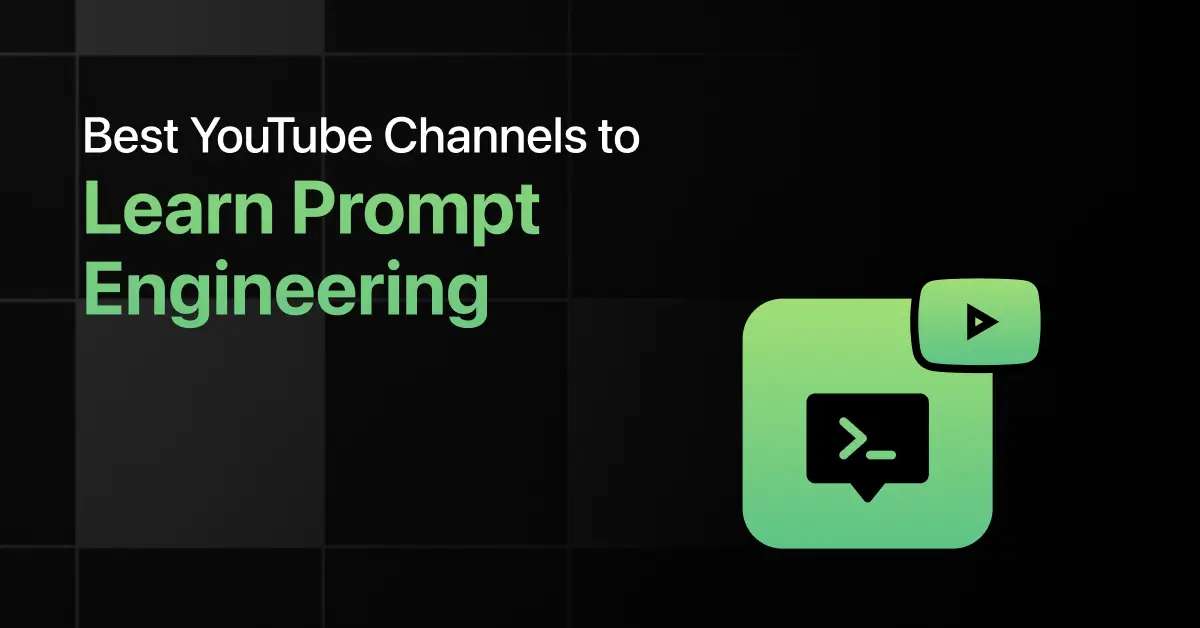
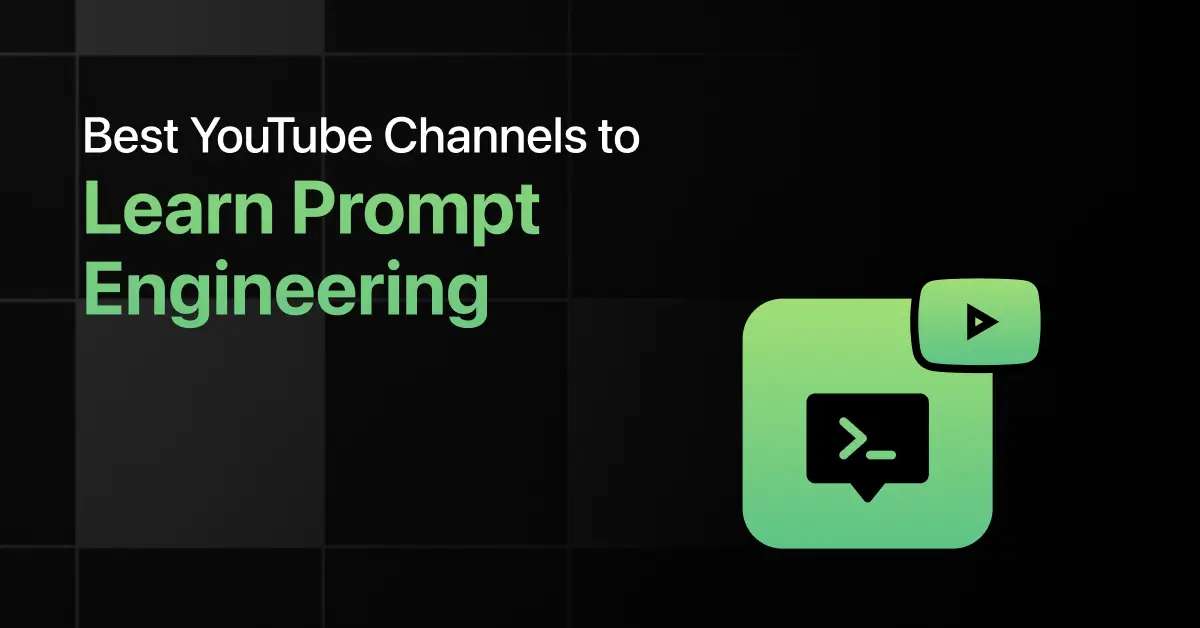
Best YouTube Channels to Learn Prompt Engineering
The rise of artificial intelligence has brought prompt engineering to the forefront, a key skill for unlocking the full potential …