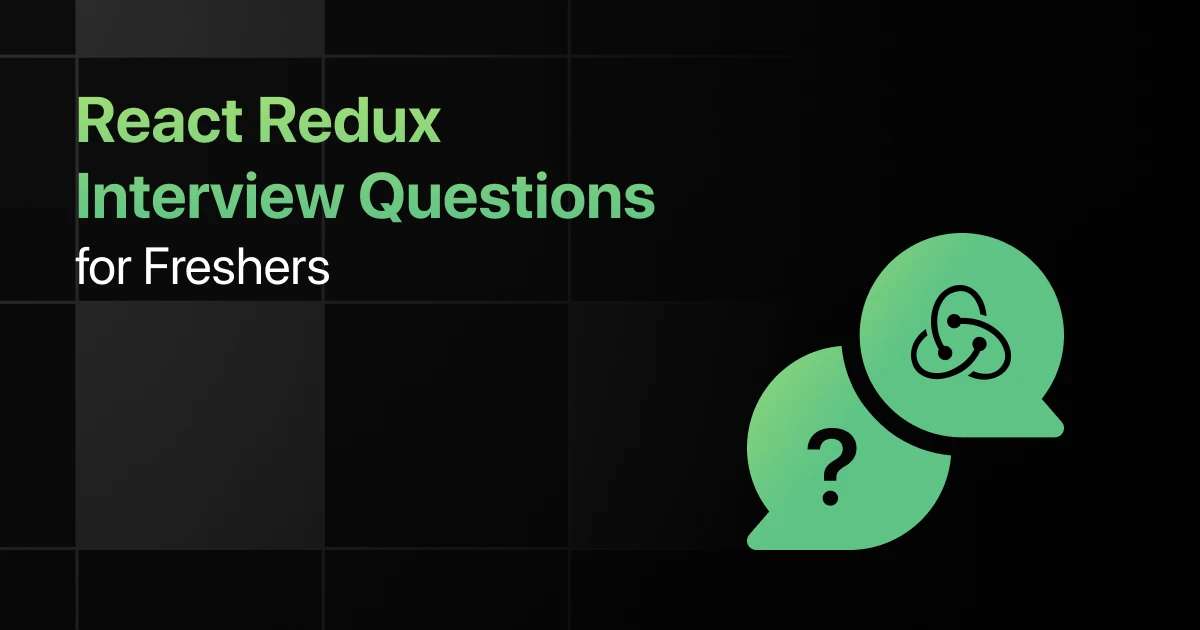Top AWS Interview Questions for Freshers
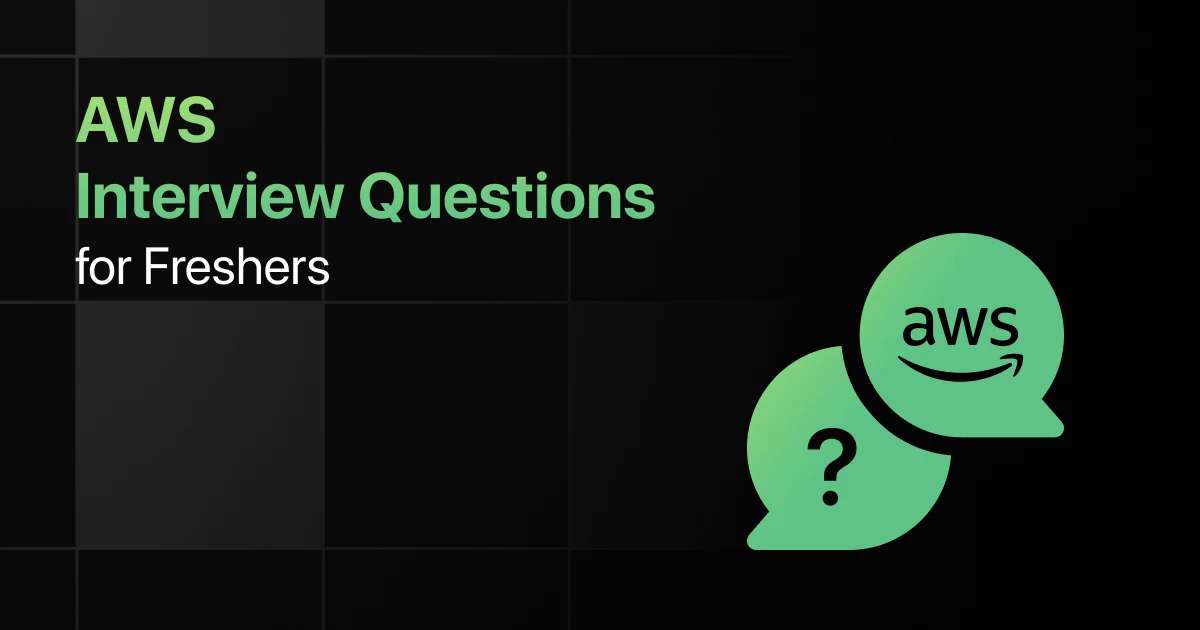
Are you preparing for your first AWS interview and wondering what questions you might face?
Understanding the key AWS interview questions for freshers can give you more clarity.
With this guide, you’ll be well-prepared to tackle these AWS interview questions and answers for freshers and make a strong impression in your interview.
Practice AWS Interview Questions and Answers
Below are the top 50 AWS interview questions for freshers with answers:
1. What is Amazon EC2 and how is it used?
Answer:
Amazon EC2 (Elastic Compute Cloud) provides scalable virtual servers in the cloud. EC2 instances can be resized, started, and stopped based on need, making them ideal for dynamic workloads. You can launch EC2 instances via the AWS Console, CLI, or SDK.
2. How do you scale an EC2 instance vertically?
Answer:
Vertical scaling involves increasing the instance size (CPU, RAM) without adding more instances. You can do this by stopping the instance, modifying the instance type, and restarting it. Vertical scaling is limited by the largest instance size available.
3. What are the steps to launch an EC2 instance?
Answer:
- Step 1: Open AWS Management Console and navigate to EC2 Dashboard.
- Step 2: Click on “Launch Instance,” select an AMI (Amazon Machine Image), and choose the instance type.
- Step 3: Configure the instance details, add storage, tag the instance, configure the security group, and launch.
4. How do you auto-scale EC2 instances?
Answer:
Auto-scaling is configured using Auto Scaling Groups (ASG). First, define a launch configuration or template, set the minimum, maximum, and desired number of instances, and specify scaling policies. The ASG automatically scales the number of instances based on demand.
5. What are security groups in AWS?
Answer:
Security groups act as virtual firewalls for EC2 instances, controlling inbound and outbound traffic. You define rules to allow or deny traffic based on IP ranges and protocols. Security groups are stateful, meaning changes to outbound rules automatically apply to inbound traffic.
6. How does Elastic Load Balancer (ELB) help in scaling?
Answer:
ELB automatically distributes incoming traffic across multiple EC2 instances in one or more Availability Zones. It helps scale applications by ensuring traffic is directed to healthy instances, improving availability and fault tolerance.
7. What is the difference between Vertical Scaling and Horizontal Scaling?
Answer:
Vertical scaling involves increasing the capacity of a single instance (e.g., adding more CPU or RAM). Horizontal scaling involves adding more instances to handle load. Horizontal scaling is generally preferred for cloud applications because it’s more fault-tolerant.
8. What is Amazon S3 and how can it scale?
Answer:
Amazon S3 (Simple Storage Service) is an object storage service that can scale automatically to store and retrieve unlimited amounts of data. S3 scales both in terms of storage capacity and data throughput based on demand without user intervention.
9. What is S3 Lifecycle Policy and how does it help in cost management?
Answer:
S3 Lifecycle Policies allow you to automate the transition of objects to different storage classes (e.g., from S3 Standard to Glacier) or automatically delete them after a specified period. This helps reduce costs for infrequently accessed or old data.
10. How do you secure data in S3?
Answer:
You can secure data in S3 using bucket policies, IAM roles, S3 Access Control Lists (ACLs), and by enabling server-side encryption. You can also use AWS KMS (Key Management Service) for managing encryption keys.
11. What is CloudFront and how does it improve performance?
Answer:
CloudFront is AWS’s Content Delivery Network (CDN) that caches content at edge locations globally. It improves performance by serving content from the nearest edge location to the user, reducing latency.
12. How do you create an S3 bucket?
Answer:
- Step 1: Open the S3 console and click “Create bucket.”
- Step 2: Specify the bucket name and region.
- Step 3: Configure options (like versioning, encryption), set permissions, and click “Create.”
13. How do you implement cross-region replication in S3?
Answer:
Cross-Region Replication (CRR) allows automatic, asynchronous copying of objects between buckets in different regions. You enable CRR by configuring replication rules in the source bucket and specifying the destination bucket.
14. What are Reserved Instances and how do they differ from On-Demand?
Answer:
Reserved Instances provide a discount (up to 75%) in exchange for committing to a certain amount of EC2 usage over a 1 or 3-year period. On-Demand instances, on the other hand, are paid per hour without any long-term commitment.
15. What are Spot Instances and how do they help in cost optimization?
Answer:
Spot Instances allow you to bid on unused EC2 capacity at a lower price. Spot instances can be terminated by AWS if capacity is needed, making them suitable for fault-tolerant workloads. They can significantly reduce EC2 costs compared to On-Demand pricing.
16. What is an EBS volume?
Answer:
Elastic Block Store (EBS) provides persistent block storage for EC2 instances. EBS volumes are automatically replicated within the same Availability Zone to ensure data durability and can be resized or backed up via snapshots.
17. How do you create an EBS snapshot?
Answer:
- Step 1: Navigate to the EC2 console and select “Volumes.”
- Step 2: Choose the volume, right-click, and select “Create Snapshot.”
- Step 3: Provide a description and click “Create.”
18. How do you attach an EBS volume to an EC2 instance?
Answer:
- Step 1: Navigate to the EC2 console, select your instance.
- Step 2: Click on “Actions,” then choose “Attach Volume.”
- Step 3: Select the volume to attach and specify a device name, then click “Attach.”
19. What is Elastic Beanstalk?
Answer:
Elastic Beanstalk is a PaaS service that simplifies the deployment of applications by automatically handling infrastructure provisioning, scaling, and monitoring. You can deploy web applications by uploading your code, and Elastic Beanstalk manages the underlying AWS services.
20. What are the benefits of using AWS CloudFormation?
Answer:
AWS CloudFormation allows you to define and provision infrastructure using code (IaC). Benefits include automated deployment, repeatability, and version control of infrastructure resources. CloudFormation templates define the desired state of AWS resources in JSON or YAML.
21. What is VPC and why is it used?
Answer:
Virtual Private Cloud (VPC) is a logically isolated section of the AWS cloud where you can define your network architecture. VPCs allow you to create subnets, route tables, and control traffic using security groups and network ACLs for better security and resource isolation.
22. How do you create a VPC?
Answer:
- Step 1: Open the VPC console and click “Create VPC.”
- Step 2: Define CIDR block and select tenancy type.
- Step 3: Configure subnet settings, and click “Create VPC.”
23. What is Route 53 and how does it help in scaling?
Answer:
Route 53 is AWS’s scalable Domain Name System (DNS) service that connects user requests to infrastructure running in AWS or external environments. It supports health checks and DNS failover, enabling automatic routing to healthy instances for better scalability.
24. What is the purpose of NAT Gateway in a VPC?
Answer:
NAT Gateway allows instances in a private subnet to access the internet while preventing inbound traffic from reaching those instances. It enables outbound internet access for EC2 instances without exposing them to external traffic.
25. How do you establish a VPN connection between your data center and AWS?
Answer:
- Step 1: Create a Virtual Private Gateway (VGW) in AWS and attach it to your VPC.
- Step 2: Set up a customer gateway in your data center and configure it.
- Step 3: Establish the VPN connection between the VGW and the customer gateway.
26. What is Amazon RDS and how does it help with scaling?
Answer:
Amazon RDS (Relational Database Service) is a managed database service that supports horizontal and vertical scaling. Vertical scaling can be done by changing instance types, and horizontal scaling is achieved through read replicas and Multi-AZ deployments for high availability.
27. How do you create an RDS instance?
Answer:
- Step 1: Go to the RDS Console, and click “Create database.”
- Step 2: Select the DB engine, instance class, and configure storage options.
- Step 3: Configure networking, database settings, and click “Create.”
28. How do you perform automated backups in RDS?
Answer:
Automated backups in RDS are enabled by default and retain snapshots based on the backup retention period you set. You can configure this setting in the RDS console or using the AWS CLI. Backups are stored in S3 for durability.
29. What is DynamoDB and how does it handle scaling?
Answer:
DynamoDB is a fully managed NoSQL database that automatically scales based on the throughput settings (RCU and WCU). You can enable auto-scaling or manually adjust capacity for read/write units to match application demands.
30. What is DynamoDB Global Tables?
Answer:
DynamoDB Global Tables provide a fully replicated, multi-region database to ensure low-latency, high-availability read and write operations across multiple AWS regions. This is ideal for distributed applications that need cross-region replication.
31. What is the difference between DynamoDB and RDS?
Answer:
DynamoDB is a NoSQL database that excels in high-traffic, low-latency scenarios with flexible schema design, whereas RDS is a traditional SQL-based managed relational database that requires defined schema structures and supports SQL querying.
32. How do you set up a Lambda function to trigger on S3 events?
Answer:
- Step 1: Create a Lambda function in the AWS Lambda Console.
- Step 2: Configure an S3 event (e.g., PUT object) in the S3 console.
- Step 3: Link the S3 event to the Lambda trigger for automatic invocation.
33. What is AWS Lambda and how does it scale?
Answer:
AWS Lambda is a serverless compute service that runs code in response to events. It automatically scales by running multiple instances of the function concurrently as the request volume increases. There’s no need to manage any infrastructure.
34. How do you deploy a Lambda function using AWS CLI?
Answer:
Step 1: Write and zip your Lambda code.
Step 2: Use the aws lambda create-function command to deploy the function.
35. What is Amazon CloudWatch and how does it help in monitoring?
Answer:
Amazon CloudWatch is a monitoring and observability service for AWS resources. It collects and tracks metrics, sets alarms, and logs activity. CloudWatch helps you detect operational issues, set thresholds, and take automated actions.
36. How do you create a CloudWatch Alarm?
Answer:
- Step 1: Go to CloudWatch Console and click on “Alarms.”
- Step 2: Create an alarm based on a specific metric, like CPU utilization.
- Step 3: Set thresholds and actions (e.g., send an SNS notification) when the alarm triggers.
37. What is Amazon SNS and how is it used?
Answer:
Amazon SNS (Simple Notification Service) is a fully managed messaging service that enables decoupled communication between microservices or distributed systems. You can send notifications (SMS, email, HTTP/HTTPS) to subscribers or trigger Lambda functions.
38. What is the difference between SNS and SQS?
Answer:
SNS is a publish/subscribe service where messages are pushed to multiple subscribers, while SQS (Simple Queue Service) is a queue-based service where messages are stored and consumers pull them. SQS ensures decoupling between producers and consumers.
39. How do you set up an auto-scaling policy for an EC2 Auto Scaling group?
Answer:
- Step 1: Open the Auto Scaling group in the EC2 Console.
- Step 2: Set up a scaling policy based on CloudWatch metrics (e.g., CPU utilization).
- Step 3: Define the thresholds for when to scale in or out.
40. How do you perform cross-account access using IAM roles?
Answer:
Cross-account access is done by creating an IAM role in the target account and specifying a trusted entity (the source account). In the source account, assume the IAM role using AWS CLI or SDK to get temporary credentials for accessing the target account’s resources.
41. What is AWS IAM and how does it help with security?
Answer:
AWS Identity and Access Management (IAM) controls access to AWS services and resources securely. It allows you to define users, groups, and roles, assigning granular permissions to restrict who can perform actions on specific resources.
42. How do you enable MFA (Multi-Factor Authentication) for AWS users?
Answer:
- Step 1: Open IAM Console, go to “Users” and select the user.
- Step 2: In the “Security credentials” tab, click “Manage MFA.”
- Step 3: Enable virtual MFA using an authenticator app or hardware MFA device.
43. What is AWS CloudTrail and how does it help in auditing?
Answer:
AWS CloudTrail logs all API calls and user actions made on AWS services. It helps in auditing, compliance, and monitoring suspicious activity by capturing details such as request times, source IPs, and actions performed.
44. How do you set up CloudTrail logging?
Answer:
- Step 1: Go to the CloudTrail console and click “Create trail.”
- Step 2: Specify the trail name and select the S3 bucket for log storage.
- Step 3: Enable logging for all regions and click “Create.”
45. What is AWS EFS and how is it different from EBS?
Answer:
Amazon EFS (Elastic File System) provides scalable file storage for use with AWS services and on-premise resources. Unlike EBS, which is block storage attached to a single EC2 instance, EFS is a shared file system that can be accessed by multiple EC2 instances.
46. How do you implement High Availability (HA) in RDS?
Answer:
High Availability in RDS is achieved using Multi-AZ deployments. In this configuration, RDS automatically provisions and maintains a synchronous standby replica in a different Availability Zone. In case of failure, RDS automatically performs a failover to the standby.
47. What is Elasticache and when would you use it?
Answer:
Amazon ElastiCache is a managed caching service that supports Redis and Memcached. It’s used to improve application performance by caching frequently accessed data, reducing the need to retrieve it from databases or other services.
48. What are the steps to enable CloudFront for a website hosted in S3?
Answer:
- Step 1: Go to the CloudFront console and click “Create Distribution.”
- Step 2: Choose “Web” and specify your S3 bucket as the origin.
- Step 3: Configure distribution settings and click “Create.”
49. How does AWS Glue help in data processing?
Answer:
AWS Glue is a fully managed ETL (Extract, Transform, Load) service that automates data preparation and transformation for analytics. It simplifies the process of cleaning, enriching, and cataloging data from various sources for use in analytics services like Amazon Athena.
50. How do you configure a Glue ETL job?
Answer:
- Step 1: Open the AWS Glue console, create a database and crawler to discover data.
- Step 2: Define an ETL job, specifying source and destination data stores.
- Step 3: Write or auto-generate Python code to transform data and schedule the job.
Final Words
Getting ready for an interview can feel overwhelming, but going through these AWS fresher interview questions can help you feel more confident.
With the right preparation, you’ll ace your AWS interview but don’t forget to practice core services like EC2, S3, Lambda, and VPC-related interview questions too.
Frequently Asked Questions
1. What are the most common interview questions for AWS?
The most common interview questions for AWS often cover topics like EC2, S3, IAM, and Lambda, along with questions related to VPC and RDS.
2. What are the important AWS topics freshers should focus on for interviews?
The important AWS topics freshers should focus on for interviews include core services, pricing models, security best practices, and basic architecture design patterns.
3. How should freshers prepare for AWS technical interviews?
Freshers should prepare for AWS technical interviews by gaining hands-on experience with AWS services, reviewing documentation, and understanding the fundamentals of cloud computing.
4. What strategies can freshers use to solve AWS coding questions during interviews?
Freshers can use strategies like familiarizing themselves with AWS SDKs, practicing common API calls, and focusing on problem-solving using cloud services.
5. Should freshers prepare for advanced AWS topics in interviews?
Yes, freshers should prepare for advanced AWS topics in interviews like knowledge of microservices architecture, serverless computing, and automation tools.
Explore More AWS Resources
Explore More Interview Questions
- Python
- Java
- SQL
- React
- JavaScript
- C Programming
- HTML
- CSS
- Angular
- C++
- Spring Boot
- Node JS
- Excel
- C#
- DBMS
- PHP
- Linux
- Operating System
- MySQL
- Spring
- Flutter
- MongoDB
- Django
- React Native
- jQuery
- Bootstrap
- Embedded C
- DSA
- R Programming
- Hadoop
- .NET
- Power BI
- ASP.NET
- ASP.NET MVC
- Android
- Tableau
- MVC
- WordPress
- TypeScript
- Spark
- Kotlin
- Swift
- Golang
- Shell Scripting
- iOS
- Spring MVC
- Next JS
Related Posts


Top Perl Interview Questions for Freshers
Are you preparing for your first Perl interview and wondering what questions you might face? Understanding the key Perl interview questions …