Best Home Automation Project Ideas for Beginners [With Source Code]
![Best Home Automation Project Ideas for Beginners [With Source Code]](https://www.placementpreparation.io/blog/cdn-cgi/image/metadata=keep,quality=60/wp-content/uploads/2025/04/home-automation-project-ideas-for-beginners.webp)
Are you a complete beginner who is excited to explore home automation? Building simple home automation projects is the perfect way to start your journey into the world of smart devices and IoT technology.
Here is a list of home automation project ideas for beginners like you, which will help you learn practical skills, understand real-world automation, and boost your technical profile.
10 Beginner-Friendly Home Automation Project Ideas – Overview
Here’s an overview of the 10 best Home Automation Project Ideas for beginners:
| S.No. | Project Title | Complexity | Estimated Time | Source Code |
|---|---|---|---|---|
| 1 | Smart Light Control (Wi-Fi/Bluetooth) | Easy | 3 hours | Get Started |
| 2 | Automatic Fan Based on Temperature | Easy | 3 hours | Get Started |
| 3 | Motion-Activated Light | Easy | 2 hours | Get Started |
| 4 | Automated Plant Watering System | Easy | 3 hours | Get Started |
| 5 | Smart Door Lock (Keypad-Based) | Easy | 4 hours | Get Started |
| 6 | Smart Plug with App Control | Medium | 5 hours | Get Started |
| 7 | Voice-Controlled Device via Alexa | Medium | 6 hours | Get Started |
| 8 | Smart Curtain Opener | Medium | 6 hours | Get Started |
| 9 | Home Security with Motion Alerts | Hard | 7 hours | Get Started |
| 10 | Smart Energy Monitoring System | Hard | 8 hours | Get Started |
Top 10 Home Automation Project Ideas for Beginners
1. Smart Light Control (Wi-Fi/Bluetooth)
This is one of the home automation-based projects allows you to control a light or LED remotely using Wi-Fi or Bluetooth via a smartphone app.
You will learn about wireless communication protocols and real-time device control using microcontrollers.
Duration: 3hrs
Project Complexity: Easy
Key Concepts Covered:
- Wi-Fi/Bluetooth communication
- Relay control
- Mobile app integration
Implementation Steps:
- Connect a relay module to the microcontroller (ESP8266/NodeMCU).
- Program the microcontroller to toggle the relay on command.
- Set up a mobile app (like Blynk) for user control.
- Link the app to your Wi-Fi/Bluetooth-enabled device.
- Test and fine-tune the light switching behavior.
Required Pre-requisites:
- Basic Arduino programming
- Understanding of relay circuits
- Familiarity with mobile app platforms (e.g., Blynk)
Resources Required:
- ESP8266/NodeMCU or Arduino + Bluetooth module
- Relay module
- Smartphone (with app like Blynk or Arduino Bluetooth Controller)
- LED or bulb
Real-World Application:
- Home or office light automation
- Energy-saving smart control systems
2. Automatic Fan Based on Temperature
This is one of the Home automation mini projects that turns a fan on or off automatically based on the surrounding temperature using a sensor.
You will learn how to integrate environmental sensing and conditional logic for automated control systems.
Duration: 3 hours
Project Complexity: Easy
Key Concepts Covered:
- Temperature sensing
- Conditional automation
- Relay and fan control
Implementation Steps:
- Connect the DHT11/DHT22 sensor and fan to the microcontroller.
- Program the device to read temperature values.
- Set a threshold to trigger the fan via a relay.
- Upload and test the code using Arduino IDE.
- Adjust thresholds for desired comfort range.
Required Pre-requisites:
- Basics of Arduino programming
- Knowledge of sensors
- Familiarity with relay switching
Resources Required:
- Arduino/ESP32 board
- DHT11 or DHT22 sensor
- Relay module
- Fan (DC or AC based on setup)
- Jumper wires and breadboard
Real-World Application:
- Smart cooling in homes or server rooms
- Energy-efficient HVAC control systems
3. Motion-Activated Light
This is one of the Simple Home Automation Project Ideas that automatically turns on a light when motion is detected using a PIR sensor.
You will learn how to implement sensor-triggered automation and integrate real-time input with output devices.
Duration: 2 hours
Project Complexity: Easy
Key Concepts Covered:
- PIR motion sensing
- Relay control
- Event-driven automation
Implementation Steps:
- Connect a PIR sensor and relay to the Arduino or ESP32.
- Write code to read motion input from the sensor.
- Trigger the light through the relay when motion is detected.
- Upload and test the system.
- Calibrate sensor range and delay if needed.
Required Pre-requisites:
- Basic Arduino coding
- Understanding digital input/output
- Relay and sensor interfacing
Resources Required:
- Arduino/ESP32
- PIR motion sensor
- Relay module
- LED or bulb
- Breadboard and jumper wires
Real-World Application:
- Automatic lighting in hallways or staircases
- Intruder detection for home security systems
4. Automated Plant Watering System
Duration: 3 hours
Project Complexity: Easy
Key Concepts Covered:
- Soil moisture sensing
- Pump control via relay
- Conditional automation
Implementation Steps:
- Connect the soil moisture sensor to the Arduino.
- Interface a water pump through a relay module.
- Write code to read soil data and trigger watering.
- Upload and test the code in different moisture conditions.
- Fine-tune the moisture threshold for optimal watering.
Required Prerequisites:
- Basic sensor interfacing
- Arduino programming knowledge
- Understanding of relay operation
Resources Required:
- Arduino/ESP8266
- Soil moisture sensor
- Relay module
- Mini water pump and tubing
- Water container, wires, breadboard
Real-World Application:
- Smart irrigation for home gardening
- Water-saving systems in agriculture
5. Smart Door Lock (Keypad-Based)
This project enables you to unlock a door using a keypad and a predefined password.
You will learn about secure access systems, data validation, and how inputs influence decision-making—similar to how deep learning models validate input patterns.
Duration: 4 hours
Project Complexity: Easy
Key Concepts Covered:
- Keypad input handling
- Password-based logic
- Servo/lock actuation
Implementation Steps:
- Connect a 4×4 matrix keypad to the Arduino.
- Program password validation logic.
- Interface a servo motor or solenoid lock to act as the locking mechanism.
- Trigger the lock when the correct code is entered.
- Test and fine-tune for security and reliability.
Required Prerequisites:
- Arduino programming basics
- Digital input handling
- Servo or actuator control
Resources Required:
- Arduino board
- 4×4 keypad module
- Servo motor or solenoid lock
- Jumper wires and power supply
Real-World Application:
- Smart home entry systems
- Secure access control in offices or lockers
6. Smart Plug with App Control
This project allows you to remotely control a home appliance using a smartphone app via Wi-Fi.
You will learn how IoT systems can receive remote input and act accordingly—mirroring how deep learning models process input to trigger automated actions.
Duration: 5 hours
Project Complexity: Medium
Key Concepts Covered:
- Wi-Fi-based control
- IoT and app communication
- Relay switching
Implementation Steps:
- Connect a relay module to the ESP8266 or NodeMCU.
- Set up a mobile app (e.g., Blynk or custom app) to send control signals.
- Write code to toggle the relay based on app input.
- Upload the code and connect the system to Wi-Fi.
- Test the smart plug with various appliances.
Required Prerequisites:
- IoT fundamentals
- Arduino/NodeMCU programming
- Relay module integration
Resources Required:
- ESP8266/NodeMCU
- Relay module
- Mobile phone with Blynk or similar app
- Plug sockets and basic wiring
Real-World Application:
- Remote control of home appliances
- Energy-efficient smart home automation
7. Voice-Controlled Device via Alexa
This project enables voice control of home appliances using Amazon Alexa and an IoT-enabled microcontroller.
You will learn how voice input can be interpreted as actionable data—similar to how deep learning models process and respond to natural language commands.
Duration: 6 hours
Project Complexity: Medium
Key Concepts Covered:
- Voice recognition
- IoT and cloud integration
- Device automation
Implementation Steps:
- Set up a smart home skill or use Alexa-compatible services like IFTTT or Sinric Pro.
- Connect your ESP8266/ESP32 to Wi-Fi and link it to Alexa through the cloud.
- Program the microcontroller to respond to specific voice commands.
- Connect a relay to control an appliance.
- Test voice commands to switch the device on/off.
Required Prerequisites:
- Understanding of IoT and Alexa APIs
- ESP8266/ESP32 programming
- Basic knowledge of cloud service integration
Resources Required:
- ESP8266/ESP32
- Relay module
- Amazon Alexa-enabled device
- IFTTT/Sinric Pro account
Real-World Application:
- Hands-free appliance control
- Accessible smart home systems for elderly/disabled users
8. Smart Curtain Opener
This project allows you to automatically open or close curtains using a motor controlled via a timer, light sensor, or app.
You will learn how mechanical systems can be automated based on input triggers, a concept useful in robotics and reinforcement learning in deep learning.
Duration: 6 hours
Project Complexity: Medium
Key Concepts Covered:
- Motor control
- Sensor-based automation
- Time-based scheduling
Implementation Steps:
- Connect a DC or stepper motor to a motor driver and Arduino/ESP32.
- Mount the motor to a curtain track or pulley system.
- Program the controller to trigger motor actions based on time or light sensor input.
- Optionally integrate app control (e.g., Blynk).
- Test movement and adjust speed or direction as needed.
Required Pre-requisites:
- Motor interfacing knowledge
- Basic programming (Arduino/ESP32)
- Understanding sensor or timer inputs
Resources Required:
- Arduino/ESP32
- Motor + driver module (L298N or similar)
- Light sensor (LDR) or RTC module
- Curtain track setup
- Power supply, wires, pulley (if needed)
Real-World Application:
- Energy-efficient smart homes
- Automated light and privacy control
9 . Home Security with Motion Alerts
This project detects motion using sensors and sends alerts (via email, app, or buzzer) when suspicious activity is identified.
You will learn to collect and analyze real-time data to trigger alerts and mirrored event-driven decision-making in deep learning systems.
Duration: 7 hours
Project Complexity: Hard
Key Concepts Covered:
- Motion detection
- Real-time alert triggering
- IoT/cloud-based notifications
Implementation Steps:
- Set up a PIR motion sensor with ESP32 or ESP8266.
- Write code to detect motion and trigger an action.
- Connect to a cloud service (e.g., IFTTT, Blynk, or SMTP for email alerts).
- Test notification functionality upon motion detection.
- Calibrate sensor sensitivity and alert frequency.
Required Prerequisites:
- Intermediate coding (IoT platform)
- Basic electronics and sensor knowledge
- Familiarity with cloud services or APIs
Resources Required:
- ESP32/ESP8266
- PIR motion sensor
- Wi-Fi access
- Buzzer (optional)
- IFTTT/Blynk setup or email API
Real-World Application:
- Intrusion detection for home security
- Smart alert systems for unattended spaces
10 . Smart Energy Monitoring System
This project tracks the real-time energy consumption of home appliances and displays usage data for analysis and optimization.
You will learn how to collect, process, and visualize real-world data—skills essential in building deep learning models for predictive energy analytics.
Duration: 8 hours
Project Complexity: Hard
Key Concepts Covered:
- Voltage and current sensing
- Real-time data logging
- IoT data visualization
Implementation Steps:
- Connect a current/voltage sensor (like ACS712 or INA219) to ESP32 or Arduino.
- Write code to read energy data continuously.
- Send the data to a cloud platform (e.g., ThingSpeak or Firebase).
- Visualize energy trends through charts or dashboards.
- Analyze for peak consumption and efficiency.
Required Pre-requisites:
- Understanding of electrical sensors
- Experience with IoT platforms
- Basic data handling and visualization skills
Resources Required:
- ESP32/ESP8266
- Current/voltage sensor (ACS712/INA219)
- Cloud IoT platform (ThingSpeak, Firebase)
- Resistors, wires, breadboard
- Appliance/load for testing
Real-World Application:
- Energy usage optimization in smart homes
- Data-driven decision-making for energy saving
Frequently Asked Questions
1. What are some easy home automation project ideas for beginners?
Smart light control, automatic fan based on temperature, motion-activated light, and keypad-based door lock are great starter projects.
2. Why are home automation project ideas important for beginners?
They offer hands-on experience in IoT and embedded systems. They help build confidence by solving real-world problems with simple logic.
3. What skills can beginners learn from a home automation project?
Basic electronics, sensor interfacing, microcontroller programming, and simple automation logic.
4. Which home automation project is recommended for someone with no prior programming experience?
Motion-activated light is ideal. It requires minimal coding and offers instant, visible results.
5. How long does it typically take to complete a beginner-level home automation project?
Most beginner projects take 2 to 4 hours to complete. Time varies based on familiarity with hardware and tools.
Final Words
Home automation projects for beginners can boost your creativity, enhance your problem-solving skills, and give you hands-on experience with IoT and smart systems.
Therefore, starting your learning journey with home automation projects will be a smart and rewarding decision!
Explore More Project Ideas
- Python
- Java
- C Programming
- HTML and CSS
- React
- JavaScript
- PHP
- C++
- DBMS
- SQL
- Excel
- Angular
- Node JS
- DSA
- Django
- Power BI
- R Programming
- Operating System
- MongoDB
- React Native
- Golang
- Matlab
- Tableau
- .Net
- Bootstrap
- C#
- Next JS
- Kotlin
- jQuery
- React Redux
- Rust
- Shell Scripting
- Vue JS
- TypeScript
- Swift
- Perl
- Scala
- Figma
- RPA
- UI/UX
- Automation Testing
- Blockchain
- Cloud Computing
- DevOps
- Selenium
- Internet of Things
- Web Development
- Data Science
- Android
- Data Analytics
- Front-End
- Back End
- MERN Stack
- Big Data
- Data Engineering
- Full Stack
- MEAN Stack
- Artificial Intelligence
- Machine Learning
- Arduino
- Cyber Security
- Raspberry Pi
- Spring Boot
- NLP
- Embedded Systems
- Computer Network
- Game Development
- Flask
- Data Visualization
- Ethical Hacking
- Computer Vision
- AWS
- Data Mining
- Azure
- Network Security
- Microservices
- Augmented Reality
- Bioinformatics
- Virtual Reality
- Text Mining
- Unity
- Kubernetes
- Unreal Engine
- Terraform
- Linux
- Chatbot
- Deep Learning
- API
- Cloud Security
Related Posts
![Best Home Automation Project Ideas for Beginners [With Source Code]](https://www.placementpreparation.io/blog/cdn-cgi/image/metadata=keep,quality=60/wp-content/uploads/2025/04/robotics-project-ideas-for-beginners.webp)
![Best Home Automation Project Ideas for Beginners [With Source Code]](https://www.placementpreparation.io/blog/cdn-cgi/image/metadata=keep,quality=60/wp-content/uploads/2025/04/robotics-project-ideas-for-beginners.webp)
Best Robotics Project Ideas for Beginners [With Source Code]
Are you ready to explore robotics as a beginner? Learning through hands-on projects is the best way to understand core …

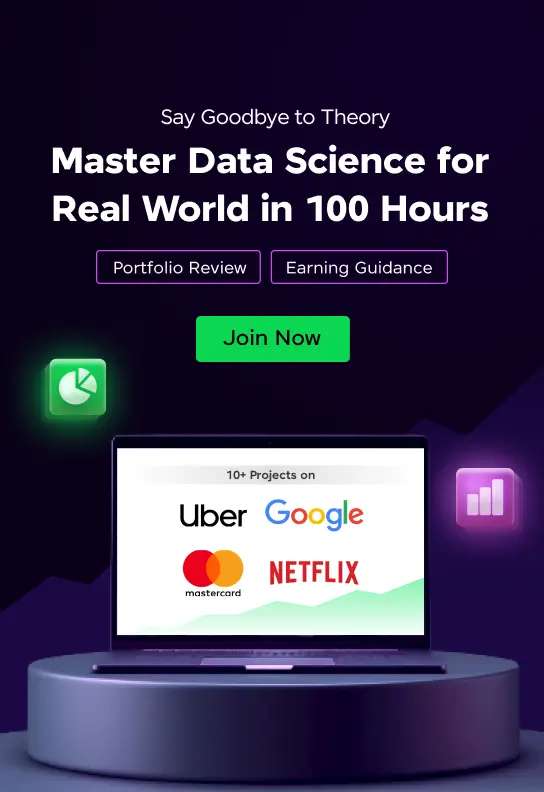






![Best Home Automation Project Ideas for Beginners [With Source Code]](https://www.placementpreparation.io/blog/cdn-cgi/image/metadata=keep,quality=60/wp-content/uploads/2025/04/recommendation-system-project-ideas-for-beginners.webp)
![Best Home Automation Project Ideas for Beginners [With Source Code]](https://www.placementpreparation.io/blog/cdn-cgi/image/metadata=keep,quality=60/wp-content/uploads/2025/04/sentiment-analysis-project-ideas-for-beginners.webp)