Best Cloud Security Project Ideas for Beginners [With Source Code]
![Best Cloud Security Project Ideas for Beginners [With Source Code]](https://www.placementpreparation.io/blog/cdn-cgi/image/metadata=keep,quality=60/wp-content/uploads/2025/04/cloud-security-project-ideas-for-beginners.webp)
Are you a beginner looking to explore cloud security? Learning to implement cloud security projects is the best way to start securing cloud environments and understanding cybersecurity fundamentals.
Here is a list of cloud security projects for beginners like you, which will help you develop practical security skills and enhance your career in cloud security.
10 Beginner-Friendly Cloud Security Project Ideas – Overview
Here’s an overview of the 10 best Cloud Security Project Ideas for beginners:
| S.No. | Project Title | Complexity | Estimated Time | Source Code |
|---|---|---|---|---|
| 1 | Secure a Simple Web App on AWS | Easy | 4 hours | Get Started |
| 2 | Create a Secure Cloud Storage System | Easy | 3 hours | Get Started |
| 3 | Implement Multi-Factor Authentication (MFA) | Easy | 2 hours | Get Started |
| 4 | Build a Cloud IAM Policy Simulator | Easy | 3 hours | Get Started |
| 5 | Deploy a Cloud Firewall & WAF | Easy | 3 hours | Get Started |
| 6 | Cloud Security Misconfiguration Scanner | Medium | 4 hours | Get Started |
| 7 | Setup Centralized Logging and Alerting | Medium | 5 hours | |
| 8 | Build a Cloud Compliance Checklist Tool | Medium | 5 hours | Get Started |
| 9 | AWS Threat Simulation & Detection | Hard | 6 hours | Get Started |
| 10 | Cloud Security Portfolio Project (CI/CD) | Hard | 6 hours | Get Started |
Top 10 Cloud Security Project Ideas for Beginners
Top 10 simple cloud security project ideas for beginners include:
1. Secure a Simple Web App on AWS
This is one of the cloud security project ideas that involves deploying a basic web application on AWS and securing it using standard cloud security practices.
You will learn how to implement access control, encryption, and secure networking in a cloud environment.
Duration: 4 hours
Project Complexity: Easy
Key Concepts Covered:
- Identity & Access Management (IAM)
- SSL/TLS Encryption
- Security Groups & Firewalls
Implementation Steps:
- Launch an EC2 instance and install your web app (e.g., Flask, Node.js).
- Set up IAM roles for secure access control.
- Configure Security Groups to allow only required traffic.
- Attach an SSL certificate for HTTPS using Let’s Encrypt or AWS ACM.
- (Optional) Use AWS WAF or CloudFront for additional protection.
Required Pre-requisites:
- Basic AWS account setup
- Familiarity with web app hosting
- Basic understanding of networking (ports, firewalls)
Resources Required:
- AWS account (free tier is sufficient)
- Domain name (optional, for HTTPS)
- Web app code (e.g., Flask or Node.js)
Real-World Application:
- Used by startups to securely host MVPs in the cloud
- Helps organizations enforce cloud security hygiene from day one
2. Create a Secure Cloud Storage System
This is one of the simple cloud security projects that focuses on building a secure file upload and download system using cloud storage services.
You will learn how to implement encryption, signed access, and secure data-handling practices in cloud environments.
Duration: 3 hours
Project Complexity: Easy
Key Concepts Covered:
- Server-Side Encryption (SSE)
- Access control with IAM
- Pre-signed URLs
Implementation Steps:
- Set up a secure S3 bucket with appropriate IAM policies.
- Implement server-side encryption (SSE-S3 or SSE-KMS).
- Develop a simple frontend/backend to handle file uploads and downloads.
- Generate and use pre-signed URLs for secure access.
- (Optional) Enable logging and versioning for audit tracking.
Required Pre-requisites:
- Basic knowledge of AWS S3
- Some coding experience (Python/Node.js)
- Understanding of HTTP and REST APIs
Resources Required:
- AWS account with S3 access
- Local development environment (Python or Node.js)
- Basic file upload/download frontend template (HTML/JS)
Real-World Application:
- Common in secure file-sharing apps or SaaS platforms
- Used in compliance-driven industries like finance and healthcare
3. Implement Multi-Factor Authentication (MFA)
This is one of the cloud security mini projects that involves enabling and enforcing multi-factor authentication (MFA) for all IAM users in a cloud account.
You will learn how to enhance identity security using MFA and enforce strong authentication policies.
Duration: 2 hours
Project Complexity: Easy
Key Concepts Covered:
- MFA device setup
- IAM user management
- MFA enforcement via policies
Implementation Steps:
- Sign in to the AWS Management Console as an admin.
- Enable virtual MFA for all IAM users using devices like Authy or Google Authenticator.
- Update IAM policies to require MFA for key actions.
- Test login flow and access restrictions.
- (Optional) Monitor MFA usage via CloudTrail logs.
Required Pre-requisites:
- Basic knowledge of AWS IAM
- Familiarity with IAM users and roles
- Mobile device with MFA app installed
Resources Required:
- AWS account with admin access
- Authenticator app (e.g., Google Authenticator, Authy)
- AWS IAM dashboard access
Real-World Application:
- Protects cloud accounts from credential theft and phishing attacks
- Required by security standards like CIS, HIPAA, and SOC 2
4. Build a Cloud IAM Policy Simulator
This project focuses on developing a simple tool to simulate and test IAM policies to understand permissions and access outcomes.
You will learn how IAM policies are evaluated in the cloud and how to apply the principle of least privilege effectively.
Duration: 3 hours
Project Complexity: Easy
Key Concepts Covered:
- IAM policy structure (JSON)
- Permission evaluation logic
- Least privilege access control
Implementation Steps:
- Create a basic UI or CLI to input IAM policies and test actions.
- Use AWS IAM Policy Simulator API or logic to evaluate access results.
- Display results showing whether access is allowed or denied.
- Add support to compare multiple policies and identify conflicts.
- (Optional) Visualize permissions using a role-permission matrix.
Required Pre-requisites:
- Basic programming skills (Python or JavaScript)
- Familiarity with IAM policies and services
- Understanding of cloud permissions model
Resources Required:
- AWS account (for testing and policy reference)
- AWS IAM Policy Simulator API (or local logic)
- Development environment (Python/JS)
Real-World Application:
- Helps teams test and validate access before applying policies
- Supports security audits and compliance reviews with clear evidence
5.Deploy a Cloud Firewall & WAF
This project involves setting up firewall rules and a Web Application Firewall (WAF) to protect cloud-hosted applications from network and application-layer attacks.
You will learn how to configure access control lists and apply WAF rules to prevent threats like SQL injection and cross-site scripting.
Duration: 3 hours
Project Complexity: Easy
Key Concepts Covered:
- Security Groups & NACLs
- WAF rule configuration
- Threat prevention (e.g., SQLi, XSS)
Implementation Steps:
- Launch a web server (e.g., EC2) and configure Security Groups for port-based filtering.
- Set up Network ACLs for subnet-level access control.
- Deploy AWS WAF and associate it with an Application Load Balancer.
- Add managed and custom rules to the WAF (e.g., block IPs, limit requests).
- Test the firewall/WAF protection using simulated attacks.
Required Pre-requisites:
- Basic AWS knowledge (EC2, VPC)
- Understanding of web application vulnerabilities
- Familiarity with HTTP and networking concepts
Resources Required:
- AWS account (EC2, WAF, VPC access)
- Test web application (any simple server)
- Access to AWS WAF rule sets
Real-World Application:
- Helps prevent common web exploits and DDoS attempts
- Essential for securing production-grade web applications in the cloud
6. Cloud Security Misconfiguration Scanner
This project involves creating a tool that scans cloud resources for common misconfiguration,s such as public S3 buckets or open security groups.
You will learn how to automate cloud security audits and identify potential vulnerabilities caused by human error or weak policies.
Duration: 4 hours
Project Complexity: Medium
Key Concepts Covered:
- Cloud misconfiguration detection
- AWS CLI and SDK scripting
- Automation of security checks
Implementation Steps:
- Identify common misconfiguration patterns (e.g., open S3 buckets, exposed ports).
- Use AWS CLI or SDK (e.g., Boto3) to list and inspect cloud resources.
- Build scripts to check for insecure settings and flag risks.
- Output results in a report (JSON or CSV).
- (Optional) Add remediation suggestions or auto-fixes.
Required Pre-requisites:
- Intermediate Python or Bash scripting
- Familiarity with AWS services (S3, EC2, IAM)
- Basic knowledge of security best practices
Resources Required:
- AWS account with multiple test resources
- Python and Boto3 library
- CLI access and permissions for read-only scanning
Real-World Application:
- Used by DevSecOps teams to proactively catch security gaps
- Helps organizations comply with audit and compliance standards
7. Setup Centralized Logging and Alerting
This cloud security project idea focuses on collecting and centralizing logs from various cloud services and configuring alerts for critical security events.
You will learn how to build a cloud-native logging pipeline and trigger automated notifications based on log patterns.
Duration: 5 hours
Project Complexity: Medium
Key Concepts Covered:
- Centralized log aggregation
- CloudWatch metrics & alarms
- Event-driven alerting (email/SNS)
Implementation Steps:
- Enable logging for services like AWS CloudTrail, VPC Flow Logs, and S3.
- Route logs to a centralized destination (e.g., CloudWatch Logs or S3).
- Configure metric filters to monitor for suspicious activities (e.g., unauthorized access).
- Create CloudWatch Alarms and connect them to Amazon SNS for alerts.
- (Optional) Visualize log data with dashboards or third-party tools like Grafana.
Required Pre-requisites:
- Basic understanding of AWS logging services
- Familiarity with IAM roles and permissions
- Experience with event-driven triggers and notifications
Resources Required:
- AWS account (CloudTrail, CloudWatch, SNS enabled)
- Admin access for log configuration
- Email/SMS service for receiving alerts
Real-World Application:
- Enables real-time detection of suspicious or unauthorized activity
- Helps meet compliance requirements for audit trails and monitoring
8.Build a Cloud Compliance Checklist Tool
This project involves creating a tool to assess cloud resources against standard compliance checklists like CIS, NIST, or HIPAA.
You will learn how to automate compliance checks and map technical controls to regulatory frameworks.
Duration: 5 hours
Project Complexity: Medium
Key Concepts Covered:
- Compliance standards mapping (e.g., CIS, NIST)
- Policy-as-code checks
- Audit automation
Implementation Steps:
- Choose a compliance framework and extract key technical controls.
- Write scripts (Python or Bash) to verify resource configurations (e.g., S3 encryption, MFA enabled).
- Output results in a structured format (JSON/CSV/report).
- Assign compliance scores or pass/fail status per check.
- (Optional) Automate scheduled scans using Lambda or CRON.
Required Pre-requisites:
- Knowledge of cloud services and IAM
- Understanding of compliance frameworks (CIS/NIST)
- Scripting skills in Python or Bash
Resources Required:
- AWS account with test services
- Compliance checklist (publicly available PDFs or JSONs)
- Local development environment
Real-World Application:
- Helps teams maintain continuous compliance posture
- Assists in preparing for cloud security audits or certifications
9. AWS Threat Simulation & Detection
This project involves safely simulating common cloud attacks (e.g., privilege escalation, open ports) and implementing defenses to mitigate them.
You will learn how attackers exploit misconfigurations and how to build robust detection and response mechanisms.
Duration: 6 hours
Project Complexity: Hard
Key Concepts Covered:
- Cloud threat simulation
- Incident detection and response
- IAM and network hardening
Implementation Steps:
- Set up a sandbox AWS environment for safe testing.
- Simulate attacks like exposed IAM keys, public S3 buckets, and SSH access.
- Monitor activity using CloudTrail, GuardDuty, and VPC Flow Logs.
- Apply defenses such as role restrictions, NACL rules, and WAF rules.
- Analyze logs and document attack-response workflow.
Required Pre-requisites:
- Strong AWS fundamentals (IAM, EC2, VPC, CloudTrail)
- Knowledge of security threats and exploits
- Hands-on experience with detection tools (e.g., GuardDuty)
Resources Required:
- AWS account with GuardDuty and CloudTrail enabled
- Sample vulnerable configurations
- Logging/alerting dashboard (optional)
Real-World Application:
- Trains security engineers on real-world incident response
- Helps teams identify and close gaps in their cloud defense strategy
10. Cloud Security Portfolio Project (CI/CD Integration)
This project focuses on integrating security checks into a CI/CD pipeline to ensure secure deployments of cloud applications.
You will learn how to embed DevSecOps principles and automate vulnerability scanning and compliance checks during build and deploy stages.
Duration:6 hours
Project Complexity: Hard
Key Concepts Covered:
- DevSecOps integration
- Pipeline-based security scanning
- Secure deployment automation
Implementation Steps:
- Set up a CI/CD pipeline using tools like GitHub Actions, Jenkins, or GitLab CI.
- Integrate static code analysis and secret scanning tools (e.g., Trivy, Checkov).
- Add cloud infrastructure compliance checks before deployment.
- Configure alerts or pipeline breakpoints on failure.
- Deploy only if all security checks pass.
Required Pre-requisites:
- Knowledge of CI/CD tools (GitHub Actions, GitLab CI, etc.)
- Familiarity with infrastructure as code (Terraform, CloudFormation)
- Basic understanding of cloud security best practices
Resources Required:
- Git repository with sample application code
- CI/CD platform (GitHub, GitLab, Jenkins)
- Open-source security tools (e.g., Trivy, Checkov)
Real-World Application:
- Helps automate security testing across the software delivery lifecycle
- Ensures compliance and vulnerability-free deployments to the cloud
Frequently Asked Questions
1. What are some easy cloud security project ideas for Beginners?
Secure a Simple Web App on AWS, MFA Implementation, Deploy a WAF, IAM Policy Simulator, and Misconfiguration Scanner. These projects are hands-on, cloud-focused, and require little to no coding experience.
2. Why are cloud security project ideas important for beginners?
They help beginners understand practical cloud risks and how to mitigate them. This builds foundational skills in cloud configuration, monitoring, and access control.
3. What skills can beginners learn from cloud security projects?
Skills include IAM setup, WAF/firewall configuration, log monitoring, and automation. They also learn how to identify and resolve misconfigurations in real-time.
4. Which cloud security project is recommended for someone with no prior programming experience?
Secure a Simple Web App on AWS is ideal as it focuses on cloud setup and permissions. It teaches security best practices without requiring coding skills.
5. How long does it typically take to complete a beginner-level cloud security project?
Most beginner cloud security projects take between 3 to 5 hours to complete. Time may vary based on familiarity with cloud platforms like AWS or Azure.
Final Words
Cloud security projects for beginners can enhance your understanding of securing cloud environments and help you gain hands-on experience in cybersecurity.
Therefore, starting with beginner-friendly cloud security projects will be a valuable step toward building a strong foundation in cloud security!
Explore More Project Ideas
- Python
- Java
- C Programming
- HTML and CSS
- React
- JavaScript
- PHP
- C++
- DBMS
- SQL
- Excel
- Angular
- Node JS
- DSA
- Django
- Power BI
- R Programming
- Operating System
- MongoDB
- React Native
- Golang
- Matlab
- Tableau
- .Net
- Bootstrap
- C#
- Next JS
- Kotlin
- jQuery
- React Redux
- Rust
- Shell Scripting
- Vue JS
- TypeScript
- Swift
- Perl
- Scala
- Figma
- RPA
- UI/UX
- Automation Testing
- Blockchain
- Cloud Computing
- DevOps
- Selenium
- Internet of Things
- Web Development
- Data Science
- Android
- Data Analytics
- Front-End
- Back End
- MERN Stack
- Big Data
- Data Engineering
- Full Stack
- MEAN Stack
- Artificial Intelligence
- Machine Learning
- Arduino
- Cyber Security
- Raspberry Pi
- Spring Boot
- NLP
- Embedded Systems
- Computer Network
- Game Development
- Flask
- Data Visualization
- Ethical Hacking
- Computer Vision
- AWS
- Data Mining
- Azure
- Network Security
- Microservices
- Augmented Reality
- Bioinformatics
- Virtual Reality
- Text Mining
- Unity
- Kubernetes
- Unreal Engine
- Terraform
- Linux
- Chatbot
- Deep Learning
- API
Related Posts
![Best Cloud Security Project Ideas for Beginners [With Source Code]](https://www.placementpreparation.io/blog/cdn-cgi/image/metadata=keep,quality=60/wp-content/uploads/2025/04/robotics-project-ideas-for-beginners.webp)
![Best Cloud Security Project Ideas for Beginners [With Source Code]](https://www.placementpreparation.io/blog/cdn-cgi/image/metadata=keep,quality=60/wp-content/uploads/2025/04/robotics-project-ideas-for-beginners.webp)
Best Robotics Project Ideas for Beginners [With Source Code]
Are you ready to explore robotics as a beginner? Learning through hands-on projects is the best way to understand core …

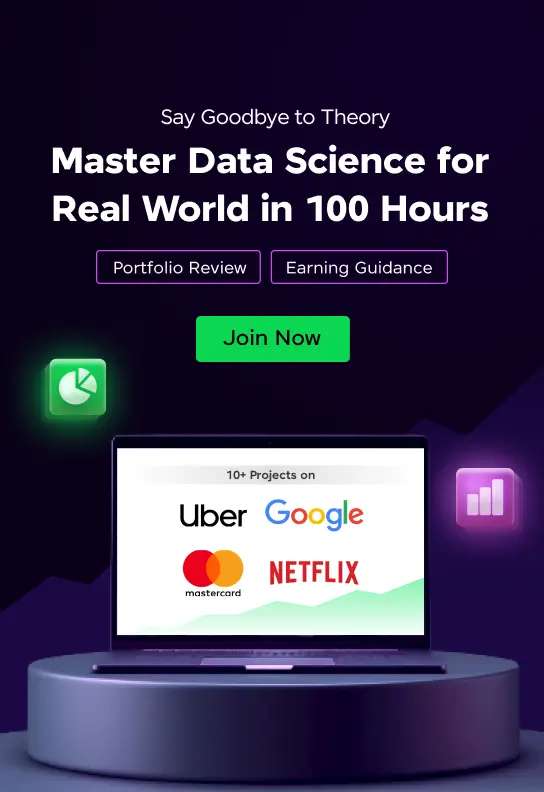






![Best Cloud Security Project Ideas for Beginners [With Source Code]](https://www.placementpreparation.io/blog/cdn-cgi/image/metadata=keep,quality=60/wp-content/uploads/2025/04/recommendation-system-project-ideas-for-beginners.webp)
![Best Cloud Security Project Ideas for Beginners [With Source Code]](https://www.placementpreparation.io/blog/cdn-cgi/image/metadata=keep,quality=60/wp-content/uploads/2025/04/sentiment-analysis-project-ideas-for-beginners.webp)