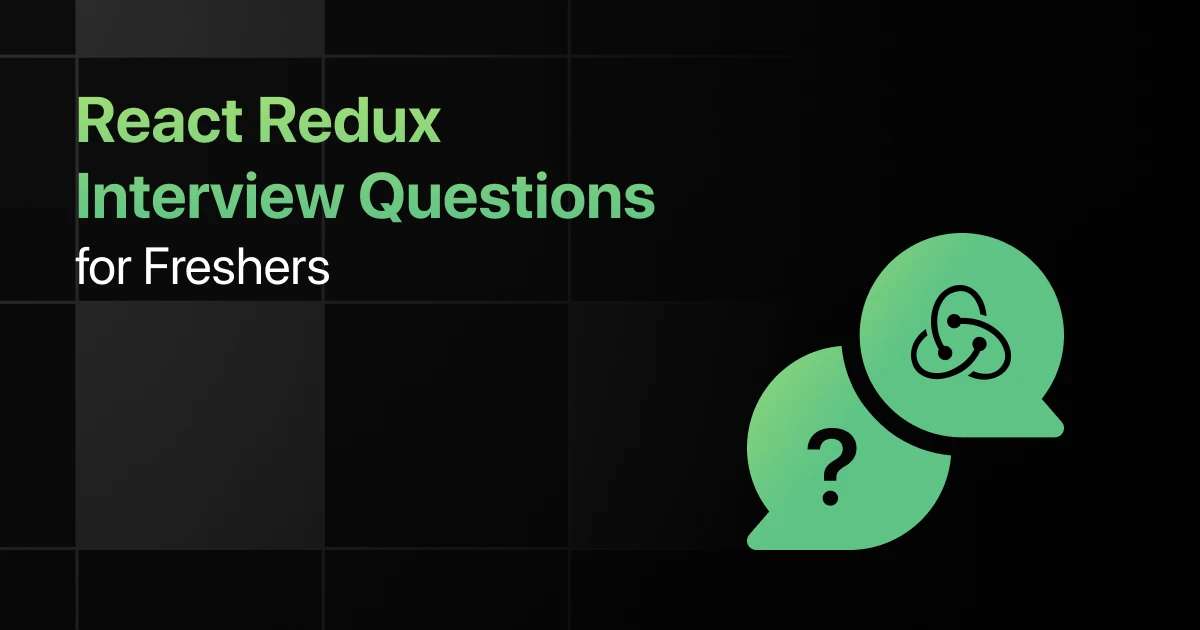Top Docker Interview Questions for Freshers
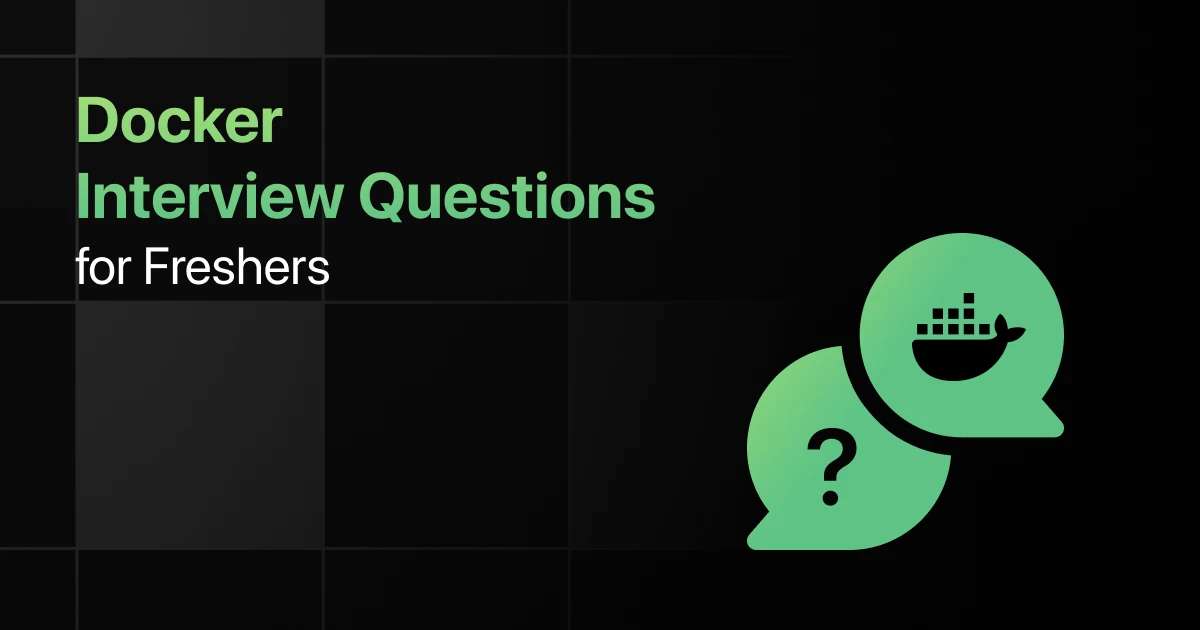
Are you preparing for your first Docker interview and wondering what questions you might face?
Understanding the key Docker interview questions for freshers can give you more clarity.
With this guide, you’ll be well-prepared to tackle these Docker interview questions and answers for freshers and make a strong impression in your interview.
Practice Docker Interview Questions and Answers
Below are the top 50 Docker interview questions for freshers with answers:
1. What is Docker?
Answer:
Docker is an open-source platform that automates the deployment, scaling, and management of applications using containerization. It enables developers to package applications and their dependencies into containers for consistent execution across environments.
2. What is a Docker Container?
Answer:
A Docker container is a lightweight, portable, and self-sufficient unit that contains everything needed to run an application, including the code, runtime, libraries, and system tools. Containers share the host OS kernel but run isolated from each other.
3. What is a Docker Image?
Answer:
A Docker image is a read-only template used to create containers. It contains the application code, libraries, and dependencies, and is built using a Dockerfile.
4. What is a Dockerfile?
Answer:
A Dockerfile is a text file that contains instructions to build a Docker image. It defines the base image, environment variables, and commands to run when creating a container.
5. How do you create a Docker image?
Answer:
- Write a Dockerfile with the required instructions.
- Run the command: docker build -t <image-name> . in the directory containing the Dockerfile.
6. What is Docker Compose?
Answer:
Docker Compose is a tool for defining and running multi-container Docker applications. It uses a YAML file to configure application services and allows you to start all services with a single command.
7. What is the difference between a Docker image and a container?
Answer:
- Docker Image: A static snapshot containing the application and its dependencies.
- Container: A running instance of a Docker image, which can be modified and stopped.
8. How do you list running containers?
Answer:
You can list running containers by executing the command: docker ps. To see all containers, including stopped ones, use docker ps -a.
9. How do you stop a running container?
Answer:
To stop a running container, use the command: docker stop <container-id>. You can find the container ID using docker ps.
10. What is Docker Swarm?
Answer:
Docker Swarm is a native clustering and orchestration tool for Docker that enables you to manage a group of Docker engines as a single virtual system. It allows for load balancing and service discovery.
11. What are Docker Volumes?
Answer:
Docker Volumes are persistent storage locations managed by Docker. They allow you to store data outside of containers, ensuring data is not lost when containers are stopped or removed.
12. What is the purpose of the docker run command?
Answer:
The docker run command is used to create and start a container from a specified Docker image. It also allows you to configure container options like network settings and environment variables.
13. How do you remove a Docker container?
Answer:
To remove a container, use the command: docker rm <container-id>. You can stop the container first or use docker rm -f <container-id> to forcefully remove it.
14. What is a Docker network?
Answer:
A Docker network is a virtual network that enables communication between Docker containers. Docker provides several types of networks, such as bridge, host, and overlay.
15. What is the difference between CMD and ENTRYPOINT in a Dockerfile?
Answer:
- CMD: Provides default arguments for the container when no command is specified.
- ENTRYPOINT: Defines the command to run when the container starts and cannot be overridden.
16. What is Docker Hub?
Answer:
Docker Hub is a cloud-based repository for sharing and distributing Docker images. It allows users to upload, download, and manage images, and includes public and private repositories.
17. What is the purpose of the docker exec command?
Answer:
The docker exec command is used to run a command in a running container. It allows you to interact with the container’s environment and execute tasks such as troubleshooting.
18. How do you view logs from a Docker container?
Answer:
To view logs from a Docker container, use the command: docker logs <container-id>. This command displays the standard output and error logs generated by the container.
19. What is the difference between the COPY and ADD instructions in a Dockerfile?
Answer:
- COPY: Copies files or directories from the host to the container’s filesystem without any additional features.
- ADD: Similar to COPY but can also extract tar files and download files from URLs.
20. How can you increase the performance of Docker containers?
Answer:
- Use lightweight base images.
- Optimize the Dockerfile by reducing the number of layers.
- Use Docker Volumes for data persistence instead of writing data inside the container.
21. What is a multi-stage build in Docker?
Answer:
Multi-stage builds allow you to use multiple FROM statements in a Dockerfile to create smaller and more efficient images. You can build your application in one stage and copy only the necessary artifacts to the final image.
22. How do you scale a Docker container?
Answer:
You can scale Docker containers by creating multiple instances of a service using docker-compose scale <service-name>=<number>, or by using Docker Swarm or Kubernetes for orchestration.
23. What is the purpose of the docker build command?
Answer:
The docker build command is used to create a Docker image from a Dockerfile. It reads the instructions in the Dockerfile and builds the image layer by layer.
24. What is a Docker Registry?
Answer:
A Docker Registry is a service for storing and distributing Docker images. Docker Hub is a public registry, while private registries can be set up for internal use.
25. What is the purpose of docker-compose.yml?
Answer:
The docker-compose.yml file defines the services, networks, and volumes for a multi-container Docker application. It specifies configurations needed to run and manage the application.
26. How do you perform health checks on Docker containers?
Answer:
You can perform health checks by defining a HEALTHCHECK instruction in the Dockerfile. This specifies a command to run at regular intervals to determine the container’s health.
27. What is Docker’s layer caching mechanism?
Answer:
Docker uses a layered filesystem to optimize image builds. Each command in a Dockerfile creates a layer, and if a layer has not changed, Docker reuses it from the cache, speeding up subsequent builds.
28. What are the best practices for writing Dockerfiles?
Answer:
- Use official images as base images.
- Minimize the number of layers by combining commands.
- Use .dockerignore to exclude unnecessary files from the context.
29. How do you inspect a Docker container?
Answer:
To inspect a Docker container, use the command: docker inspect <container-id>. This provides detailed information about the container’s configuration, state, and networking.
30. What is the role of the Docker daemon?
Answer:
The Docker daemon (dockerd) is a background service that manages Docker containers and images. It listens for API requests and manages container lifecycle events like creation, starting, and stopping.
31. How do you share data between containers?
Answer:
You can share data between containers using Docker Volumes or by creating a shared network. Volumes allow containers to read and write to a common storage area.
32. What is Docker’s overlay network?
Answer:
The overlay network is a virtual network that enables containers across multiple Docker hosts to communicate securely. It abstracts the underlying host network and facilitates service discovery.
33. What are the differences between Linux and Windows containers?
Answer:
- Linux Containers: Run natively on the Linux kernel and are more lightweight.
- Windows Containers: Run on Windows Server and require the Windows kernel, making them less portable than Linux containers.
34. What is the purpose of the docker pull command?
Answer:
The docker pull command is used to download Docker images from a Docker registry (like Docker Hub) to your local machine. It pulls the specified image and its layers.
35. How do you configure resource limits for a Docker container?
Answer:
You can configure resource limits using the –memory and –cpus flags with the docker run command. For example: docker run –memory=”256m” –cpus=”1.0″ <image-name>.
36. What is a Docker Swarm Service?
Answer:
A Docker Swarm Service is a long-running process managed by Docker Swarm. It allows you to define how many replicas of a container should run and manages the deployment and scaling.
37. How do you update a Docker container?
Answer:
To update a Docker container, you typically create a new image with the changes and then run a new container from that image. You can use docker stop to stop the old container and docker rm to remove it.
38. What is a sidecar container?
Answer:
A sidecar container is a secondary container that runs alongside a primary application container in the same Pod (in Kubernetes). It provides additional functionalities such as logging, monitoring, or proxying.
39. How do you set environment variables in a Docker container?
Answer:
You can set environment variables in a Docker container using the -e flag with the docker run command, or by defining ENV in the Dockerfile.
40. What is the purpose of Docker’s –rm option?
Answer:
The –rm option automatically removes the container when it exits. This is useful for temporary containers that do not need to persist after execution.
41. How can you optimize Docker image size?
Answer:
- Use multi-stage builds to separate build and runtime dependencies.
- Use smaller base images like Alpine Linux.
- Remove unnecessary files and packages from the image.
42. What is the docker commit command used for?
Answer:
The docker commit command is used to create a new image from an existing container’s changes. It captures the current state of the container and saves it as a new image.
43. How do you perform rolling updates with Docker?
Answer:
Rolling updates can be performed in Docker Swarm by updating the service with the new image version using docker service update <service-name> –image <new-image>. Swarm will gradually update the containers without downtime.
44. What is the role of the Docker CLI?
Answer:
The Docker Command Line Interface (CLI) allows users to interact with the Docker daemon to manage containers, images, networks, and volumes through various commands.
45. What is a Docker namespace?
Answer:
Docker namespaces are a way to provide isolation for containers. They ensure that each container has its own view of the operating system, including its own process tree, network interfaces, and user IDs.
46. How do you enable Docker remote API access?
Answer:
To enable Docker remote API access, you need to configure the Docker daemon to listen on a specific TCP port. This can be done by editing the Docker service configuration and specifying the -H tcp://0.0.0.0:2375 option.
47. What is a Docker event?
Answer:
Docker events are a stream of real-time events generated by the Docker daemon, providing insights into container lifecycle activities such as creation, starting, stopping, and deletion.
48. How can you secure Docker containers?
Answer:
- Use non-root users within containers.
- Limit container privileges with the –cap-drop option.
- Regularly update images and apply security patches.
49. What are the limitations of Docker?
Answer:
- Some limitations of Docker include:
- Containers can have limited access to hardware resources.
- Network performance may vary based on overlay networking.
- Not all applications are suited for containerization.
50. How do you monitor Docker containers?
Answer:
Monitoring Docker containers can be achieved using tools like Prometheus, Grafana, or Docker stats command (docker stats) to track resource usage metrics such as CPU, memory, and network I/O.
Final Words
Getting ready for an interview can feel overwhelming, but going through these Docker fresher interview questions can help you feel more confident.
With the right preparation, you’ll ace your Docker interview but don’t forget to practice containerization, Dockerfiles, Docker Compose, and networking-related interview questions too.
Frequently Asked Questions
1. What are the most common interview questions for Docker?
The most common interview questions for Docker typically cover topics like containerization, Docker images, Dockerfiles, and the differences between containers and virtual machines.
2. What are the important Docker topics freshers should focus on for interviews?
Important Docker topics freshers should focus on for interviews include understanding container orchestration, Docker networking, image management, and best practices for writing Dockerfiles.
3. How should freshers prepare for Docker technical interviews?
Freshers should prepare for Docker technical interviews by practicing hands-on containerization with Docker, building sample applications, and familiarizing themselves with commands and workflows.
4. What strategies can freshers use to solve Docker coding questions during interviews?
Freshers can use strategies like clearly defining the problem, using Docker’s official documentation for reference, and practicing common scenarios like multi-container setups to solve coding questions effectively.
5. Should freshers prepare for advanced Docker topics in interviews?
Yes, freshers should prepare for advanced Docker topics in interviews like Docker Compose, and integrating Docker with CI/CD pipelines.
Explore More Interview Questions
- Python
- Java
- SQL
- React
- JavaScript
- C Programming
- HTML
- CSS
- Angular
- C++
- Spring Boot
- Node JS
- Excel
- C#
- DBMS
- PHP
- Linux
- Operating System
- MySQL
- Spring
- Flutter
- MongoDB
- Django
- React Native
- jQuery
- Bootstrap
- Embedded C
- DSA
- R Programming
- Hadoop
- .NET
- Power BI
- ASP.NET
- ASP.NET MVC
- Android
- Tableau
- MVC
- WordPress
- TypeScript
- Spark
- Kotlin
- Swift
- Golang
- Shell Scripting
- iOS
- Spring MVC
- Next JS
- AWS
- Kubernetes
Related Posts


Top Perl Interview Questions for Freshers
Are you preparing for your first Perl interview and wondering what questions you might face? Understanding the key Perl interview questions …