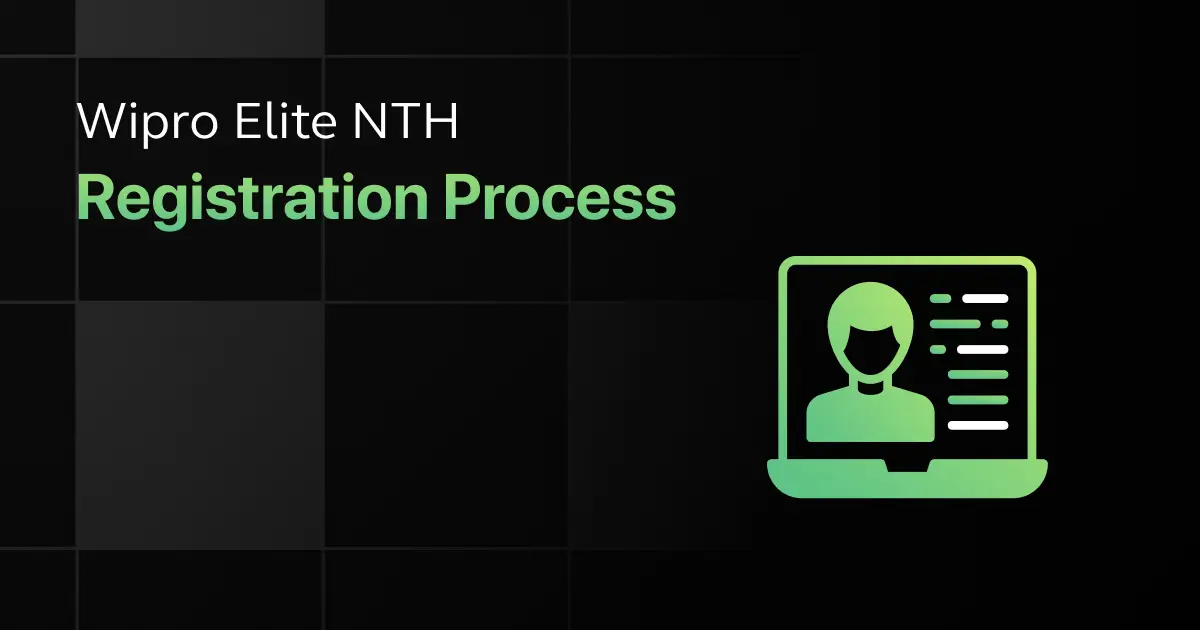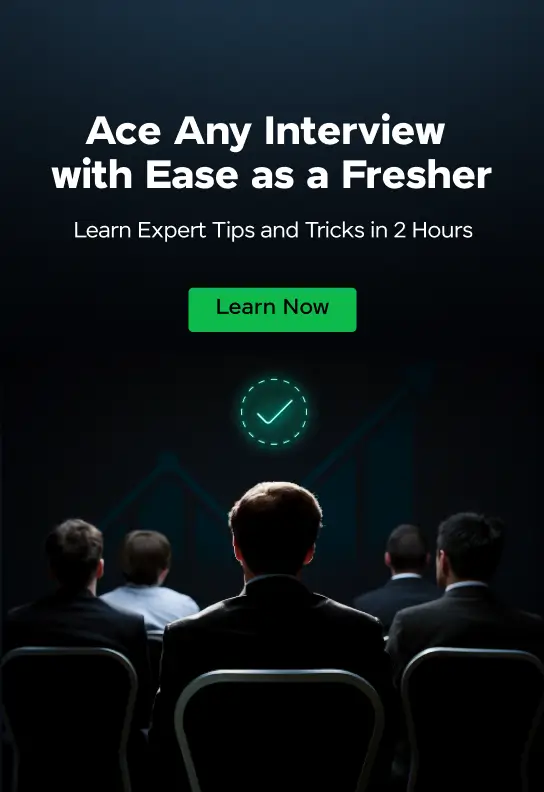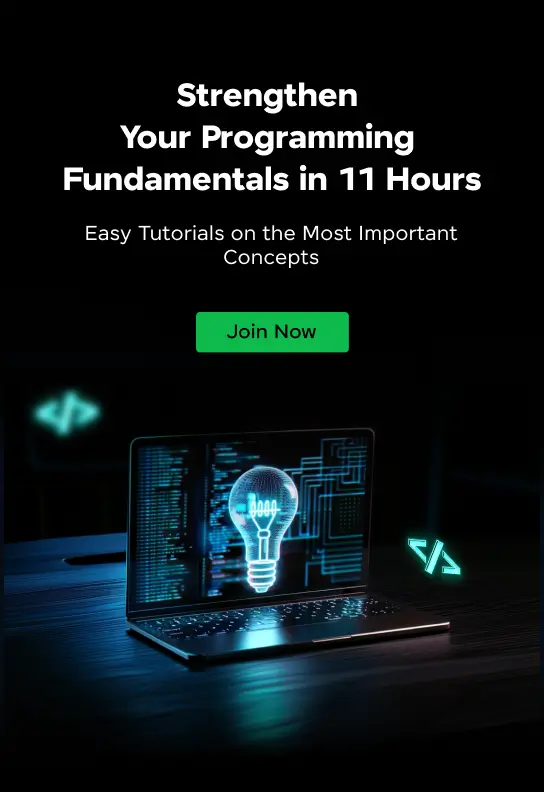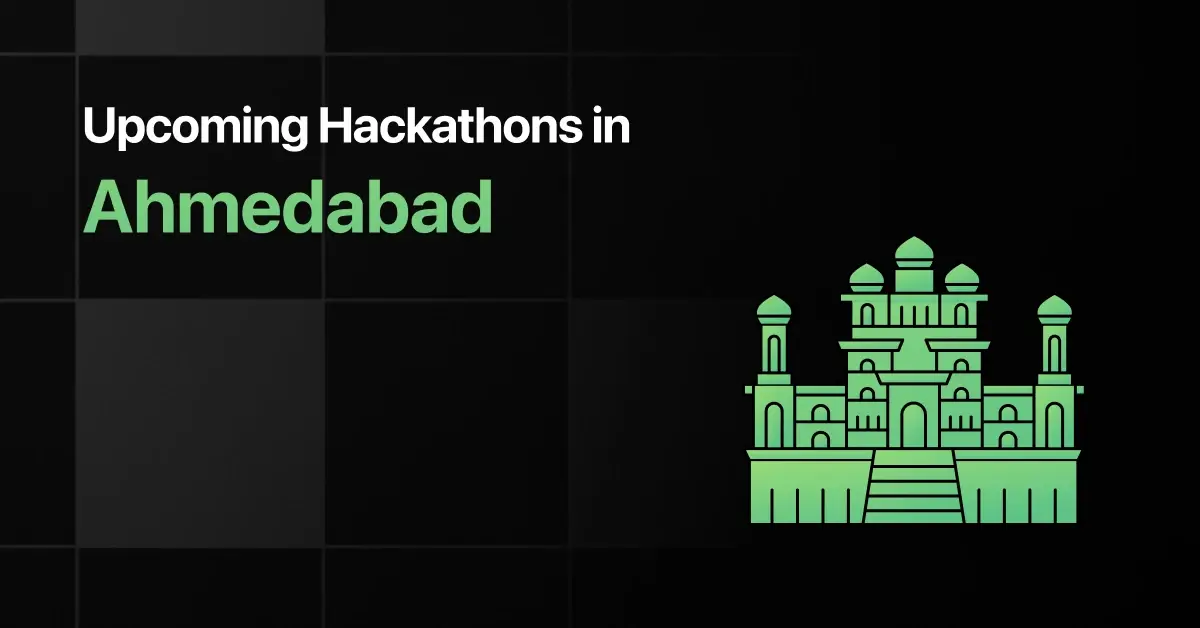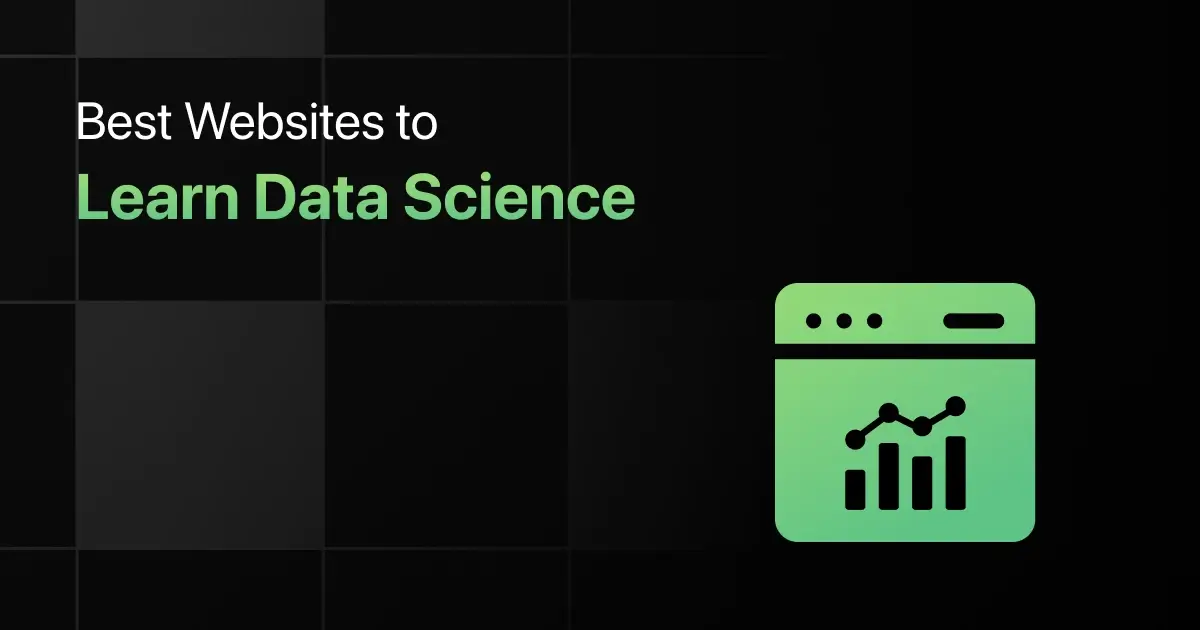Wipro is a leading global information technology, consulting, and business process services company, offering state-of-the-art solutions in various domains such as IT, consulting, and digital transformation.
Founded in 1945, Wipro is committed to driving client success and delivering long-term value to its stakeholders. The company’s headquarters are located in Bangalore, India, and it has a widespread network across more than 60 countries.
If you’re considering launching your career at Wipro or seeking new opportunities, understanding the registration process is crucial. Here’s the step-by-step process to help you apply for a role at Wipro:
Wipro Elite NTH Registration Process: Quick Overview
Here’s an overview of the Wipro Elite NTH Registration Process:
| S.No | Recruitment Detail | Information |
|---|---|---|
| 1. | Batch | 2023 & 2024 |
| 2. | Degree Holders | B.E./B. Tech (Compulsory degree) and M.E./M. Tech (5-year integrated course) |
| 3. | Mode of Exam | Online |
| 4. | Test Date | Yet to be announced |
| 5. | Registration Link | Available soon |
| 6. | Registration Ends on | Yet to be announced |
Wipro Elite NTH Registration Process – Step by Step
To begin the registration process for Wipro Elite NTH, follow the steps listed below:
Step 1: Click on Register / Sign In
Navigate to the Wipro NTH official website and click on the “Register / Sign In” button. This will take you to the registration page where you can either sign in if you already have an account or register for a new one.
Step 2: Click on Apply Now
Once you’re on the landing page, scroll down to the bottom and click on the “Apply Now” button. This will direct you to the application form.
Step 3: Create Superset Account
You’ll be prompted to enter your email ID. Make sure to use an email ID that you frequently check, as all correspondence will be sent there. Click on the button below to proceed.
Step 4: Fill Basic Details
A new page will open where you’ll need to fill in your basic details like name, date of birth, and other personal information. Make sure to fill in all the details accurately.
Step 5: Contact Details
In this step, you’ll be required to provide your contact details such as phone number and address. Ensure that the information is correct and up-to-date.
Step 6: Current Education
Here, you’ll need to fill in details about your most recent educational qualifications. This could include your current course, university, and other relevant details.
Step 7: Previous Education
In this section, you’ll be asked to provide details about your previous educational background, such as your 10th and 12th-grade qualifications.
Step 8: Internship & Work Experience
If you have any prior work experience or have completed internships, this is the section where you’ll enter those details. Make sure to include the duration and the role you played.
Step 9: Profile Photo & Documents
Upload a formal photograph of yourself along with any required documents. Ensure that the photo and documents meet the specified guidelines.