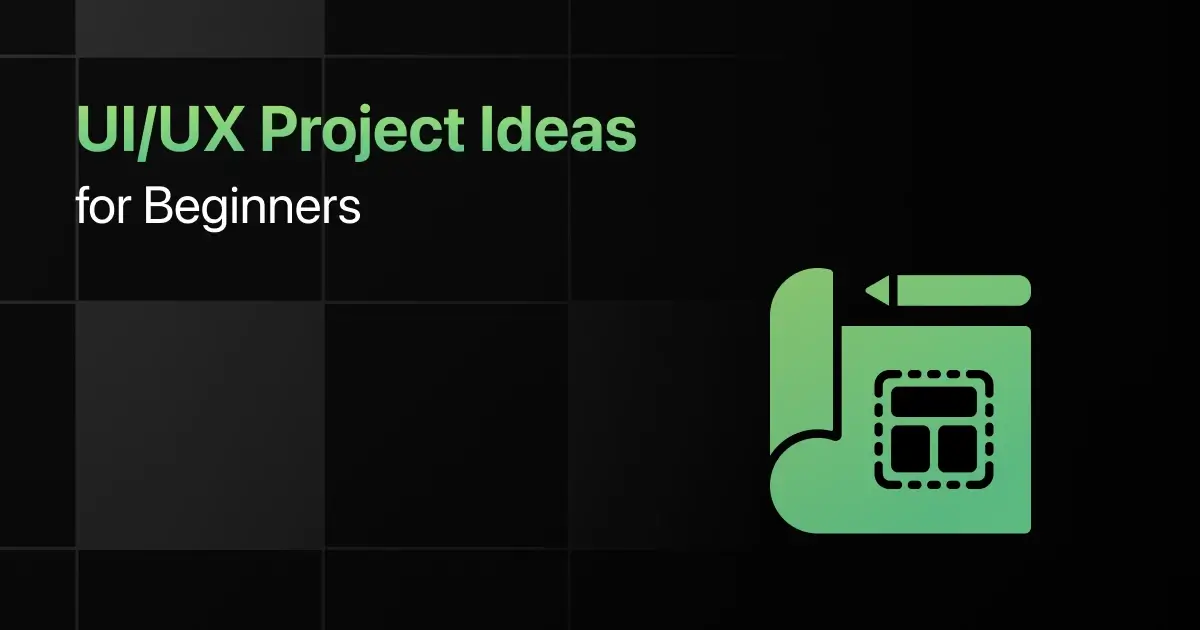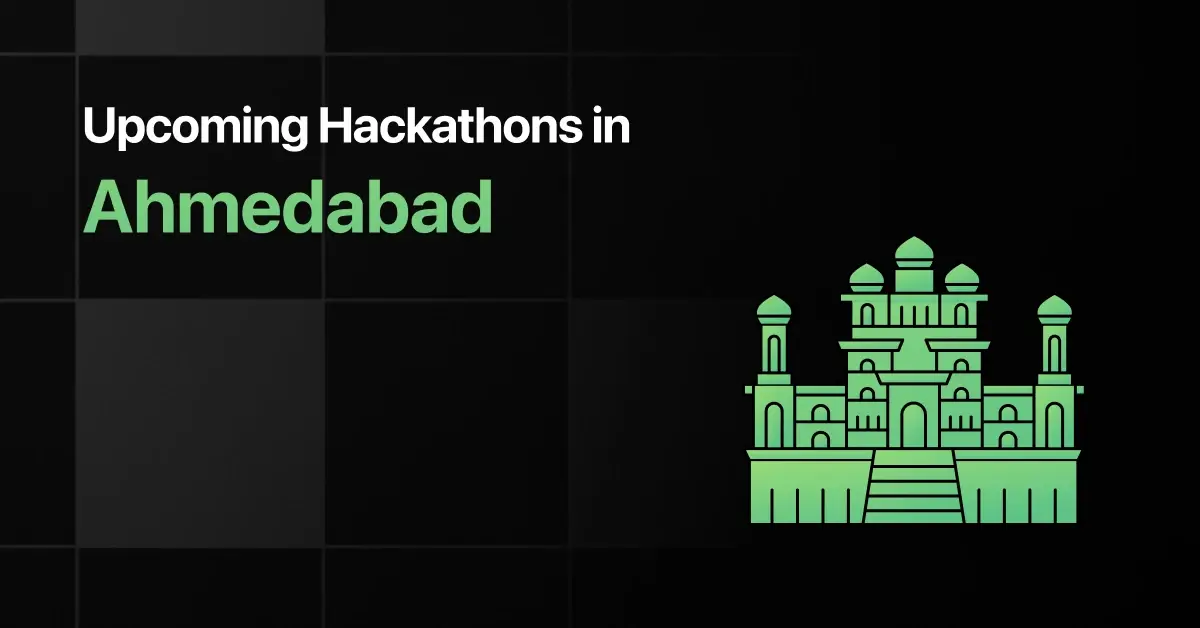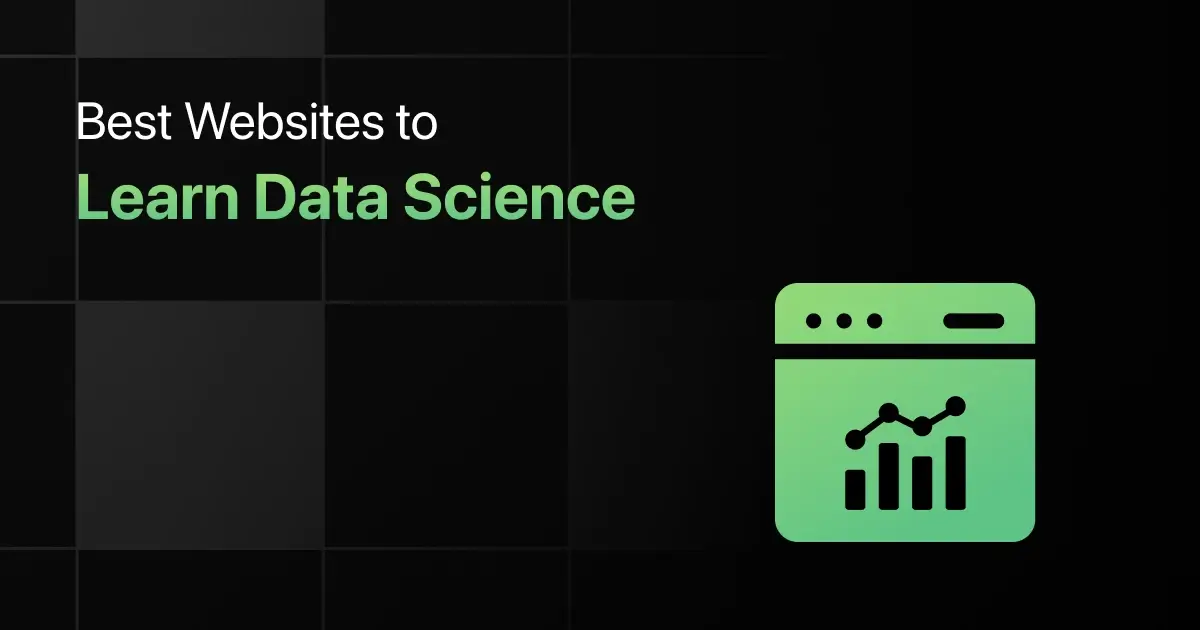Are you looking for some simple UI/UX project beginners to build a great portfolio/ Then you are in the right place!
UI/UX trends have transformed the way websites, mobile apps, and other interfaces look.
There is a rising demand for UI/UX roles. Mastering this skill with some simple UI/UX projects can be a great way to kickstart!
10 Beginner-Friendly UI/UX Project Ideas – Overview
Here’s an overview of the 10 best UI/UX projects for beginners:
| S.No. | Project Title | Complexity | Estimated Time | Source Code |
|---|---|---|---|---|
| 1 | Personal Portfolio Website | Easy | 10 hours | View Code |
| 2 | To-Do List | Easy | 10 hours | View Code |
| 3 | E-Commerce Page | Medium | 10 hours | View Code |
| 4 | Netflix Page Clone | Medium | 10 hours | View Code |
| 5 | Restaurant Menu Interface | Medium | 10 hours | View Code |
| 6 | Landing Page | Medium | 15 hours | View Code |
| 7 | Email Templates | Easy | 15 hours | View Code |
| 8 | Online Book Store Page | Medium | 15 hours | View Code |
| 9 | Travel Page | Medium | 15 hours | View Code |
| 10 | Blog/Online Journal | Medium | 15 hours | View Code |
Top 10 UI/UX Projects for Beginners
Below are the top 10 UI/UX projects for beginners:
1. Personal Portfolio Website
This project involves designing and developing a personal portfolio website to showcase your work and skills effectively.
You will learn key UI/UX design principles and how to apply them to create engaging user-friendly web experiences.
Duration: 10 hours
Project Complexity: Easy
Learning Outcome: Understanding of responsive design, user interaction, and visual hierarchy.
Portfolio Worthiness: Yes
Required Pre-requisites:
- Basic knowledge of HTML/CSS
- Familiarity with a web development framework (e.g., Bootstrap, React)
- Understanding of basic design principles
Resources Required:
- Web development tools (e.g., VS Code, Adobe XD)
- Hosting platform (e.g., GitHub Pages, Netlify)
- Design software (e.g., Sketch, Figma)
Real-World Application:
- Demonstrating personal brand and professional capabilities
- Enhancing online presence and visibility to potential employers or clients
2. To-Do List
This project involves creating a digital to-do list application to help users organize and prioritize their tasks effectively.
You will learn about user interface design and the implementation of intuitive user interactions for better task management.
Duration: 10 hours
Project Complexity: Easy
Learning Outcome: Understanding of interface design, usability, and user engagement strategies.
Portfolio Worthiness: Yes
Required Pre-requisites:
- Basic knowledge of UI/UX design principles
- Familiarity with a programming language (e.g., JavaScript, Python)
- Experience with a UI framework or library (e.g., React, Flutter)
Resources Required:
- UI design tools (e.g., Figma, Adobe XD)
- Development environment (e.g., Visual Studio Code)
- Libraries for UI components (e.g., Material-UI, Bootstrap)
Real-World Application:
- Improving personal productivity and task management
- Serving as a foundational project for more complex application designs
3. E-commerce Page
This project entails designing and developing an e-commerce page that provides a seamless shopping experience.
You will learn about optimizing user flow, product presentation, and responsive web design to cater to various devices.
Duration: 10 hours
Project Complexity: Medium
Learning Outcome: Understanding of e-commerce UI/UX design, conversion rate optimization, and cross-platform compatibility.
Portfolio Worthiness: Yes
Required Pre-requisites:
- Understanding of web design and development basics
- Knowledge of responsive design techniques
- Familiarity with e-commerce best practices
Resources Required:
- Web development tools (e.g., HTML, CSS, JavaScript)
- UI design software (e.g., Sketch, Figma)
- Testing tools for usability and responsiveness
Real-World Application:
- Enhancing online sales through effective user experience design
- Providing a scalable model for online retail businesses
4. Netflix Page Clone
This project involves creating a clone of a Netflix-like streaming service page to understand and implement media-centric UI/UX design.
You will learn about creating engaging layouts, optimizing video content delivery, and ensuring a user-friendly browsing experience.
Duration: 10 hours
Project Complexity: Medium
Learning Outcome: Understanding of media streaming interfaces, user engagement techniques, and adaptive design for various screen sizes.
Portfolio Worthiness: Yes
Required Pre-requisites:
- Basic understanding of HTML, CSS, and JavaScript
- Familiarity with responsive web design principles
- Experience with APIs for streaming content
Resources Required:
- Web development environment (e.g., Visual Studio Code)
- UI design tools (e.g., Adobe XD, Figma)
- Media hosting and delivery services (e.g., AWS, Cloudinary)
Real-World Application:
- Building media-rich websites that enhance user engagement
- Learning to design for scalability and high-user traffic environments
5. Restaurant Menu Interface
This project focuses on designing and developing a digital restaurant menu interface to enhance the dining experience by making it interactive and user-friendly.
You will learn about the principles of aesthetic design, usability testing, and the incorporation of interactive elements for menu navigation.
Duration: 10 hours
Project Complexity: Medium
Learning Outcome: Understanding of interface aesthetics, user interaction design, and the integration of multimedia elements.
Portfolio Worthiness: Yes
Required Pre-requisites:
- Basic knowledge of UI/UX design principles
- Familiarity with web development technologies (HTML, CSS)
- Understanding of user-centered design
Resources Required:
- UI design software (e.g., Figma, Sketch)
- Web development tools (e.g., Visual Studio Code)
- Image and video editing tools
Real-World Application:
- Improving customer engagement and satisfaction in restaurants
- Facilitating efficient order processes with visually appealing digital menus
6. Landing Page
This project involves designing and developing a landing page to effectively communicate a company’s value proposition and engage visitors.
You will learn about crafting compelling calls-to-action, optimizing for conversions, and ensuring responsive design across devices.
Duration: 15 hours
Project Complexity: Medium
Learning Outcome: Understanding conversion-centered design principles, user engagement strategies, and responsive web layouts.
Portfolio Worthiness: Yes
Required Pre-requisites:
- Basic knowledge of HTML and CSS
- Understanding of web design principles
- Familiarity with SEO best practices
Resources Required:
- Web development tools (e.g., Visual Studio Code)
- UI design software (e.g., Adobe XD, Figma)
- Analytics tools to track visitor behavior (e.g., Google Analytics)
Real-World Application:
- Enhancing brand awareness and customer conversion rates
- Creating an effective entry point for marketing campaigns and product launches
7. Email Templates
This project entails designing and coding a series of email templates that are both visually appealing and functional across various email clients.
You will learn about responsive email design, ensuring compatibility, and optimizing for user engagement through call-to-action elements.
Duration: 15 hours
Project Complexity: Easy
Learning Outcome: Understanding of HTML for email, design consistency across clients, and engagement techniques in email marketing.
Portfolio Worthiness: Yes
Required Pre-requisites:
- Basic knowledge of HTML and CSS
- Understanding of email marketing fundamentals
- Familiarity with design constraints in email clients
Resources Required:
- Email design tools (e.g., Mailchimp, Campaign Monitor)
- Code editor (e.g., Sublime Text, Visual Studio Code)
- Email testing service (e.g., Litmus, Email on Acid)
Real-World Application:
- Enhancing marketing strategies through effective email communications
- Improving user engagement and conversion rates with targeted email designs