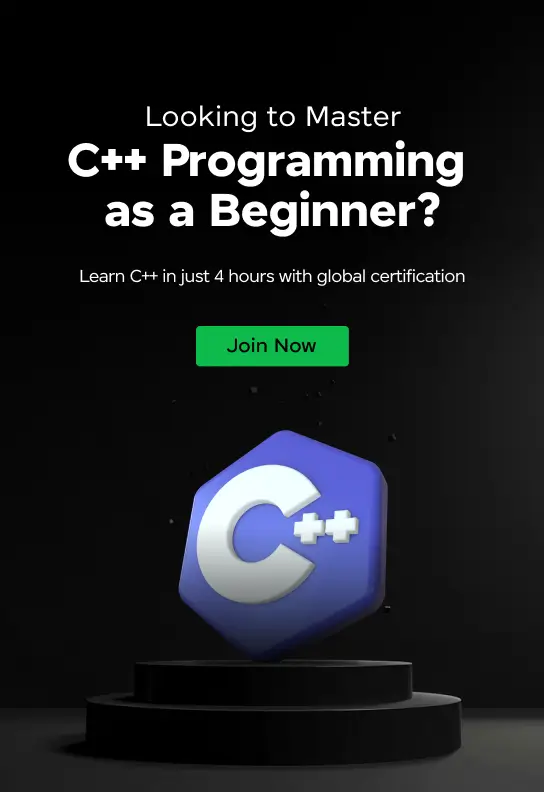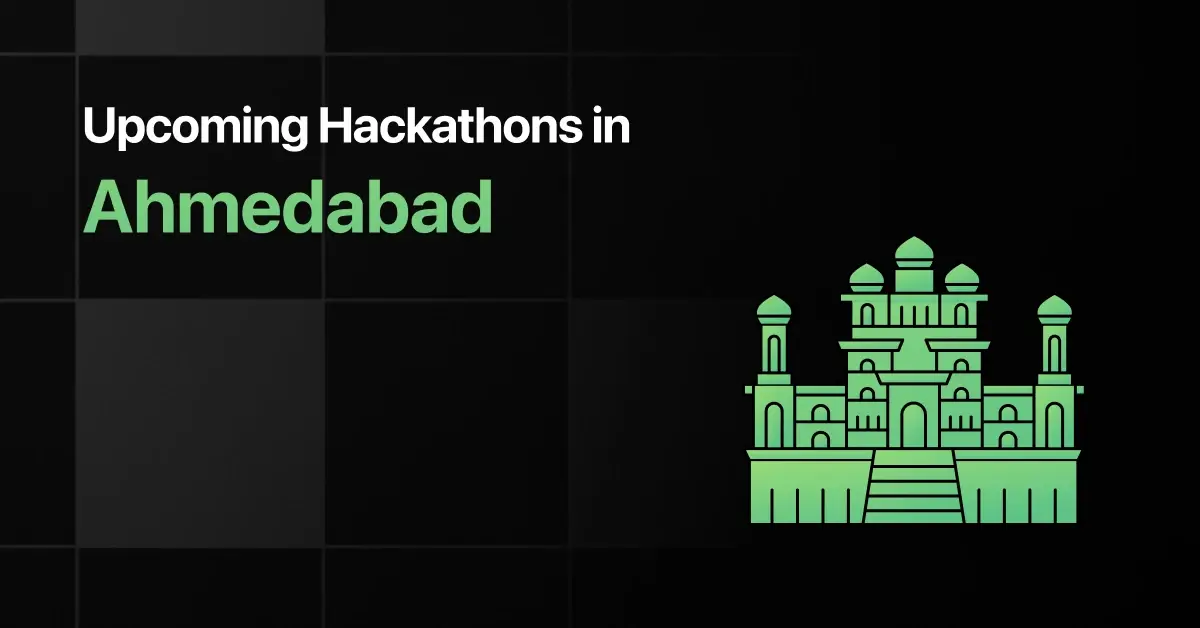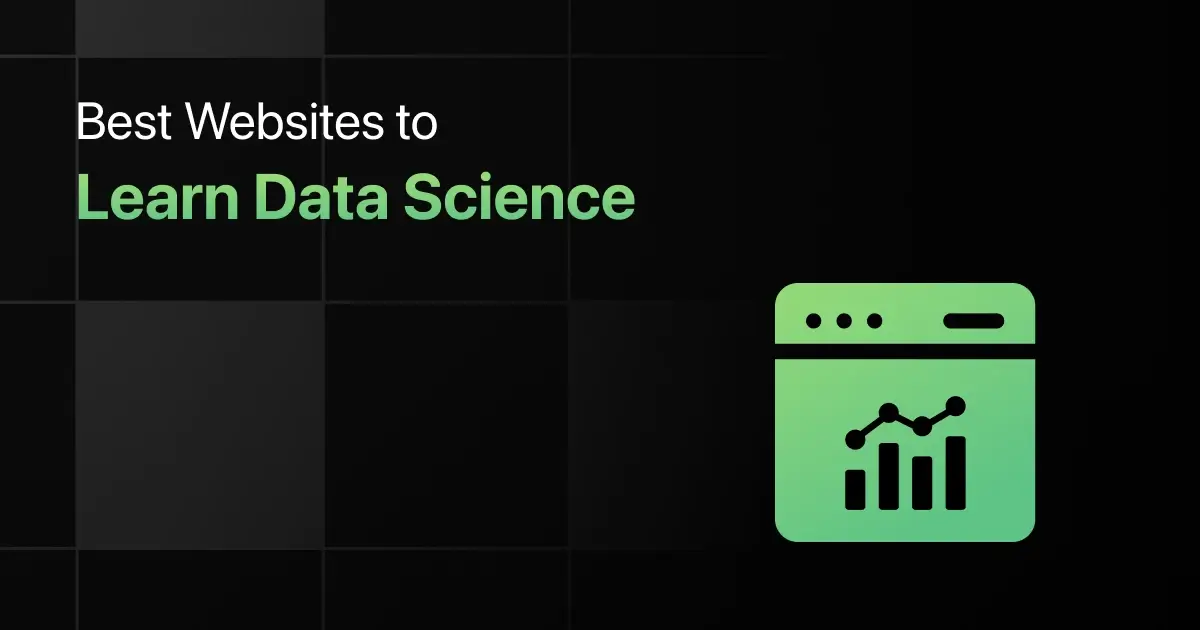Rust as a traditional programming language might be difficult to learn and code, but, with the best IDE for Rust, you can easily pass the hurdles of developing Rust Code.
This article lets you find which IDE is best for Rust. It also gives you details on the best Rust IDE for Windows and the best Rust IDE for Mac.
10 Best Rust IDEs and Code Editors – Overview
Here’s an overview of the 10 best Rust IDEs and Code Editors:
| S.No. | IDE Name | License Type | Platform Compatibility | Version Control Integration | Download Link |
|---|---|---|---|---|---|
| 1 | Visual Studio Code | Free | Windows, macOS, Linux | Yes | Download |
| 2 | IntelliJ IDEA | Paid | Windows, macOS, Linux | Yes | Download |
| 3 | Atom | Free | Windows, macOS, Linux | Yes | Download |
| 4 | CLion | Paid | Windows, macOS, Linux | Yes | Download |
| 5 | Eclipse | Free | Windows, macOS, Linux | Yes | Download |
| 6 | Visual Studio | Free/Paid | Windows | Yes | Download |
| 7 | Replit IDE | Free/Paid | Web-based | Yes | Download |
| 8 | Spacemacs | Free | Windows, macOS, Linux | Yes | Download |
| 9 | Sublime Text | Free trial/Paid | Windows, macOS, Linux | Yes | Download |
| 10 | GNU Emacs | Free | Windows, macOS, Linux | Yes | Download |
Top 10 Rust IDEs for Developers
Below are the top 10 Rust IDEs for developers:
1. Visual Studio Code
Visual Studio Code is a lightweight but powerful source code editor developed by Microsoft.
It offers students a flexible coding environment with support for debugging, task running, and version control, helping them to write cleaner and more efficient code.
License Type: Free/Open-Source
Supported Programming Languages:
- JavaScript
- TypeScript
- Python
- Rust
- PHP
- C++
- C#
- Java
- Go
- Ruby
Platform Compatibility:
- Windows
- macOS
- Linux
User Interface and Experience:
- Clean, user-friendly interface
- Customizable layout and themes
Customization Options:
- Extensive library of extensions
- Themes and icon packs
- Configurable settings for personalized coding experience
Syntax Highlighting and Visualization:
- Color-coded syntax highlighting
- Bracket matching and visual indentation guides
Code Autocompletion: Yes
Integrated Debugging Tools:
- In-line debugging
- Conditional breakpoints
- Call stack navigation
Version Control Integration: Yes
Community and Support:
- Large and active community
- Extensive documentation and forums
2. IntelliJ IDEA
IntelliJ IDEA is a comprehensive IDE from JetBrains, optimized for Rust with the IntelliJ Rust plugin.
It offers students advanced code navigation and refactoring tools designed to improve productivity and code quality.
License Type: Paid (Free Community Edition available)
Supported Programming Languages:
- Rust (with plugin)
- Java
- Kotlin
- Scala
- Groovy
- Java
Platform Compatibility:
- Windows
- macOS
- Linux
User Interface and Experience:
- Intuitive, well-organized interface
- Responsive and supports high-resolution displays
Customization Options:
- Customizable keymaps and workspace layouts
- Theme and font adjustments
Syntax Highlighting and Visualization:
- Sophisticated syntax highlighting
- Inline type information and error analysis
Code Autocompletion: Yes
Integrated Debugging Tools:
- Seamless integration with cargo test
- Debugging with breakpoints and variable watches
- Supports conditional breakpoints
Version Control Integration: Yes
Community and Support:
- Large developer community
- Professional support from JetBrains
3. Atom
Atom is an open-source and highly customizable text editor created by GitHub, enhanced with packages such as ide-rust for Rust language support.
It offers students a flexible and user-friendly interface that supports a wide range of programming activities.
License Type: Free/Open-Source
Supported Programming Languages:
- Rust (with ide-rust package)
- JavaScript
- HTML
- CSS
- Python
- PHP
Platform Compatibility:
- Windows
- macOS
- Linux
User Interface and Experience:
- Modern, customizable interface
- Supports split editing and multiple panes
Customization Options:
- Thousands of open-source packages for extended functionality
- Customizable themes and keybindings
Syntax Highlighting and Visualization:
- Customizable syntax highlighting for easier code navigation
- Visible indent guides and bracket-matching
Code Autocompletion: Yes
Integrated Debugging Tools:
- Requires additional packages for debugging
- Support for breakpoints and inline error messages
- Integrates with external debugging tools
Version Control Integration: Yes
Community and Support:
- Extensive community-contributed packages and themes
- Active community forums and extensive documentation
4. CLion
CLion is a powerful Integrated Development Environment (IDE) from JetBrains that supports Rust through its official plugin.
It provides students with sophisticated debugging tools and intelligent coding assistance, enhancing both learning and development efficiency.
License Type: Paid (Free for students with educational licenses)
Supported Programming Languages:
- Rust (with official plugin)
- C
- C++
- Python (with plugin)
- Kotlin (with plugin)
Platform Compatibility:
- Windows
- macOS
- Linux
User Interface and Experience:
- Sleek, user-friendly interface
- Customizable editor layout and tool-windows
Customization Options:
- Extensive plugin ecosystem for adding functionality
- Customizable themes and editor schemes
Syntax Highlighting and Visualization:
- Advanced syntax highlighting for better code readability
- Code analysis with quick fixes
Code Autocompletion: Yes
Integrated Debugging Tools:
- Integrated debugger for Rust, C, and C++
- Conditional breakpoints, expression evaluation
- Memory and performance profiling tools
Version Control Integration: Yes
Community and Support:
- Strong community presence with active forums
- Professional support and regular updates from JetBrains
5. Eclipse
Eclipse IDE is a well-established, versatile development environment that supports Rust through the use of various plugins like “RustDT” or “Corrosion”.
It offers students an open-source platform with robust tools for complex projects and language integrations.
License Type: Free/Open-Source
Supported Programming Languages:
- Rust (with plugins like Corrosion)
- Java
- C/C++
- Python
- PHP
- JavaScript
Platform Compatibility:
- Windows
- macOS
- Linux
User Interface and Experience:
- Flexible and customizable interface
- Multi-view and multi-language editing support
Customization Options:
- Extensive marketplace of plugins and add-ons
- Fully customizable themes and layouts
Syntax Highlighting and Visualization:
- Configurable syntax highlighting for improved code clarity
- Real-time syntax checking and error visualization
Code Autocompletion: Yes
Integrated Debugging Tools:
- Powerful debugging with support for remote debugging
- Integrated console for output and command execution
- Stack trace analysis and variable inspection
Version Control Integration: Yes
Community and Support:
- Large, active community contributing to a vast range of plugins
- Extensive documentation and user forums
6. Visual Studio
Visual Studio is a feature-rich Integrated Development Environment (IDE) from Microsoft.
This setup provides students with a robust development environment renowned for its powerful debugging tools and extensive integration capabilities.
License Type: Free (Community Edition) / Paid (Professional and Enterprise Editions)
Supported Programming Languages:
- Rust (with extensions)
- C#
- C++
- JavaScript
- Python
- Visual Basic
- F#
Platform Compatibility:
- Windows
User Interface and Experience:
- Highly customizable, feature-rich interface
- Integrated support for both dark and light themes
Customization Options:
- A wide range of extensions is available through Visual Studio Marketplace
- Customizable code snippets, key bindings, and UI elements
Syntax Highlighting and Visualization:
- Advanced syntax highlighting tailored to various programming languages
- Visual aids for code structure and navigation
Code Autocompletion: Yes
Integrated Debugging Tools:
- Sophisticated debugging tools, including conditional breakpoints and live code analysis
- Visual debugging tools for memory and performance profiling
- Integrated testing tools to automate unit and integration tests
Version Control Integration: Yes
Community and Support:
- Extensive support through official Microsoft documentation and community forums
- Regular updates and enhancements from Microsoft
7. Replit IDE
Replit IDE is an online integrated development environment that supports collaborative coding directly in a web browser.
It’s particularly beneficial for students as it simplifies setup processes and allows for instant sharing and live collaboration on code projects across multiple programming languages.
License Type: Free (Basic features) / Paid (Hacker plan for additional features)
Supported Programming Languages:
- Rust
- Python
- JavaScript
- HTML/CSS
- Java
- C++
Platform Compatibility:
- Web-based (accessible on any device with a web browser)
User Interface and Experience:
- Simple, clean interface ideal for beginners and educational purposes
- Real-time collaboration features with multi-user live editing
Customization Options:
- Theme customization (dark and light mode)
- Configurable editor settings like font size and key bindings
Syntax Highlighting and Visualization:
- Automatic syntax highlighting for numerous programming languages
- Code folding and bracket matching for easier code navigation
Code Autocompletion: Yes
Integrated Debugging Tools:
- Basic debugging tools with breakpoints and console output
- Integrated error logs and real-time linting
Version Control Integration: Yes
Community and Support:
- Active community forums and extensive documentation
- Regular educational challenges and tutorials