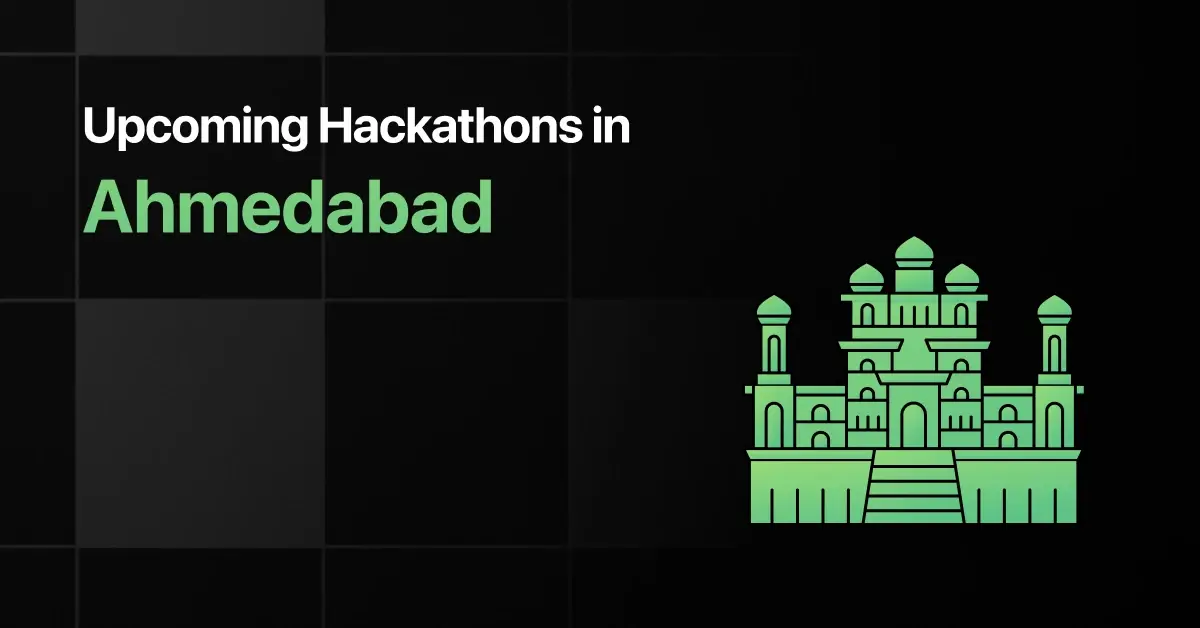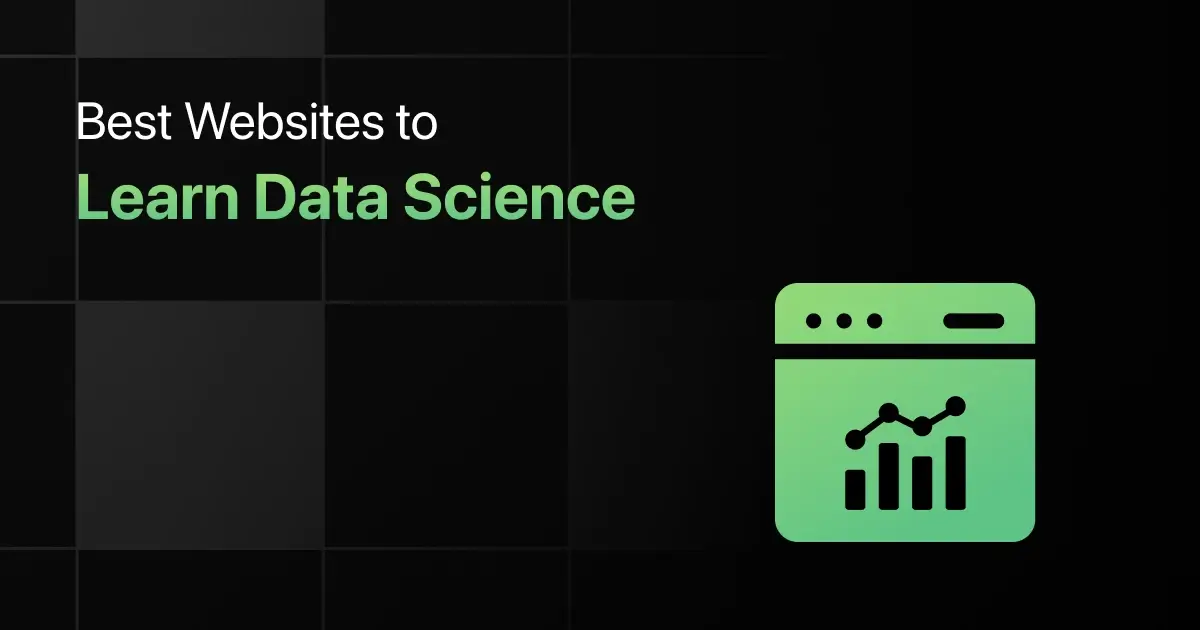Do you want to master RPA quickly? Then you are in the right place!
RPA (Robotic Process Automation) is a technology used to build, deploy, and maintain software robots. This can emulate human action without interacting with software.
This article provides a comprehensive knowledge of the top 10 simple RPA projects for beginners.
10 Beginner-Friendly RPA Project Ideas – Overview
Here’s an overview of the 10 best RPA projects for beginners:
| S.No. | Project Title | Complexity | Estimated Time | Source Code |
|---|---|---|---|---|
| 1 | Web Scraping | Easy | 8 hours | View Code |
| 2 | Excel Automation | Easy | 8 hours | View Code |
| 3 | PDF Automation | Easy | 10 hours | View Code |
| 4 | CRM Upgrading | Easy | 10 hours | View Code |
| 5 | Invoice Processing | Medium | 10 hours | View Code |
| 6 | Data Entry Automation | Medium | 10 hours | View Code |
| 7 | Payroll Processing | Medium | 10 hours | View Code |
| 8 | Data Migration | Medium | 10 hours | View Code |
| 9 | Email Automation | Medium | 10 hours | View Code |
| 10 | Claims Processing | Medium | 12 hours | View Code |
Top 10 Robotic Process Automation Projects for Beginners
Below are the top 10 Robotic Process Automation Projects for beginners:
1. Web Scraping
This project uses Robotic Process Automation (RPA) tools to automate data extraction from websites.
You will learn how to design workflows for data scraping and handle data structuring in RPA.
Duration: 8 hours
Project Complexity: Easy
Learning Outcome: Understanding of automation workflows and data extraction
Portfolio Worthiness: Yes
Required Pre-requisites:
- Basic understanding of web technologies (HTML, CSS)
- Familiarity with any RPA tool (e.g., UiPath, Automation Anywhere)
- Knowledge of data manipulation and storage
Resources Required:
- RPA software (e.g., UiPath, Blue Prism)
- Access to target websites for scraping
- Documentation for the chosen RPA tool
Real-World Application:
- Automated market research
- Real-time data aggregation for analysis
2. Excel Automation
This project involves using RPA to automate repetitive tasks in Excel, such as data entry, formatting, and report generation.
You will learn how to interact with Excel through RPA tools, automate data manipulations, and create dynamic reports.
Duration: 8 hours
Project Complexity: Easy
Learning Outcome: Understanding of Excel integration and automation of spreadsheet tasks
Portfolio Worthiness: Yes
Required Pre-requisites:
- Basic knowledge of Excel operations and functions
- Familiarity with any RPA tool (e.g., UiPath, Automation Anywhere)
- Understanding of basic automation concepts
Resources Required:
- RPA software (e.g., UiPath, Blue Prism)
- Excel software
- Sample Excel files for automation
Real-World Application:
- Streamlining financial report generation
- Enhancing efficiency in data analysis and management tasks
3. PDF Automation
This project focuses on automating PDF document processing tasks using RPA, such as extracting text, merging documents, and converting PDFs to other formats.
You will learn how to interact with PDF files, handle document workflows, and implement data extraction techniques using RPA.
Duration: 10 hours
Project Complexity: Easy
Learning Outcome: Understanding of document management and automated data extraction
Portfolio Worthiness: Yes
Required Pre-requisites:
- Basic understanding of document formats, especially PDF
- Familiarity with an RPA tool (e.g., UiPath, Blue Prism)
- Knowledge of workflow design and implementation
Resources Required:
- RPA software (e.g., UiPath, Blue Prism)
- PDF processing libraries or tools compatible with the RPA software
- Sample PDF documents for processing
Real-World Application:
- Automated data extraction for business intelligence
- Efficient document management in digital archives
4. CRM Upgrading
This project involves using RPA to automate the upgrading process of a Customer Relationship Management (CRM) system, focusing on data migration, user account updates, and system testing.
You will learn how to automate interactions with web-based CRM platforms, manage data integrity during migration, and validate system functions through automated tests.
Duration: 10 hours
Project Complexity: Easy
Learning Outcome: Understanding of CRM systems, data migration, and automated testing
Portfolio Worthiness: Yes
Required Pre-requisites:
- Familiarity with CRM systems (e.g., Salesforce, HubSpot)
- Basic understanding of data structures and database management
- Experience with an RPA tool for web and data automation
Resources Required:
- RPA software (e.g., UiPath, Blue Prism)
- Access to the CRM system for upgrading
- Documentation of the specific CRM and RPA tools
Real-World Application:
- Enhancing efficiency during CRM upgrades
- Minimizing downtime and errors in CRM system updates
5. Invoice Processing
This project focuses on automating the process of handling invoices using RPA, including data extraction from invoices, validation of invoice details, and integration with accounting systems.
You will learn how to automate the capture and verification of structured and unstructured data, and interface with financial software.
Duration: 10 hours
Project Complexity: Medium
Learning Outcome: Understanding of data extraction, validation, and integration with accounting systems
Portfolio Worthiness: Yes
Required Pre-requisites:
- Basic knowledge of financial documents, particularly invoices
- Familiarity with RPA tools (e.g., UiPath, Automation Anywhere)
- Understanding of basic accounting principles
Resources Required:
- RPA software (e.g., UiPath, Blue Prism)
- Sample invoices for processing
- Access to accounting software for integration testing
Real-World Application:
- Streamlining accounts payable processes
- Reducing human error and improving efficiency in financial operations
6. Data Entry Automation
This project involves using RPA to automate the process of entering data into various systems or databases from multiple sources like forms, spreadsheets, or web interfaces.
You will learn how to design automation workflows that reduce manual entry errors and increase processing speed.
Duration: 10 hours
Project Complexity: Medium
Learning Outcome: Understanding of workflow design and system integration
Portfolio Worthiness: Yes
Required Pre-requisites:
- Basic knowledge of data handling and entry
- Familiarity with RPA tools (e.g., UiPath, Automation Anywhere)
- Understanding of UI interaction within RPA platforms
Resources Required:
- RPA software (e.g., UiPath, Blue Prism)
- Access to data sources (forms, spreadsheets)
- Integration access to target databases or systems
Real-World Application:
- Enhancing efficiency in data processing tasks across industries
- Reducing labor costs and errors associated with manual data entry
7. Payroll Processing
This project focuses on automating the payroll process using RPA, which includes calculating employee wages, deductions, and taxes, and generating payslips based on varying inputs like hours worked and tax rates.
You will learn how to handle complex calculations automatically and ensure data consistency across financial systems.
Duration: 10 hours
Project Complexity: Medium
Learning Outcome: Understanding of automated financial computations and system integrations
Portfolio Worthiness: Yes
Required Pre-requisites:
- Basic understanding of payroll and accounting principles
- Familiarity with RPA tools like UiPath or Automation Anywhere
- Knowledge of data input and validation techniques
Resources Required:
- RPA software (e.g., UiPath, Blue Prism)
- Sample payroll data for testing
- Guidelines on employment laws and tax regulations
Real-World Application:
- Enhancing accuracy and efficiency in payroll departments
- Reducing manual errors and compliance risks in financial processing