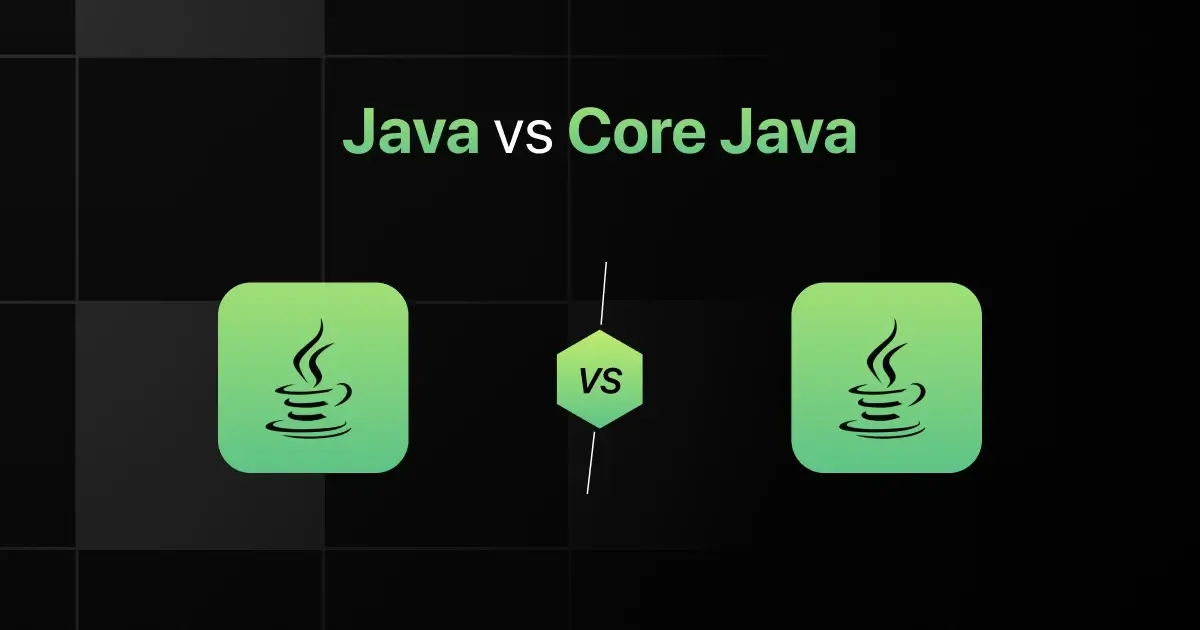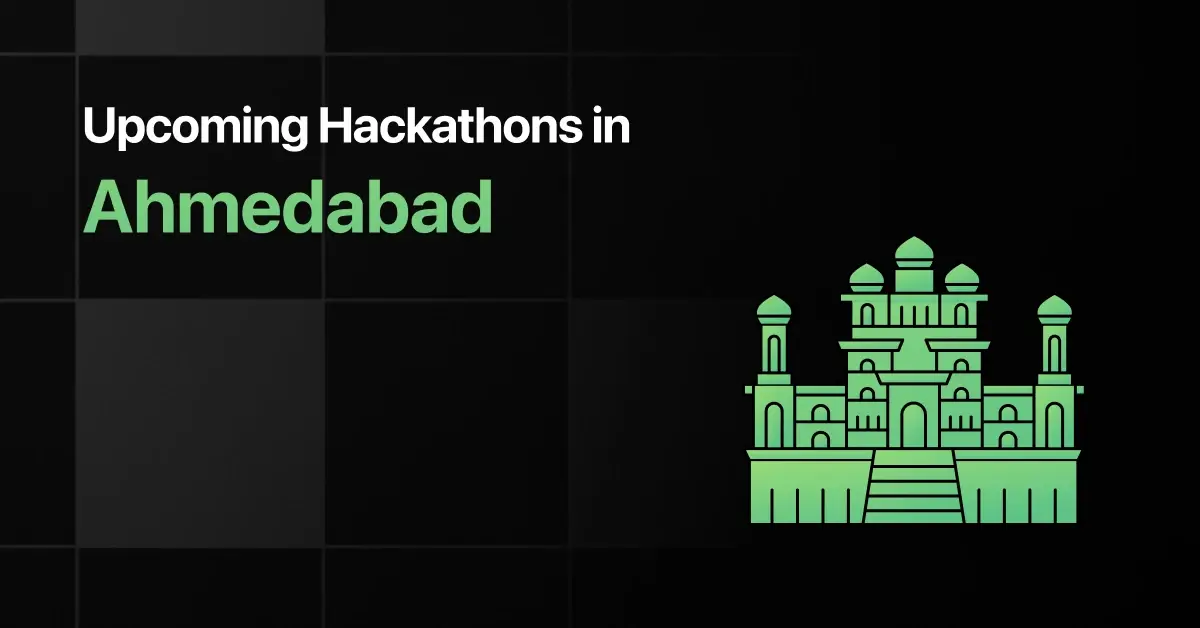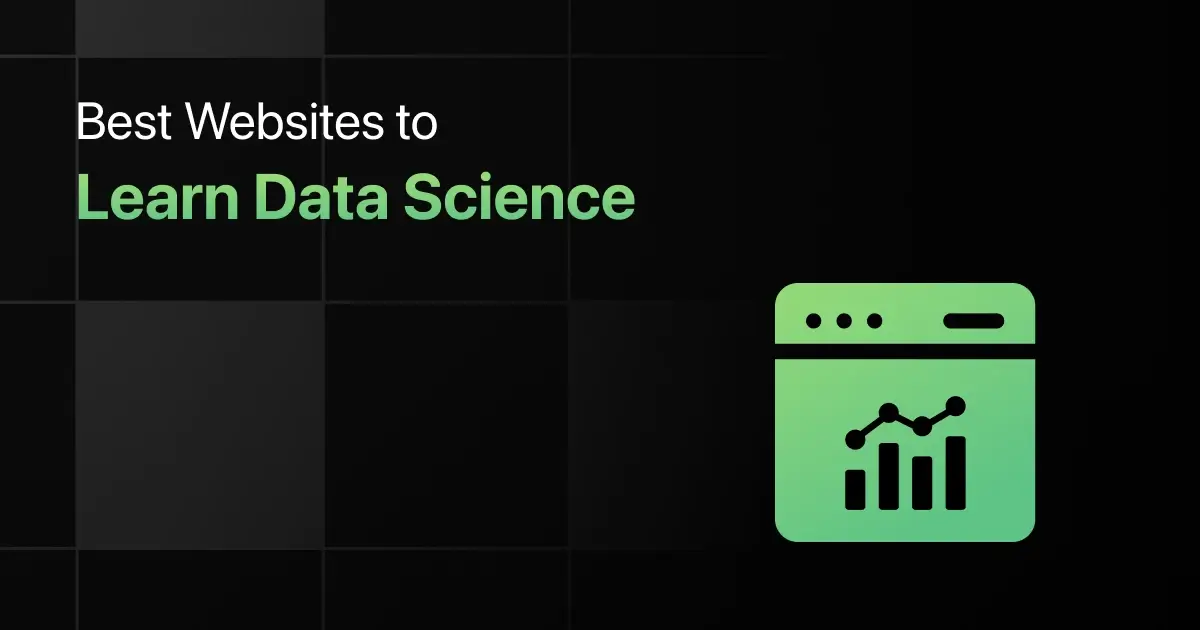When comparing Java and Core Java, looking at what sets them apart is important. The discussion about Java vs Core Java is common among programmers deciding which version or subset of the language to use for their projects.
The question of Java vs Core Java which is better? or Java vs Core Java which is best? depends on what you need for your specific project.
In this article, let’s know the differences between Java and Core Java.
Java vs Core Java: Understanding the Key Differences
When comparing Java and Core Java, it’s crucial to understand the key distinctions that define their usage and capabilities.
One of the most important differences is that Core Java refers to the fundamental aspects of the Java programming language used for general-purpose applications, while Java encompasses the entire suite, including advanced features and frameworks for enterprise-level applications.
The following are other major differences between Java and Core Java:
| S. No. | Parameters | Java | Core Java |
|---|---|---|---|
| 1 | Developed By | Sun Microsystems (now owned by Oracle) | Sun Microsystems (now owned by Oracle) |
| 2 | Release Year | 1995 | 1995 |
| 3 | Paradigm | Object-oriented, class-based | Object-oriented, class-based |
| 4 | Syntax | Similar to C++ with some differences | Similar to C++ with some differences |
| 5 | Performance | Comparable, with consistent cross-platform performance | Comparable, focusing on core functionalities |
| 6 | Applications and Use Cases | Enterprise applications, Android development | General-purpose applications, fundamental Java development |
| 7 | Learning Curve | Moderate | Moderate |
| 8 | Libraries and Frameworks | Extensive libraries, Spring, Hibernate | Core libraries, essential Java APIs |
| 9 | Platform Independence | Achieved through JVM | Achieved through JVM |
| 10 | Concurrency and Multithreading | Advanced support, concurrency package | Basic support for multithreading |
| 11 | Tooling and IDE Support | IntelliJ IDEA, Eclipse, NetBeans | IntelliJ IDEA, Eclipse, NetBeans |
| 12 | Memory Management | Automatic garbage collection | Automatic garbage collection |
| 13 | Error Handling | Robust exception handling | Basic exception handling |
| 14 | Security | Strong security features built into JVM | Fundamental security features |
| 15 | Scalability | Highly scalable in cross-platform environments | Scalable for core applications |
| 16 | Key Features | Portability, robustness, WORA (Write Once, Run Anywhere) | Core language features, object-oriented principles |
| 17 | Integration with Other Technologies | Wide integration with various platforms and technologies | Basic integration capabilities |
| 18 | Community and Support | Large global community, extensive support from Oracle | Strong foundational support |
| 19 | Job Opportunities | Strong in enterprise and Android development | Foundational knowledge required for Java jobs |
| 20 | Future Prospects | Stable and evolving, strong in enterprise applications | Essential for understanding advanced Java |
Java vs Core Java: Which One to Choose?
Choosing between Java and Core Java can be challenging, but by understanding their distinct advantages, you can make an informed decision.
Choose Java If:
- You are pursuing a career in software development, covering various aspects such as web applications, enterprise solutions, mobile applications (Android), and desktop applications.
- You appreciate a programming language that provides robust, platform-independent capabilities through its extensive standard libraries and API, useful for building cross-platform solutions.
- You value a language that offers high performance and reliability for developing large-scale, high-load systems, including server-side technologies and backend services.
- You need a universally compatible and secure programming environment, where Java’s virtual machine (JVM) allows your application to run on any device that supports Java.
- You focus on a wide range of application development, from enterprise solutions requiring extensive backend services to consumer-facing mobile apps, making Java a versatile choice.
Choose Core Java If:
- You are beginning your journey in Java or focusing on the fundamental aspects of the language without immediately delving into more advanced or specialized frameworks and technologies.
- You want to master the foundational skills such as syntax, core libraries, thread management, exception handling, and data types which are crucial for any Java programmer.
- You need a strong base in object-oriented programming principles, as Core Java provides a deep understanding of concepts like inheritance, encapsulation, and polymorphism.
- You seek to develop basic applications or utilities that run efficiently on various operating systems with minimal dependency on external frameworks or libraries.
- You are preparing for academic courses, certification exams, or job roles that require a solid understanding of Java basics, ensuring you have the groundwork necessary to explore more complex Java-based technologies later.
Final Words
The main difference between Java and Core Java lies in their design and use.
The purpose of understanding the Java vs Core Java difference is to choose the right tool for the job, depending on factors like the project’s size and how easy it is to maintain.
Frequently Asked Questions
1. What are the key differences between Java and Core Java?
The key differences between Java and Core Java are:
- Core Java covers basic features and libraries for general-purpose programming, while Java includes advanced features for enterprise applications.
- Core Java includes fundamental libraries and APIs, whereas Java adds frameworks like Spring and Hibernate.
- Core Java is for standalone applications, while Java is for large-scale, distributed, and web-based applications.
- Java has more complex functionalities and tools, suitable for enterprise projects, while Core Java focuses on essential aspects of the language.
2. Which is better Java or Core Java? Which one to choose?
The choice depends on the project requirements: Core Java for basic applications and foundational learning, and Java for enterprise-level and complex applications.