C++ vs C#: Key Differences
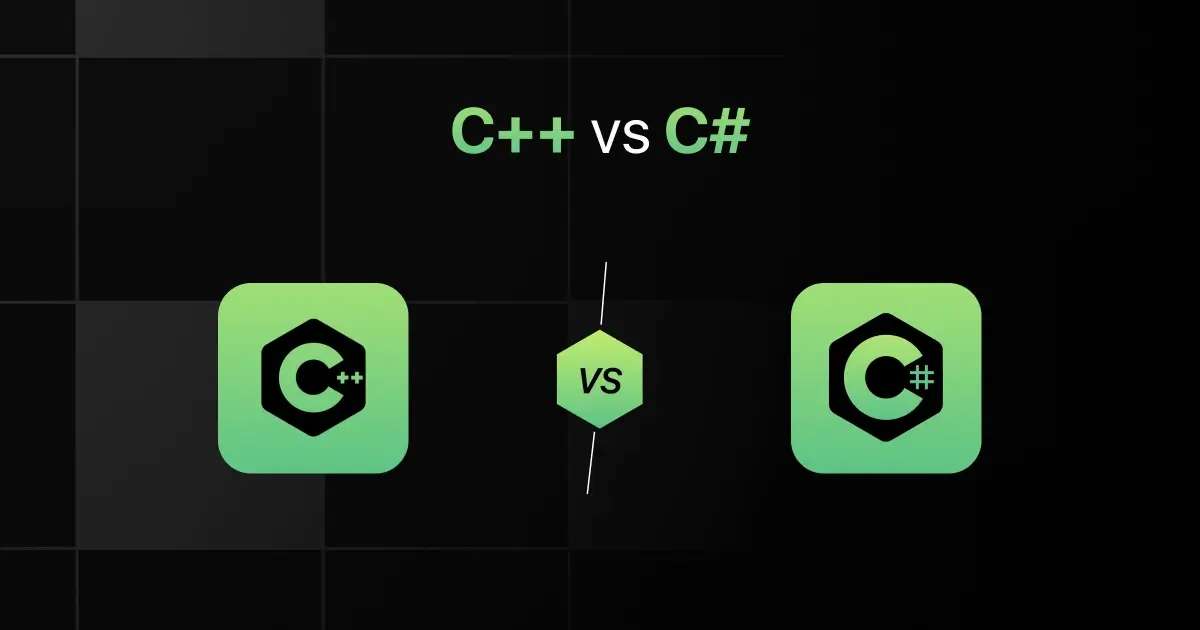
When comparing C++ and C#, looking at what sets them apart is important. The discussion about C++ vs C# is common among programmers deciding which language to use for their projects.
The question of C++ vs C# which is better? or C++ vs C# which is best? depends on what you need for your specific project.
In this article, let’s know the differences between C++ and C#.
C++ vs C#: Understanding the Key Differences
When comparing C++ and C#, it’s crucial to understand the key distinctions that define their usage and capabilities.
One of the most important differences is that C++ is primarily used for developing system software, game engines, and high-performance applications. In contrast, C# is widely used for developing Windows applications and game development with Unity.
The following are other major differences between C++ and C#:
| S. No. | Parameters | C++ | C# |
|---|---|---|---|
| 1 | Developed By | Bjarne Stroustrup | Microsoft |
| 2 | Release Year | 1985 | 2000 |
| 3 | Paradigm | Object-oriented, procedural | Object-oriented, component-oriented |
| 4 | Syntax | More complex, allows low-level manipulation | Similar to C++ with some improvements |
| 5 | Performance | Faster, compiled | Comparable, with better optimization on Windows |
| 6 | Applications and Use Cases | System/software development, game programming | Windows applications, game development (Unity) |
| 7 | Learning Curve | Steeper, due to complex features | Moderate |
| 8 | Libraries and Frameworks | Standard Template Library, Boost | Extensive .NET libraries, Xamarin |
| 9 | Platform Independence | Highly portable but requires compilation for each platform | Achieved with .NET Core |
| 10 | Concurrency and Multithreading | In-built support with more complexity | Advanced support, async/await keywords |
| 11 | Tooling and IDE Support | Numerous options (Visual Studio, Eclipse CDT) | Visual Studio, Visual Studio Code |
| 12 | Memory Management | Manual management with new/delete | Automatic garbage collection, pointers support |
| 13 | Error Handling | Exceptions and manual error handling | Exception handling similar to C++ |
| 14 | Security | Good, but requires careful management to avoid low-level bugs | Strong security features in .NET framework |
| 15 | Scalability | Highly scalable, particularly in resource-intensive apps | Highly scalable within the Windows ecosystem |
| 16 | Key Features | Memory control, object-oriented, template programming | Properties, events, LINQ, async/await |
| 17 | Integration with Other Technologies | Compatible with C, with bindings for other languages | Excellent integration with Microsoft products and services |
| 18 | Community and Support | Very large and highly technical | Strong community, extensive Microsoft support |
| 19 | Job Opportunities | Consistent demand in systems development, finance | Strong in Windows-centric and game development |
| 20 | Future Prospects | Stable, with ongoing use in performance-critical applications | Continuously evolving with .NET advancements |
C++ vs C#: Which One to Choose?
Choosing between C++ and C# can be challenging, but by understanding their distinct advantages, you can make an informed decision.
Choose C++ If:
- You are looking to work as a software developer, game developer, or in system architecture design, particularly within industries like video game design, real-time simulation, and software development.
- You are interested in a language with an extensive range of libraries and frameworks like Boost and Qt, supporting complex graphical applications and real-time simulation.
- You need a language known for its robust performance capabilities, capable of handling complex object-oriented applications with significant memory and process management.
- You require a language versatile enough to be used on multiple platforms including desktops, servers, and large systems, benefiting from C++’s object-oriented features and its vast standard library.
- You focus on developing complex systems such as desktop applications, AAA video games, or simulation software where advanced object-oriented programming is beneficial.
Choose C# If:
- You aim to work in environments that primarily utilize Microsoft technologies, such as game development with Unity, desktop applications with .NET, or web applications using ASP.NET.
- You appreciate a language that is tightly integrated with the .NET framework, offering a vast range of libraries and tools for building everything from mobile apps to large enterprise systems.
- You value a language that provides excellent support for both Windows-based and web-based applications, with strong capabilities in GUI design and event-driven programming.
- You seek a language that facilitates development across multiple platforms with the .NET Core, enabling efficient application development on Linux and macOS in addition to Windows.
- You focus on building applications that benefit from robust integration with Windows operating systems or developing games and VR experiences using Unity, where C# is the primary programming language.
Final Words
The main difference between C++ and C# lies in their design and use.
The purpose of understanding the C++ vs C# difference is to choose the right tool for the job, depending on factors like the project’s size and how easy it is to maintain.
Explore More C++ Resources
Explore More C# Resources
Explore More Comparisons
- Python vs Java
- C vs C++
- Python vs C++
- Angular vs React
- TypeScript vs JavaScript
- C vs Java
- Java vs JavaScript
- Flask vs Django
- C vs Python
- Kotlin vs Java
- React vs React Native
- Java vs C++
- Golang vs Python
- R vs Python
- C# vs Java
- Java vs Core Java
- C vs Embedded C
FAQs
The key differences between C++ and C# are:
- C++ requires manual memory management, while C# uses automatic garbage collection.
- C++ is platform-independent, whereas C# is primarily Windows-centric but supports cross-platform development with .NET Core.
- C++ supports multiple paradigms including procedural, object-oriented, and generic programming, whereas C# focuses mainly on object-oriented and functional programming.
- C++ is commonly used for system software, game engines, and performance-critical applications, while C# is used for Windows applications, enterprise software, and game development with Unity.
The choice depends on your project requirements: use C++ for high-performance and system-level programming, and C# for Windows applications and game development with Unity.
C++ is generally faster due to its closer-to-hardware nature and manual memory management.
The primary use cases of C++ and C# are:
- C++ is used for system software, game engines, and high-performance applications.
- C# is used with Unity for Windows applications, enterprise software, and game development.
C++ is generally considered easier to learn for beginners due to its simpler syntax and automatic memory management.
Yes, C++ can run on various platforms, while C# can run cross-platform using .NET Core.
Yes, you can develop mobile apps using C++ and C#
Both have strong job prospects, with C++ in demand for system-level programming and game development, and C# for enterprise applications and Windows development.
Related Posts


Best Selenium Project Ideas for Beginners
Are you interested in learning about the best framework for testing called Selenium? Then you are in the right place! Selenium …
Warning: Undefined variable $post_id in /var/www/wordpress/wp-content/themes/placementpreparation/template-parts/popup-zenlite.php on line 1050