Best YouTube Channels to Learn Tableau
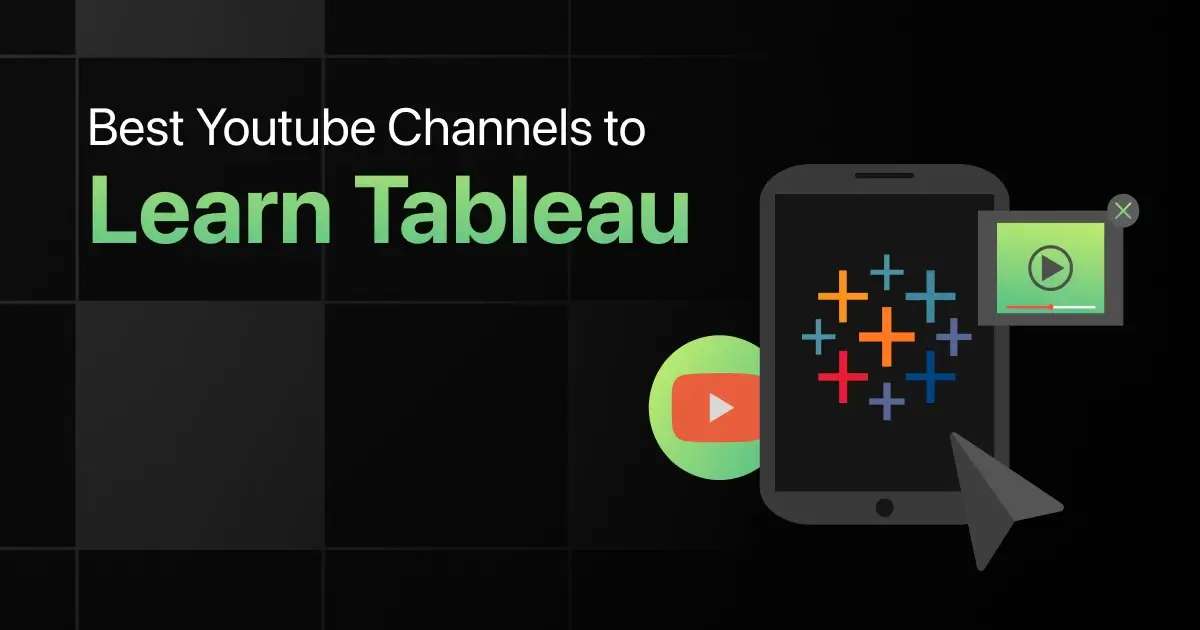
Are you intrigued by the power of data visualization and eager to tell stories through insightful dashboards?
Dive into the best YouTube channels to learn Tableau, where you can unlock the secrets of turning data into interactive and shareable visualizations.
10 Best YouTube Channels for Tableau – Overview
Here’s an overview of top 10 YouTube channels to learn Tableau, with links to their channel homepage:
| S.No. | Channel Name | Subscribers | No. of Videos | Avg Duration of Videos | Channel Link |
|---|---|---|---|---|---|
| 1 | Tableau Tim | 82.8K | 461 | 5-10 min | Subscribe |
| 2 | Andy Kriebel | 56.3K | 734 | 10 min | Subscribe |
| 3 | Tableau | 106K | 3,638 | 5 min, 1 hr | Subscribe |
| 4 | The Information Lab | 18.8K | 573 | 5 min | Subscribe |
| 5 | sqlbelle | 71.2K | 82 | 20 min | Subscribe |
| 6 | Tableau Tip | 6.16K | 342 | 5 min | Subscribe |
| 7 | Tutorialspoint | 3.35M | 13,361 | 10 min | Subscribe |
| 8 | OneNumber - Tableau Experts | 5.68K | 207 | 10 min, 1 hr | Subscribe |
| 9 | edureka! | 3.89M | 10,460 | 15 min, 1 hr | Subscribe |
| 10 | Penguin Analytics | 32.7K | 81 | 10 min | Subscribe |
Best YouTube Channels to Learn Tableau
Below is the list of best YouTube channels to learn Tableau:
1. Tableau Tim
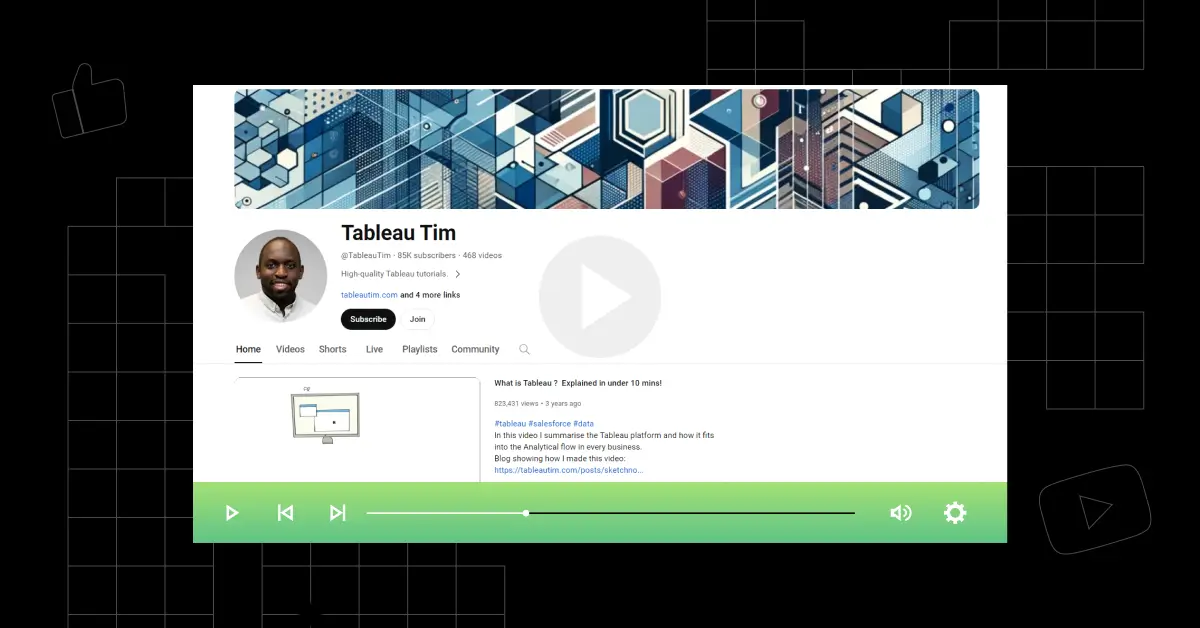
The Tableau Desktop Crash Course Playlist by Tableau Tim is a curated series aimed at guiding users through their Tableau journey, with the goal of providing everything needed to learn Tableau by the end of 2024. The playlist includes a variety of tutorials, from demystifying Tableau versions for data analysts to building various types of charts like bullet, treemap, histogram, scatter plot, pie chart, line chart, bar chart, and maps in Tableau.
With its screen recordings, code examples, and live sessions, learners can expect to gain a thorough understanding of Tableau’s capabilities and how to apply them effectively in their data visualization tasks.
Joined: Apr 5, 2010
Views: 3,271,371 views
Subscribers Count: 82.8K subscribers
Consistency of Updates: Weekly 1 video
Total Number of Videos: 461 videos (Playlist: 12 videos)
Average Duration of Videos: 5-10 minutes
Teaching Style: Concise and to the point. Videos are typically shorter in length, making them easy to watch on the go.
Interactive Elements: Screen recordings, code examples, Live sessions.
Language: English
2. Andy Kriebel
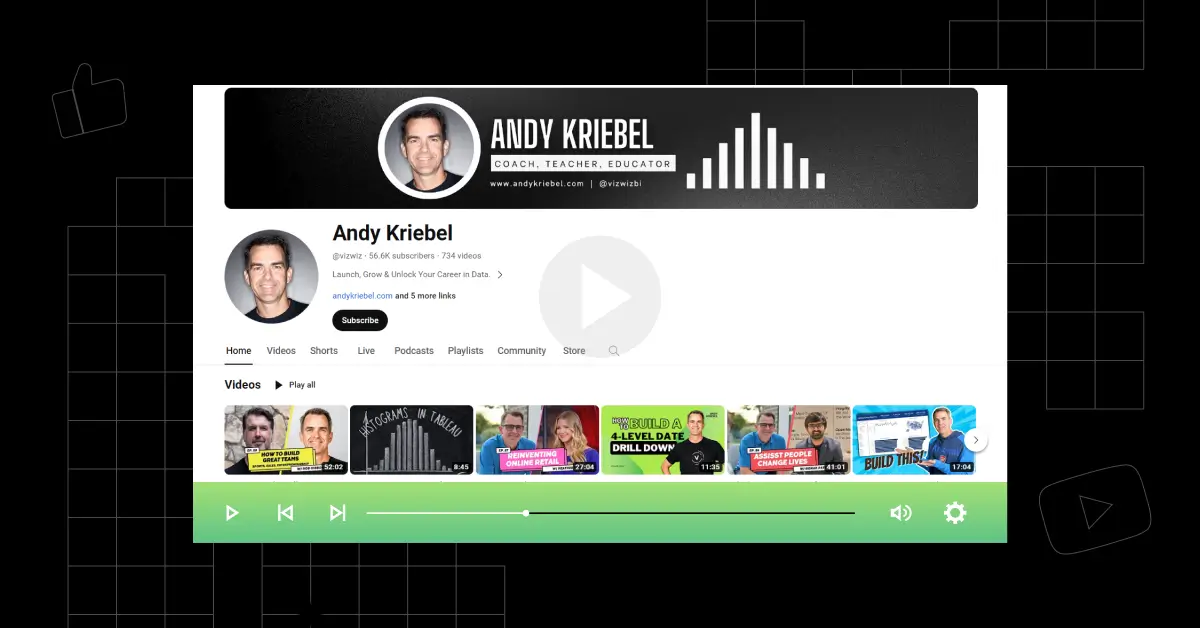
The “Tableau Tips” playlist by Andy Kriebel is a rich collection of tutorials focusing on various aspects of Tableau, a popular data visualization tool.
The videos in this playlist are designed to help users harness the full potential of Tableau for data analysis and visualization. Topics range from creating specific types of charts and drill-downs to mastering dynamic zone visibility and understanding the nuances of Tableau’s functionalities.
Andy Kriebel’s teaching style is relaxed and conversational, often incorporating humor and anecdotes to make the learning process more engaging.
Joined: Nov 9, 2006
Views: 6,880,986 views
Subscribers Count: 56.3K subscribers
Consistency of Updates: Weekly 1 video
Total Number of Videos: 734 videos (Playlist: 350 videos)
Average Duration of Videos: 10 minutes
Teaching Style: Relaxed and conversational with humor and anecdotes, long discussions packed with valuable information.
Interactive Elements: Code examples, whiteboards, live sessions, and podcasts.
Language: English
3. Tableau
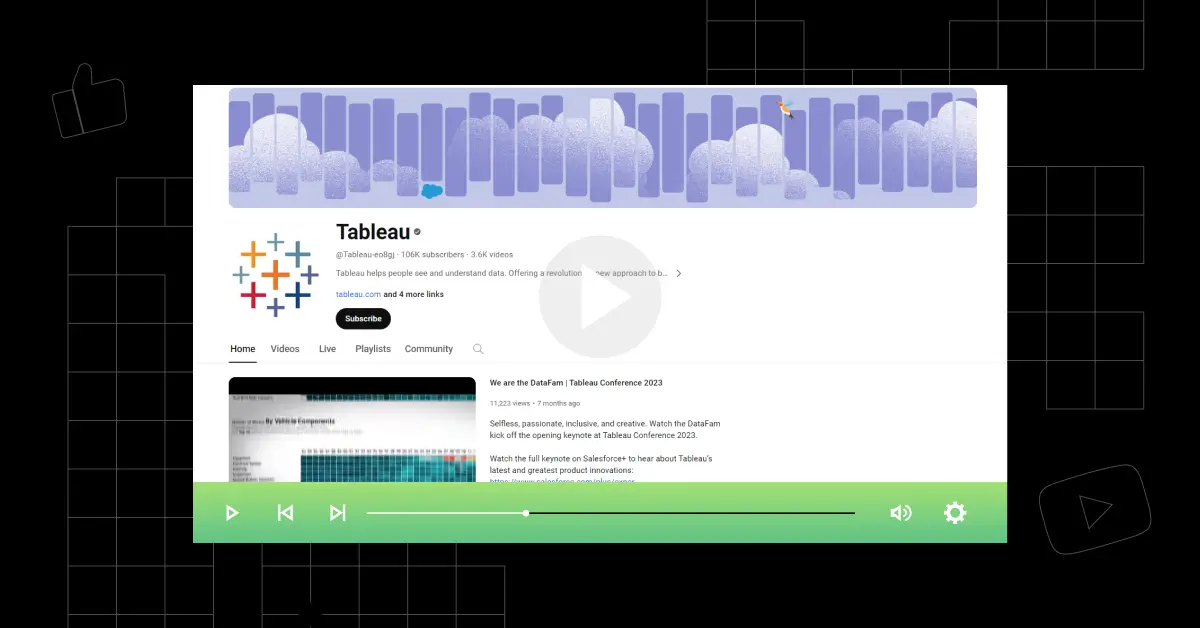
The “Tableau Conference 2018 – Sessions” playlist by Tableau is a collection of videos from the Tableau Conference in 2018, featuring a variety of sessions on data visualization, analytics, and business intelligence.
The playlist includes presentations and talks by industry experts, Tableau users, and the Tableau team, covering topics such as data integration, real-time trading with Tableau, strategies for supporting hospital operations, and many more. The sessions provide insights into how Tableau is used in different industries and applications, offering viewers a comprehensive understanding of the tool’s capabilities and best practices.
The playlist is an excellent resource for anyone interested in data visualization and business intelligence.
Joined: Nov 6, 2008
Views: 67,329,853 views
Subscribers Count: 106K subscribers
Consistency of Updates: Weekly 1 video
Total Number of Videos: 3,638 videos (Playlist: 359 videos)
Average Duration of Videos: 5 minutes videos and 1 hour long videos
Teaching Style: Great resource for learning about the latest Tableau features and updates. Content by the official channel of Tableau, so accurate and up-to-date information.
Interactive Elements: Screen recordings, live sessions, product demos.
Language: English
4. The Information Lab
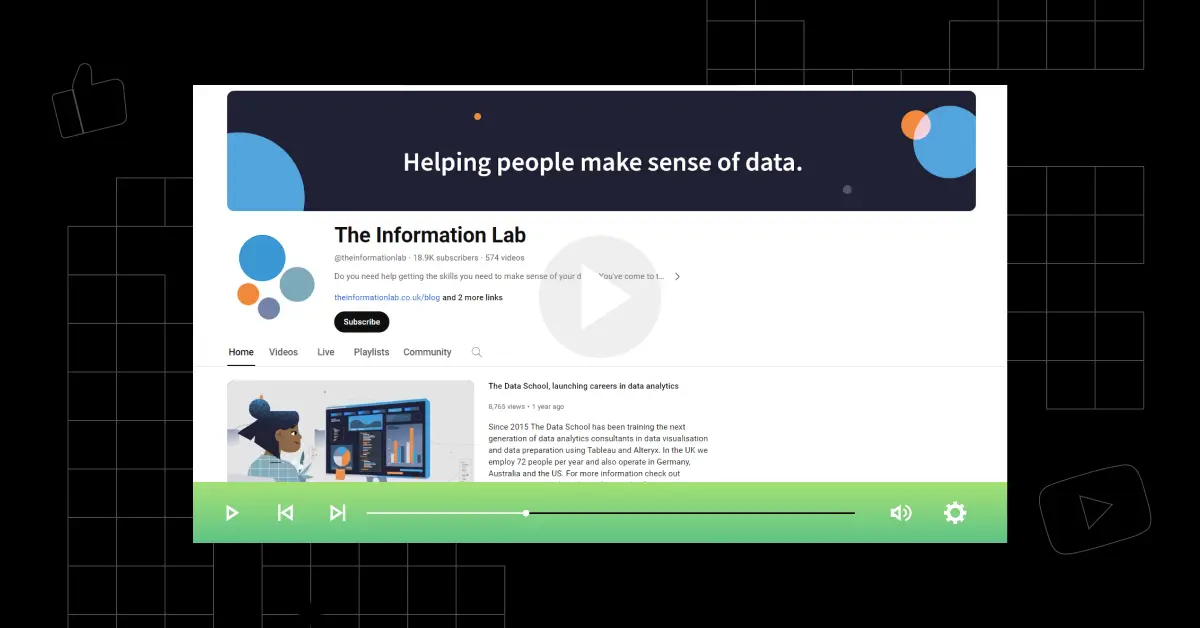
The “Tableau Desktop” playlist by The Information Lab is a collection of videos focusing on various aspects of using Tableau Desktop for data visualization and analysis.
The playlist includes tutorials and guides on advanced conditional formatting, quick color marking, copying and pasting into filters from Excel, sorting for table calculations or blended fields, and many more specific features and functionalities of Tableau Desktop.
The videos are created by experts in the field and cover a wide range of topics from basic functionalities to more advanced techniques and best practices in data visualization.
Joined: Oct 23, 2014
Views: 2,840,957 views
Subscribers Count: 18.8K subscribers
Consistency of Updates: Weekly 2 videos
Total Number of Videos: 573 videos (Playlist: 69 videos)
Average Duration of Videos: 5 minutes
Teaching Style: Best to learn data visualization best practices. Videos are created by experts in the field, and they cover a wide range of topics.
Interactive Elements: Screen recordings, code examples, whiteboards.
Language: English
5. sqlbelle
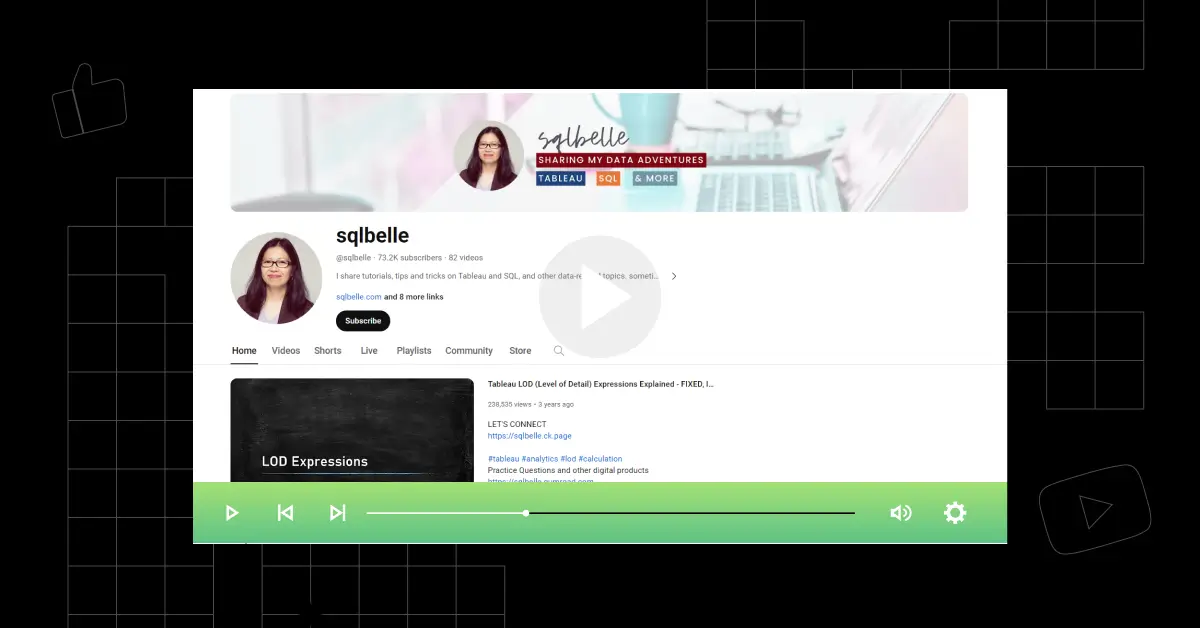
The “Learning Tableau? Follow this playlist.” by sqlbelle is a curated series of videos designed to help viewers learn Tableau more comprehensively.
The playlist includes a variety of videos that go into detail on why things work as they do in Tableau, and not just how to do them. The videos cover a wide range of topics essential for mastering Tableau, including understanding Tableau Desktop workspace/interface, rows and columns, bar chart tutorials, data cleaning in Tableau Desktop, and many more.
With its screen recordings with clear overlays and annotations, code examples, and whiteboards, learners can expect to gain a comprehensive understanding of Tableau’s capabilities.
Joined: Sep 2, 2020
Views: 2,486,492 views
Subscribers Count: 71.2K subscribers
Consistency of Updates: Monthly 2 videos
Total Number of Videos: 82 videos (Playlist: 58 videos)
Average Duration of Videos: 20 minutes
Teaching Style: Energetic and engaging, often uses real-world examples and humor to explain complex concepts. Breaks down complex topics for easy understanding.
Interactive Elements: Screen recordings with clear overlays and annotations, code examples, and whiteboards.
Language: English
6. Tableau Tip

The “Tableau Real time scenarios” playlist by Tableau Tip is a collection of videos focusing on practical Tableau use cases and real-time scenarios.
The series includes tutorials on creating specific types of visualizations like Sankey Diagrams, performing real-time calculations with IF conditions, calculating year-over-year growth using lookup functions, and many more.
With its screen recordings, code examples, and Q&A in comments, learners can expect to engage with the content actively and apply what they learn to their own data visualization tasks.
Joined: May 26, 2016
Views: 1,478,841 views
Subscribers Count: 6.16K subscribers
Consistency of Updates: Irregular
Total Number of Videos: 342 videos (Playlist: 178 videos)
Average Duration of Videos: 5 minutes
Teaching Style: Straightforward and concise, focuses on delivering practical tips and tricks quickly. Minimal explanation, more demonstration.
Interactive Elements: Screen recordings, code examples. Q&A in comments.
Language: English
7. Tutorialspoint
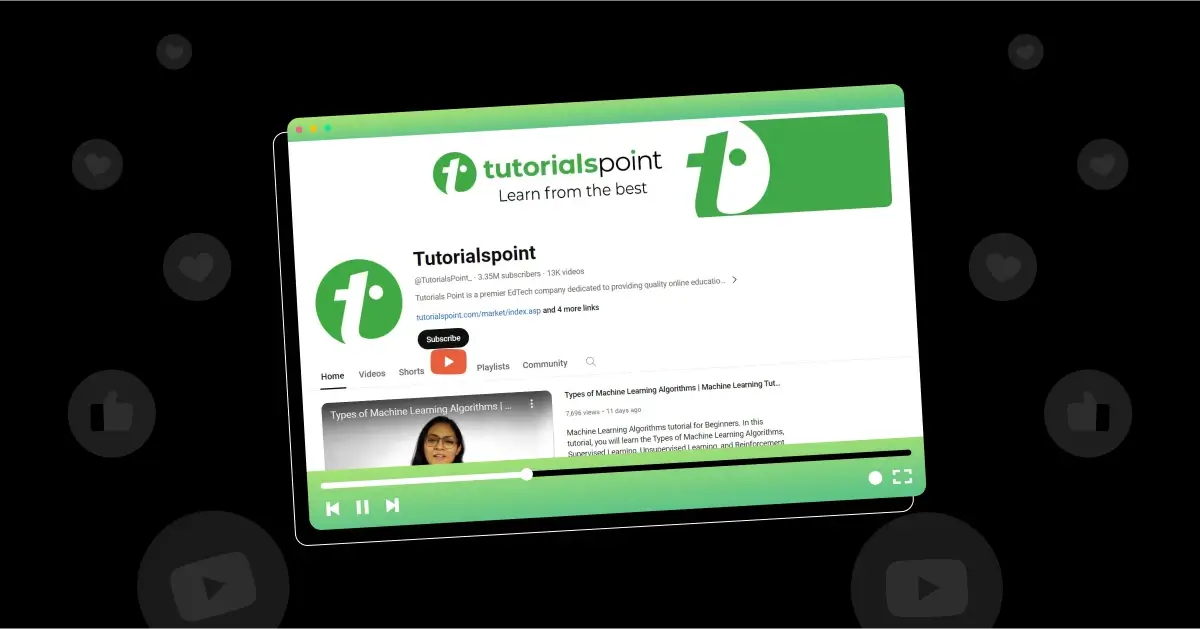
The “Tableau” playlist by Tutorialspoint is a comprehensive series of tutorials designed to teach viewers how to use Tableau for data visualization and analysis.
The playlist covers a wide range of topics, from the basics of Tableau, such as downloading, installing, and connecting with different databases, to more advanced functionalities like cross-database joins, data blending, and creating various types of charts and visualizations.
With its lecture-based, professional, and academic teaching style, viewers can expect to gain a thorough understanding of Tableau’s capabilities.
Joined: Mar 31, 2016
Views: 473,554,084 views
Subscribers Count: 3.35M subscribers
Consistency of Updates: Weekly one video
Total Number of Videos: 13,361 videos (Playlist: 87 videos)
Average Duration of Videos: 10 minutes
Teaching Style: Lecture-based, professional and academic, emphasizes explanation and theory before demonstrations.
Interactive Elements: Whiteboard teaching, screen recording, practice exercises
Language: English
8. OneNumber – Tableau Experts
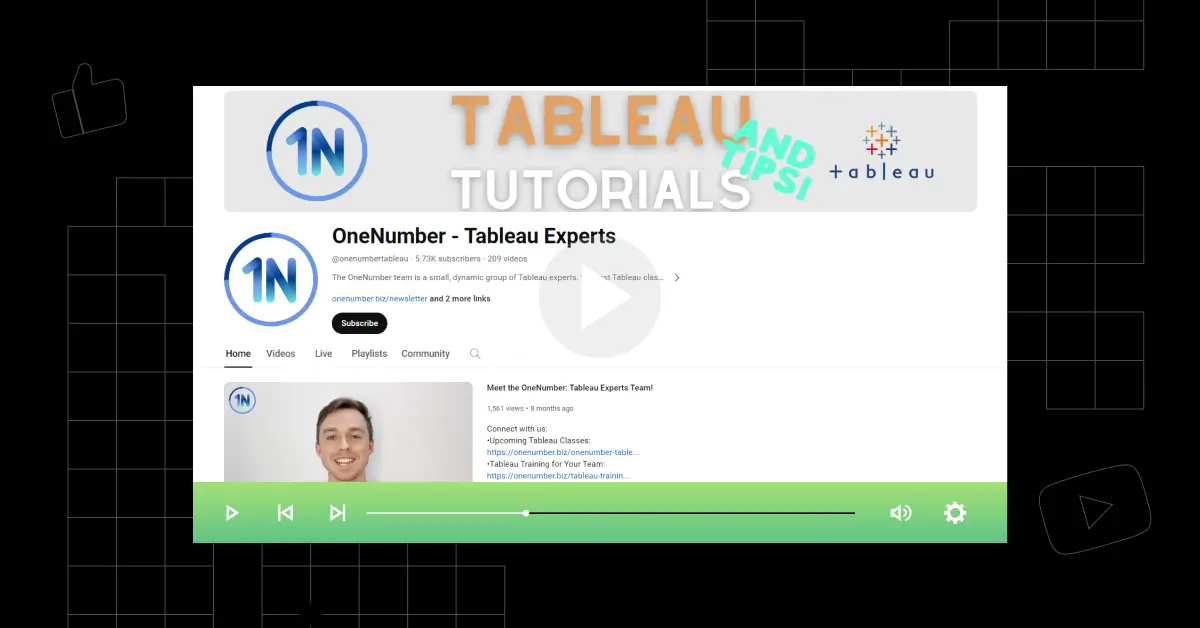
The “Webinars: How to Tableau” playlist by OneNumber – Tableau Experts is a collection of webinars that delve into various aspects of using Tableau for data visualization and analysis.
The series includes a range of topics such as Tableau for Excel users, comprehensive guides on Tableau sets, preparing data for Tableau, survey data preparation, joins vs. relationships in Tableau, and mastering level of detail expressions.
With its friendly and conversational teaching style, the videos offer a variety of insights on Tableau topics, from beginner to advanced, making it suitable for a wide range of viewers interested in enhancing their data visualization and analysis skills.
Joined: Jun 1, 2018
Views: 648,542 views
Subscribers Count: 5.68K subscribers
Consistency of Updates: Weekly 2 videos
Total Number of Videos: 207 videos (Playlist: 23 videos)
Average Duration of Videos: 10 minute videos, 1 hr webinars
Teaching Style: Friendly and conversational, offering a variety of videos on Tableau topics, from beginner to advanced.
Interactive Elements: Screen recordings, code examples.
Language: English
9. edureka!
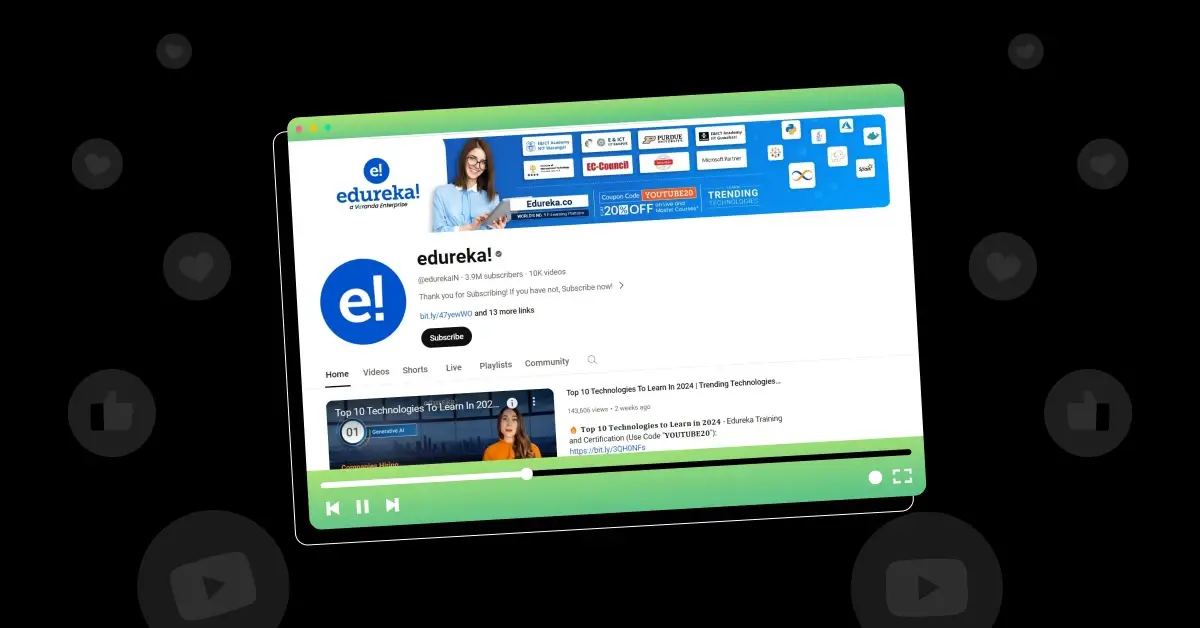
The “Tableau Training Videos | Tableau Tutorial Videos | Data Visualisation using Tableau” playlist by edureka! is a comprehensive series designed to teach viewers how to use Tableau for effective data visualization.
The playlist includes a wide range of topics, from introductory videos explaining what Tableau is and how it works, to more advanced tutorials on specific features like Tableau sets, data blending, and creating various types of charts and visualizations.
Joined: Jun 29, 2012
Views: 402,725,189 views
Subscribers Count: 3.89M subscribers
Consistency of Updates: Multiple videos daily
Total Number of Videos: 10,460 videos (Playlist: 40 videos)
Average Duration of Videos: 15 min videos, 1 hr tutorials
Teaching Style: Structured learning with multiple instructors, presentation style, and hands-on demos
Interactive Elements: Visuals and presentations for theory, screen sharing for practical lessons
Language: English
10. Penguin Analytics
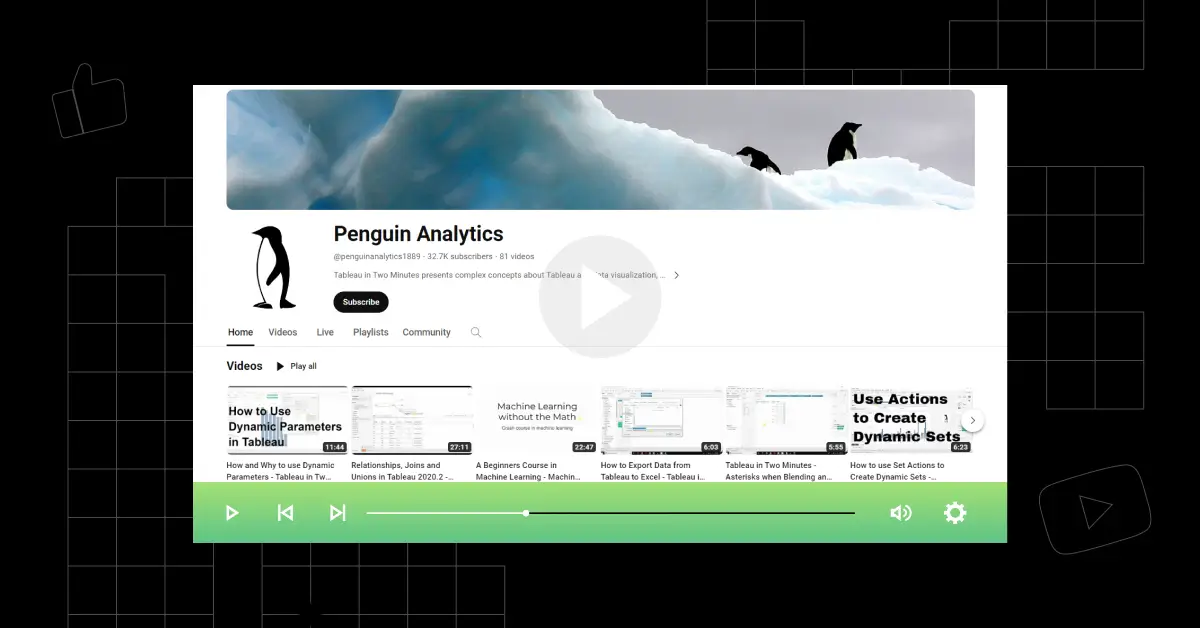
The “All Tableau Videos” playlist by Penguin Analytics is a series of concise and informative Tableau tutorials.
The playlist includes a variety of topics such as Tableau basics for beginners, using context filters, joining and unioning data sources, creating Excel-style conditional formatting in Tableau, and utilizing various Tableau calculations. Each video is designed to be short and to the point, perfect for viewers searching for specific functions or quick learning.
The playlist is an excellent resource for anyone looking to learn specific Tableau functionalities or seeking quick tutorials on various aspects of Tableau.
With its screen recordings, clear overlays, annotations, and downloadable data files and workbooks, learners can expect to gain practical knowledge and apply it effectively in their data visualization tasks.
Joined: Nov 22, 2016
Views: 3,865,092 views
Subscribers Count: 32.7K subscribers
Consistency of Updates: Currently inactive
Total Number of Videos: 81 videos (Playlist: 22 videos)
Average Duration of Videos: 10 minutes
Teaching Style: Clear and to the point, offers short and concise videos on Tableau topics. Perfect for viewers searching for specific functions.
Interactive Elements: Screen recordings with clear overlays and annotations, code examples, and whiteboards.
Language: English
Final Words
These YouTube channels are your essential guide to mastering Tableau, blending comprehensive tutorials with practical examples to improve your data storytelling skills to new heights.
Keep checking this article as we will keep updating this space as more YouTube channels make space in the heart and study schedule of students preparing for placements and competitive exams.
Explore More Tableau Resources
Explore More YouTube Channels
- Python
- Java
- C++
- C Programming
- AI and Machine Learning
- SQL
- JavaScript
- Data Structures and Algorithms
- HTML and CSS
- Competitive Programming
- DBMS
- R Programming
- PHP
- Cyber Security
- Automation Testing
- Excel
- Web Development
- Coding
- Android Development
- Power BI
- Bootstrap
- Game Development
- Digital Marketing
- Data Science
- Ethical Hacking
- Data Analytics
- UI/UX Design
- DevOps
- Cloud Computing
- Data Visualization
- WordPress
- Rust
- Django
- Engineering Mathematics
- Discrete Mathematics
FAQs
The best YouTube channels for learning Tableau are:
- Tableau Tim
- Andy Kriebel
- Tableau
- The Information Lab
- sqlbelle
- Tableau Tip
YouTube offers diverse teaching styles, practical examples, and a wide range of Tableau content for free, suitable for all learning levels.
Look for channels that match your learning style, cover the topics you’re interested in, and have positive user engagement and reviews for learning Tableau.
Yes, many YouTube channels provide beginner-friendly Tableau tutorials with step-by-step instructions and real-world examples.
Instructor expertise is crucial as it ensures accurate, up-to-date information and effective teaching methods for Tableau.
Yes, some channels like Tableau Tim and Andy Kriebel offer Tableau content with subtitles, catering to a diverse audience with a global reach.
Related Posts



Golang Interview Questions
Are you preparing for your first Golang interview and wondering what questions you might face? Understanding the key Golang interview questions …
Warning: Undefined variable $post_id in /var/www/wordpress/wp-content/themes/placementpreparation/template-parts/popup-zenlite.php on line 1050