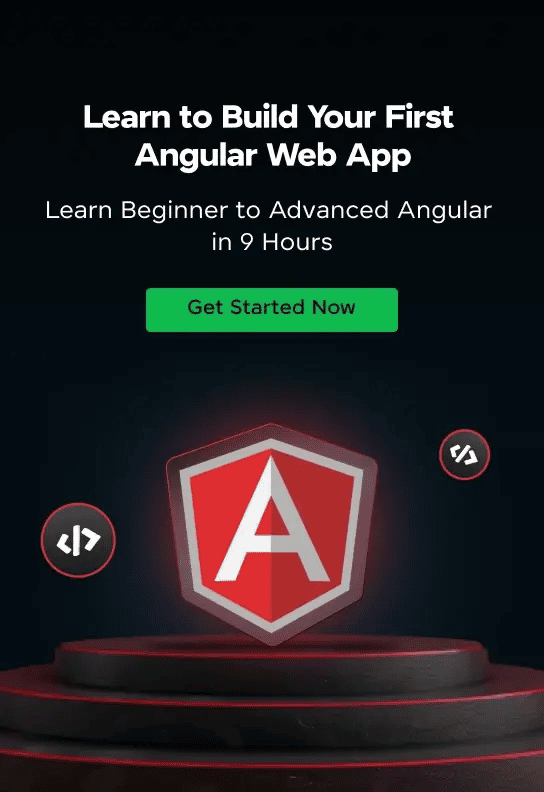Best Angular IDEs and Code Editors

Are you looking for the best Angular IDE for Windows or the best Angular IDE for MAC? Want to know which IDE is best for Angular? Look no further!
This blog will give you a compiled list of the best IDE for Angular, especially for beginners. Know the particular requirements of your project and choose the IDE wisely!
10 Best Angular IDEs and Code Editors – Overview
Here’s an overview of the 10 best Angular JS IDEs and Code Editors:
| S.No. | IDE Name | License Type | Platform Compatibility | Version Control Integration | Download Link |
|---|---|---|---|---|---|
| 1 | Angular IDE by CodeMix | Free | Windows, macOS, Linux | Yes | Download |
| 2 | Visual Studio Code | Free | Windows, macOS, Linux | Yes | Download |
| 3 | ALM IDE | Free | Windows, macOS, Linux | Yes | Download |
| 4 | WebStorm | Paid | Windows, macOS, Linux | Yes | Download |
| 5 | Atom | Free | Windows, macOS, Linux | Yes | Download |
| 6 | Eclipse | Free | Windows, macOS, Linux | Yes | Download |
| 7 | Sublime Text | Paid | Windows, macOS, Linux | Yes | Download |
| 8 | Bracket | Free | Windows, macOS, Linux | Yes | Download |
| 9 | IntelliJ IDEA | Free/Paid | Windows, macOS, Linux | Yes | Download |
| 10 | Cypress | Free | Windows, macOS, Linux | No | Download |
Top 10 Angular IDEs for Developers
Below are the top 10 Angular IDEs for developers:
1. Angular IDE by CodeMix
Angular IDE is a specialized development environment designed to simplify and enhance the development of Angular applications.
It offers comprehensive tools and features that help students streamline coding, testing, and debugging Angular projects.
License Type: Free (30 days Free Trial)
Supported Programming Languages:
- TypeScript
- JavaScript
- HTML
- CSS
Platform Compatibility:
- Windows
- macOS
- Linux
User Interface and Experience:
- Clean, intuitive interface optimized for Angular projects
- Real-time feedback and error reporting
Customization Options:
- Theme customization for editor and UI
- Configurable key bindings and workspace settings
Syntax Highlighting and Visualization:
- Rich syntax highlighting for TypeScript, HTML, and CSS
- Code folding and region management
Code Autocompletion: Yes
Integrated Debugging Tools:
- Line-by-line code stepping
- Variable inspection and watches
- Console output integration
Version Control Integration: Yes
Community and Support:
- Active online forums and community groups
- Regular updates and a dedicated support team
2. Visual Studio Code
Visual Studio Code (VS Code) is a versatile and powerful open-source code editor developed by Microsoft.
It provides a robust environment with an array of extensions specifically tailored to support Angular development, making it an ideal tool for students learning and building Angular applications.
License Type: Free/Open-Source
Supported Programming Languages:
- TypeScript
- JavaScript
- HTML
- CSS
- C++
- Python
- PHP
- Ruby
- Go
Platform Compatibility:
- Windows
- macOS
- Linux
User Interface and Experience:
- Highly customizable and extensible interface
- Responsive design with a minimalistic look
Customization Options:
- Extensive theme and icon customization
- Fully customizable settings through JSON files
Syntax Highlighting and Visualization:
- Dynamic syntax highlighting adapts to different languages
- Visualization of diffs, code structure, and changes
Code Autocompletion: Yes
Integrated Debugging Tools:
- Integrated debugger supporting multiple languages
- Breakpoints, call stacks, and an interactive console
- Variable and memory inspection
Version Control Integration: Yes
Community and Support:
- Extensive documentation available online
- A large, active community providing plugins and support
3. ALM IDE
ALM IDE is a specialized development environment focused on Application Lifecycle Management (ALM) using TypeScript.
It offers a robust set of tools tailored specifically to manage and streamline the entire development process.
License Type: Free/Open-Source
Supported Programming Languages:
- TypeScript
- JavaScript
Platform Compatibility:
- Windows
- macOS
- Linux
User Interface and Experience:
- Streamlined interface designed for TypeScript development
- Real-time project analysis and feedback
Customization Options:
- Customizable themes and layouts
- User-configurable project settings
Syntax Highlighting and Visualization:
- Advanced syntax highlighting for TypeScript and JavaScript
- Source code mapping and visualization tools
Code Autocompletion: Yes
- Integrated Debugging Tools:
- Inline error and warning indicators
- Debugging with breakpoints and step-through capabilities
- Console for log output and error tracking
Version Control Integration: Yes
Community and Support:
- Active development community
- Regular updates and open-source collaboration
4. WebStorm
WebStorm is a powerful integrated development environment (IDE) specifically designed for modern JavaScript development, including support for Angular, React, and Vue.js frameworks.
It offers students a comprehensive set of coding tools and features that facilitate efficient coding, debugging, and testing.
License Type: Paid
Supported Programming Languages:
- JavaScript
- TypeScript
- HTML
- CSS
- Node.js
Platform Compatibility:
- Windows
- macOS
- Linux
User Interface and Experience:
- Sleek, modern interface with intuitive navigation
- Responsive layout tailored for web development
Customization Options:
- Extensive theme and font customization
- Configurable editor layout and tool windows
Syntax Highlighting and Visualization:
- Advanced syntax highlighting for all supported languages
- Seamless code folding and structural visualization
Code Autocompletion: Yes
Integrated Debugging Tools:
- Powerful debugging with breakpoints, watches, and stack traces
- Integrated console for immediate output viewing
- Network request analysis and debugging
Version Control Integration: Yes
Community and Support:
- Comprehensive documentation and tutorial videos
- Strong community forums and regular webinars
5. Atom
Atom IDE is an open-source text editor developed by GitHub that can be extended into a fully functional IDE using a variety of plugins.
It is particularly popular among students and developers for its flexibility and support for web technologies, including Angular, through the Atom-IDE community packages.
License Type: Free/Open-Source
Supported Programming Languages:
- JavaScript
- TypeScript
- HTML
- CSS
- Python
- PHP
- Java
- C++
- and many more
Platform Compatibility:
- Windows
- macOS
- Linux
User Interface and Experience:
- Customizable and hackable interface, allowing users to tweak almost every aspect
- Smooth and visually appealing design
Customization Options:
- Themes and syntax color schemes are fully customizable
- Plugins and packages to enhance functionality
Syntax Highlighting and Visualization:
- Rich syntax highlighting for a wide range of programming languages
- File structure visualization and project overview
Code Autocompletion: Yes
Integrated Debugging Tools:
- Debugging capabilities via plugins like Atom-IDE-debugger
- Breakpoints and inline editing
- Console for output and error tracking
Version Control Integration: Yes
Community and Support:
- Large community with extensive packages and plugins
- Support via GitHub and community forums
6. Eclipse
Eclipse IDE is a widely-used open-source integrated development environment known for its robust support for Java development but also web technologies like JavaScript and TypeScript for Angular development.
It offers students a comprehensive suite of development tools, ranging from code editing and debugging to project management.
License Type: Free/Open-Source
Supported Programming Languages:
- Java
- JavaScript
- TypeScript
- C/C++
- PHP
- Python
- and many others through plugins
Platform Compatibility:
- Windows
- macOS
- Linux
User Interface and Experience:
- Highly customizable interface with a traditional design
- Multiple views and editors for efficient workspace management
Customization Options:
- Extensive plugin architecture for adding new features
- Customizable perspectives and layouts
Syntax Highlighting and Visualization:
- Dynamic syntax highlighting for multiple languages
- Visualization tools for code hierarchy and dependencies
Code Autocompletion: Yes
Integrated Debugging Tools:
- Powerful Java and JavaScript debugging tools
- Integrated performance monitoring and logging
- Interactive console for dynamic problem-solving
Version Control Integration: Yes
Community and Support:
- Large, active user community and a wealth of tutorials and resources
- Strong support through forums and extensive documentation
7. Sublime Text
Sublime Text is a highly efficient and versatile text editor renowned for its speed, ease of use, and powerful performance.
It supports a broad spectrum of programming languages and is particularly favored for web development, including Angular projects.
This editor provides students with a clean, distraction-free environment coupled with rich functionality through plugins.
License Type: Paid
Supported Programming Languages:
- JavaScript
- TypeScript
- HTML
- CSS
- Python
- PHP
- Ruby
- Java
- C++ and many more
Platform Compatibility:
- Windows
- macOS
- Linux
User Interface and Experience:
- Minimalistic, uncluttered interface for focused coding sessions
- Extremely fast and responsive editing even in large files
Customization Options:
- Highly customizable settings via JSON files
- A wide range of themes and color schemes are available
Syntax Highlighting and Visualization:
- Advanced syntax highlighting for a multitude of languages
- Multiple layout options, including side-by-side code comparison
Code Autocompletion: Yes
Integrated Debugging Tools:
- Debugging through plugins like Sublime Debugger
- Inline error messages and quick fixes
Version Control Integration: Yes
Community and Support:
- Extensive plugin ecosystem supported by a dedicated community
- Active forums and third-party tutorials for learning and troubleshooting
8. Bracket
Brackets is a lightweight, yet powerful, open-source code editor that focuses on web design and front-end development, including HTML, CSS, and JavaScript.
Its live preview feature makes it popular among students and professionals for real-time coding and design, making it a great tool for those specifically working with web technologies and frameworks like Angular.
License Type: Free/Open-Source
Supported Programming Languages:
- HTML
- CSS
- JavaScript
- TypeScript
- and other web-based languages through extensions
Platform Compatibility:
- Windows
- macOS
- Linux
User Interface and Experience:
- Simple and clean interface, tailored for web development
- Live Preview feature syncs directly with the browser
Customization Options:
- Various themes and extensions available for enhanced functionality
- Easy-to-navigate file and project management
Syntax Highlighting and Visualization:
- Context-specific code coloring for better readability
- Quick Edit feature for in-line changes without switching files
Code Autocompletion: Yes
Integrated Debugging Tools:
- Limited native debugging tools
- Enhanced debugging via community-created extensions
Version Control Integration: Yes
Community and Support:
- Active community contributions for plugins and themes
- Support available through community forums and extensive online resources
9. IntelliJ IDEA
IntelliJ IDEA is a comprehensive and sophisticated Integrated Development Environment (IDE) designed by JetBrains, primarily focused on Java development but also extensively supporting other languages like JavaScript, TypeScript, and related frameworks including Angular.
It is particularly valued in educational and professional settings for its deep code analysis, ergonomic design, and integration of modern toolsets.
License Type: Free Community Edition; Paid Ultimate Edition
Supported Programming Languages:
- Java
- JavaScript
- TypeScript
- HTML
- CSS
- Kotlin
- Scala
- SQL
- and many more in the Ultimate Edition
Platform Compatibility:
- Windows
- macOS
- Linux
User Interface and Experience:
- Highly ergonomic UI with intuitive access to a wide range of features
- Smart code navigation and layout customization
Customization Options:
- Extensive plugin ecosystem to enhance functionality
- Customizable themes, key mappings, and workspace preferences
Syntax Highlighting and Visualization:
- Advanced syntax highlighting for better readability and coding efficiency
- Code inspection and refactoring tools that provide suggestions for improvements
Code Autocompletion: Yes
Integrated Debugging Tools:
- Robust debugging with options like breakpoints, step-over, and variable evaluation
- Inline debugging aids such as variable values shown in the editor next to the code
Version Control Integration: Yes
Community and Support:
- Extensive documentation and learning resources are available
- Active community forums and professional support from JetBrains
10. Cypress
Cypress is a modern test automation tool rather than a traditional IDE, designed for the end-to-end testing of web applications.
Cypress is especially popular in the Angular community for its straightforward setup, readable syntax, and real-time reloads, making it highly effective for testing Angular applications.
License Type: Free/Open-Source; Paid options for additional features
Supported Programming Languages:
- JavaScript
- TypeScript (through configuration)
Platform Compatibility:
- Windows
- macOS
- Linux
User Interface and Experience:
- User-friendly interactive test runner for viewing live tests
- Visual snapshots to see step-by-step test execution
Customization Options:
- Configurable to match project-specific testing needs
- Extendable through plugins and custom commands
Syntax Highlighting and Visualization:
- Provides syntax highlighting through compatible code editors
- Visual test command log for tracking executed steps
Code Autocompletion: No
Integrated Debugging Tools:
- Real-time test execution and debugging directly in the browser
- Access to browser dev tools for in-depth analysis of test cases
Version Control Integration: No
Community and Support:
- Extensive documentation available on the official website
- Active community with a wealth of tutorials and plugins
Wrapping Up
These top 10 best Angular IDEs and their features give an idea to choose the perfect IDE for your project.
With these many options available, choose an environment that is technically scalable with a good user interface.
Explore More Angular Resources
Explore More IDEs
FAQs
Some of the best free Angular IDEs and code editors available are:
- Visual Studio Code
- Angular IDE
- Atom
- Sublime Text
The key features to look for in the best Angular IDEs and code editors include syntax highlighting, auto-completion, integrated testing, debugging tools, efficient project management, and specific support for Angular frameworks.
The key difference between Angular IDEs and code editors is that Angular IDEs offer a more comprehensive suite of integrated development tools and features specifically designed for Angular development. In contrast, code editors provide general text editing capabilities with optional extensions for Angular support.
Visual Studio Code and WebStorm have strong community support and reliable customer service, with extensive documentation and active user communities.
Tools available in Angular IDEs for debugging code include breakpoints, step-by-step execution, variable inspection, and console output, often integrated within the IDE for ease of use.
Visual Studio Code and WebStormhave the best integration with version control systems like Git.
Related Posts



Golang Interview Questions
Are you preparing for your first Golang interview and wondering what questions you might face? Understanding the key Golang interview questions …
Warning: Undefined variable $post_id in /var/www/wordpress/wp-content/themes/placementpreparation/template-parts/popup-zenlite.php on line 1050