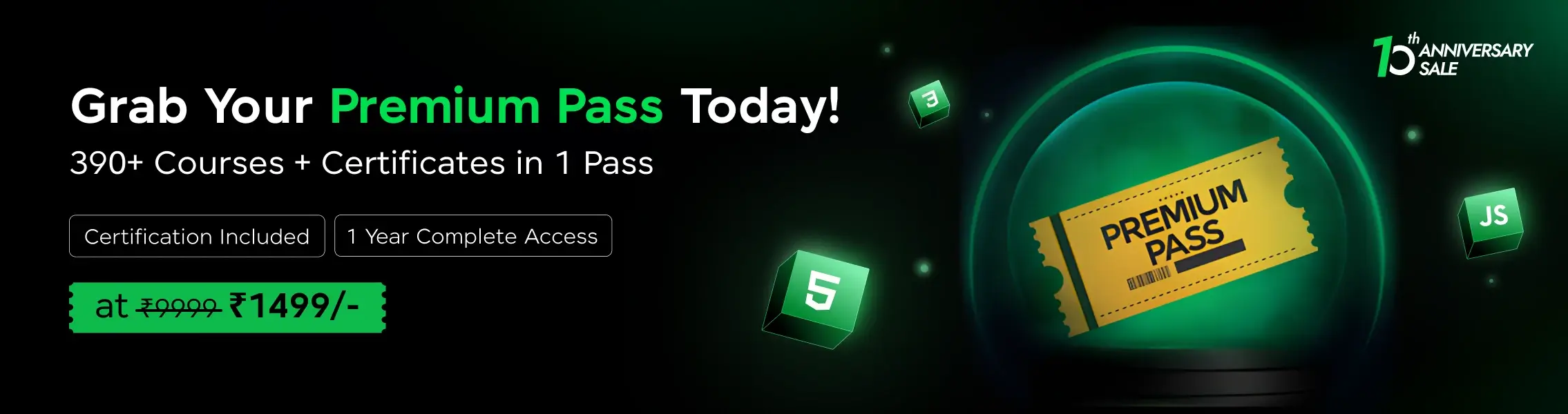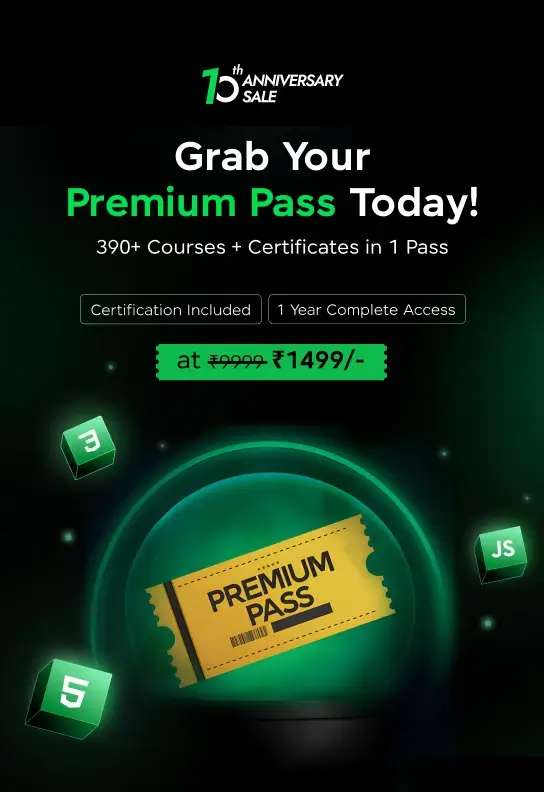Best YouTube Channels to Learn Power BI

Wondering how to turn complex data into compelling visual stories?
Embark on a journey of discovery with the best YouTube channels to learn Power BI, where you can master the art of data visualization and business intelligence to make informed decisions.
10 Best YouTube Channels for Power BI – Overview
Here’s an overview of top 10 YouTube channels to learn Microsoft Power BI, with links to their channel homepage:
| S.No. | Channel Name | Subscribers | No. of Videos | Avg Duration of Videos | Channel Link |
|---|---|---|---|---|---|
| 1 | Guy in a Cube | 390K | 987 | 10 min | Subscribe |
| 2 | Learnit Training | 614K | 1,218 | 1-2 hrs | Subscribe |
| 3 | Enterprise DNA | 86.4K | 1,014 | 15 min | Subscribe |
| 4 | Curbal | 126K | 1,010 | 10 min | Subscribe |
| 5 | BI Elite | 68.2K | 199 | 10 min | Subscribe |
| 6 | RADACAD | 42.6K | 507 | 15 min | Subscribe |
| 7 | Avi Singh - PowerBIPro | 195K | 369 | 10 min | Subscribe |
| 8 | SQLBI | 91.8K | 480 | 15 min | Subscribe |
| 9 | Leila Gharani | 2.47M | 573 | 15 min | Subscribe |
| 10 | How to Power BI | 177K | 331 | 15 min | Subscribe |
Best YouTube Channels to Learn Power BI
Below is the list of best YouTube channels to learn Power BI:
1. Guy in a Cube
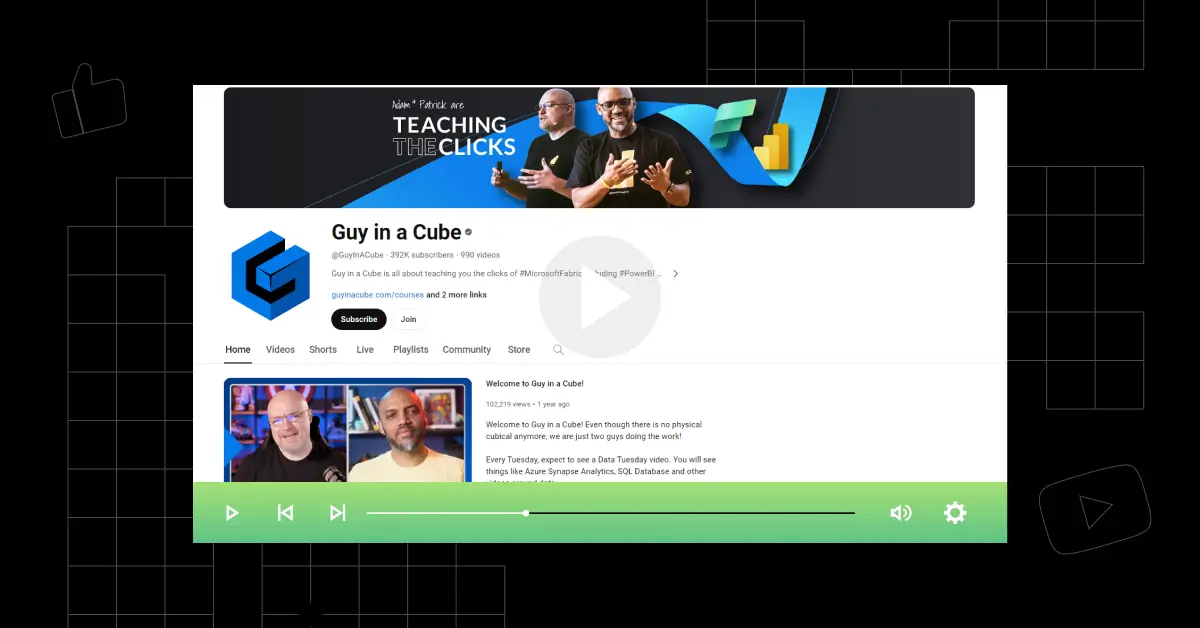
The “Getting Started with Power BI” playlist by Guy in a Cube is a collection of videos aimed at beginners looking to understand and utilize Power BI effectively. The series covers the basics of Power BI, including an introduction to the tool, how to create your first report, understanding data import versus direct query, and various ways to try Power BI.
With its screen recordings, demonstrations, and regular live streams, learners can expect to gain a thorough understanding of how to navigate and use Power BI for their data visualization and business intelligence needs.
Joined: Dec 3, 2014
Views: 32,176,872 views
Subscribers Count: 390K subscribers
Consistency of Updates: Weekly 2 videos
Total Number of Videos: 987 videos (Playlist: 9 videos)
Average Duration of Videos: 10 minutes
Teaching Style: Clear and concise explanations, often using real-world examples. Friendly and approachable, making learning Power BI less complex.
Interactive Elements: Uses screen recordings and demonstrations. Regular live streams.
Language: English
2. Learnit Training
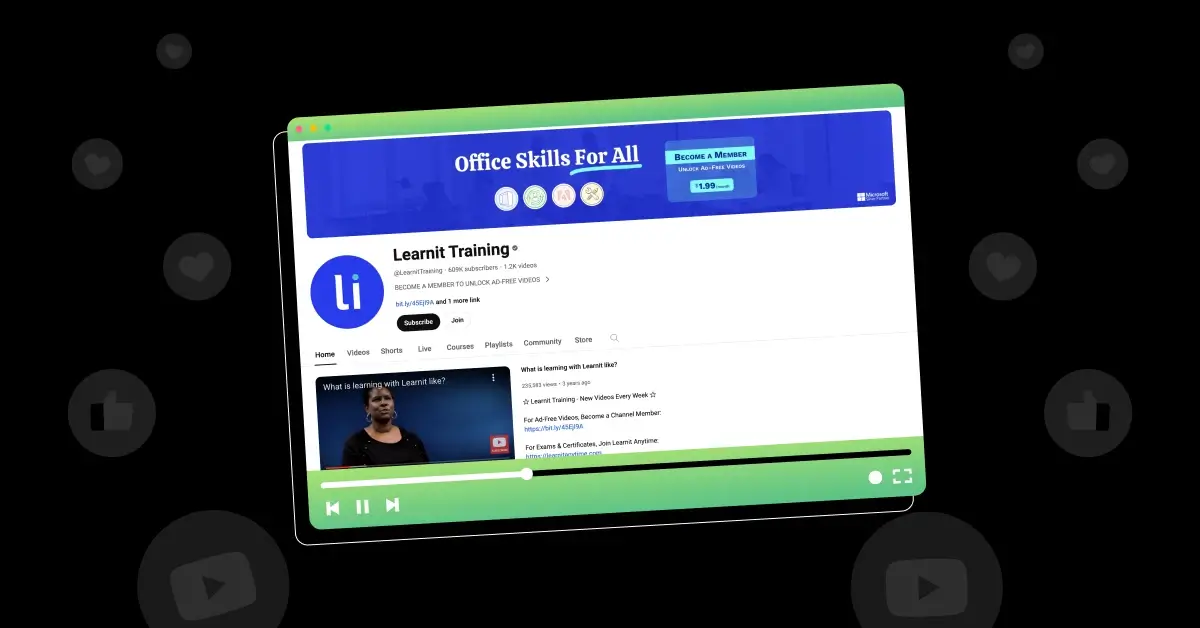
The Power BI Full Course by Learnit Training is a comprehensive series designed to take learners from beginner to expert level in Power BI. The course is structured to provide a logical learning path, starting with the basics of Power BI and gradually moving to more advanced topics. The tutorials cover a wide range of topics, including data processing, visualization, and analysis using Power BI.
The playlist is an excellent resource for business analysts, data analysts, and anyone looking to enhance their skills in data processing and visualization.
Joined: May 6, 2011
Views: 54,612,563 views
Subscribers Count: 614K subscribers
Consistency of Updates: Weekly one video
Total Number of Videos: 1,218 videos (Playlist: 7 videos)
Average Duration of Videos: 1-2 hour tutorials
Teaching Style: Professional, structured, well-organized, logical learning path
Interactive Elements: Regular live streams, full courses, downloadable templates and resources
Language: English with subtitles
3. Enterprise DNA
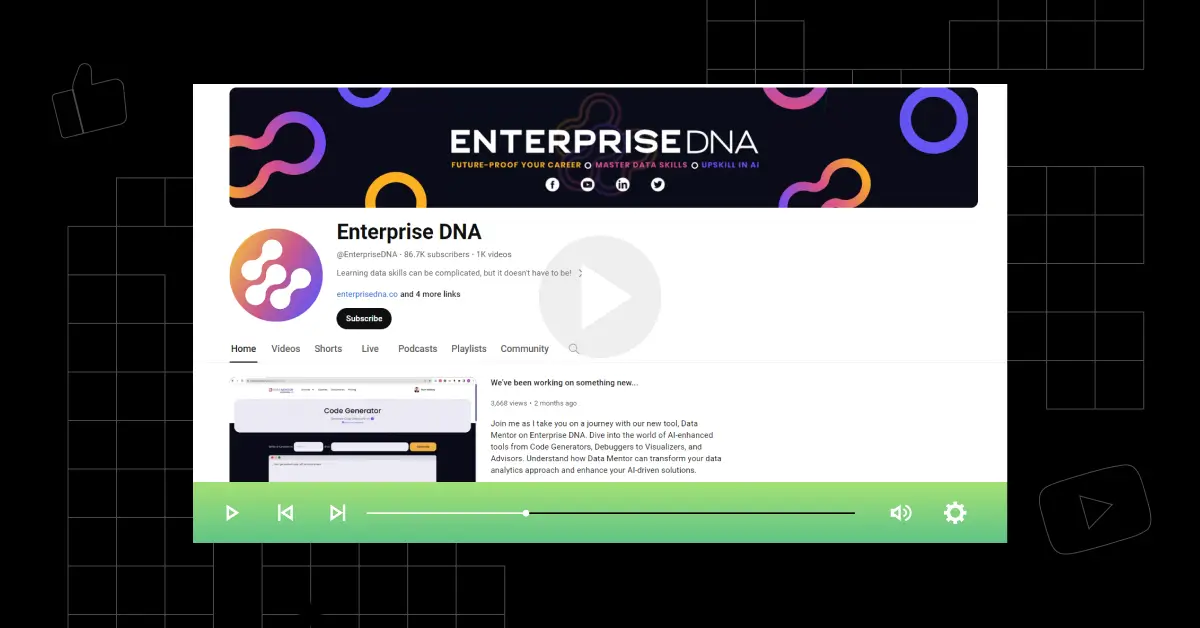
The Ultimate Beginners Guide to Power BI by Enterprise DNA is a series of tutorials designed to help beginners understand and utilize Power BI for data processing and visualization. The playlist provides a comprehensive introduction to Power BI, including data scenarios, query editor, data modeling, DAX, visualization options, and best practices.
The playlist is an excellent resource for anyone new to Power BI or looking to enhance their skills. With its live streams, podcasts, and downloadable resources, learners can expect to gain a solid foundation in Power BI and learn how to apply it to real-world scenarios.
Joined: May 21, 2016
Views: 13,598,294 views
Subscribers Count: 86.4K subscribers
Consistency of Updates: Monthly 2 videos
Total Number of Videos: 1,014 videos (Playlist: 44 videos)
Average Duration of Videos: 15 minutes
Teaching Style: In-depth tutorials and focus on advanced Power BI techniques
Interactive Elements: Live streams and podcasts, downloadable resources
Language: English
4. Curbal
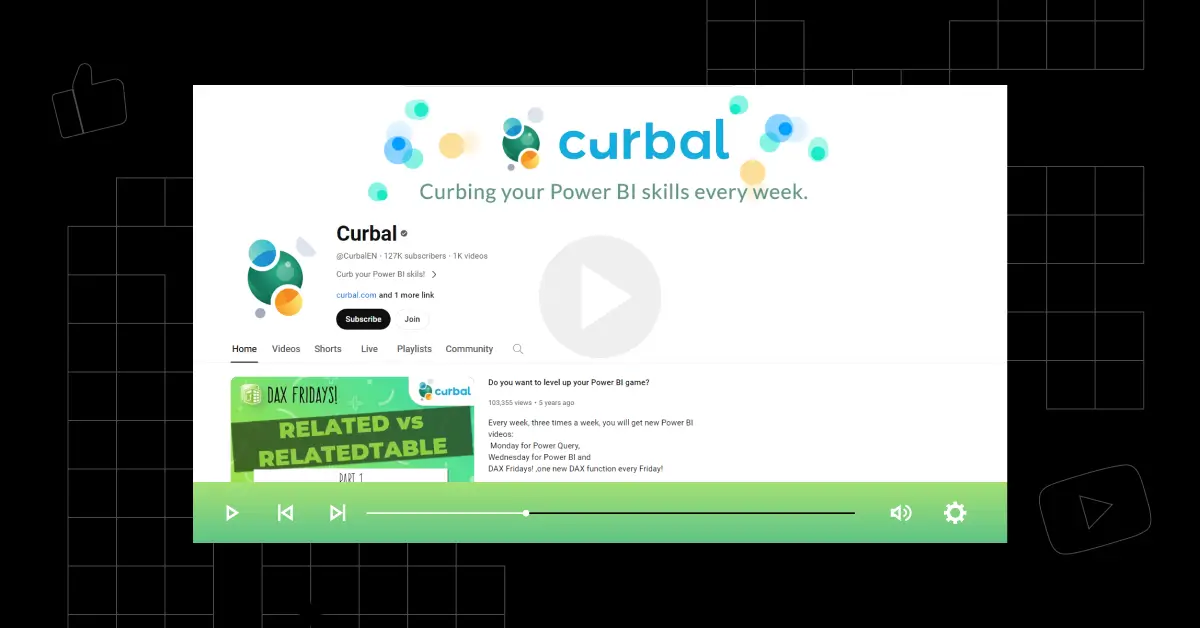
The Power BI Tutorials by Curbal is a series of videos focusing on Power BI tips and tricks, as well as general videos that do not include Power Query or DAX Fridays. The playlist is designed to share Power BI tips, tricks, and shortcuts, focusing on practical applications and problem-solving. It’s ideal for intermediate users who are looking to enhance their Power BI skills with fast-paced and energetic tutorials.
The series covers a wide range of topics, from automatically adding missing data back to tables to creating custom data labels for more control over data visualization.
The playlist is an excellent resource for anyone looking to deepen their understanding of Power BI and learn new ways to leverage the tool for more effective data analysis.
Joined: Sep 11, 2014
Views: 17,525,126 views
Subscribers Count: 126K subscribers
Consistency of Updates: Weekly 1 video
Total Number of Videos: 1,010 videos (Playlist: 287 videos)
Average Duration of Videos: 10 minutes
Teaching Style: Fast-paced and energetic, sharing Power BI tips, tricks, and shortcuts. Focuses on practical applications and problem-solving, ideal for intermediate users.
Interactive Elements: Downloadable file and Power BI Challenges
Language: English
5. BI Elite
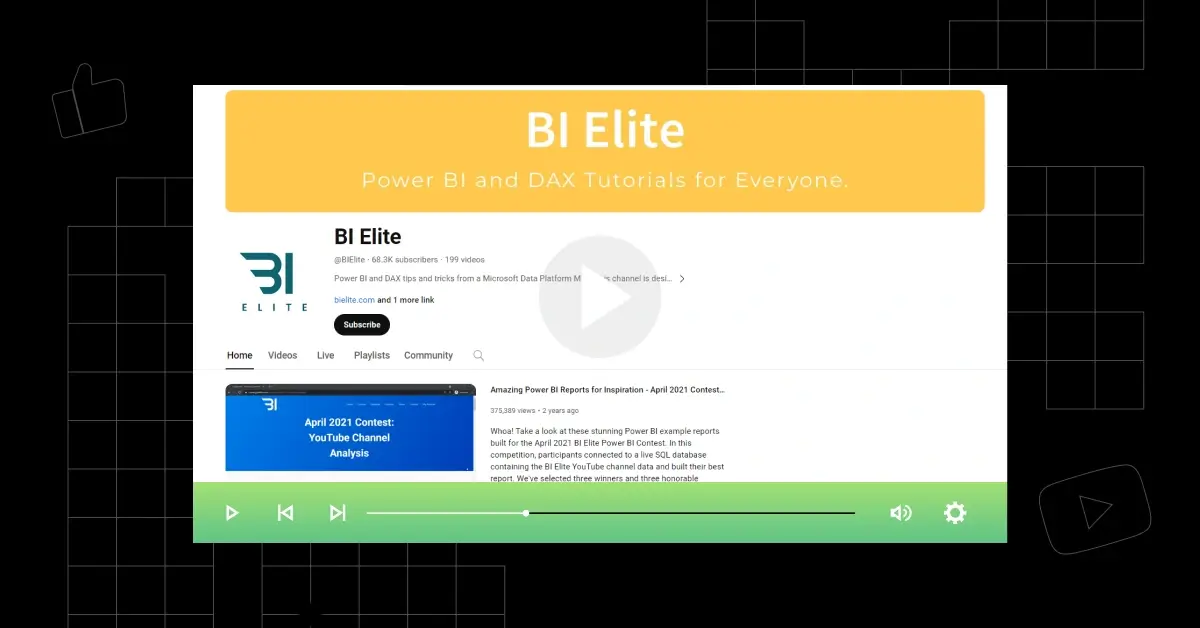
The Power BI and DAX Basics playlist by BI Elite is a series of tutorials aimed at providing a foundational understanding of Power BI and Data Analysis Expressions (DAX). The playlist covers a variety of topics, including document modeling with field properties, many-to-many relationships, column from examples, format painter, and more advanced DAX functions and Power BI features.
The playlist is an excellent resource for anyone new to Power BI or looking to solidify their understanding of DAX.
Joined: Feb 3, 2018
Views: 7,748,345 views
Subscribers Count: 68.2K subscribers
Consistency of Updates: Currently inactive
Total Number of Videos: 199 videos (Playlist: 46 videos)
Average Duration of Videos: 10 minutes
Teaching Style: Polished and professional, emphasizing best practices and optimization techniques for Power BI reports and dashboards. Offers clear explanations for improving efficiency.
Interactive Elements: Screencasting
Language: English
6. RADACAD
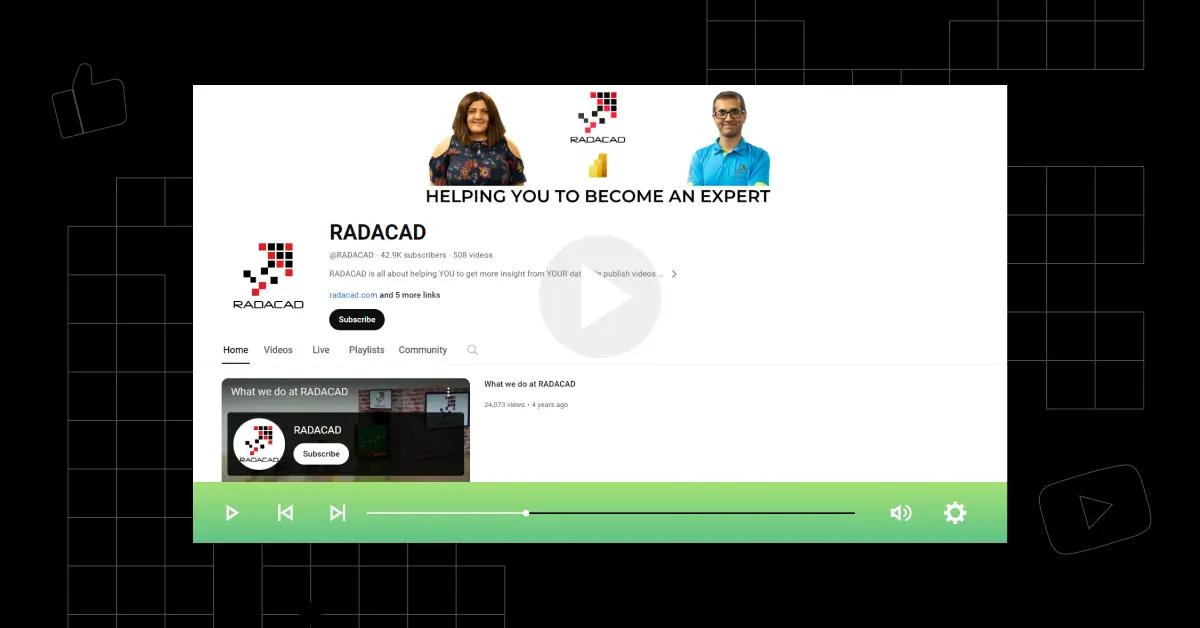
The “How to Analyze Data Using Power BI” playlist by RADACAD is a comprehensive series of tutorials and guides focused on utilizing Power BI for effective data analysis. The series covers a wide range of topics, from version control in Power BI and understanding Microsoft Fabric domains to practical guides on Power Query templates, data wrangling, and dynamic row-level security.
The playlist is an excellent resource for those looking to deepen their understanding of Power BI’s capabilities, particularly in automation, scripting, and advanced data analysis techniques.
Joined: Sep 30, 2013
Views: 6,042,498 views
Subscribers Count: 42.6K subscribers
Consistency of Updates: Weekly 1 video
Total Number of Videos: 507 videos (Playlist: 334 videos)
Average Duration of Videos: 15 minutes
Teaching Style: Geared towards automation enthusiasts, focusing on Power BI scripting and automation techniques. Explains complex code in a structured and understandable way, making it easier for programmers.
Interactive Elements: Relevant blogs shared
Language: English
7. Avi Singh – PowerBIPro
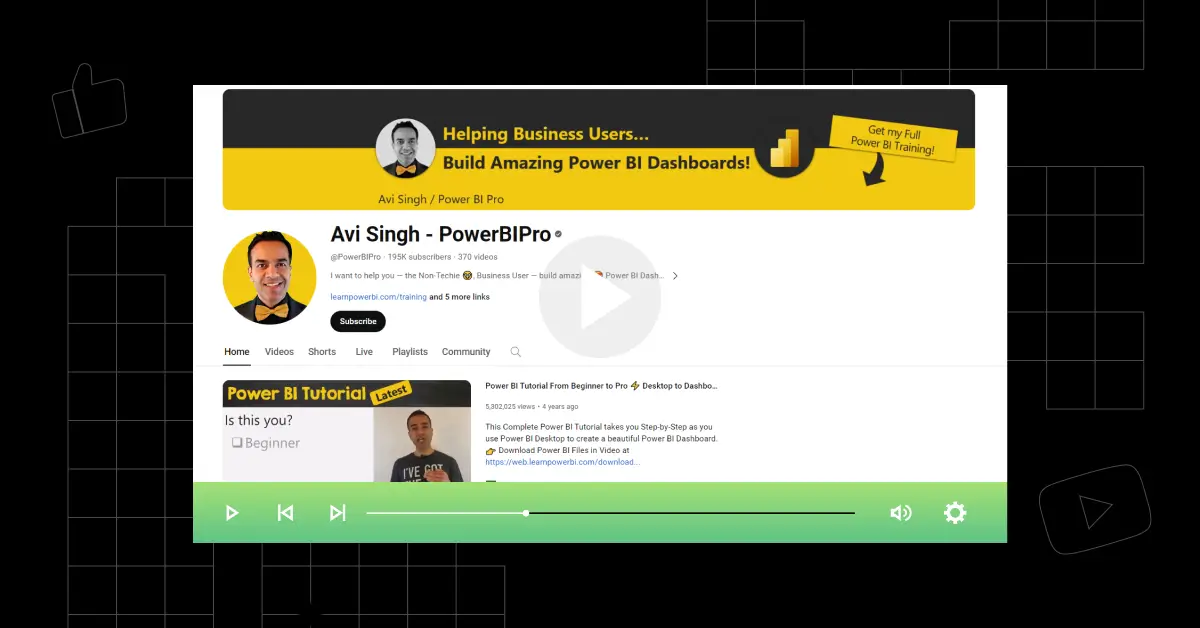
The Power BI Tutorial for Beginners & Excel Users playlist by Avi Singh – PowerBIPro is a comprehensive series designed to guide beginners through the process of creating their first Power BI dashboard. The playlist walks viewers step-by-step through various Power BI functionalities, including Power Query, Power Pivot, and integration with Excel.
With its clear explanations, practical examples, and downloadable resources, learners can expect to gain a solid understanding of Power BI and how to create effective dashboards and reports.
Joined: Sep 26, 2013
Views: 12,772,327 views
Subscribers Count: 195K subscribers
Consistency of Updates: Monthly 1 video
Total Number of Videos: 369 videos (Playlist: 21 videos)
Average Duration of Videos: 10 minutes
Teaching Style: Passionate and knowledgeable, delving into custom visuals development and advanced Power BI customization
Interactive Elements: Downloadable resources provided, live streams
Language: English
8. SQLBI
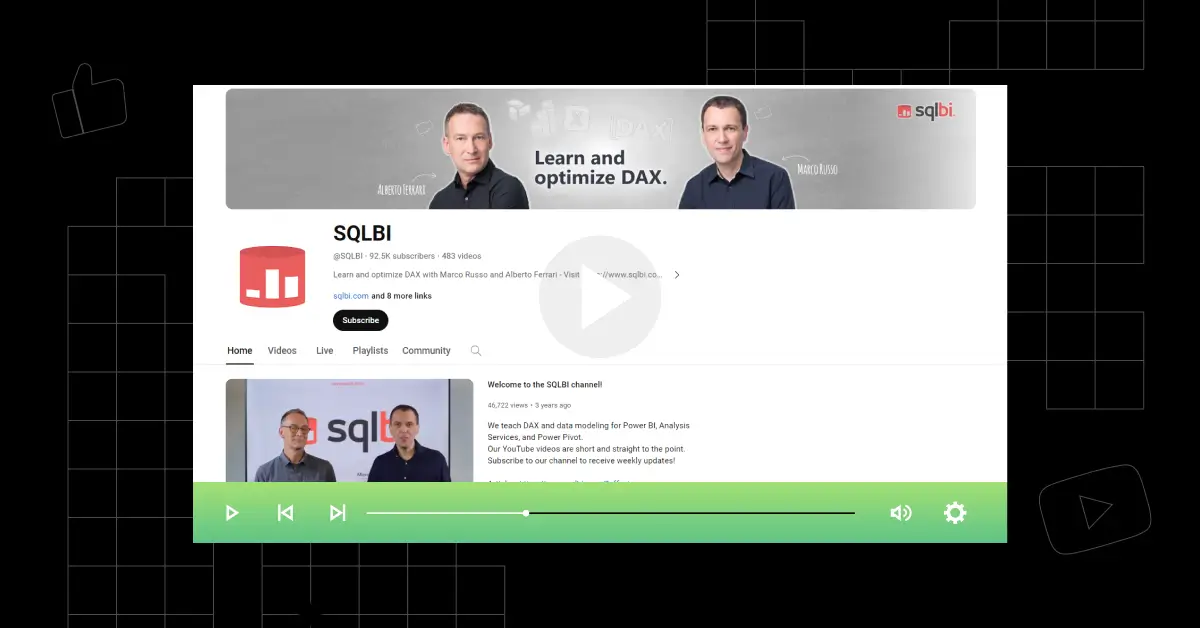
The DAX 101 playlist by SQLBI is a series of videos focused on introducing and explaining the fundamental concepts and tasks for writing DAX (Data Analysis Expressions) in Power BI. The series is designed to be short and straight to the point, providing viewers with a clear understanding of how DAX works and how it can be used to enhance data analysis in Power BI.
The playlist is an excellent resource for those looking to understand DAX from the ground up or seeking to refine their DAX skills.
Joined: Oct 19, 2011
Views: 7,513,709 views
Subscribers Count: 91.8K subscribers
Consistency of Updates: Monthly 2 videos
Total Number of Videos: 480 videos (Playlist: 21 videos)
Average Duration of Videos: 15 minutes
Teaching Style: Delivers in-depth knowledge with a focus on DAX and M, delves into complex topics and optimizations
Interactive Elements: Downloadable resources, live sessions
Language: English with subtitles
9. Leila Gharani
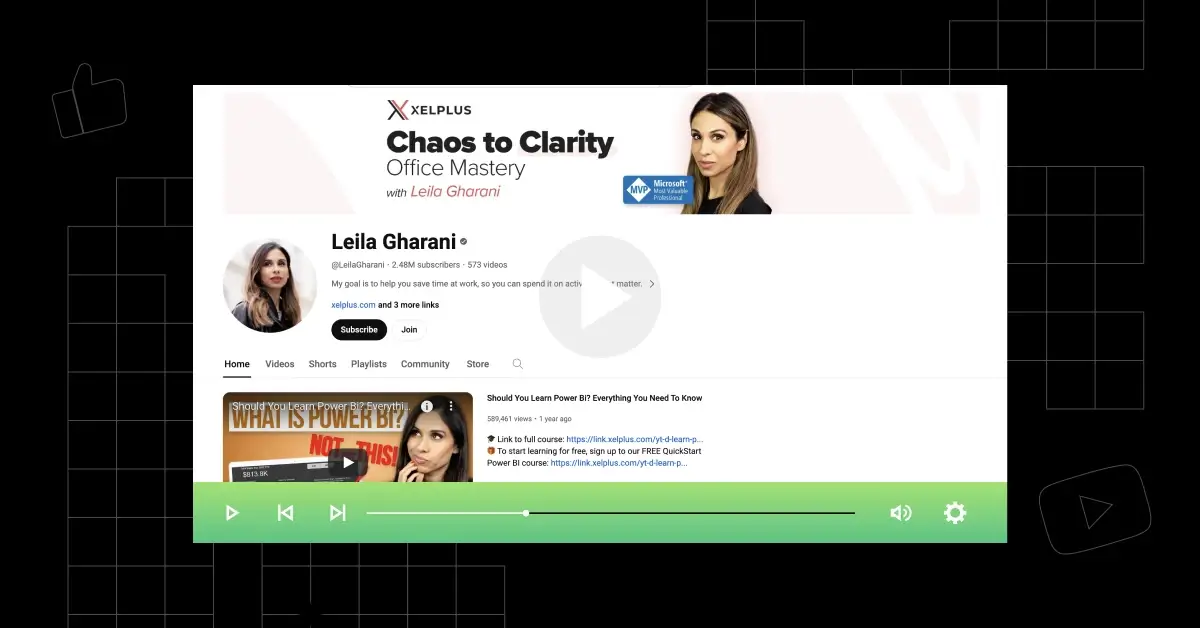
The “Power BI – Get started with these quick tutorials” playlist by Leila Gharani is a collection of tutorials aimed at beginners and intermediate users looking to understand and utilize Power BI effectively. The series covers a variety of topics, including creating your first dashboard, improving dashboard aesthetics, integrating Power BI with PowerPoint, and understanding specific Power BI features like custom data types and slicers.
With its downloadable files, shares of books, upcoming webinars, and merchandise store, learners can expect to engage with the content actively and apply what they learn to real-world scenarios.
Joined: Aug 11, 2015
Views: 234,248,461 views
Subscribers Count: 2.47M subscribers
Consistency of Updates: Monthly 3 videos
Total Number of Videos: 573 videos (Playlist: 12 videos)
Average Duration of Videos: 15 minutes
Teaching Style: Clear, concise, engaging, friendly, and approachable
Interactive Elements: Downloadable files, shares books and upcoming webinars, merchandise store
Language: English with subtitles
10. How to Power BI
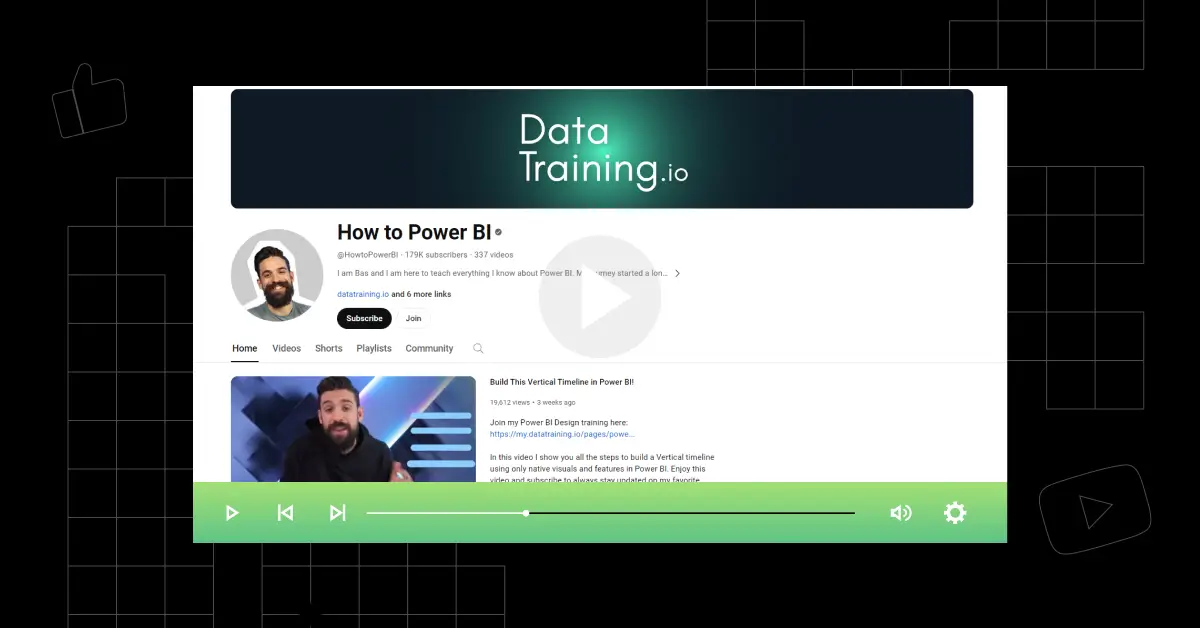
The Power BI playlist by How to Power BI is a collection of tutorials and guides designed to help users understand and utilize Power BI for data analysis and visualization. The series covers a wide range of topics, including tooltips, conditional formatting, bookmarks, drilldown and drillthrough, dealing with double headers, and much more.
With its downloadable cheat sheets and templates, learners can expect to engage with the content actively and apply what they learn to real-world scenarios.
Joined: May 3, 2020
Views: 10,655,392 views
Subscribers Count: 177K subscribers
Consistency of Updates: Weekly 1 video
Total Number of Videos: 331 videos (Playlist: 129 videos)
Average Duration of Videos: 15 minutes
Teaching Style: Patient and Beginner-friendly, focus on the basics of Power BI. Uses high-quality videos and demonstrations.
Interactive Elements: Downloadable cheat sheets and templates.
Language: English
Frequently Asked Questions
1. What are the best YouTube channels for learning Power BI?
The best YouTube channels for learning Power BI are:
- Guy in the Cube
- Learnit Training
- Enterprise DNA
- Curbal
- BI Elite
- RADACAD
- Avi Singh – PowerBIPRO
- SQLBI
- Leila Gharani
2. Why should I choose YouTube for learning Power BI?
YouTube offers diverse teaching styles, practical examples, and a wide range of Power BI content for free, suitable for all learning levels.
3. How do I choose the right YouTube channel for learning Power BI?
Look for channels that match your learning style, cover the topics you’re interested in, and have positive user engagement and reviews for learning Power BI.
4. Can a beginner learn Power BI effectively through YouTube channels?
Yes, many YouTube channels provide beginner-friendly Power BI tutorials with step-by-step instructions and real-world examples.
5. How important is the instructor’s expertise in these Power BI YouTube channels?
Instructor expertise is crucial as it ensures accurate, up-to-date information and effective teaching methods for Power BI.
6. Are there YouTube channels for Power BI that offer content in multiple languages?
Yes, there are multiple YouTube channels for Power BI that offer content in multiple languages and with subtitles.
Final Words
These YouTube channels are your gateway to mastering Power BI, offering a rich blend of insightful tutorials and practical tips to transform you into a data visualization expert.
Keep checking this article as we will keep updating this space as more YouTube channels make space in the heart and study schedule of students preparing for placements and competitive exams.
Explore More Power BI Resources
Explore More YouTube Channels
- Python
- Java
- C++
- C Programming
- AI and Machine Learning
- SQL
- JavaScript
- Data Structures and Algorithms
- HTML and CSS
- Competitive Programming
- DBMS
- R Programming
- PHP
- Cyber Security
- Automation Testing
- Excel
- Web Development
- Coding
- Android Development
- Tableau
- Bootstrap
- Game Development
- Digital Marketing
- Data Science
- Ethical Hacking
- Data Analytics
- UI/UX Design
- DevOps
- Cloud Computing
- Data Visualization
- WordPress
- Rust
- Django
- Engineering Mathematics
- Discrete Mathematics
Related Posts

Golang Interview Questions
Are you preparing for your first Golang interview and wondering what questions you might face? Understanding the key Golang interview questions …