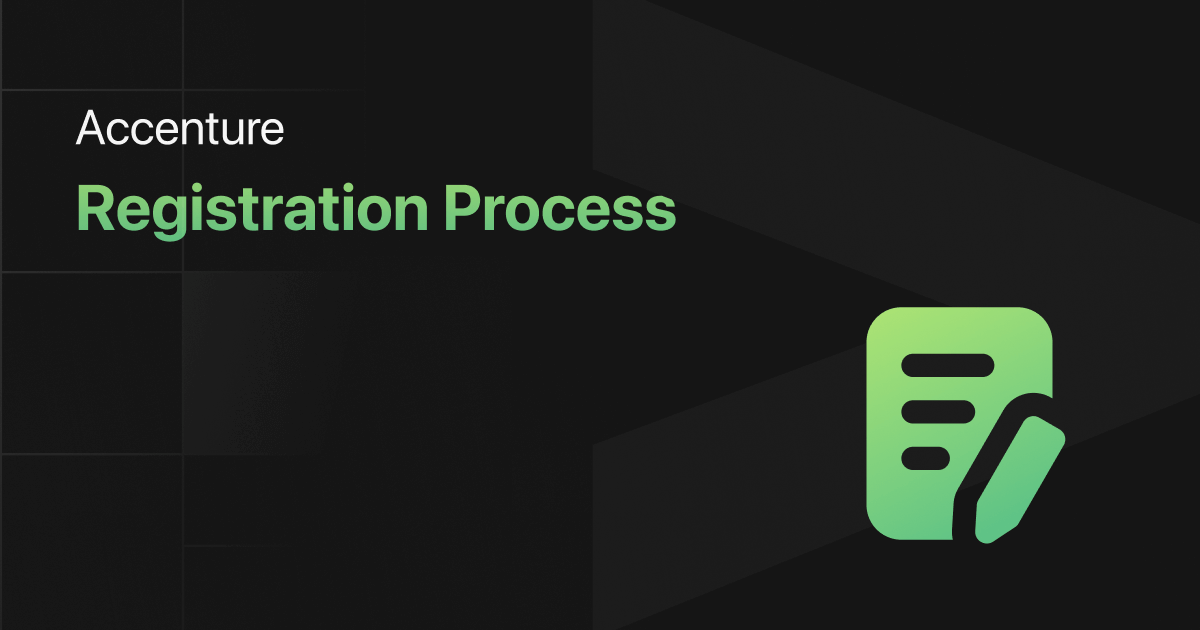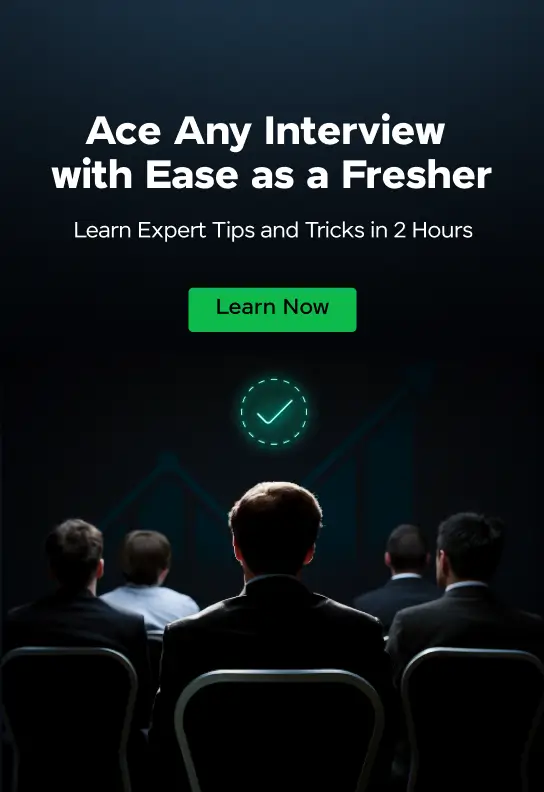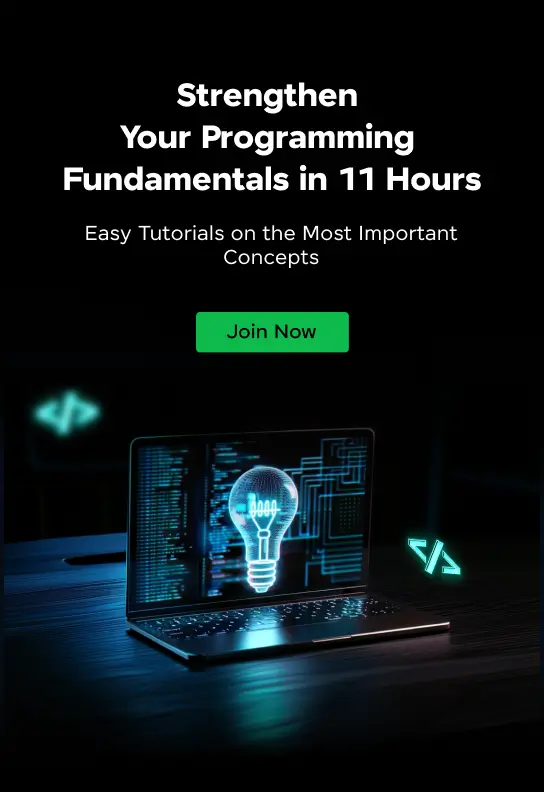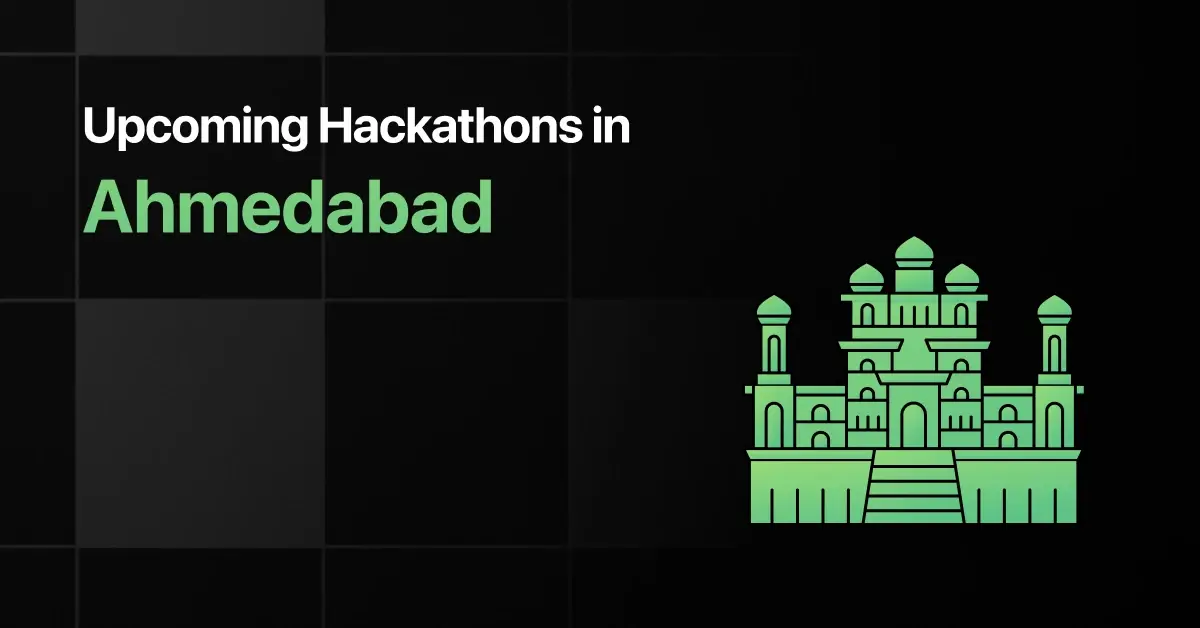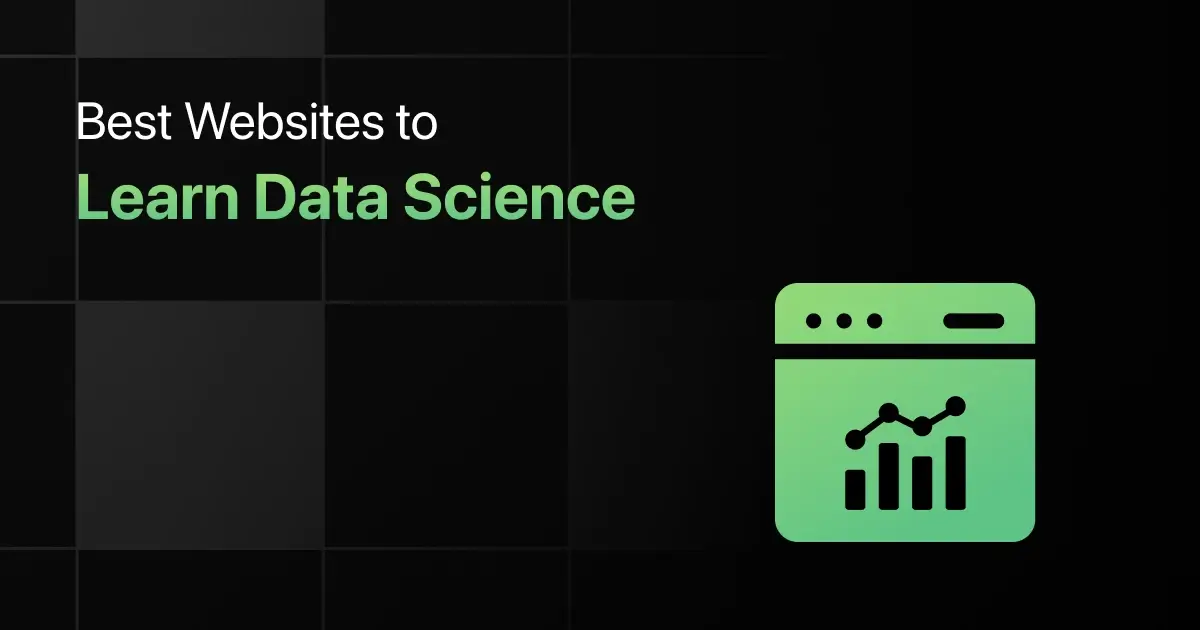Accenture is a world-renowned professional services company, offering innovative solutions in strategy, consulting, digital, technology, and operations.
It was founded in 1989 with a vision to improve client performance and generate sustainable stakeholder value. Headquartered in Dublin, Ireland, Accenture has a broad footprint spanning over 50 countries.
If you’re considering launching your career at Accenture or seeking new opportunities, understanding the registration process is crucial. Here’s the step-by-step process to help you apply for a role at Accenture:
Accenture Registration Process: Quick Overview
Here’s a overview of the Accenture Registration Process:
| S.No | Recruitment Detail | Information |
|---|---|---|
| 1. | Batch | 2023 & 2024 |
| 2. | Degree Holders | BE/B.tech, MCA and M.Sc. (CSE, IT only) |
| 3. | Mode of Exam | Online |
| 4. | Test Date | Yet to be announced |
| 5. | Registration Link | Apply Now |
| 6. | Registration Ends on | Yet to be announced |
Accenture Registration Process – Step by Step
To begin the registration process for Accenture, follow the steps listed below:
Step 1: Visit the Accenture Career Portal
Start by visiting the Accenture website and navigate to the “Careers” section on the homepage.
Step 2: Job Search
Search for jobs using keywords, location, or job category. Click on the job title you’re interested in for more detailed information.
Step 3: Create an Account
You’ll need to create an account if you haven’t already. The account creation requires your name, email address, and a password. Alternatively, you may sign in using your LinkedIn account.
Step 4: Complete Your Profile
Once your account is created, complete your profile by providing contact information, education, work experience, and other relevant details.
Step 5: Resume Submission
Upload a well-structured resume that includes your education, work experience, skills, and other pertinent information.
Step 6: Apply for the Job
After completing your profile and uploading your resume, apply for the job by clicking the “Apply” button.